Learn how to trade in Kayak and Surf with this guide, along with other information like where you can trade and what you can trade.

The Roblox game Kayak and Surf is a fun adventure where players get to paddle kayaks through wild rapids and surf down exciting water tracks. You can race against others, train your character to get better at kayaking, and unlock new kayaks and pets that help you go faster. The game is designed to be easy to play with simple controls like moving with the WASD keys and jumping with the spacebar.
In Kayak and Surf, trading is a way for players to swap cool items like pets or boats with each other. To trade, you have to click on the trade option available in the game and click on the player’s profile you want to trade with. Then, you pick what you want to give them and what you want to get in return. After you send your offer, the other player can accept, decline, or suggest changes called a counteroffer.
Trading lets you get new things to help you play better or just to collect, but it’s important to be careful and only trade with people you trust because Roblox cannot reverse trades once they are done.
Read more: Pixel Blade: Upgrade Tier List
How Does the Trading Work in Kayak and Surf?
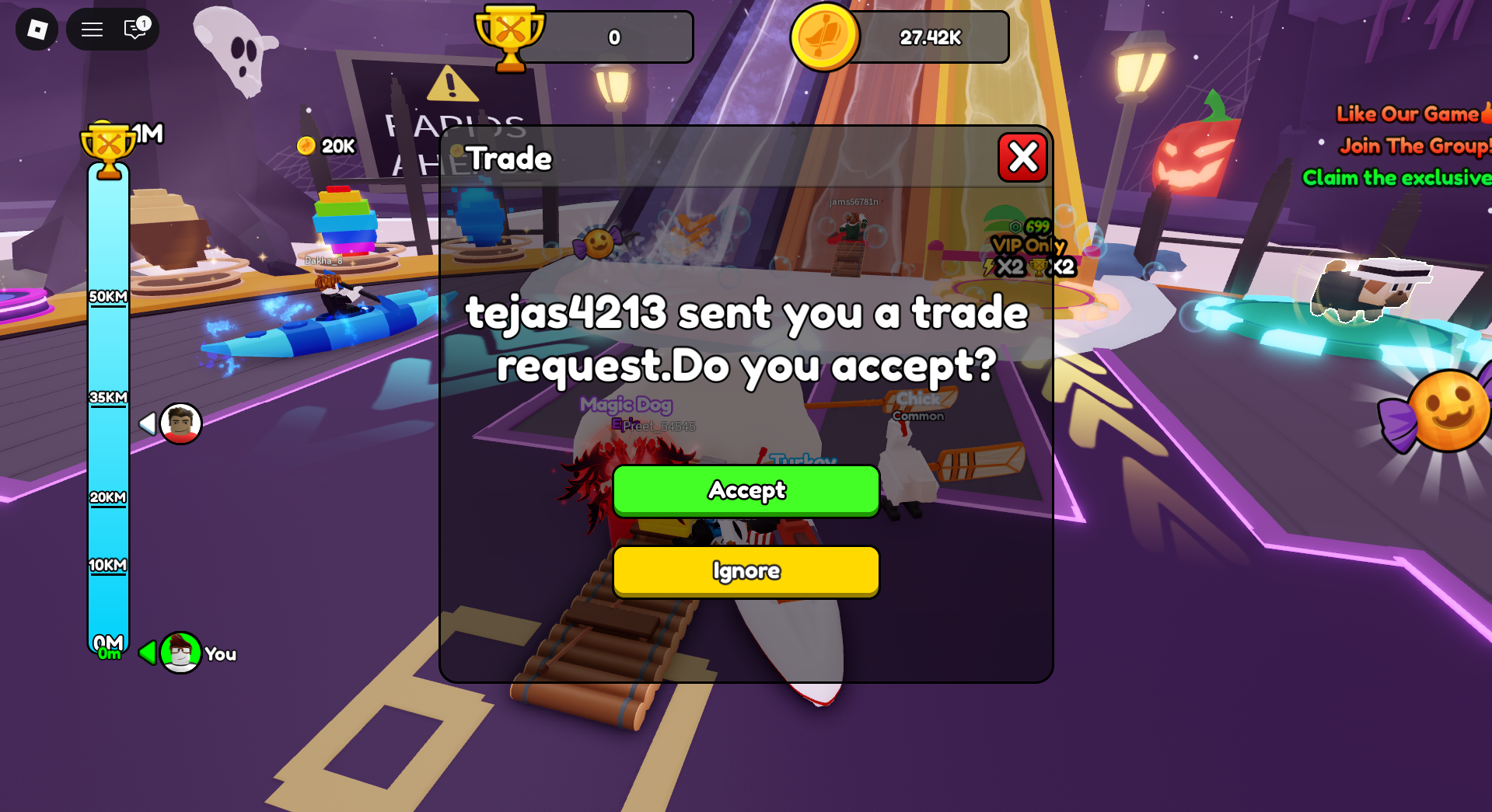
Who Can Trade?
- You can trade with any player who is on the same server as you.
How To Start a Trade
- Find another player in your server who you want to trade with
- Send them a trading request
- Wait for them to accept your trading request
- Once they accept, the trading menu will open up, showing both players’ pets
Read more: Push and Slide Codes
Why Should You Trade Pets in Kayak and Surf?
Trading lets you get better pets without having to work for hours. If you have extra pets you do not use, you can swap them for something that helps you train faster or just looks cooler. It is a way to upgrade your collection by working together with other players on your server.
Also read: The Mimic: A Beginner’s Guide
FAQs
How Do I Find Someone To Trade With?
Look around your server and find another player. You can send them a trading request, and if they accept it, you can start trading. Make sure they have the pets you want and are willing to trade.
What Should I Do if Someone Sends Me a Trade Request?
You will get a notification on your screen. You can accept it to open the trading menu or decline it if you do not want to trade with that person right now. It is completely up to you.
Can I Take Back a Trade After It’s Done?
No. Once you both accept a trade, it is final. Roblox cannot reverse it, so make sure you are really happy with the pets you are getting before you accept. Always double-check.

We provide the latest news and create guides for Roblox games. Meanwhile, you can check out the following Roblox articles:
 Reddit
Reddit
 Email
Email


