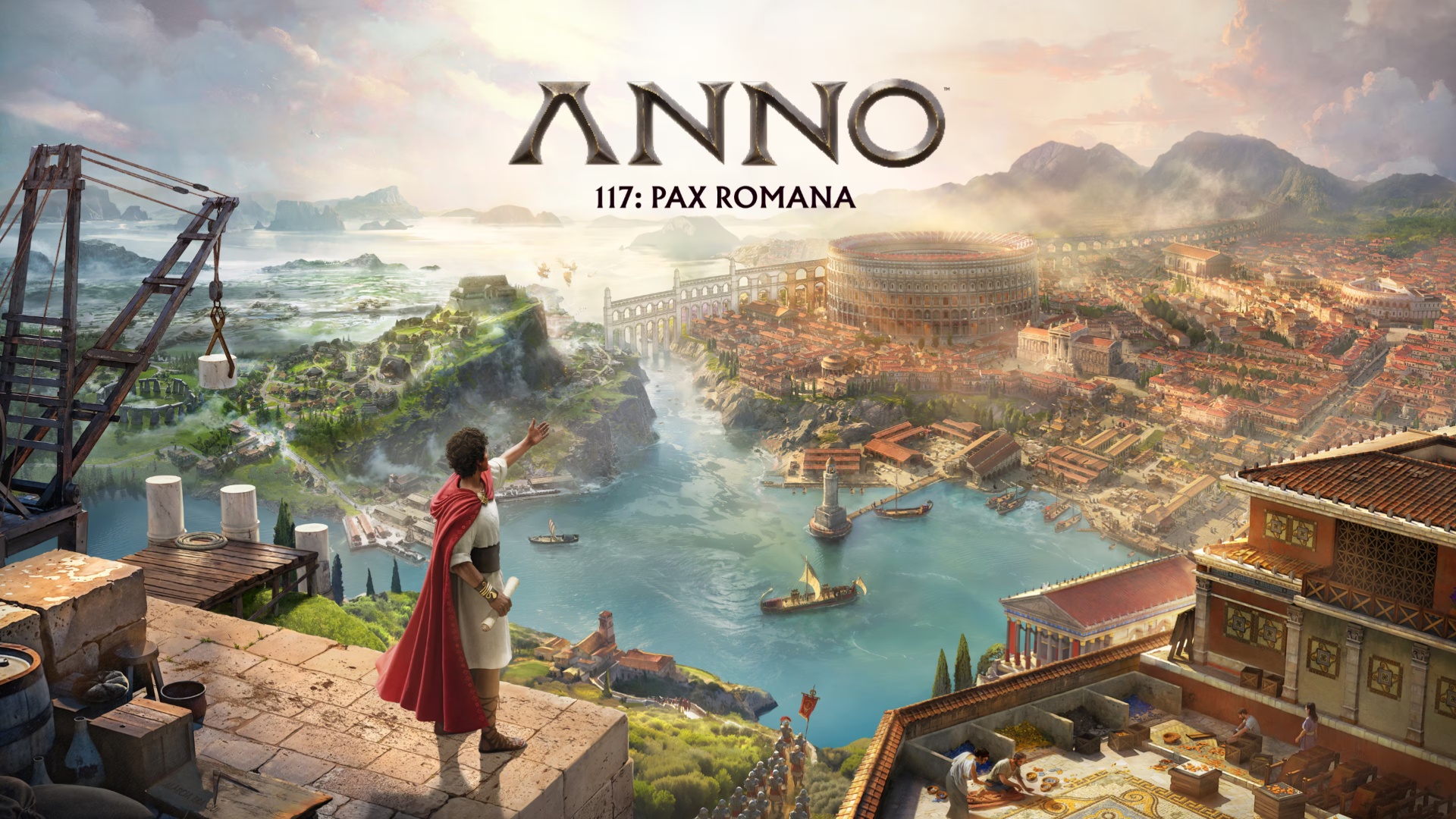Here is the best racing wheel setup if you want the best driving experience when playing Assetto Corsa Rally.

To maximize your gameplay experience in Assetto Corsa Rally, you need the best racing wheel setup. You can technically use a regular controller to play the game. However, if you have a racing wheel as a controller, it is the best way to enjoy the game.
That said, you might be curious about what the best settings are for the smoothest controller experience. With that said, here is a guide on the best racing wheel setup for Assetto Corsa Rally.
Note: The racing wheel used in this guide is the Logitech G923 with an add-on shifter. Most of the settings in here are universal. However, depending on the model and brand of your racing wheel, you might need to tweak some extra options yourself.
Best Assetto Corsa Rally Racing Wheel Keybindings
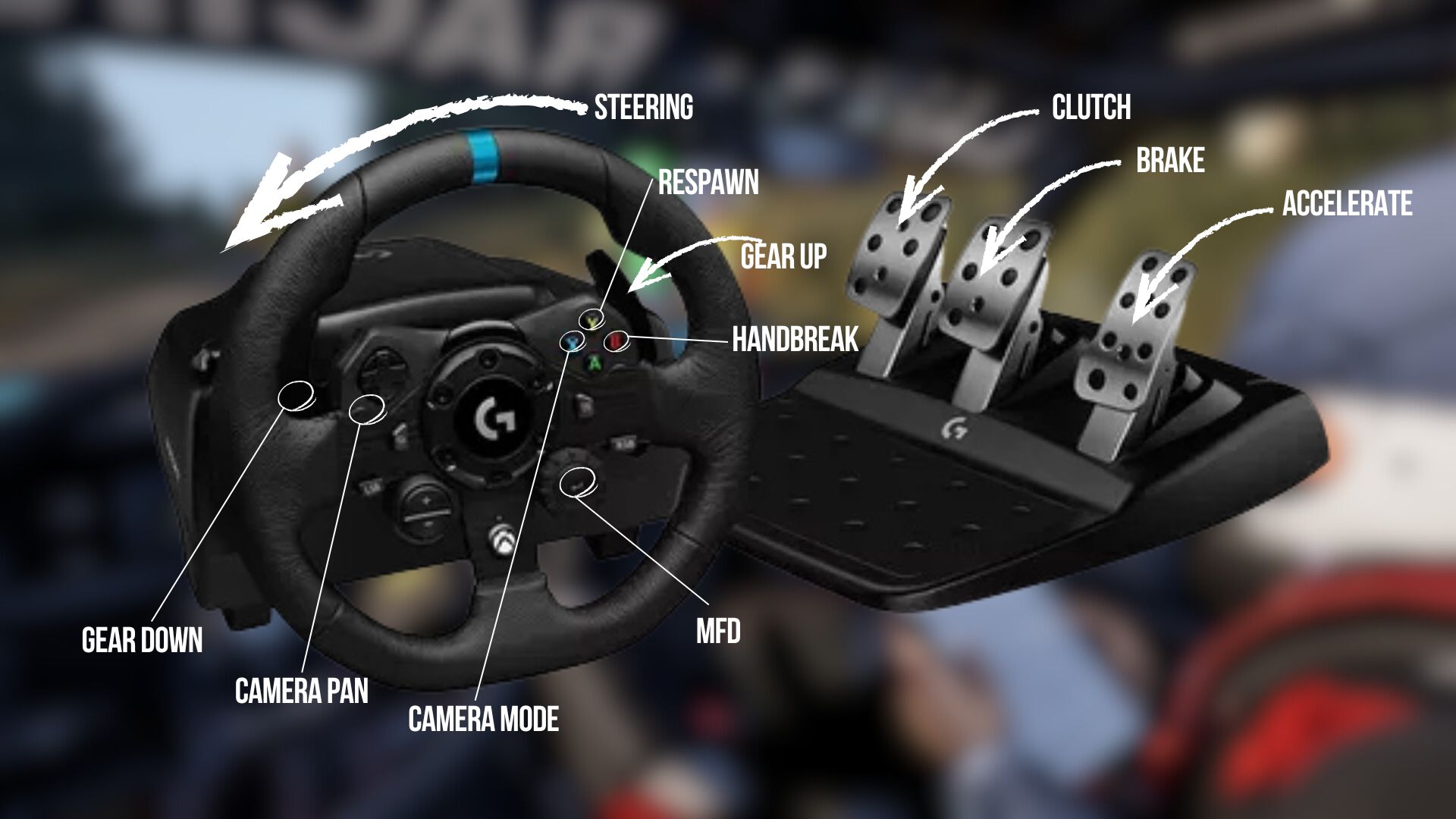
On your first time booting up Assetto Corsa Rally, the game automatically sets the default keybindings for your racing wheel controller. However, you can customize it further for better responsiveness and convenience.
For the most part, you need to make sure all the important buttons are within reach. Additionally, check your controls if you have a custom handbrake or shifter. By default, the game sets the handbrake button on the free buttons on your racing wheel. You need to change this if you want to use your custom controllers.
Best Assetto Corsa Rally Racing Wheel Settings

Once you have your keybinds set up, it is time to tweak some extra parameters for smoother handling when driving. The best settings for this section are subjective. This means you will have to check if the controls suit your style.
With that said, here are some of the recommended settings for Assetto Corsa Rally:
Recommended Racing Wheel Settings
| Setting | Recommended | Reason |
|---|---|---|
| Steering Linearity | 1 | Setting this to 1 should be enough for the best sensitivity. |
| Wheel Centre Offset | 0 | This is for a neutral setup. However, if the controller starts pulling on any sides, consider tweaking it a bit. |
| Low-end Throttle Deadzone | 1–2 | Minimizes unintended throttle activation, allowing for finer input accuracy. |
| Top-end Throttle Deadzone | 0 | Maintains full throttle responsiveness without limitations. |
| Invert Throttle | Off | Only tweak this option if your controls are inverted. |
| Throttle Offset | 0 | Maintains a steady and predictable response when left neutral. |
| Low-end Brake Deadzone | 2–4 | Filters out accidental movements caused by slight pedal pressure. |
| Top-end Brake Deadzone | 0–1 | Ensures you can use the entire brake range effectively. |
| Brake Gamma | 1.4 | Simulates realistic brake pressure with a smooth initial bite that progressively intensifies. |
| Invert Brake | Off | Keep this off unless your controls are inverted. |
| Brake Offset | 0 | Keeps input neutral for full range access. |
| Low-end Clutch Deadzone | 1–2 | Optimizes the clutch bite point to allow smoother shifting. |
| Top-end Clutch Deadzone | 0 | Guarantees complete clutch activation. |
| Invert Clutch | Off | Keep this off unless your controls are inverted. |
| Gearshift Debounce | 50–100 | Prevents unintended double gear changes, suitable for sequential and H-pattern shifting. Reduce the debounce time if needed. |
| Clutch Offset | 0 | Leave at neutral unless adjustment is needed for uneven clutch engagement. |
| Low-end Handbrake Deadzone | 2–4 | Prevents small unwanted pulls, ideal for setups with custom shifters. |
| Top-end Handbrake Deadzone | 0–1 | Preserves full pull range for accurate braking and agile turns. |
| Invert Handbrake | Off | Keep this off unless your controls are inverted. |
| Handbrake Offset | 0 | Neutral should be enough, no need to change. |
Recommended Force Feedback Settings
| Setting | Recommended | Effect |
|---|---|---|
| Gain | 75–85 | Determines FFB strength, offering clear surface cues while avoiding overload. Keep below 90 to preserve detail. |
| Minimum Force | 3–5 | Enhances subtle force feedback near the center to prevent dead zones. Excessive values may cause twitchiness and reduce control precision. |
| Damper | 20–30 | Adds smooth resistance for stable handling; lower values maintain a lifelike experience. |
| Steering Lock | 540°–720° (or 1080° for full realism) | Typical rally steering ranges from 540 – 720°. Less lock improves agility, more lock improves realism. |
These are our recommendations for the best racing wheel setup for playing Assetto Corsa Rally. However, keep in mind that you can always tweak these settings to whichever you prefer. But if you are not familiar with most of these settings, you can simply follow our recommendations and enjoy the game.
Thank you for reading the article. We provide the latest news and create guides for new and old titles, including Death Stranding 2, Baldur’s Gate 3, Roblox, Destiny 2, and more.
 Reddit
Reddit
 Email
Email