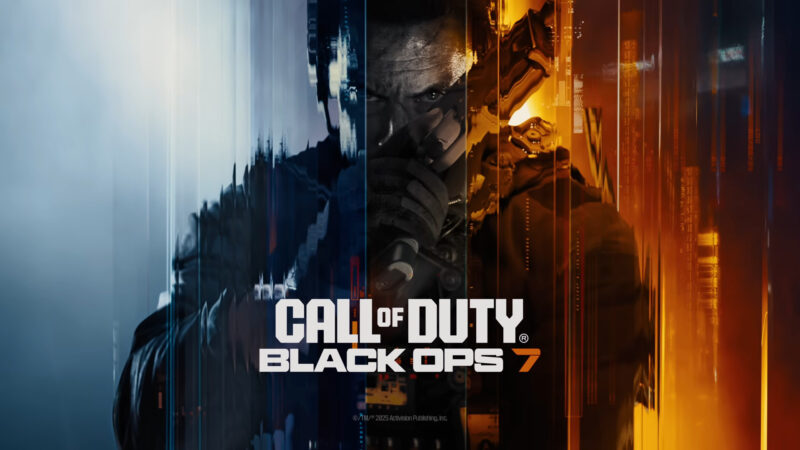Discover how to view your Combat Record in Black Ops 7 and track your in-game stats across Multiplayer and Zombies modes.

Checking your Combat Record in Black Ops 7 is pretty straightforward. Unlike some of the recent Call of Duty releases, BO7 ensures that players get to keep track of their stats right from the get-go. The feature is embedded within the game. Players need not use a third-party service to check it. Currently, the in-game stat tracker shows one’s records across Multiplayer and Zombies modes.
But that’s not all. It is not just your personal records. The game also features an in-game Leaderboard. This allows you to check how you stack up against other players. So, without any further delay, let’s quickly explore how you can check your Combat Record.
How to Check Combat Record in Black Ops 7
To check your Combat Record in Black Ops 7 Multiplayer and Zombies, follow these steps:
- First, head over to the game mode you want to check the stats for, i.e., Multiplayer or Zombies. Campaign stats cannot be viewed at the moment.
- Next, navigate to the Career tab. It is located at the top.
- Here, look for the Stats tab at the bottom of your screen.
- Select Combat Record.
That’s it. Here you can find the detailed stats of your in-game performance. Some of the stats that the game tracks include elimination/death ratio, the loadouts you’ve been using, and more.

You can also check your performance across different game modes. But this is just your personal records. If you want to see how you measure up against other players, you need to access the Leadboard. Check out the section below to learn more.
Also read: Black Ops 7 Zombies Ashes of the Damned Main Quest Guide
How to Check Leaderboard in Black Ops 7
To view the Leaderboard in Black Ops 7, follow these steps:
- Head over to the Career tab as discussed earlier.
- From here, navigate to the Stats tab in the game.
- Select Leaderboard.
- Choose the game mode you wish to see your stats for.
That’s it. Here, you will find out how you are performing against other players. There are further divisions here. For instance, here you can check how you stack up against others based on total eliminations, wins, and more.

If you want to see how you fare against your friends, you can toggle the ‘Friends Only’ option in the Leaderboard menu. This will prevent the Leaderboard from showing players who aren’t in your friend list.
Read more: Black Ops 7 Campaign: How To Beat Endgame Final Boss
That covers just about everything that you need to know about checking your Combat Record in Black Ops 7 Multiplayer and Zombies. Once you Prestige, you will also find separate trackers for each Prestige level. Treyarch has ensured that everyone can check their performance in-game without relying on third-party sources or apps, making the entire experience seamless.
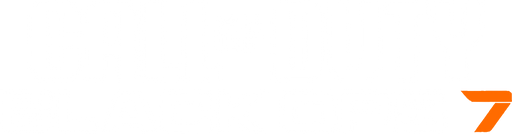
We provide the latest news and create guides for Call of Duty Black Ops 7. Meanwhile, you can check out the following articles or catch us playing games on YouTube:
 Reddit
Reddit
 Email
Email