Explore how to unlock the Sky Ice skin for the Hiker backpack in Arc Raiders for free by completing a simple quest.

Arc Raiders is a new Third-person Extraction shooter where you battle machines and players. Whether you wish to team up with other raiders or simply lay them to waste is up to you. The main goal revolves around scavenging the right materials during your run and a safe escape back to Speranza. Now, why not add some flair while venturing out?
Moreover, Arc Raiders provides you with tons of customization options, either unlockable by progress or purchase. One such skin, Sky Ice for the Hiker Backpack, is up for grabs for free until November 6th, 2025, in Arc Raiders.
In this article, we will look at how to get the Sky Ice Hiker Backpack for free in Arc Raiders.
Sky Ice Hiker Backpack in Arc Raiders
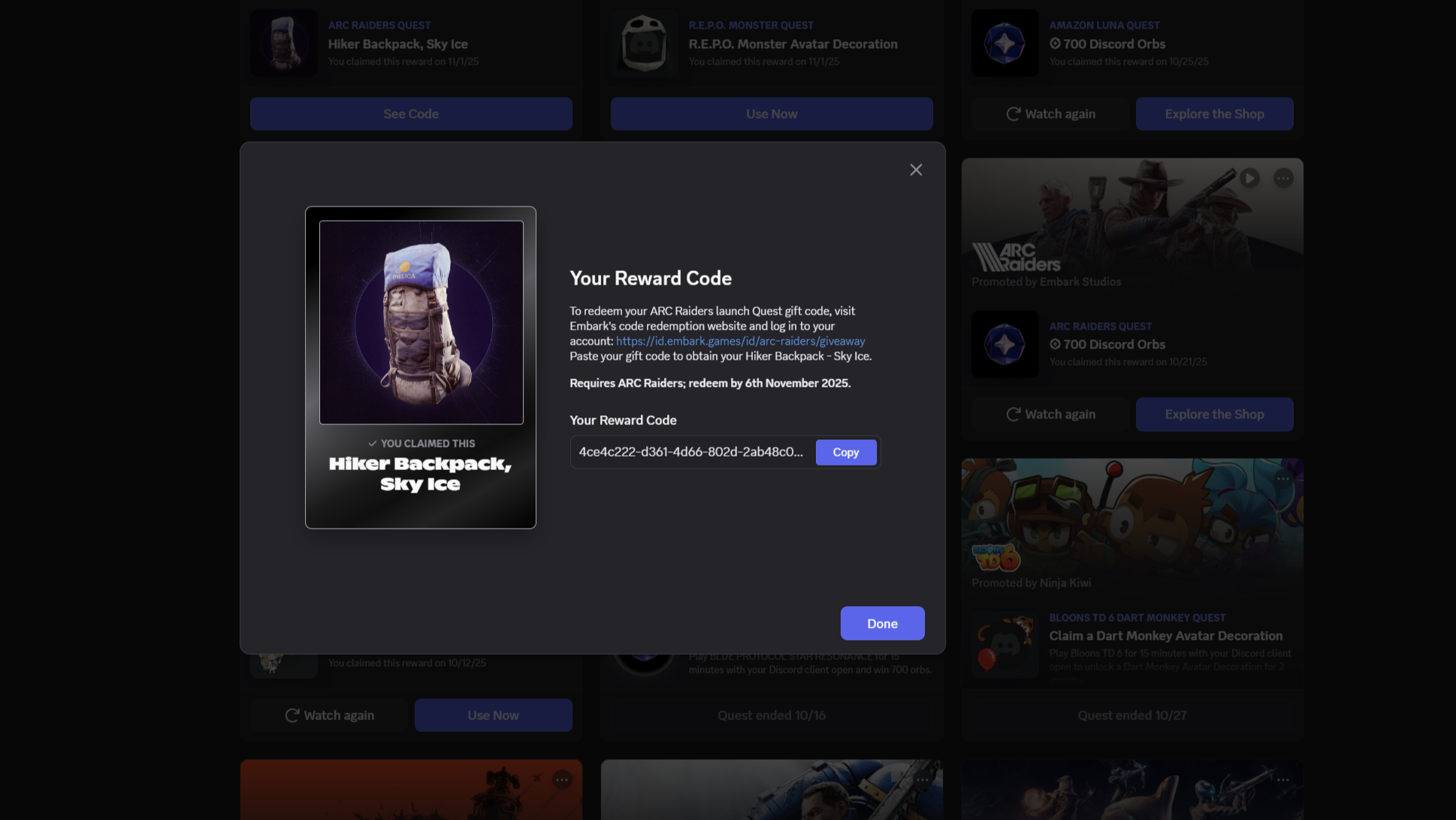
The immediate requirement for this giveaway is that you have a Discord account. Discord has now made available its own set of quests, which you can check out from the ‘Quests’ tab. Over here, you will see a list of different games that have partnered up with Discord to either reward you with profile customization options, in-game cosmetics, or orbs. For Arc Raiders, there is a quest available.
Subsequently, the only requirement is that you remain logged in to the game for a total of 15 minutes. This could be at a stretch or over multiple sessions. Once you complete this, you will receive a unique one-time code.
Steps To Redeem the Sky Ice Hiker Backpack Code
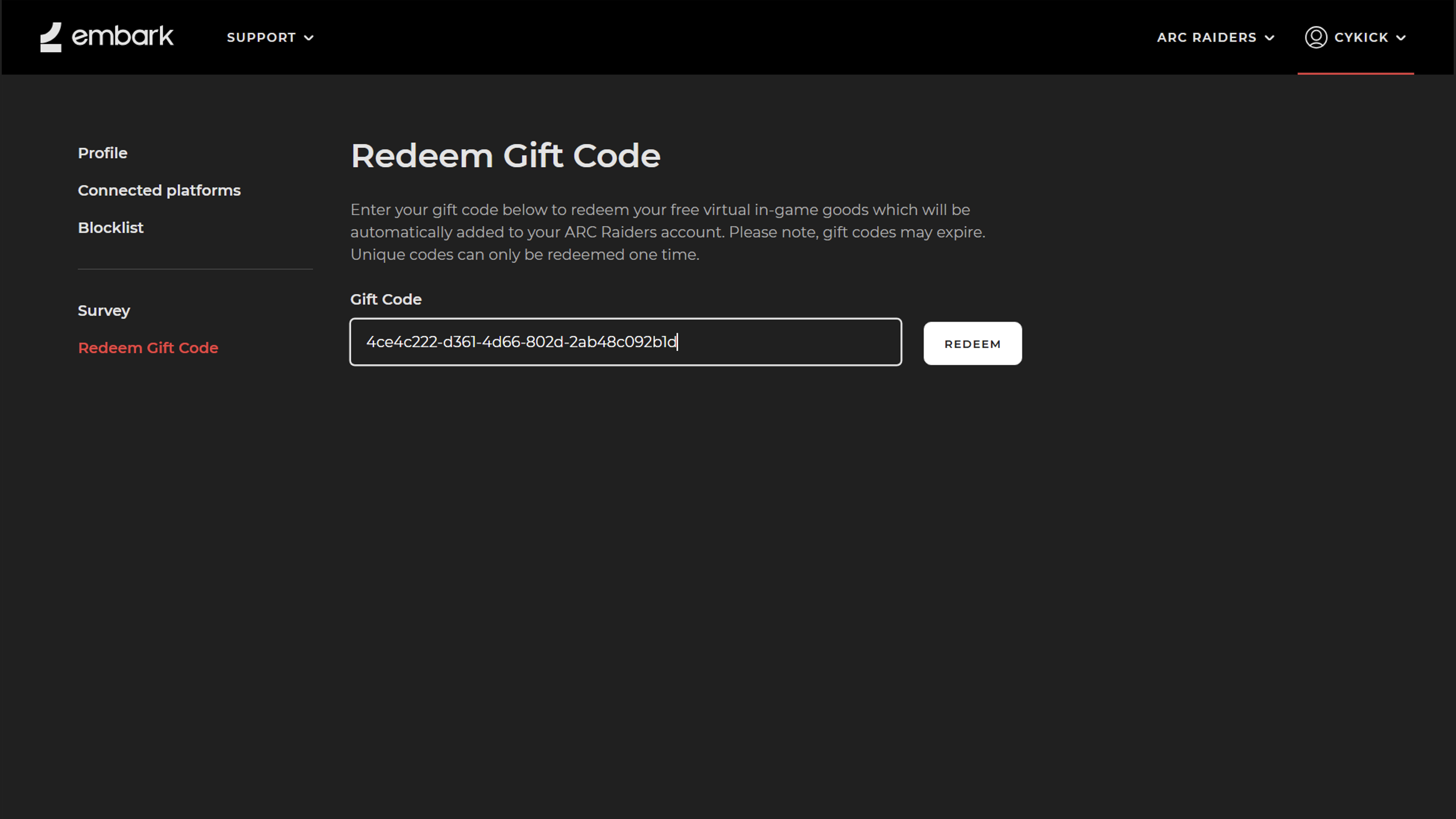
To unlock the ‘Sky Ice Hiker Backpack’ skin, you can follow the steps below.
- Copy the code from Discord.
- Head over to the Embark Studios website.
- Sign in to your account using the platform you are playing on. You will then be redirected to the Redeem code page.
- Click on the empty box below ‘Gift Code’ and paste the code you copied.
- Click ‘Redeem’. You will see a pop-up indicating that the gift has now been sent to your game account.
How To Equip the Sky Ice Hiker Backpack

To equip the Sky Ice Hiker Backpack, follow the steps below.
- Once you boot into the game, head over to the ‘Raiders’ tab.
- Click on the second option, which is ‘Customization.’
- Now, select the second option, Backpack, on the left side.
- You will see a list of colors you can add to it. Choose the one with the ‘Blue and white’ box.
To learn about the Expedition Project in Arc Raiders, you can refer to the link below.
Read: Arc Raiders: Expedition Project Guide

We provide the latest news and create guides for Arc Raiders. Meanwhile, you can check out the following articles or catch us playing games on YouTube:
 Reddit
Reddit
 Email
Email


