Redeem the latest Archived codes to claim free rewards like an invitation and bundles, and experience a true RPG experience.
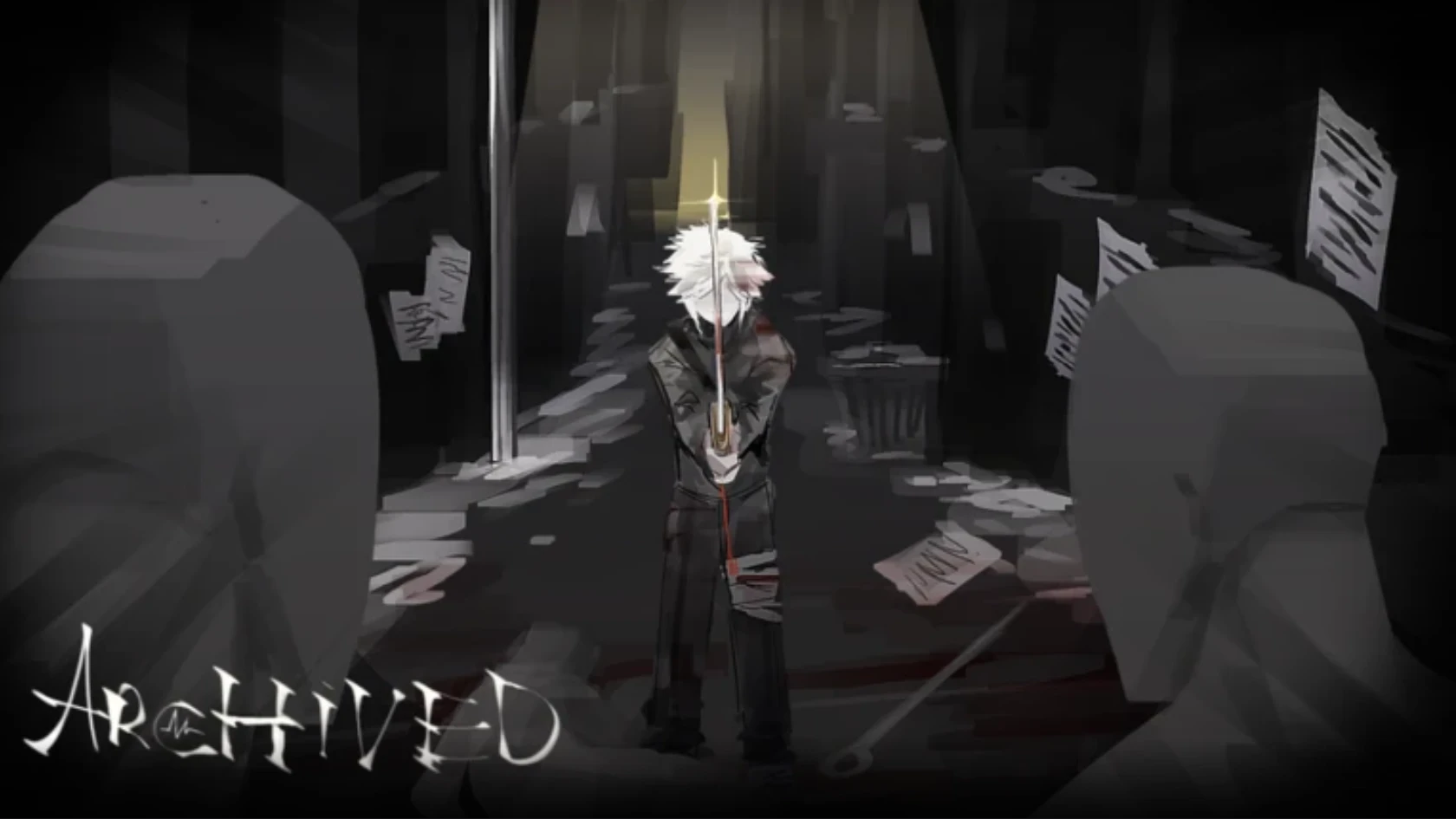
Archived is a cool Roblox game where you explore a spooky city called the Backstreets. You get to make your own character, learn new skills, and fight scary monsters to get stronger. The game has different quests and bosses to challenge you, and you can even team up with friends.
It is like going on an adventure in a mysterious and dark world where you have to be smart and careful to survive and get better. If you like games with fighting, exploring, and growing your character, Archived is a lot of fun to play.
The game is special because you can grow stronger by learning new skills and teaming up with friends to defeat big bosses. It is a game that is all about exploring, fighting, and becoming more powerful, making it exciting for players who enjoy action and mystery in Roblox games. The developers have recently released some special codes for players who have been continuously supporting the game and also for newer players.
Read more: Mount RNG Codes
Active Archived Codes
| Code | Rewards |
|---|---|
| SorryAgain | 2 Lunacy Bundles |
| ThereWasNoDelay | 1 Lunacy Bundle (1300x Lunacy) |
| Booksmart | 1 Invitation |
Inactive Archived Codes
| Code | Rewards |
|---|---|
| No Expired Codes | – |
Read more: Pet Quest Codes
How To Redeem Archived Codes

- Open the Archived game on Roblox.
- Look for the chat box or chat button in the game.
- Click on the chat box to start typing.
- Type /redeemcode followed by a space.
- Enter the code exactly as it appears (e.g., SorryAgain).
- Press Enter or send the message.
If the code is entered correctly as shown, you will get your rewards, like invitation or lunacy bundles. If the code is not working, check if it has expired or is typed incorrectly.
Rewards Obtained From Archived Codes
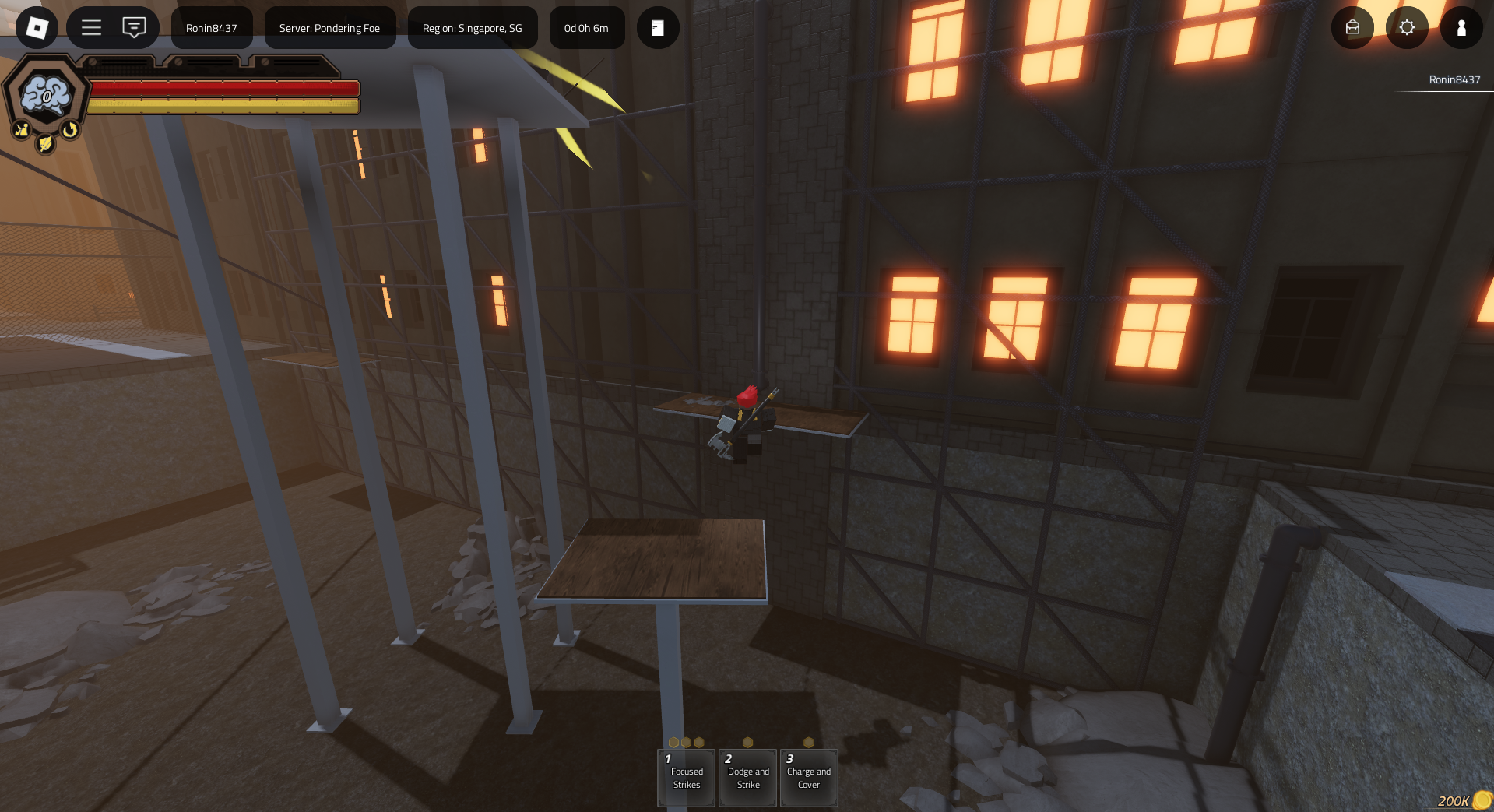
- Lunacy Bundles: These give you Lunacy, which is an important resource to upgrade your character’s skills and powers. More Lunacy means you can become more powerful faster.
- Invitation: This is a special item that can unlock certain events or areas in the game, giving you access to new challenges and rewards.
Using these rewards helps you progress in the game by leveling up your character and unlocking new features, making the game more fun and exciting to play.
Read more: Demon Warriors Codes
Troubleshooting [How To Fix It]
If a code isn’t working, here’s what you can do:
- Double-check that you typed the code exactly right, including uppercase and lowercase letters.
- Make sure the code hasn’t expired; codes often only work for a limited time.
- Try entering the code again carefully in the chat box.
- Restart the game and try redeeming the code again.
- If the problem continues, wait a while and try again later.
Also read: Grand Piece Online Codes
Where To Find New Archived Codes?
- The game’s Roblox page: Archived Roblox page
- Community page: Archived page
- Discord: Archived on Discord
FAQs
What Is Archived?
Archived is a Roblox game where you explore a spooky city by creating your very own character, fight monsters, and get stronger by completing quests and learning new skills.
How Do I Play Archived?
You create a character, explore the city, fight enemies in the city, level up your skills, and team up with friends to defeat big bosses.
What Are Codes in Archived?
Codes are special words introduced by the devs you can type in the game to get free rewards like items or bonuses to help your character.

We provide the latest news and create guides for Roblox games. Meanwhile, you can check out the following Roblox articles:
 Reddit
Reddit
 Email
Email


