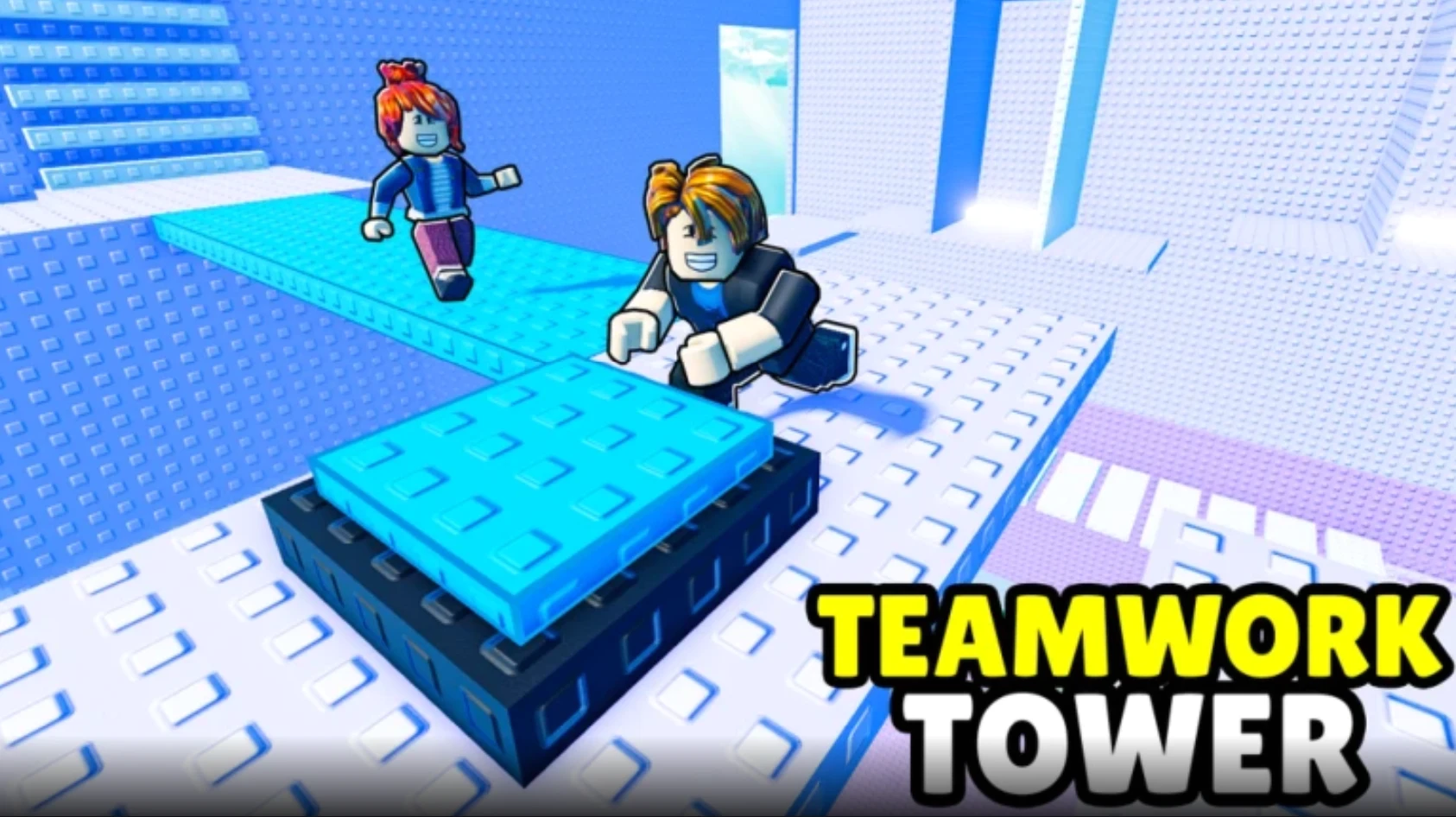Learn all the controls for Raft Tycoon on both PC and mobile, which will help you build an awesome floating mansion in the middle of the sea.

Raft Tycoon is a fun Roblox game where you start on a small wooden raft in the middle of the ocean with just a little money. Your goal is to build and grow your raft into a big floating mansion by collecting resources and earning cash. You can expand your raft, build cool upgrades, and make your floating home stronger and bigger. However, you have to be careful because there are sharks nearby that can attack you.
The game also lets you play with friends for bonuses and has special passes and codes that give you rewards. It is a mix of survival and strategy where you try to become the richest and most powerful tycoon on the sea by upgrading your raft and competing with others.
The game saves your progress automatically, and you can restart with extra benefits to grow faster. It is great for anyone who enjoys building, exploring, and competing online with friends.
Read more: Are There Any Active War Machines Codes?
Controls for Raft Tycoon

Below are the controls for both PC and mobile versions of Raft Tycoon:
PC
- W, A, S, D: Move your character around the raft
- Spacebar: Jump
- Left Click: Interact with objects or collect resources
- E: Open/Close menu or interact with special items
- Shift (Hold): Run faster
- Mouse: Look around and aim
Read more: Pixel Blade: Upgrade Tier List
Mobile
- Virtual joystick (left side): Move your character around the raft
- Tap screen: Interact with objects or collect resources
- Jump button (on screen): Jump
- Menu button (on screen): Open/Close menu or interact with special items
- Touch and drag (right side): Look around and aim
Also read: Pixel Blade Controls Guide
FAQs
What Happens if My Raft Breaks?
It’s a game where you start on a small raft and build it bigger by collecting stuff and earning money.
How Do I Get More Money?
Collect resources, upgrade your raft, and complete tasks or challenges in the game.
Can I Start Over if I Want?
Yes, you can reset your game and keep some extra rewards to grow faster next time.

We provide the latest news and create guides for Roblox games. Meanwhile, you can check out the following Roblox articles:
 Reddit
Reddit
 Email
Email