In this article, you will learn all the controls of the Teamwork Tower on both PC and mobile, which will help you climb the tower faster.
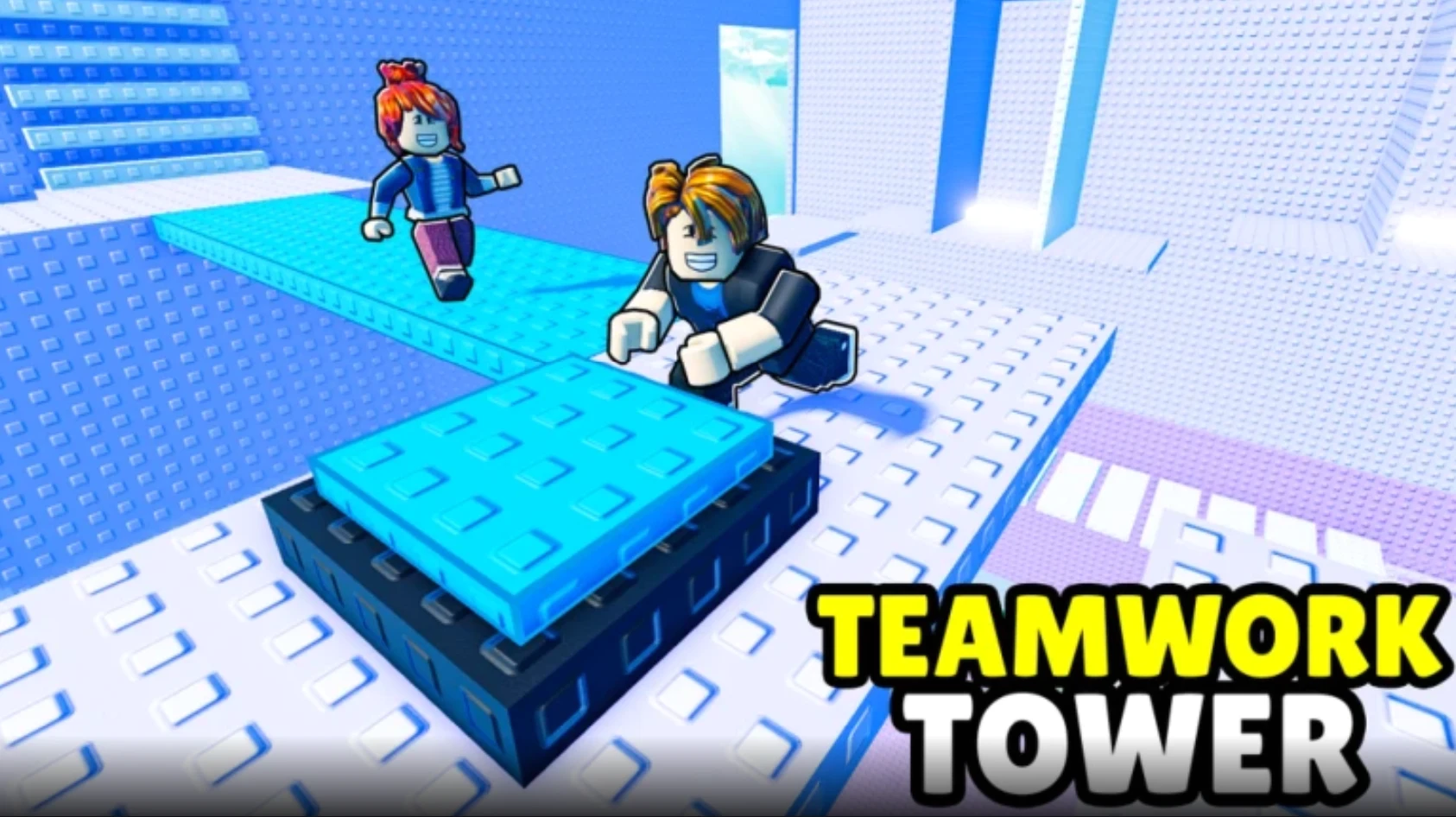
Teamwork Tower is a fun Roblox game where you and other players work together to climb a big tower filled with tricky obstacles. Some parts of the tower require real teamwork, like standing on switches to help friends get across or using ladders and jumping to reach new levels.
Watch out for things like lasers and slap hands, because they can send you back down or slow you down. You can also prank others just for fun, but helping each other makes the game much easier and more enjoyable for everyone your age. Some parts of the tower need players to work together by standing on blue switches to create new paths, but watch out because the switches disappear if no one stands on them.
You can also bump other players with a slap to make them fall down a few levels. The game has fun tricks called “trolls” that cost Robux, letting you scare or prank other players. There are also lasers that take away health if you touch them, so you have to be careful and jump over them. The goal is to keep climbing higher and higher while sometimes working as a team and sometimes playfully messing with others.
Read more: Are There Any Active War Machines Codes?
Controls for Teamwork Tower

These are the controls for PC and mobile in the Teamwork Tower:
PC
- Move: W, A, S, D keys
- Jump: Spacebar
- Slap to push others: Left Mouse Button
- Interact (stand on switches): Walk onto them
- Camera control: Mouse movement
Read more: Pixel Blade: Upgrade Tier List
Mobile
- Move: Virtual joystick on the left side of the screen
- Jump: Jump button on the right side of the screen
- Slap to push others: Tap the slap button on the screen
- Interact (stand on switches): Walk onto them using the joystick
- Camera control: Swipe on the right side of the screen
Also read: Pixel Blade Controls Guide
FAQs
How Do You Climb the Tower?
You move using the WASD keys and jump with the spacebar. You climb ladders and platforms to go higher.
What Is the Blue Switch For?
Players stand on the blue switch together to make new platforms appear so everyone can climb higher.
Can Other Players Stop You?
Yes! Other players might try to push you down using the slap tool or cause trouble. You can also use slaps to push others.

We provide the latest news and create guides for Roblox games. Meanwhile, you can check out the following Roblox articles:
 Reddit
Reddit
 Email
Email


