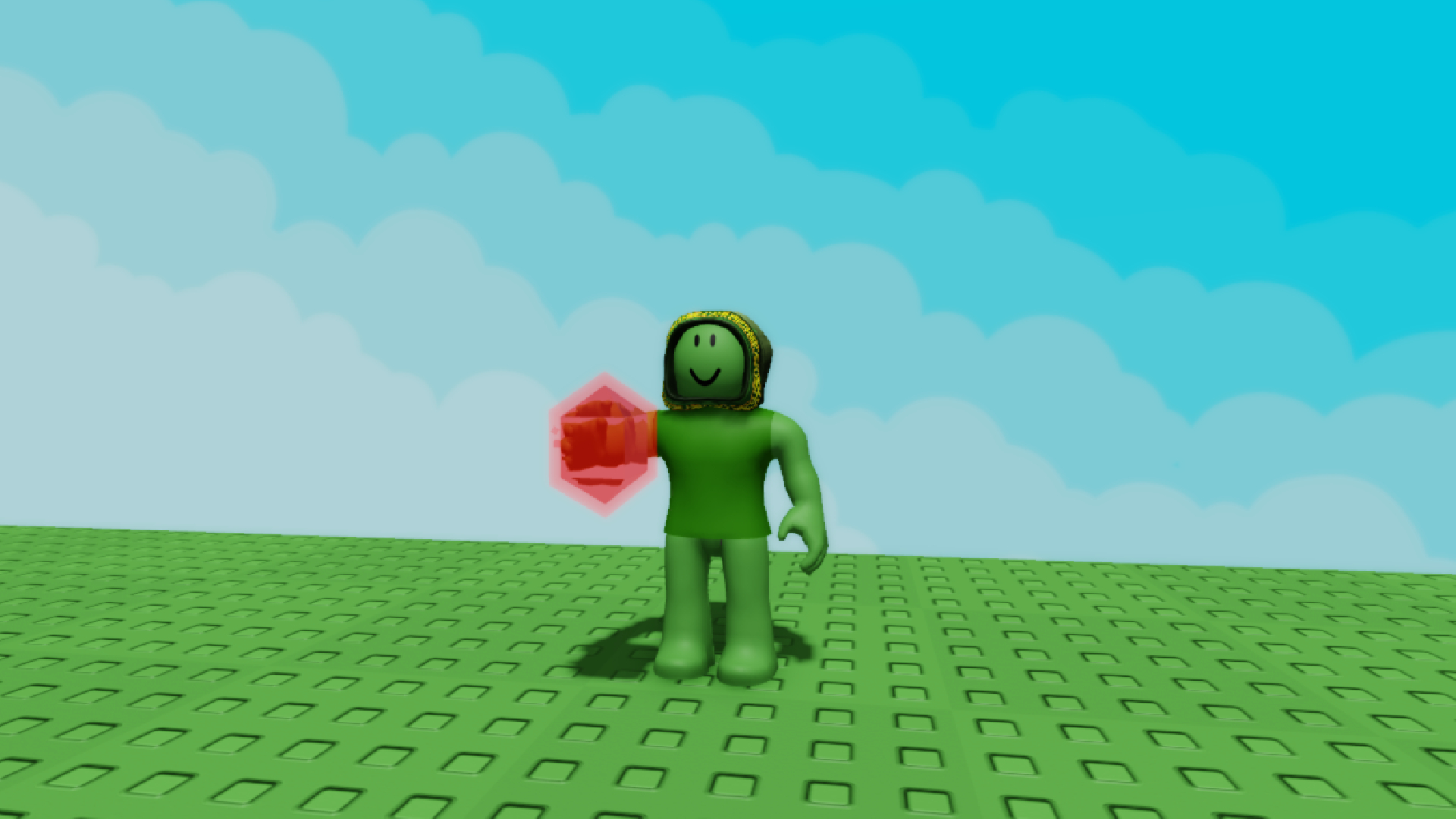In this article, you will learn all the controls of Wizard West on both PC and mobile, which will help you become the strongest wizard.

Wizard West is a fun and exciting Roblox game where you become a wizard living in a vast desert world. When you start, you receive a simple wooden wand and a flying broom to zoom around the map. You can find and learn new magic spells to fight other wizards or creatures. Your goal is to collect special items called trinkets and artifacts by fighting enemies and opening treasure chests.
You can also rob magic banks for more rewards, but this makes other players want to chase and fight you! The game is full of adventure, magic battles, and cool places to explore. You can even talk to other players using voice chat if it’s turned on. Just be careful when you have a bounty on your head because that means everyone wants to battle you to win money and powerful spells.
Overall, Wizard West is a magic-filled game where you get to become a strong wizard by exploring, fighting, and collecting treasures.
Read more: Are There Any Active War Machines Codes?
Controls for Wizard West

Below are the controls for both PC and mobile in Wizard West:
PC
- WASD keys: Move your character around
- Mouse: Look around and aim
- Left Click: Cast your selected spell with the wand
- Right Click: Use your broom to fly or boost
- E key: Interact with objects or open chests
- R key: Reload or ready your wand (magic)
- Spacebar: Jump
- Shift: Sprint
- Tab: Open inventory/stats menu
- Enter: Open chat to talk to other players
Read more: Pixel Blade: Upgrade Tier List
Mobile
- Virtual joystick (left side): Move your character around
- Swipe screen: Look around and aim your wand
- Tap the left side button: Cast your spell with the wand
- Tap the right side button: Use your broom to fly or boost
- Tap the interact button: Interact with objects or open chests
- Jump button: Jump
- Sprint button: Sprint (may require holding)
- Inventory icon: Open your inventory and menus
- Chat icon: Open chat to talk to other players
Also read: Pixel Blade Controls Guide
FAQs
What Is Wizard West?
It’s a game where you become a wizard in a big desert world. You fly on a broom, learn spells, fight enemies, and collect treasures.
How Do I Get Better at the Game?
Keep fighting enemies, finding treasure chests, and upgrading your spells and wand. The more you play, the stronger you get.
What Happens if Someone Has a Bounty?
It means other players want to fight them because they have lots of money or cool spells. Be careful if you get a bounty.

We provide the latest news and create guides for Roblox games. Meanwhile, you can check out the following Roblox articles:
 Reddit
Reddit
 Email
Email