Here are the optimized settings to play Where Winds Meet smoothly on Radeon RX 9000 series. They will also prevent stutters and frame drops.

Where Winds Meet is an action-adventure RPG title rooted in Chinese Wuxia. While it is a fun game, the system requirements make it quite challenging to run, especially with the default graphics settings. Even modern Radeon RX 9000 series GPUs struggle to achieve a stable 60+ FPS in the game by default.
However, with some tinkering with the graphics settings, we have found that Where Winds Meet can run quite well with the right settings. Our set of optimized settings increased the frame rates to 60 and above, and made the game quite smooth to play.
Note: Parts of this article are subjective and reflect the writer’s opinions.
Best Where Winds Meet Settings for Radeon RX 9060 and 9060 XT
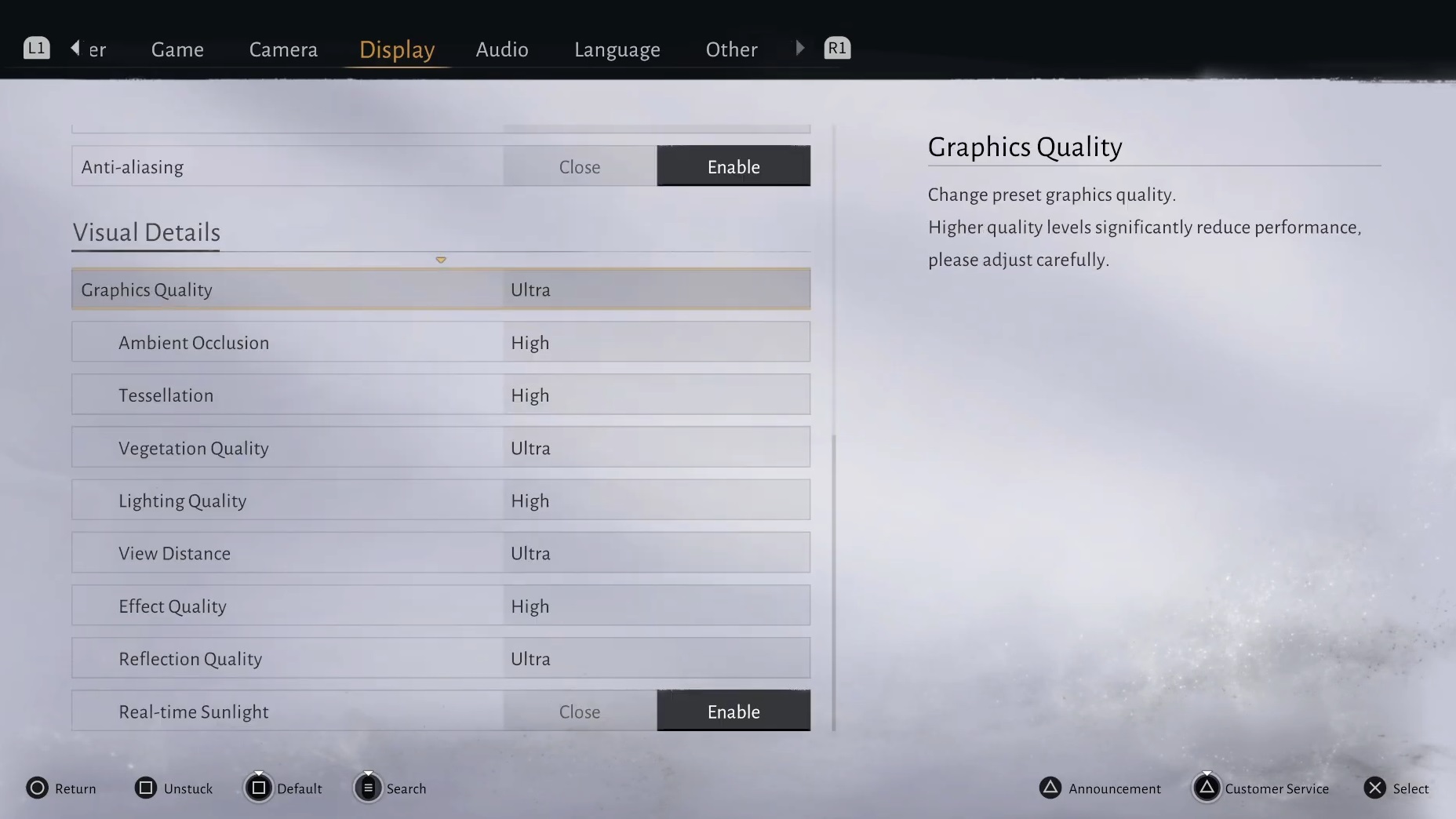
The Radeon RX 9060 and 9060 XT are AMD’s best budget GPUs in the Radeon RX 9000 series. The former is designed for 1080p gaming, while the latter is capable of playing many modern games at 1440p. These two cards can play Where Winds Meet smoothly at those resolutions with 60+ FPS if you apply the following settings:
Note: The settings provided below are based on the game’s recommended specs and shouldn’t be used for resolutions higher than 1920 x 1080 (Radeon RX 9060) and 2560 x 1440 (Radeon RX 9060).
| Settings | Radeon RX 9060 | Radeon RX 9060 XT |
|---|---|---|
| Display Mode | Fullscreen | Fullscreen |
| Resolution | 1920 x 1080 | 2560 x 1440 |
| Select Monitor | Your primary monitor | Your primary monitor |
| FPS Limit | Unlimited | Unlimited |
| V-sync | Close (Only enable if you don’t have a FreeSync or G-sync monitor) | Close (Only enable if you don’t have a FreeSync or G-sync monitor) |
| Motion Blur | Close | Close |
| Super Resolution Type | FSR Quality | FSR Quality |
| Anti-aliasing | Enable | Enable |
| Graphics Quality | Custom | Custom |
| Ambient Occlusion | Medium | High |
| Tessellation | Low | Low |
| Vegetation Quality | Medium | Medium |
| Lighting Quality | High | High |
| View Distance | Medium | Medium |
| Effect Quality | Low | Low |
| Reflection Quality | Medium | High |
| Real-time Sunlight | Enable | Enable |
Best Where Winds Meet Settings for Radeon RX 9070 and 9070 XT

If you want to play Where Winds Meet at 4K, then the Radeon RX 9070 and 9070 XT are the best GPUs for the job. They are designed for 4K gaming and feature 16GB of VRAM to deliver the best possible performance. However, due to the demanding nature of the game, you will still need to use optimized settings to play it at 4K with 60+ FPS.
Apply the following settings for the best result:
Note: The settings provided below are based on the game’s recommended specs and shouldn’t be used for resolutions higher than 1920 x 1080 (Radeon RX 9060) and 2560 x 1440 (Radeon RX 9060).
| Settings | Radeon RX 9070 | Radeon RX 9070 XT |
|---|---|---|
| Display Mode | Fullscreen | Fullscreen |
| Resolution | 3840 x 2160 | 3840 x 2160 |
| Select Monitor | Your primary monitor | Your primary monitor |
| FPS Limit | Unlimited | Unlimited |
| V-sync | Close (Only enable if you don’t have a FreeSync or G-sync monitor) | Close (Only enable if you don’t have a FreeSync or G-sync monitor) |
| Motion Blur | Close | Close |
| Super Resolution Type | FSR Balanced | FSR Quality |
| Anti-aliasing | Enable | Enable |
| Graphics Quality | Custom | Custom |
| Ambient Occlusion | Medium | High |
| Tessellation | Low | Low |
| Vegetation Quality | Medium | Medium |
| Lighting Quality | High | High |
| View Distance | Medium | Medium |
| Effect Quality | Low | Low |
| Reflection Quality | Medium | High |
| Real-time Sunlight | Enable | Enable |
Conclusion
We optimized the above settings using the right combination of Low, Medium, and High graphics values. They allow the game to achieve 60+ FPS and also reduce stutters and frame drops from happening. Also, the visuals provided by these settings aren’t too different from the Ultra settings. Therefore, the above settings will get great performance without a drastic visual loss.
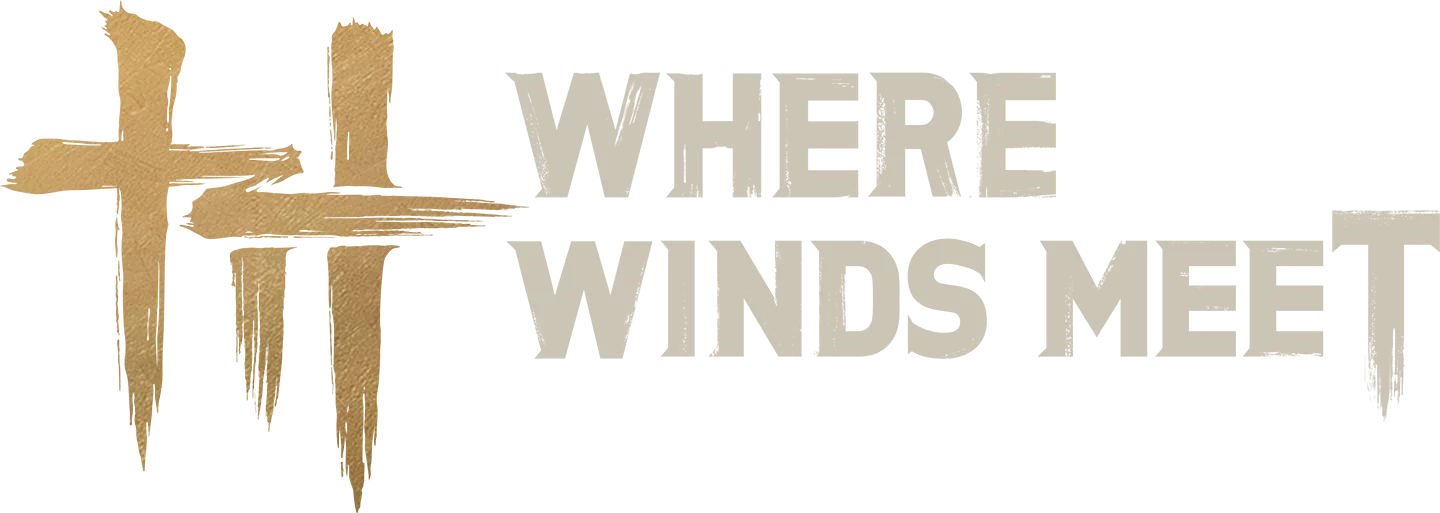
We provide the latest news and create guides for Where Winds Meet. Meanwhile, you can check out the following articles or catch us playing games on YouTube:
 Reddit
Reddit
 Email
Email


