These optimized settings allow you to play Where Winds Meet at 1080p with either 30+ FPS or 60+ FPS. These settings also eliminate stutters.

Where Winds Meet, an RPG title, features a deep narrative with an enchanting gameplay and combat system. It is built on the in-house Messiah Engine and features great visuals that are system resource-intensive, even at 1080p. However, since the game is mostly GPU-bound, tweaking the graphics settings can significantly increase the frame rates.
With some tinkering, we have found the right settings that can substantially improve Where Winds Meet’s gameplay performance. You will find all these optimized settings below.
Note: Parts of this article are subjective and reflect the writer’s opinions.
Best Settings To Play Where Winds Meet at 1080p
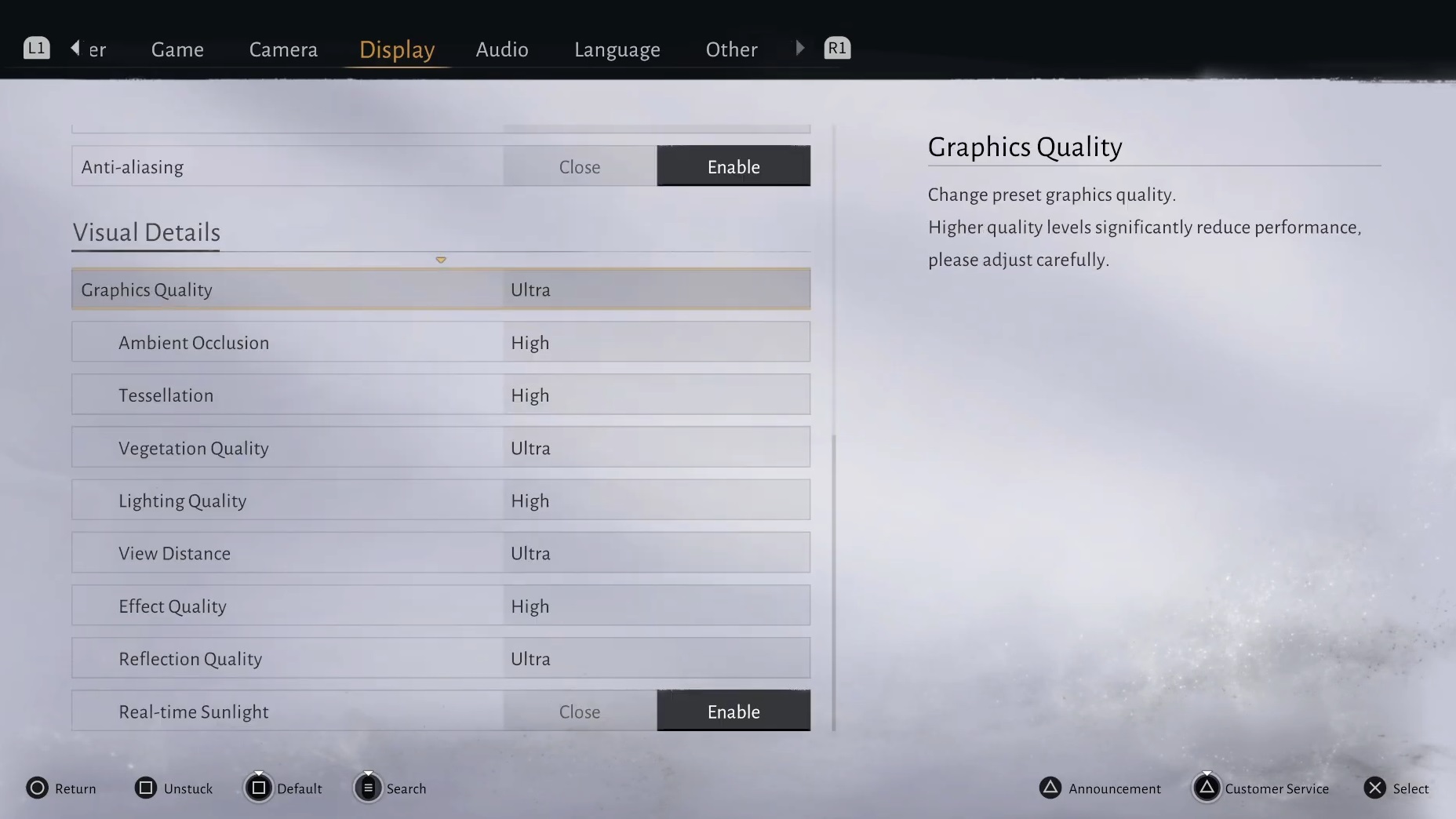
We are providing two sets of optimized settings: 30+ FPS and 60+ FPS. As the name suggests, the former set of settings will run the game at 30+ FPS but will deliver high visual fidelity. On the other hand, the latter will help your PC achieve 60+ FPS but at slightly lower visuals. You can try both and judge for yourself which is better.
Here are the two optimized sets of settings to play Where Winds Meet at 1080p:
Note: The settings provided below are based on the game’s minimum and recommended specs and shouldn’t be used for resolutions higher than 1920 x 1080.
| Settings | 30+ FPS | 60+ FPS |
|---|---|---|
| Display Mode | Fullscreen | Fullscreen |
| Resolution | 1920 x 1080 | 1920 x 1080 |
| Select Monitor | Your primary monitor | Your primary monitor |
| FPS Limit | Unlimited | Unlimited |
| V-sync | Close (Only enable if you don’t have a FreeSync or G-sync monitor) | Close (Only enable if you don’t have a FreeSync or G-sync monitor) |
| Motion Blur | Close | Close |
| Super Resolution Type | FSR Quality | FSR Quality |
| Anti-aliasing | Enable | Enable |
| Graphics Quality | Custom | Custom |
| Ambient Occlusion | High | Medium |
| Tessellation | Low | Low |
| Vegetation Quality | Medium | Medium |
| Lighting Quality | High | High |
| View Distance | High | Medium |
| Effect Quality | Low | Low |
| Reflection Quality | High | Medium |
| Real-time Sunlight | Enable | Enable |
Conclusion
We optimized the above settings to deliver smooth frame rates in Play Where Winds Meet. With these settings, the game will run better without any stutters or frame drops. Therefore, you will have a great gameplay experience, as long as you meet the system requirements. Also, if you have an Intel 12th, 13th, or 14th Gen CPU, disabling the E-cores may completely eliminate all stutters.
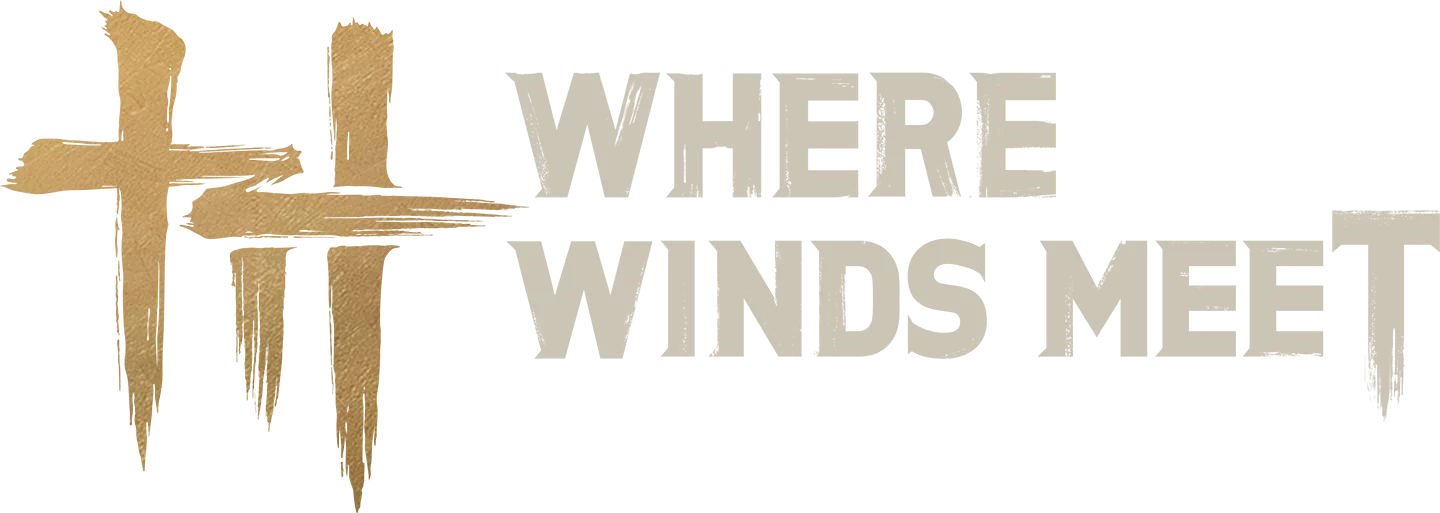
We provide the latest news and create guides for Where Winds Meet. Meanwhile, you can check out the following articles or catch us playing games on YouTube:
 Reddit
Reddit
 Email
Email


