Here are some possible fixes for the character voices not working error in Where Winds Meet that can bring back the voiceover once again.

Although Where Winds Meet might offer a feast for your eyes at many points, there are some crucial bugs that also persist. Audio and visual often go hand-in-hand to create the perfect immersive experience, and an annoying glitch can greatly botch this plan. One of the more common errors is an audio glitch, where the character voices will not work in Where Winds Meet. You will be able to see the dialogues as text, but their voiceover just will not work. Since the game has an active voice acting, this takes away a part of the whole experience.
It is possible to fix the character voices not working error in Where Winds Meet, although it involves an long process. To put in short, you have to uninstall and reinstall the voiceover files, while also restarting the game a couple of times. In this article, we will explain how you can solve the character voices not working issue in Where Winds Meet.
Note: These fixes aren’t official and might not work for everyone. That said, they are worth a try.
Possible Fixes for Character Voices Not Working Error in Where Winds Meet

Here are some possible fixes for the character voices not working error in Where Winds Meet:
- Restart Where Winds Meet completely.
- Swap voice language and restart the game.
- Uninstall all language packs and reinstall them.
You can find a detailed explanation of each method below:
Restart Where Winds Meet Completely
The most simple solution that can sometimes solve your character voice not working error in Where Winds Meet is simply restarting the game. Once you quit the game, close its launcher completely as well. Check your Task Manage to see if any Where Winds Meet process is on, and shut down all such processes. Once done, wait for a few minutes and then start the game again.
If there were any minor bugs that caused the issue, this will automatically resolve them, and you should be able to hear the character voices again. However, if this method does not work, you need to dive deeper into a lengthier process.
Swap Voice Language and Restart the Game
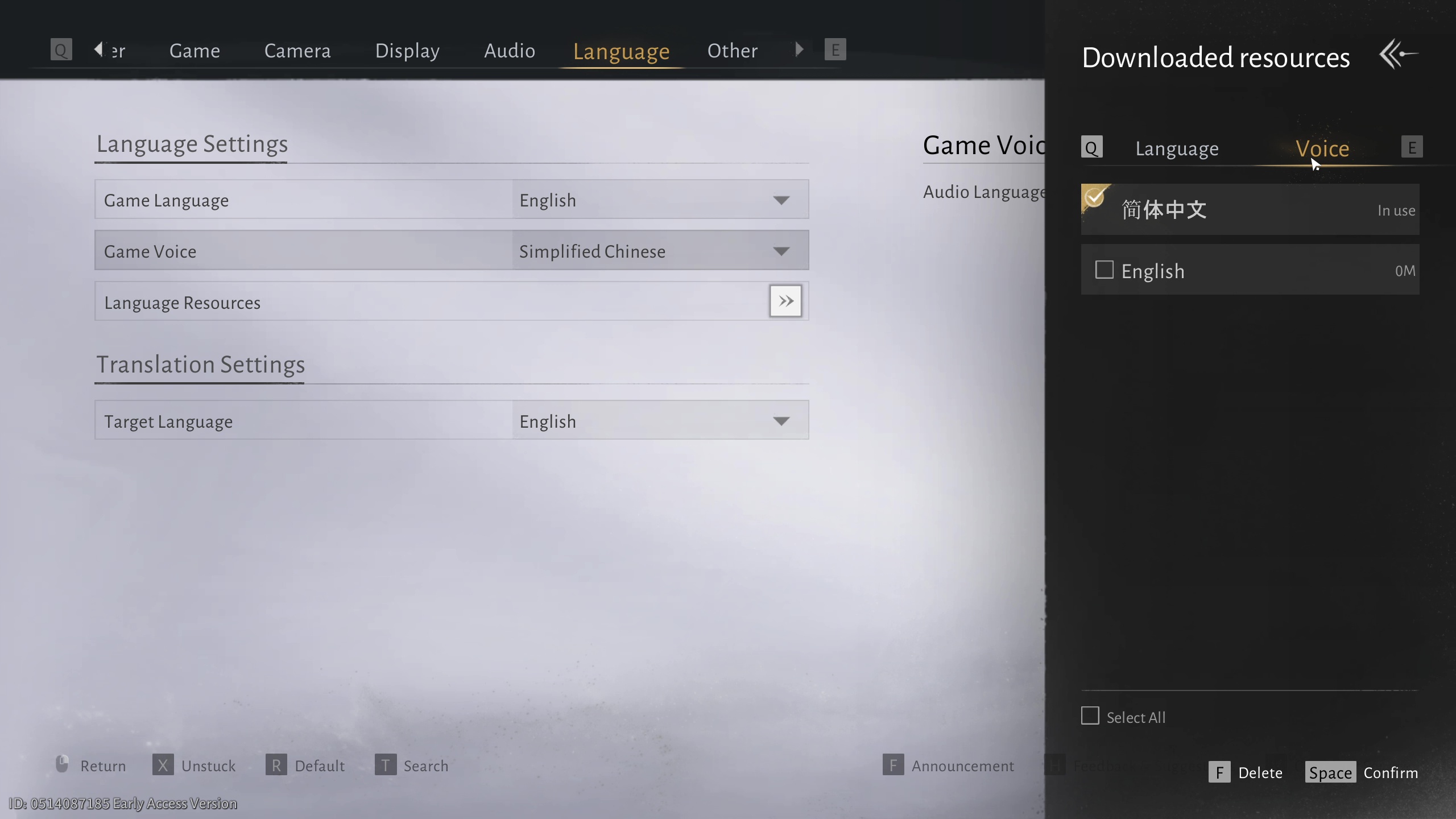
Swapping the in-game voice options can also sometimes fix the character voices not working error in Where Winds Meet. Here are the steps that you should follow to do this:
- Open the Pause Menu, and then select the Gear icon to access Settings.
- Navigate to the Language menu from the top.
- Go to Game Voice, and select a language other than the one you currently have chosen.
- Now, restart the game completely using the method that is mentioned in the section above.
- Now, follow the same method to change your Game Voice to your preferred language.
By swapping the output voice options, you can sometimes fix the character voices not working error in Where Winds Meet. If the error still persists after this, then move to the last step which requires more troubleshooting.
Uninstall Language Pack and Reinstall Them
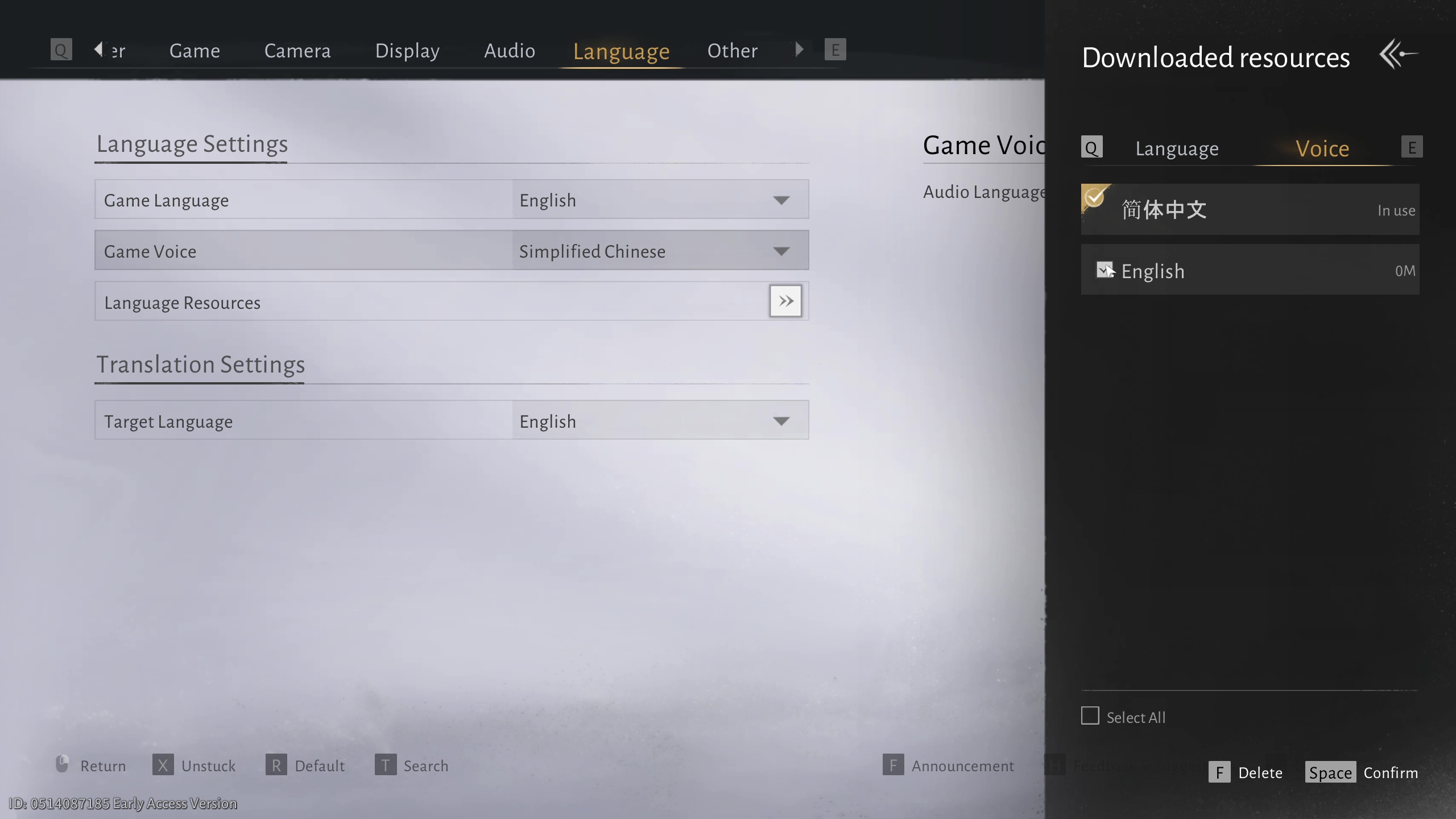
The most reliable way to fix your character voices not working in Where Winds Meet is to delete all game voice languages and then reinstall them. This is a very long process, and requires you to restart the game multiple times.
Here is the detailed step-wise process that you should follow:
- Go to the Pause Menu, and then select the Gear icon to open Settings.
- Navigate to the Language menu.
- Choose the Language Resources option, and then choose Voice.
- Check the Select All box at the bottom, and then choose to Delete them.
- Once done, quit the game completely following the method mentioned in the earlier fixes.
- Relaunch Where Winds Meet, and navigate to the Language menu once again.
- Select the Game Voice option, and then download the language that you want to hear the characters voices in.
- Wait for the download to complete, and then completely quit the game once again using the same method.
- Log back in to the game and now, you should hear the character voices in your preferred language in Where Winds Meet.
In most cases, this will completely fix the character voices not working error in Where Winds Meet. Although the process is long and can take some time, it is worth the effort since you will be able to get the authentic audio and visual experience from the game.
If you still face the error after trying all the methods, you can contact the official Customer Service of Where Winds Meet to resolve the issue. Simply open the Pause Menu and head to Settings, and you should see an option to contact the Customer Service at the bottom-right of your screen.
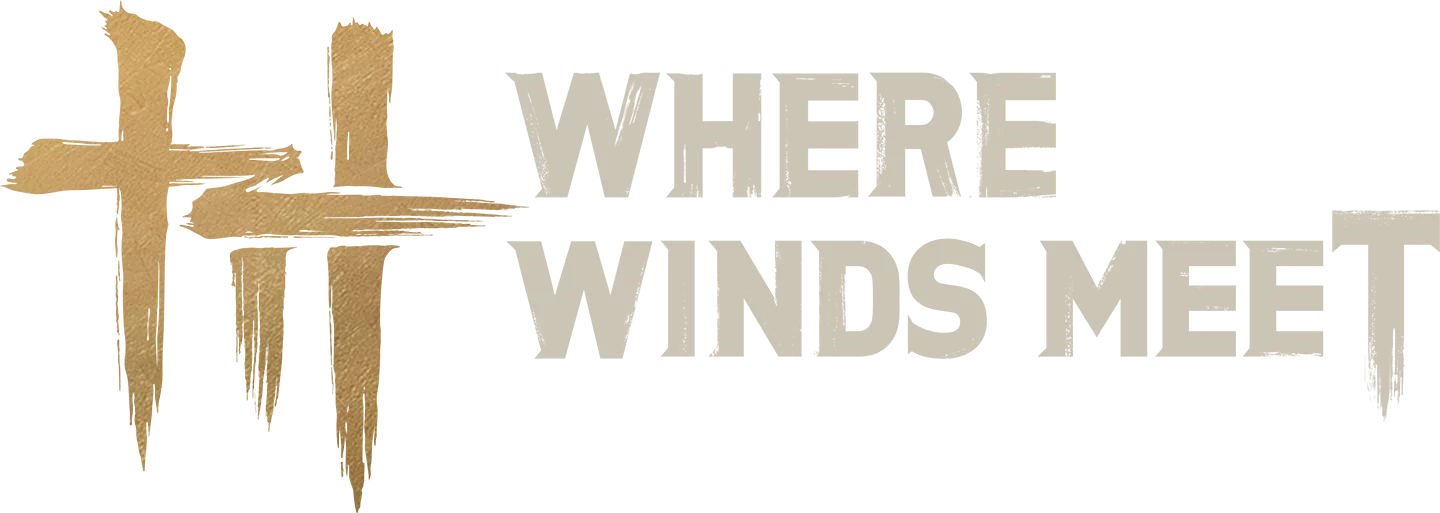
We provide the latest news and create guides for Where Winds Meet. Meanwhile, you can check out the following articles or catch us playing games on YouTube:
 Reddit
Reddit
 Email
Email


