This article explores some possible fixes for the Where Winds Meet characters and NPCs not loading error that might halt your progress.

Where Winds Meet is a hefty game that does use a significant amount of your PC resources. Although the game itself looks beautiful, it is not without some minor glitches and bugs. One of the more common errors that you might face while playing Where Winds Meet is when certain NPC characters won’t load, even if you are in the correct mission area. It is not a game-breaking error, but it might annoy you, especially if you want to complete a mission and level up fast.
You can easily fix the characters not loading error in Where Winds Meet, but it might take a bit of your time. Although there is no official fix for this, we have found out some methods that easily solve this and bring the respective quest NPCs right back. In this article, we will explore some of the possible methods that can fix the characters or NPCs not loading error in Where Winds Meet.
Note: These fixes aren’t official and might not work for everyone. That said, we have found these to work and are worth a try.
Possible Fixes for Characters and NPCs Not Loading in Where Winds Meet
Here are some methods that might possibly fix the characters and NPCs not loading error in Where Winds Meet:
- Return to Title Screen and resume the game.
- Quit game and verify integrity of in-game files.
- Go to a different area and change the in-game time.
Here is a more detailed explanation of each method mentioned above:
Return to Title Screen and Resume

The most common fix to the characters or NPCs not loading error in Where Winds Meet is to simply head to the title screen and then resume the game again. It is the simplest fix and will be able to get rid of the error in most cases. To do this, press Esc to open the menu, and then click on the doorway icon at the bottom right. Next, select the “Exit to Title Screen” option, and then click the the Resume option again.
When you come back to the game, you should be able to see the NPCs and characters who would not load previously. You can now continue with your quests easily without any hitches.
Quit and Verify Integrity of In-Game Files
In rare cases, corrupt game files can also cause NPCs and characters to not load in Where Winds Meet. To solve this, you need to verify the integrity of files, but you need to use the Where Winds Meet launcher specifically for this. Here are the steps to do this:
- On the launcher, press the gear icon to access the Settings from the top.
- Head to the Downloads section.
- Scroll down and select the Repair Resources option.
- Make sure to leave the download speed limiter unchecked for the fastest verification.
This process might take some time, and it might also include the uninstall and reinstall of some supporting software. Once the process is done, restart your PC and then turn on Where Winds Meet again. The error should now be solved completely.
Go to a Different Area and Change The In-Game Time

The in-game time can also sometimes cause the NPCs and characters not loading error in Where Winds Meet. To solve this, you will need to change the time of the day. First, head to a different location which is away from your main quest area. Ideally, you should teleport to a different point altogether.
Now, change the in-game time and then head back to your original quest area. You should now see your NPCs and characters who were previously absent. In case the characters still do not appear, repeat the entire process a few times, by changing the time from day to night and vice versa.
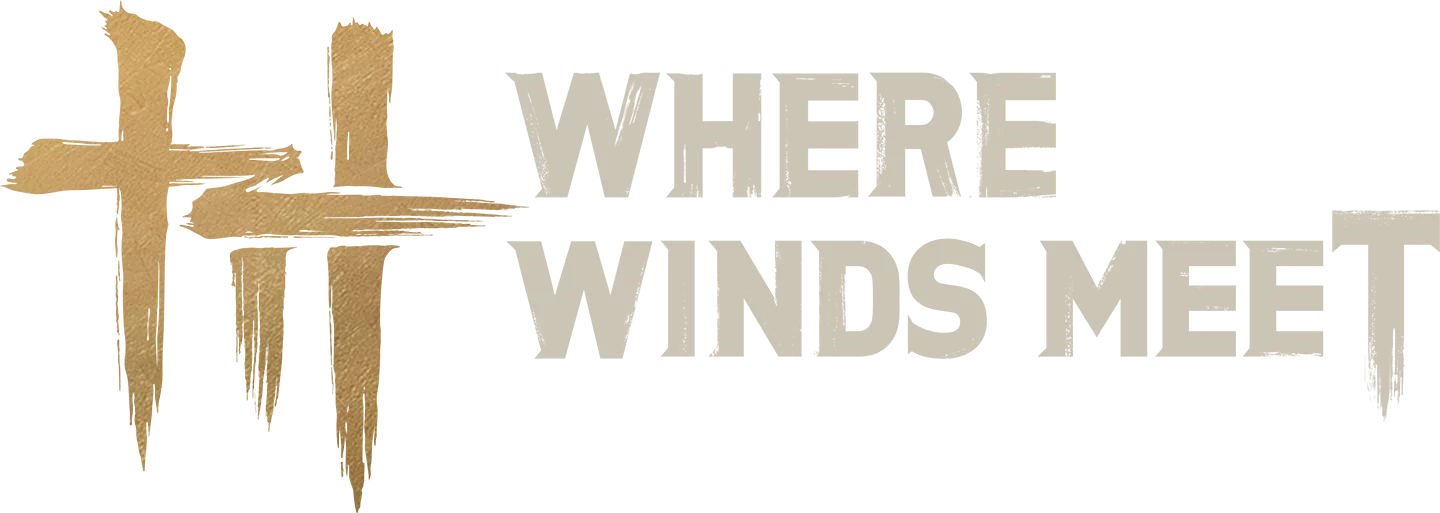
We provide the latest news and create guides for Where Winds Meet. Meanwhile, you can check out the following articles or catch us playing games on YouTube:
 Reddit
Reddit
 Email
Email


