Everything you need to know about Where Winds Meet’s pre-load on all platforms, including details on the schedule, file size, and more.

Where Winds Meet is just a few days away from its global launch on all major console platforms. And with the game’s launch inching ever closer, NetEase Games has finally revealed Where Winds Meet’s pre-load details for all platforms. Although the game started its development as a mobile title, it eventually shaped up as one of the biggest open-world console titles from NetEase.
Suffice it to say, there’s a ton of excitement surrounding Where Winds Meet, be it for its martial arts-inspired combat or its stunning open world. That said, here’s everything you need to know about Where Winds Meet’s pre-load details, including the schedule, platforms, and more.
How To Pre-Load Where Winds Meet?
📥 Pre-downloads for #WhereWindsMeet will begin on November 12 at 22:00 UTC. (48 hours prior to release)
— Where Winds Meet (@WhereWindsMeet_) November 3, 2025
Be among the first to set foot in Jianghu.
*PC players can pre-load the game on our official launcher and Steam. In addition, PlayStation 5 players who have preordered our… pic.twitter.com/r8pGeF6vnO
Pre-load for Where Winds Meet will start on November 12, 2025, at 10 PM UTC. The game’s pre-load will go live simultaneously on all platforms, i.e., PS5 and PC. While you can simply download the game from the PlayStation Store, on PC, you have three different options for pre-loading. On PC, Where Winds Meet is available via Steam, Epic Games Store, and the official launcher.
That said, the game is only available to pre-load on PS5, Steam, and the official PC launcher. Epic Games Store does not allow pre-loads and instead will allow players to download the entire game on release. Here’s how you can download (pre-load) Where Winds Meet on all platforms:
PlayStation 5
- From your PS5 dashboard, navigate to the PlayStation Store.
- Within the PlayStation Store, search for Where Winds Meet.
- You can also find Where Winds Meet under the Trending and Latest tabs.
- Inside Where Winds Meet’s store page, scroll down and select Download.
- This will queue the game for pre-download.
PC (Steam)
- On Steam, simply head to the store page of Where Winds Meet.
- Within the game’s store page, scroll down and click on Add to Library.
- Next, head to your Steam library and look for Where Winds Meet.
- Within the library page of Where Winds Meet, click on Pre-Load to start downloading the game.
PC (Official Launcher from NetEase)
- To get the official launcher, head to Where Winds Meet’s official website.
- On the home page, click on Download Game, which will download the game’s launcher setup on your PC.
- Next, run the launcher setup to install it.
- The installation takes roughly a minute, and after the launcher is installed, you can select the directory to download the game.
- Within the launcher, click on Install Now to start pre-loading the game.
Also Read: Is There Where Winds Meet Early Access?
Where Winds Meet Pre-Load Countdown
Here’s a countdown to help you keep track of Where Winds Meet’s pre-load schedule:
What Is The File Size Of Where Winds Meet?

Where Winds Meet requires roughly 100 GB of storage space on all platforms. However, on PC, you can choose to install a smaller package of 60 GB via the game’s official launcher. It should be noted that the smaller package, i.e., the Quick Package option, is only available via the official launcher on PC, and not through Steam or Epic Games Store.
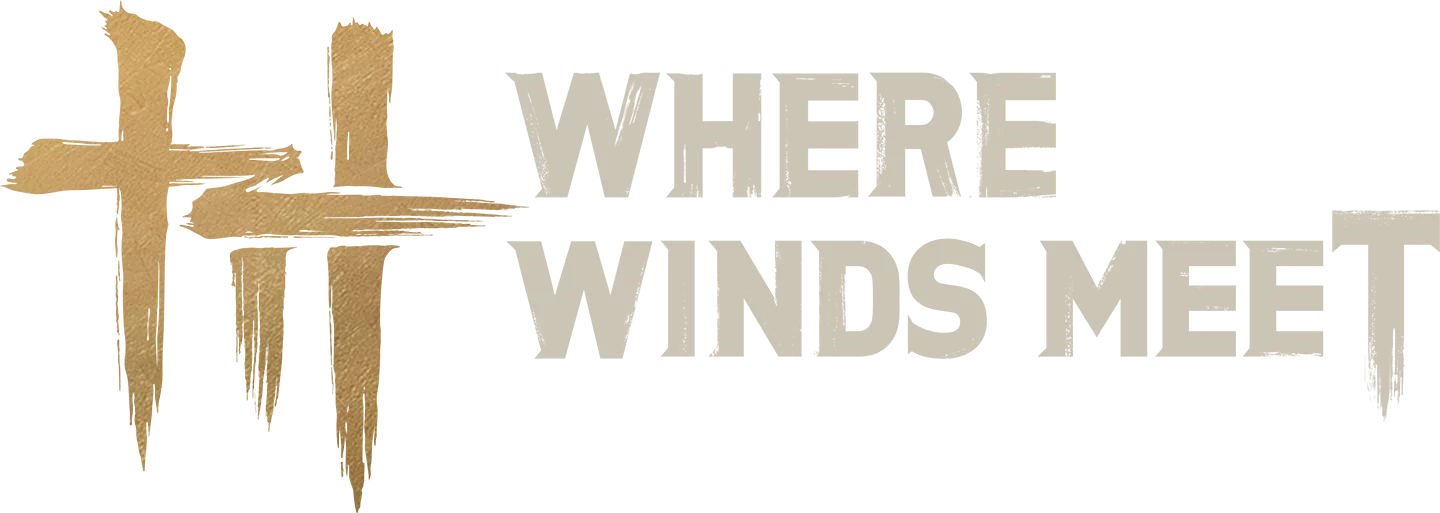
We provide the latest news and create guides for Where Winds Meet. Meanwhile, you can check out the following articles or catch us playing games on YouTube:
 Reddit
Reddit
 Email
Email


