This Where Winds Meet guide will go over how to unlock the Building system, and deep dive into the mechanic itself.
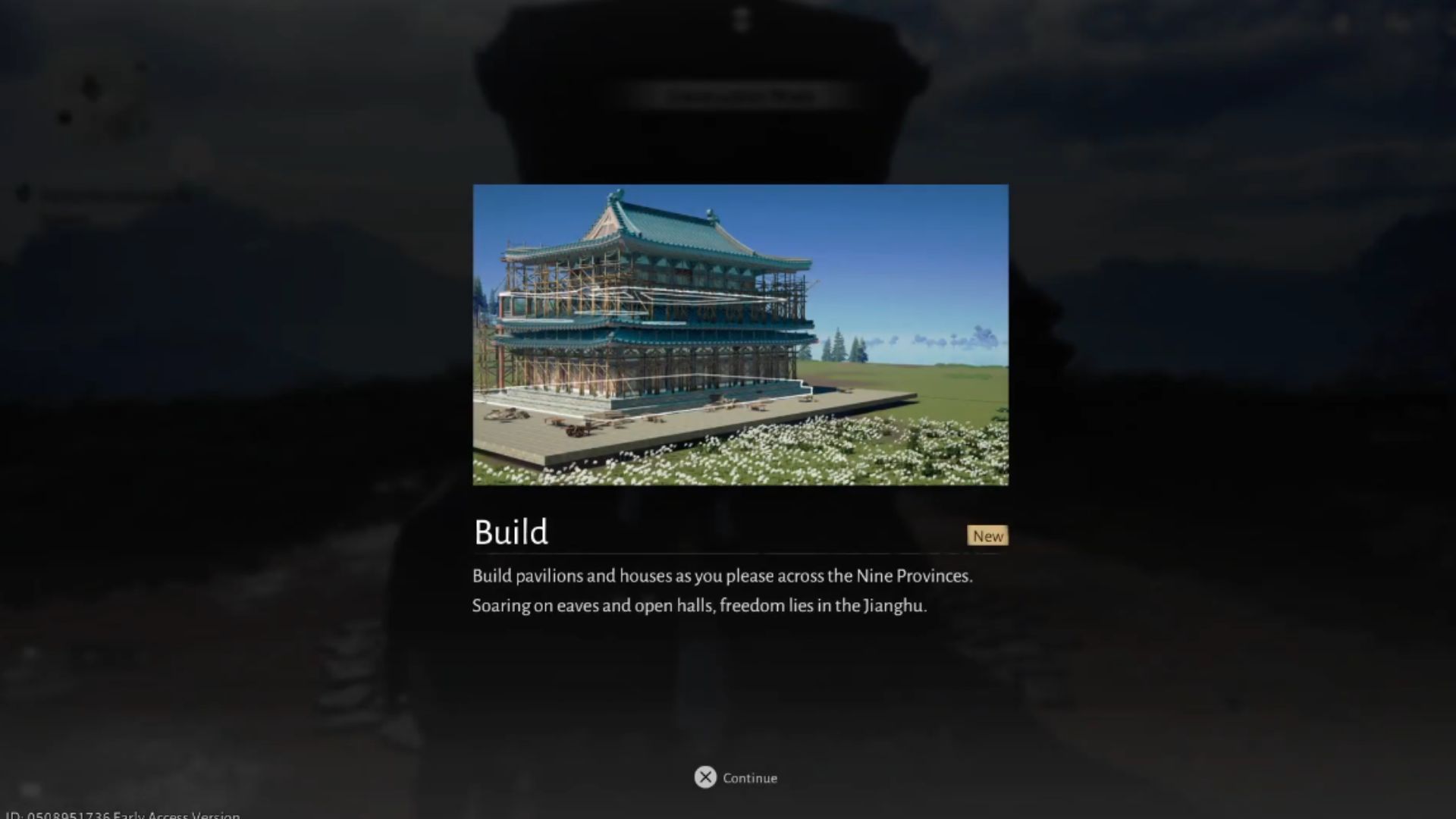
Where Winds Meet is a game full of intense battles and action-packed sequences, but it doesn’t shy away from tapping into more sombre moments, best reflected in the game’s building mechanics. Yes, you read that correctly. Where Winds Meet allows you to build stuff, letting you fully immerse yourself in this world and build yourself a home.
Where Winds Meet’s Building mechanic is incredibly intricate, but you won’t get your hands on it right away. There are a few requirements you need to meet beforehand, and the system itself can be quite mindboggling. With this guide, we’ll have you unlock the Building system, and will then deep dive into the mechanic itself.
How To Unlock Building in Where Winds Meet

You can unlock the building mechanic in Where Winds Meet by following the steps below:
- Hit Level 25. This is a bit of a grind and may take some time. To speed up this process, rush through the main story quests as they award the most XP. Once you hit the level 10 and 20 level caps, complete the Breakthrough quests to break the caps. It’s a straight dash to Level 25 from there.
- Now that you’ve hit Level 25, you need to pursue the Building: One Last Job quest in the Exploration section of the Quest menu.
- The Building: One Last Job quest will send you over to Halo Peak, where you then need to speak to the NPC Yang Yuan. This will then begin the quest.
How To Complete the Building: One Last Job Quest

Yang Yuan needs help reconstructing the area, and while he can’t pay you for your aid, he certainly can teach you how to build for yourself. Before you can begin, you have to acquire three Pebbles.
These pebbles are crafting resources, and to use them, you need to head to your inventory. Find the Pebbles in the inventory, and then click on the item for a drop-down. Click on More→ Craft, and you’ll find yourself at the Crafting menu. Use this menu to craft the Stone Pagoda Piece – Top.
Once you’ve built the fancy piece, talk to Yang Yuan once again, and the game will then take you to the Build Mode. You can then use this mode to place the Stone Pagoda Piece around the area, and you will then complete the quest after you’re done. Completing this quest will unlock the Building system.
How To Build a Home in Where Winds Meet

Now that you’ve finally unlocked the Building system in the game, it is time to build something you can call home. To begin, you first need to find land where you can build your home. You can do this in most locations of the game, but you can’t build inside the major towns. We recommend finding an empty plot of land that’s at a central location, with all amenities, important NPCs, and fast-travel spots nearby.
Once you find the perfect spot, you then need to head out and collect the resources necessary. Wood, bamboo, and stone are the primary resources you’ll need for this task. Head out, chop trees, cut bamboo, and break stones to get the materials necessary.
Now, come back to the land where you intend to build and press L3/~ and select Cradle Blueprint. This will assign a 30×30 block on top of which you can build. Mess around with this space, adjust it, stretch it, and move it around till you’re content with what you have. Once ready, press Square/Space Bar to confirm the space.
Confirming your space will open up a new menu where you can build your house further. The buttons that you see on the top right of your screen indicate Details, Leave, and Clear.
Build your foundation by pressing Triangle/B, which will then let you set up your roof and walls. Place props around your house and design your dream house as you see fit. Once the blueprint is ready, select Auto Completion to fill everything in on its own. Just make sure to have all the crafting resources ready because Auto Completion will consume them all to build your stuff. This will then complete your dream house.
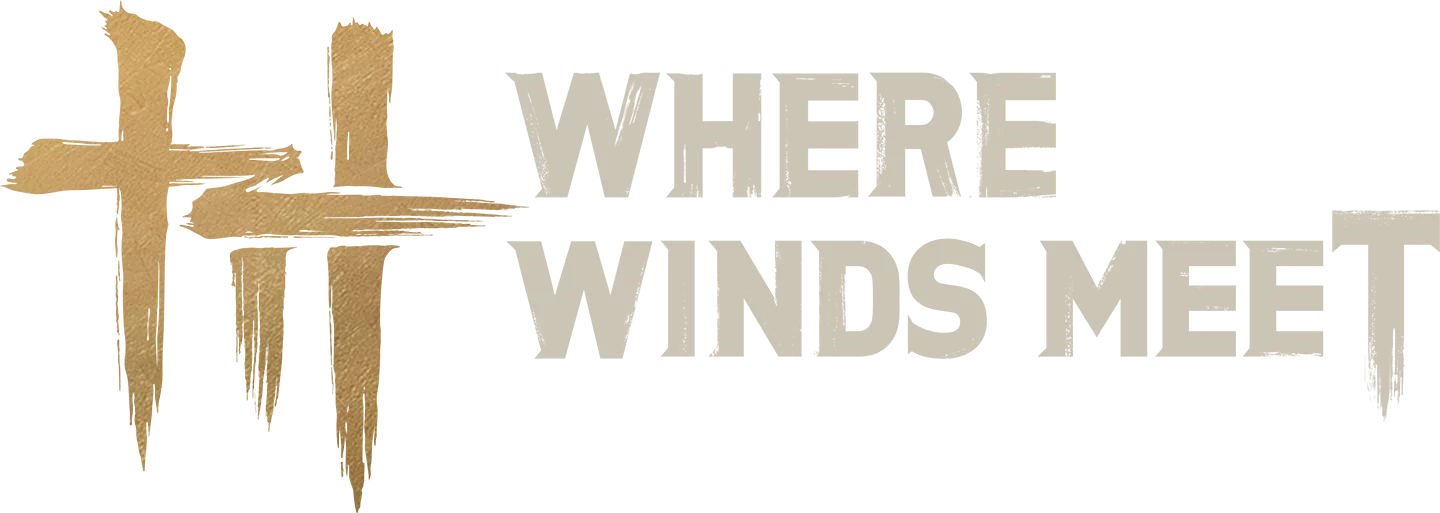
We provide the latest news and create guides for Where Winds Meet. Meanwhile, you can check out the following articles or catch us playing games on YouTube:
 Reddit
Reddit
 Email
Email


