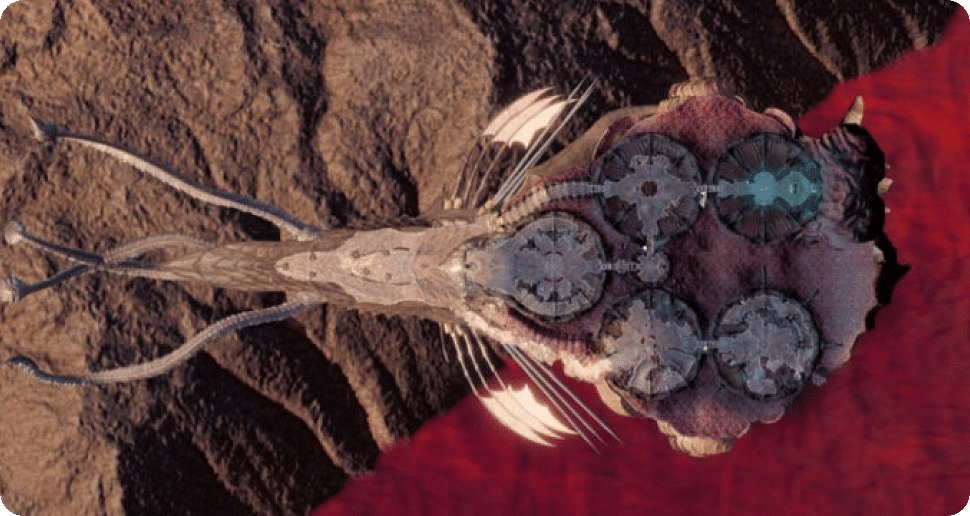Baldur's Gate 3 Interactive Map
Baldur’s Gate 3 has a vast and expansive map that can easily overwhelm you at times. Scaling the large areas of the map is not always feasible without having a bird’s eye view of the entire thing. As such, an Interactive Tool for Baldur’s Gate 3 can easily tackle this situation.
Our Baldur’s Gate 3 Interactive Map Tool will enhance your gameplay experience and make it more comfortable. This tool will provide you with all the detailed information about the map, marked with proper legends and other custom markers.
Whether you are a seasoned player or just starting your adventure in the Forgotten Realms, this tool will be your trusty companion and can make navigation much easier in these desolate and magical lands.
What is Baldur’s Gate 3 Interactive Map?
This Baldur’s Gate 3 Interactive Map is a digital tool that you can interact with to have an easier time in the game. It provides a detailed visual image of the Forgotten Realms and also marks the key locations. You will also be able to locate the cities, towns, forests, and even the hidden dungeons easily with this Interactive Map Tool.
You will also be able to zoom in and out to examine the smaller details and pan across the different regions of the map. By using this Baldur’s Gate 3 Interactive Map, you can navigate the game’s world more efficiently and plan out your adventures more strategically.
Benefits of using Baldur’s Gate 3 Interactive Map
Here are some of the ways you will benefit by using the Baldur’s Gate 3 Interactive Map:
Easier Navigation: You will get a clearer visual image of the entire world, making it easier for you to navigate specific terrain.
Progress Tracking: With the whole map in view, you can track how much you have progressed in the game by comparing your in-game map with our interactive tool.
Strategic Planning: Since you will get a view of the entire map, you can decide which path to take towards your quest markers. This can also help you save time and conserve resources, avoiding unnecessary fights when needed.
Filters and Custom Markers: You will be able to filter out the markers that you can see on the map, setting the map to see exactly what you want. You will also be able to place your own custom markers to make it easier and more immersive overall.
FAQs on Baldur's Gate 3 Interactive Map
The BG3 interactive map uses a one-to-one recreation of all the different areas in BG3 and their maps, as they appear in-game. While there’s a co-ordinate system to use as reference for finding stuff in-game, the interactive map offers a far easier and more intuitive way to learn where to get certain things, or what to do next. It is of particular interest to completionists who want to pick up all the items and maximize the amount of content they can experience in a single playthrogh.
Our BG3 interactive maps are divided in four categories by Act. The Natuiloid map is the prologue. Act 1 includes the Wilderness, the Underdark, and Mountain Pass.
Act 2 involves the Shadow-Cursed Lands and Mind Flayer Colony. Act 3 is the Baldur’s Gate city proper, divided into the outer city and the Lower City.
The in-game BG3 map has a co-ordinates system. The co-ordinates are not visible on the map itself, though. You’ll have to instead look at the minimap, which has the X/Y coordinates right above the Journal icon. The co-ordinates here denote the centre of the ground (X-Y plane) where the camera is currently pointed at. For the most accurate pin-pointed measure of the centre, switch to the top-down camera (Default PC Keybind is “O”).
Inspirations are specific conditions that trigger an ‘Inspiration event’, which gives you an Inspiration point and some XP on the character who triggered the Inspiration. Note that the points cap out at 4 regardless of the size of your party. The XP, on the other hand, scales based on the level of the area that granted it.
Dirt Mounds are buried treasures, a mechanic in BG3 ported directly from Divinity: Original Sin 2. You need to pass a party-wide Survival ability check to detect a nearby Dirt Mound. “Party-wide” means every member of your party rolls it independently, but only gets to roll it once per playthrough for each Dirt Mound. Afterwards, it can be digged up with a Shovel.
Dirt Mounds can also be digged up without being detected by the Survival check. If you know the precise location, you can simply go their and ‘Use’ the Shovel on the ground. This is easier if you put the Shovel on your hotbar.
Excluding interior locations and unique campsites, BG3 has the following maps as you progress through the game:
Act 1: The Wilderness, The Underdark, Mountain Pass
Act 2: Shadow-Cursed Lands, Mind-flayer Colony
Act 3: Rivington, Lower City, City Sewers/Undercity Ruins
Note that the categorization of “interior location” here is rather broad. Places like Gauntlet of Shar qualify as one interior dungeon, but they’re quite large in their own right.