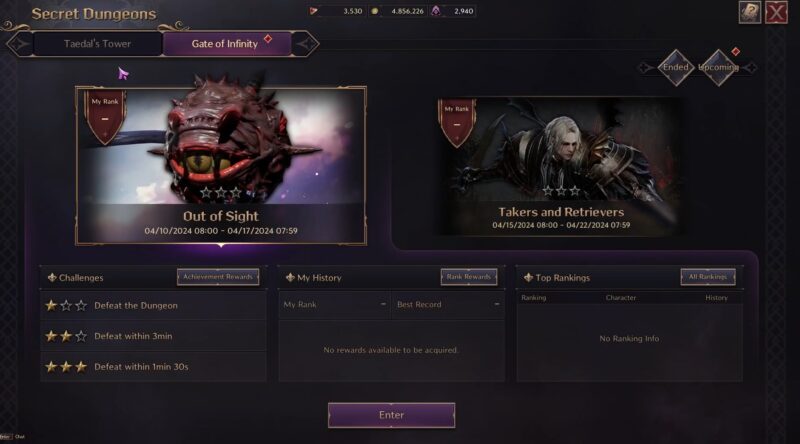Discover how Codex works, How to access Codex, and How to manage your Quests in the Codex guide for Throne and Liberty MMORPG guide.

The Codex is a valuable tool that provides information on lore, characters, and more, enhancing your gameplay experience. The codex consists of several quests that every Throne and Liberty player should focus on for character development. The Codex in Throne and Liberty is a crucial in-game feature that every player must understand.
After completing the Codex Quests, you’ll be awarded a decent amount of Sollant. Some daily quests will also be available in the game as side quests or main story quests that require you to kill multiple monsters. Learn how to find and manage your Codex settings to unlock the full potential of your adventure in Throne and Liberty. The Codex in Throne and Liberty is divided into three categories, and our guide will walk you through all the components of the quests and codex.
What is the Codex in Throne and Liberty?
The codex in Throne and Liberty allows the players to claim rewards and pin and unpin their quest progression, see all their active quests. The players can track the progress of their main and side quests, and their contract and guild quests can also be checked. Press the “J” key to get access to the codex or use F10 to the main menu and then select Codex at the top of the screen.
Players get a ton of rewards upon completing the objectives in your codex. The Codex in Throne and Liberty shows a full list of quests that are currently available to you in the game. However, it doesn’t show any kind of repeatable quests like contracts. Opening a codex allows you to check how you can start the quest and from where that quest will begin. These Codex Quests include daily quests, zone completion quests, main story quests, and exploration quests in the game. Keeping track of your quests is essential for efficient gameplay and progress.
The Codex in Throne and Liberty is further divided into several codexes to make it easy to track progress.
Adventure Codex
Purple is an adventure codex and is a mission that contains the main story of the game. These main story quests should be done as a top priority. As you progress, you can discover new areas and acquire items that are essential for growth. Click the Codex at the top of the menu and then click the adventure tab to view the progress of various adventure codexes.
After completing one act to the end, press the button in the middle of the screen to gain the final rewards. In some cases, you can choose the final reward as desired. You must select it first to receive the reward. In the middle of the adventure codex, you can receive the reward. The adventure codex will take you to new areas of the map as you continue to complete the main story quests.
Players can access the adventure codex by pressing the J button or from the main menu by pressing ESC or F10. In some cases, the Adventure Codex also has a side quest as well that you can complete quickly. Throne and Liberty also offer a quest marker that appears both on the map and in the world. The marker shows how far away you are from the destination and in which direction you have to move. You can also see the quest location by clicking on the small target in the content notification.
Exploration Codex
The exploration quest is blue and is dedicated to the side quests in the designated areas that the game offers to all of its players. The exploration Codex contains some side quests that involve killing monsters and finding some hidden places in the World. Exploration Codex involves the quests that mostly depend on each other. Keep in mind that each location has its own portion of the Exploration Codex.
The exploration codex is a system that allows you to solve problems in a specific area and receive rewards. Hover over to the exploration menu to receive the final reward after the completion of the exploration Codex in that area. Complete all the side quests in the game to gain rewards.
You can point out the incomplete exploration quest by marking it as a favorite and your incomplete exploration quest pin it to the quest log on your HUD. See all exploration quests or only incomplete quests from the checkbox.
Collections
In Throne and Liberty, the collection codex consists of books and letters that you can find worldwide. The Collection Codex is not displayed in the content notification. As you adventure through various areas, you can find shining documents in every nook and cranny. Press the interaction key to collect them. Obtain cosmetic coins that can used to purchase cosmetic items in the game.
You can get all the Lost pages you gather in each area in the collection tab. Codex will insert the collected pages in the correct books that give access to a deeper look at the lore in the game. However, this codex doesn’t have much value as compared to the other codex in Throne and Liberty. Travel across the world and collect all the purple books and pages.
How to access codex in Throne and Liberty?

Open the settings in Throne and Liberty and a gameplay tab will pop up the screen. Here you can see other tabs like Notifications, Graphics, Sound, Shortcuts, Accessibility, and Info. But you need to move into the content section of the gameplay tab. Scroll down and you’ll see the Codex Settings above the Timetable options. You’ll see the following options in the Codex section that you need to enable if you want to get access to the Codex in the game.
- Auto-Read Codex Knowledge Fragment
- Always Show Adventure Codex Targets
- Recommend Exploration in the region
Enabling the first option will always read a knowledge fragment from the codex when it is completed. The second option will always show the adventure Codex targets registered in notifications on the screen. Display the location and distance of the target, even if it is far away. The last option will show a list of Exploration Codices in the current region in content notifications. When set to Off, it shows the number of remaining exploration Codices in the region.
How to Manage Your Quests in Throne and Liberty

The Content Notifications panel under the minimap is visible on the right side of your screen and here you view all the active quests. It’s recommended to utilize the Manage Content feature to modify this section of your UI and maximize your experience while questing in Throne & Liberty. Open the Manage Content window by pressing the “H” key on the PC. The alternate way to open the Manage Content window is to press the LMB on the icon at the top of the Content Notifications panel. Move between 5 display modes from the Manage Content Panel.
| Codex Quest | Description |
|---|---|
| All | Show every type of quest. |
| Exploration Codex | Quests from the Exploration Codex are displayed. |
| Adventure Codex | Only show the main story quests of the game. |
| Guild Contracts | Only display Guild Contracts |
| Resistance Contracts | Show Resistance Contracts and Contract Scrolls |
Codex Display Modes Explained
The Exploration Codex section shows all available and incomplete Exploration Codex entries. A mini version of your Exploration Codex is displayed. You can mark some of the quests as Favourite. However, you’re only allowed to favorite up to 20 quests at a time. Marking them as favorites will pin them to the Content Notifications panel. If you want to start from the beginning, then you select the remove all button.
In Throne and Liberty, you can also get the recommended exploration quests for your region. Enable the optional setting at the top of the Exploration Section. Once you enable this option, you’ll be automatically moved towards the side quests. The choice is all yours, either you want to select the side quests of your own choice or you can enable the option that leads you to these side objectives.
The Adventure Codex shows all the available and incomplete Adventure Codex entries. To pin the quest in the Content Notifications panel, you need to mark them as favorite or unfavorite by clicking on the star. Pinning the quests in the Content Notifications Panel allows you to stalk the progress if needed. Explore the quest in your Adventure Codex by pressing the LMB on the Content Details in the menu. You can also see the quest’s location on the World Map by checking the World Map Location in the game.
Guild Contracts and resistance contracts also work in the same manner, but only those contracts that you select from the Contract NPC in the game are visible.
Content Notifications
In Throne and Liberty, the notifications tab is divided into four different categories. However, players can operate how they want to see the pinned messages in their notifications tab. The four different categories of the notification tab are:
- Adventure Codex
- Exploration Codex
- Resistance Codex
- Guild Codex
Focus on the objectives part, or the enemies of that specific quest by pinning the quest to show them on the map. Once you complete the quest, you can Press the “H” key and click the quest reward tab to gain the rewards. The common rewards that you earn upon the completion of the quest are EXP.
Resistance Codex is yellow and in these types of quests, you need to kill a huge number of monsters in the game. You will earn valuable resources for crafting and EXP. Guild Codex is green and only guild members can participate and complete these quests. Upon the completion of these quests, the guild itself and guild members gain the rewards.
Looking For More About Throne and Liberty?
Thank you for reading Codex and Quests Guide in Throne and Liberty. We provide the latest news and create guides for Throne and Liberty, Enshrouded, ESO, Baldur’s Gate 3, and More. Also, watch me play games on Twitch or visit my YouTube channel!
 Reddit
Reddit
 Email
Email