Learn about the Action and Classic camera mode in Throne and Liberty and which one you should pick for the most optimal experience.

Throne and Liberty is a large, open-world, free-to-play MMO that has arrived on global release to the North American region. This game has a lot of different appearance, gameplay, and accessibility options that players can use to customize their experience. One of the major choices you’ll have to make as you start playing the game in the camera mode. Throne and Liberty offers an Action and Classic camera mode and in the following guide we’ll go over the details of both to help you decide which one you should pick.
Which Camera Mode Should Players Choose?
Action and Classic are the two camera modes offered in Throne and Liberty. The choice of camera mode matters a lot in a game like Throne and Liberty. Not only does the camera dictate the flow of the moment-to-moment action in the game, but it also regulates other key aspects of gameplay. The choice of camera modes may not feel that substantial, initially. However, the two modes on offer in Throne and Liberty are distinct enough to offer completely separate gameplay experiences, depending on your choice.
Unfortunately, the game doesn’t do a good job of properly communicating the key differences between the two modes. Knowing how the two camera modes stack against one another is crucial to getting the ideal gameplay experience, tailored to your own preferences. Here’s everything you need to know about the Action and Classic camera modes in Throne and Liberty. This guide will also help you decide which mode you should pick for the most optimal gameplay experience.
Read more:
Why You Should Choose the Classic Mode in Throne and Liberty
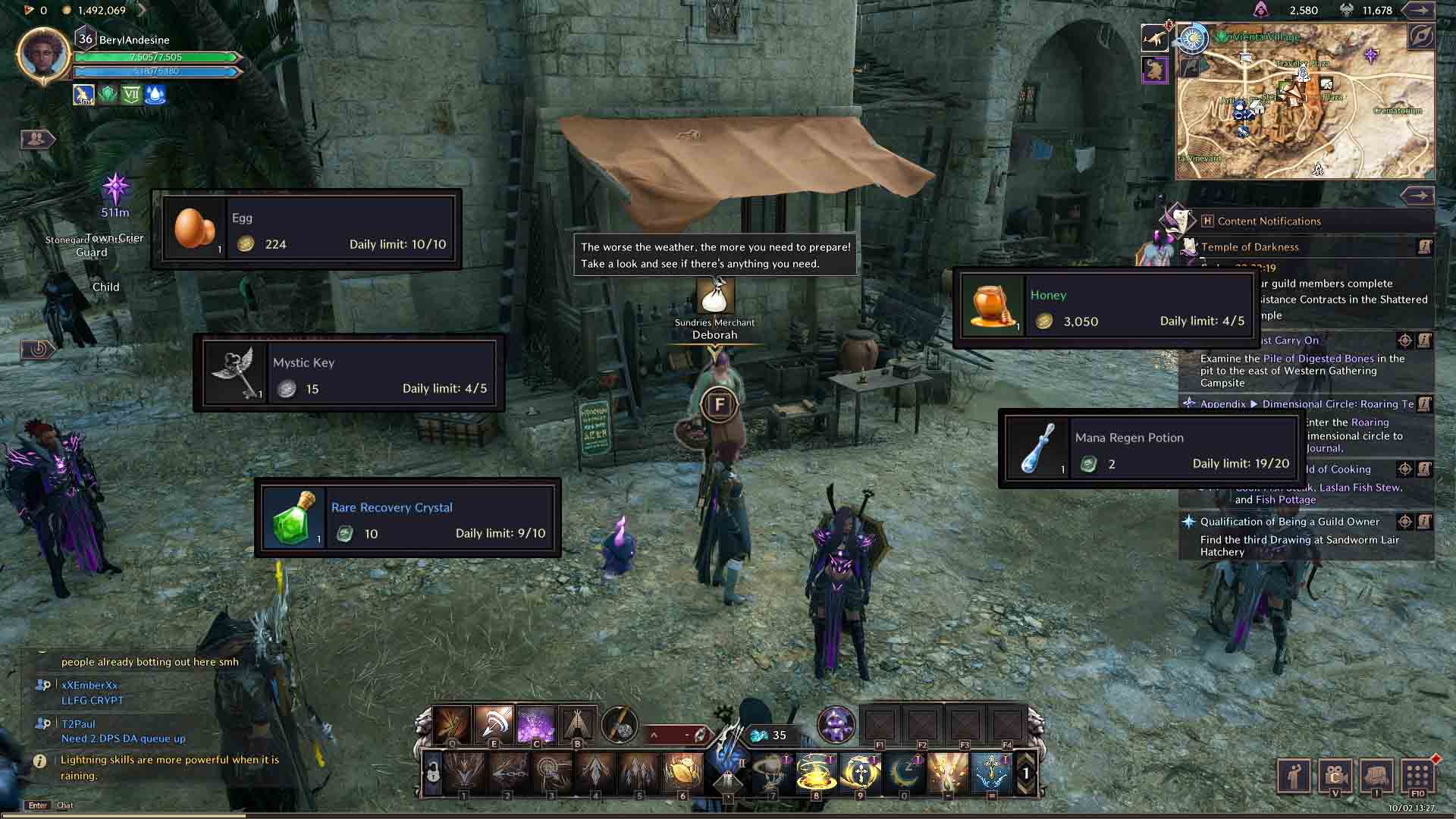
The Classic mode is the default camera mode in Throne and Liberty. If you’ve played any other MMO akin to Throne and Liberty, such as Diablo, Starcraft, or World of Warcraft, you’ll find yourself at home with the Classic mode. With the Classic mode, you get more precise control over the moment-to-moment gameplay. In Classic mode, the camera remains stationary (fixed), and different elements of the HUD can be selected manually by clicking on them. The Classic mode also lets you target enemies individually by simply clicking on them. You essentially get a lot more control over the battlefield and gameplay in general with this camera mode.
However, there are a few downsides to the Classic mode. Firstly, the Classic mode is best suited for mouse and keyboard users. As such, players who prefer to use controllers may find it a bit cumbersome to navigate and use the HUD in Classic mode.
If you’re experienced with other major MMOs the Classic mode is the perfect choice for you. However, if you’re a newcomer to the genre, you might want to try out the Action mode first.
Why You Should Choose the Action Mode in Throne and Liberty

The Action mode is more in line with games like Final Fantasy 14 or single-player RPGs like Elden Ring, The Witcher, etc. Unlike in the Classic mode, the Action camera makes do with the cursor, in favor of binding the camera controls to the mouse or controller sticks. Suffice it to say, the Action mode is best suited for controllers. Furthermore, the Action mode makes the game feel more in line with most modern action RPGs, as such it’s a good choice for newcomers to Throne and Liberty or the MMORPG genre in general.
There are some downsides to choosing the Action mode. Firstly, since it binds the camera movement to the mouse (cursor), you give away precise control over the HUD. Additionally, the Action mode restricts the amount of things visible to the player at any given time.
Thankfully, Throne and Liberty allows switching between camera modes at any time. As such, you can freely experiment with the two modes to see which one fits your playstyle the best.
Looking For More About Throne and Liberty?
Thank you for reading the Which Throne and Liberty Action or Classic Camera Mode Should You Pick guide. We provide the latest news and create guides for Throne and Liberty, Enshrouded, ESO, Baldur’s Gate 3, and More. Also, watch Deltia play games on Twitch or visit his YouTube channel!
 Reddit
Reddit
 Email
Email


