Windows 11 has become a controversial OS with forced telemetry, updates, MS account, and more. Here are 11 reasons to leave Windows 11.
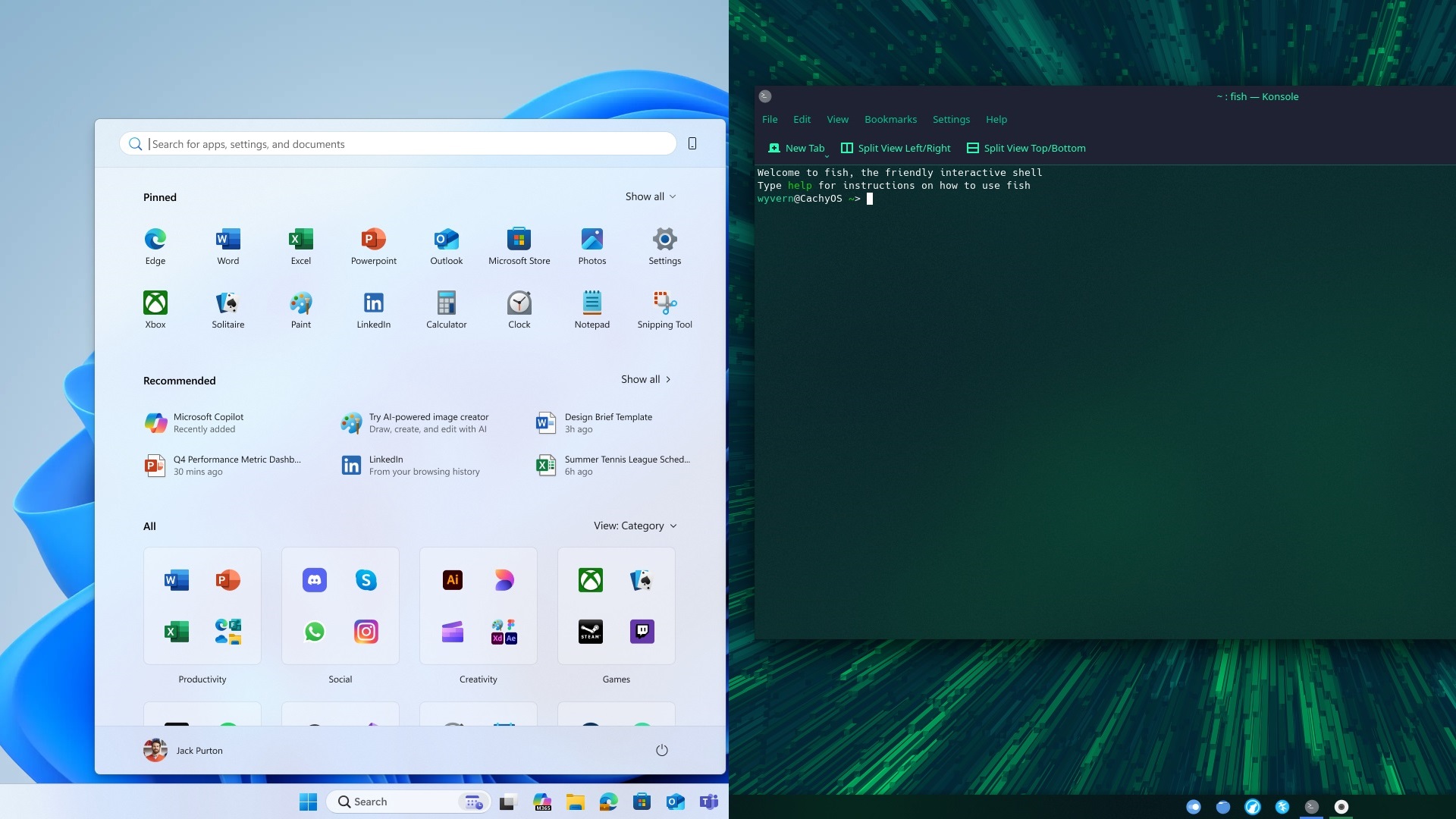
When Windows 11 was first revealed, it seemed like it could be the best version of Windows. After all, it had a redesigned UI that many actually liked, and they still do to some extent. However, the new versions of Windows 11 brought some questionable changes and controversial features over the years.
If you thought the Windows Recall feature was bad, then you are in for an even bigger surprise. For those unaware, Microsoft recently decided to remove workarounds for creating a local account during Windows setup, and it has rubbed people the wrong way. In fact, I’m one of the users who used that workaround to skip adding a Microsoft account when I installed Windows 11 last time.
I want everything local and am not a big fan of Microsoft’s incessant push to keep all things online, especially OneDrive. Therefore, I was really taken aback by this decision to remove the workaround to skip adding the MS account. Despite using Windows for two decades, I believe it’s time users should leave Windows 11 and look at alternative OS choices, such as Linux. In this article, I’m sharing 11 reasons why you should leave Windows 11 and move to Linux.
Note: Parts of this article are subjective and reflect the writer’s opinions.
11 Reasons To Leave Windows 11
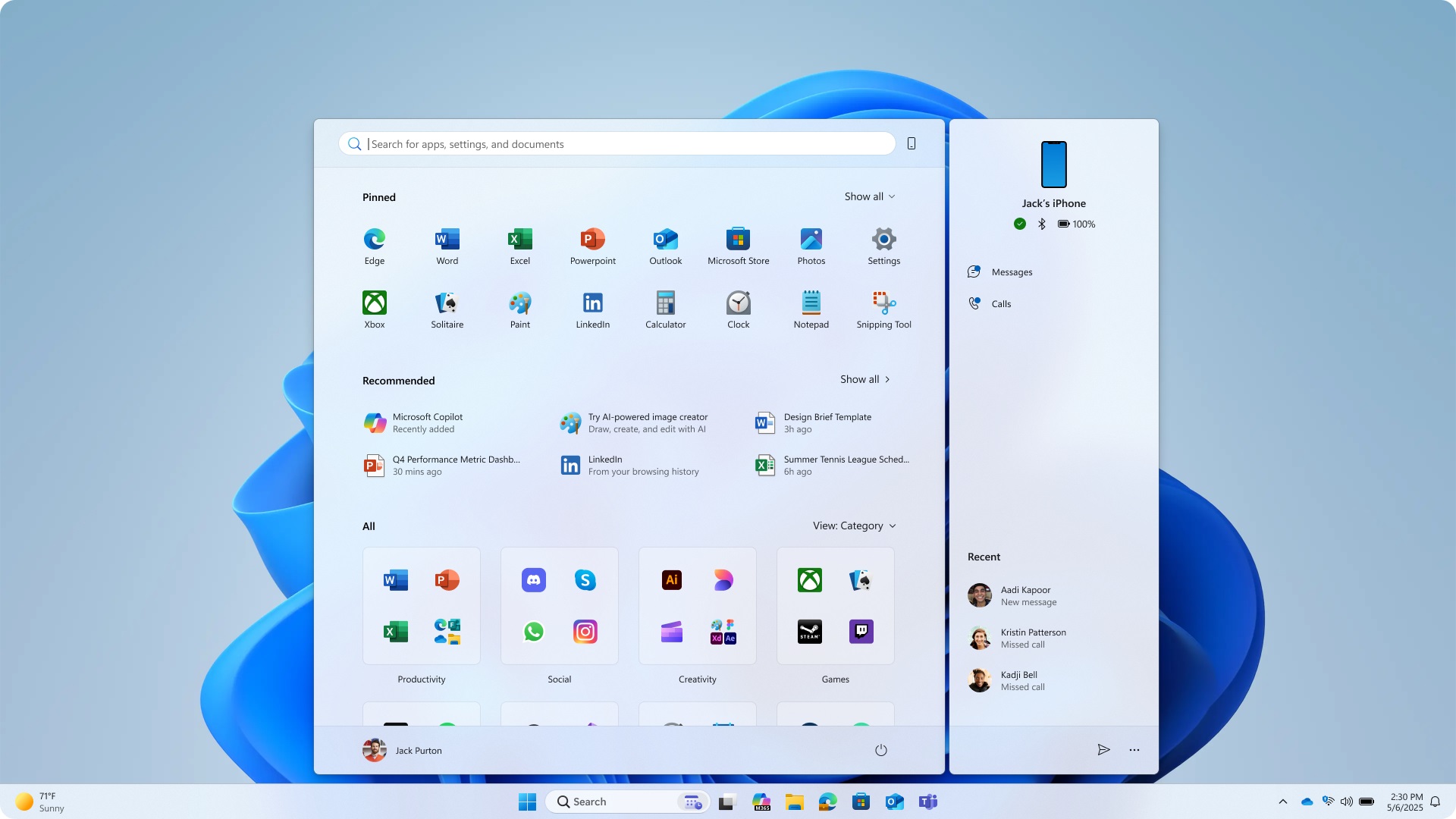
1) Excessive Tracking/Telemetries
When Windows 10 was first launched in 2015, many users and even researchers sounded the alarm on the glaring number of telemetry that Windows enables right out of the box. One can argue that you can turn off some of them, but many cannot be disabled.
Besides, not every user is aware of it, and these telemetry services run by default and collect a whole bunch of data. Microsoft will then either create targeted ads or sell to a third-party. Things only got worse with the release of Windows 11. Such telemetry services should have never been turned on by default, but Microsoft has no incentive to turn them off.
Linux collects nothing, and there are no telemetry services by default, at least not on popular distros, such as Fedora, Debian, Arch Linux, etc. Ubuntu has an optional telemetry service, but you can turn it off during the setup process.
2) Privacy Nightmare
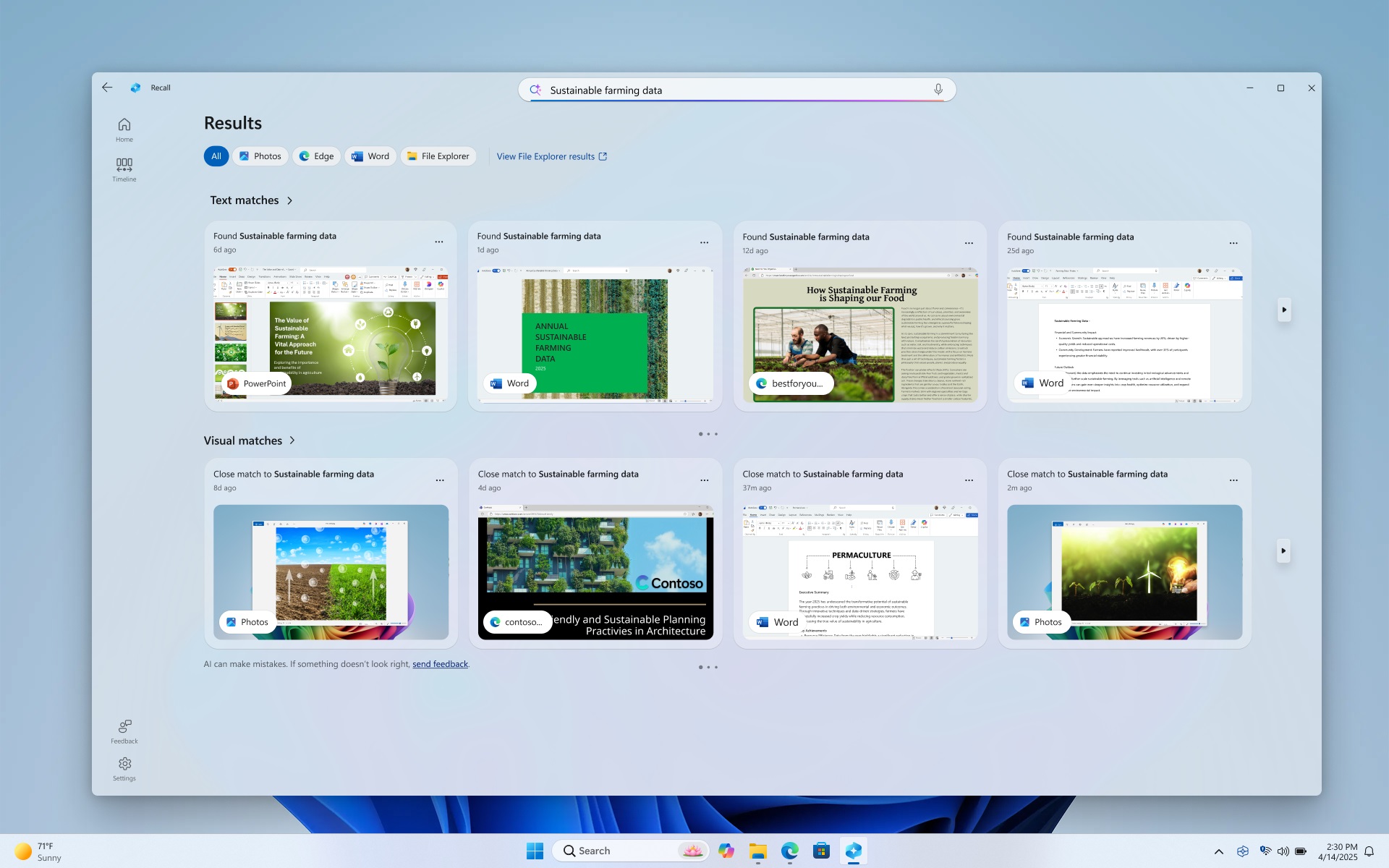
If you think the telemetry services are not that bad, you will be surprised to learn that Microsoft created a privacy nightmare when it announced the Recall feature. It essentially takes screenshots of your PC every few seconds to create a collection of everything you do on your PC.
Therefore, if you ever forget about something you did on your PC a few hours ago, you can use this feature to find out what it was. In hindsight, it may seem like a genuinely good feature, but it is a privacy nightmare.
Imagine being recorded in your home at all times, except that it’s what you do on your computer. Now, imagine such data in the hands of someone else. That’s because the data was completely unencrypted, although Microsoft has added encryption later with a patch. However, many researchers and security experts still call it a privacy abuse because you can’t opt out of it. Essentially, Windows 11 will record your computer usage whether you like it or not.
Leaving Windows 11 is the only sensible option for privacy-conscious users. You will never have such issues on Linux. Nothing will record you, and the entire OS is open-source if you want to review something.
3) Forced To Add Microsoft Account
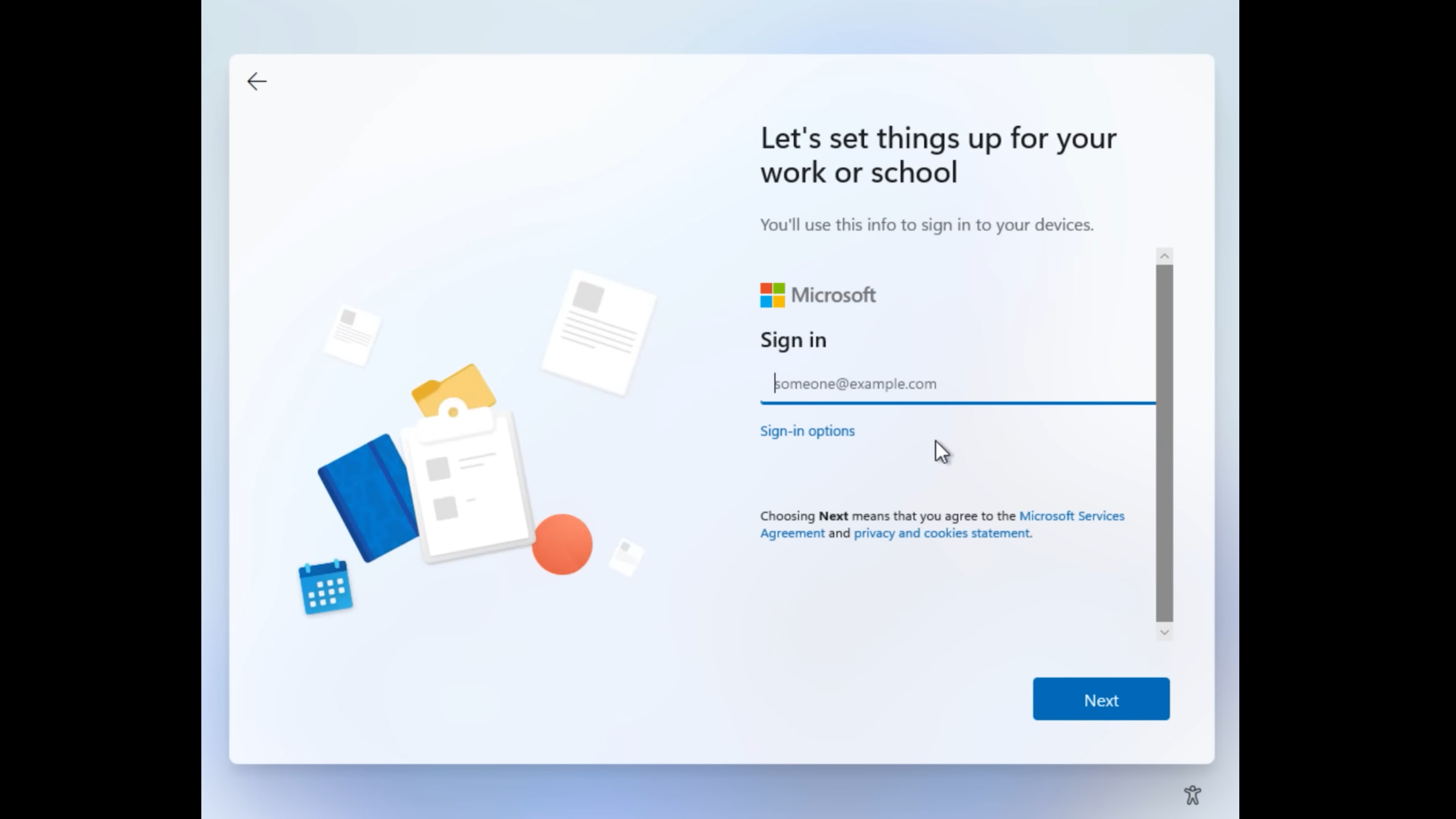
On October 6, 2025, Microsoft announced that it would remove all known workarounds that were used to create a local account by bypassing the Microsoft account requirement.
Therefore, if you buy a new PC or ever reinstall Windows 11, you will be forced to use a Microsoft account during setup to boot into your PC. Personally, I used such a workaround to skip adding an MS account, and this decision will affect many users, including me. Linux doesn’t have such a requirement.
4) Steep Hardware Requirements
To Windows 11, there are three key requirements:
- Modern CPUs, released in 2017 or after. You need Intel 8th Gen/AMD Ryzen 2000 series processors or newer.
- TPM 2.0
- Secure Boot
If you have a desktop or laptop PC that does not meet these requirements, you cannot install Windows 11 officially. As of this writing, Microsoft has also abandoned Windows 10, leaving you with very few options. Therefore, if your system doesn’t support Windows 11, leave it and install Linux, which is even usable on a Pentium 4 system.
5) It’s All About Copilot AI
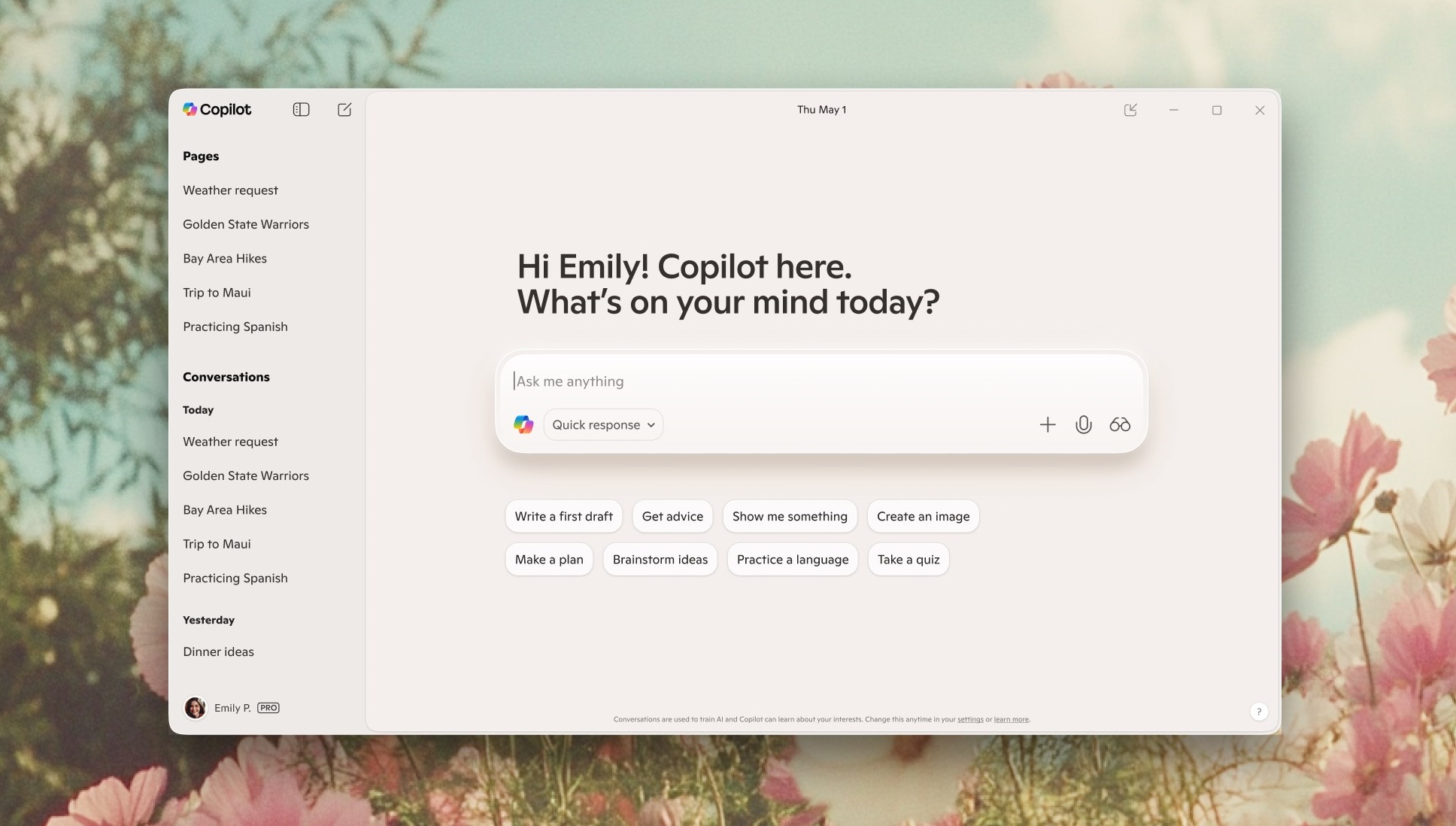
While AI is useful in many areas, most general desktop users don’t really need it. Instead of listening to or working on what users have been asking for a long time, Microsoft is all about adding Copilot AI to everything you do on Windows. The Redmond tech giant plans to make Copilot one of the core services of Windows. If you are tired of seeing AI everywhere, then Linux could be for you.
6) Deep Windows Backup/OneDrive Integration
Microsoft released a feature called Windows Backup, which backs up documents, pictures, and other important data to the OneDrive cloud to keep them secure. The only problem is that no one asked for it, and there’s no way of opting out. What if you want your files and pictures to remain local for privacy concerns? Well, you can’t disable Windows Backup as Microsoft added it as a core feature.
7) Ads Everywhere
Windows 11’s interface is filled with ads. Some of these ads can be a nuisance, while others can be downright annoying. Here are some places where you will find ads in Windows 11:
- Start Menu’s recommended section suggests apps from the Microsoft Store.
- Lock Screen includes MSN news feeds.
- Notifications about Microsoft 365 or other services.
- File Explorer’s recommended section contains OneDrive files with links to upgrade/purchase OneDrive storage.
- The Home section of the Settings app contains banners for various Microsoft services.
- The Widgets panel includes MSN feeds.
- The Sign-out flyout in the Start Menu contains ads for Windows Backup/OneDrive.
- Even the search panel on the taskbar contains web or app suggestions.
You will see some form of ad almost everywhere on the OS. Therefore, you should leave Windows 11 and move to Linux. You won’t find ads promoting various Linux services inside Linux distros.
8) Forced Updates
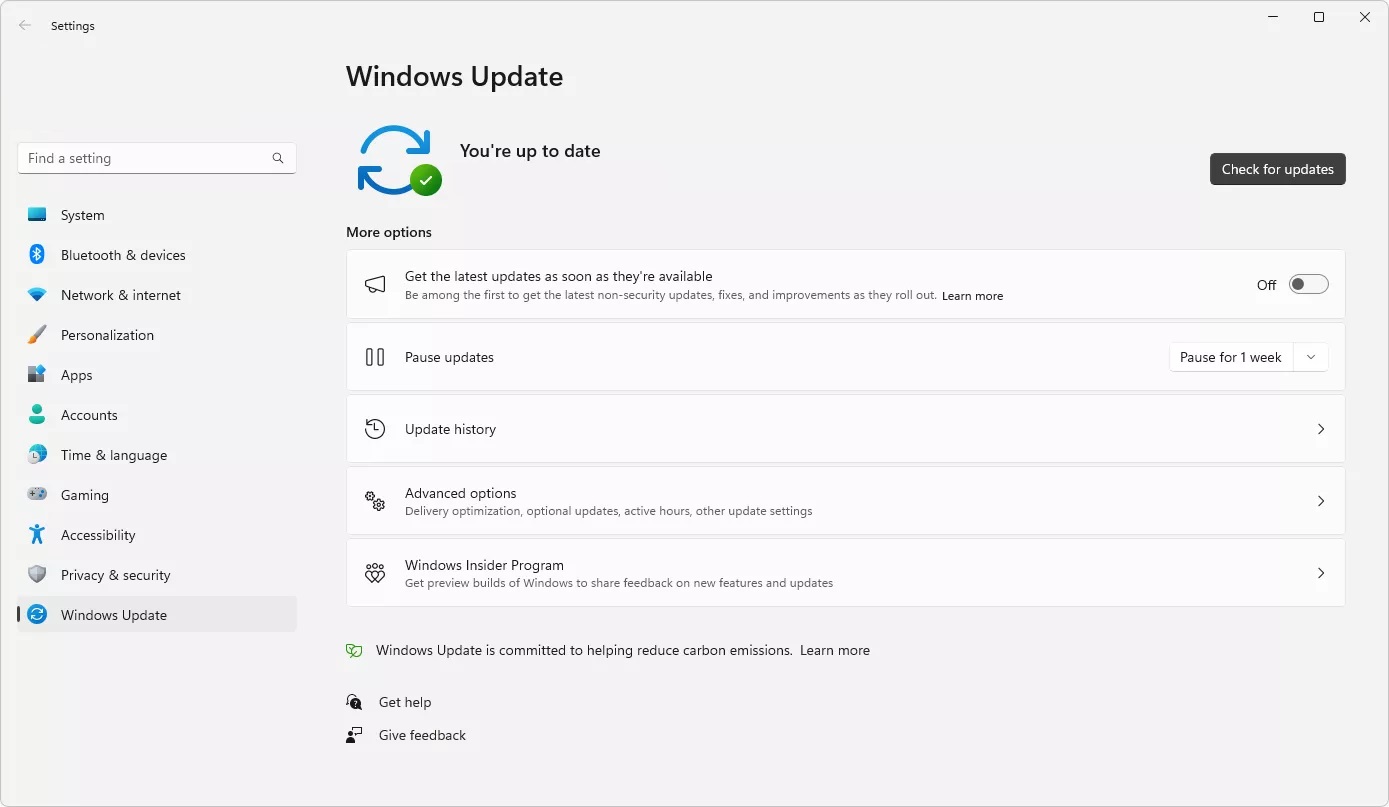
Back in Windows 7 and even Windows 8 days, the Windows Update system would allow you to choose which updates to install and which not to. Now, you have no such option, and updates will be installed on your PC whether you want them or not.
This has led to many situations where either security or a driver update broke the user’s system. Even if you choose to uninstall that particular update, it will be installed once again automatically without user consent. Essentially, you have no say in how the update gets rolled out.
Sometimes, Windows even decides to start updating your PC while you are in the middle of an important task. This would leave your system inoperable until the update finishes its process. On Linux, you are the one in control, and you decide what happens.
9) Inconsistent UI Design
While Microsoft redesigned some areas of the Windows shell, others remained the same as Windows 10, which were legacy UI elements. Therefore, you will get a very inconsistent UI design and functions, which leads to a poor experience in the long run. For example, turning on dark mode only darkens a few areas of the OS. Try copying a file in dark mode, and the bright transfer box will almost blind you.
Now, imagine such inconsistencies everywhere. While Linux distros are not flawless either, the most popular ones with desktop environments such as KDE have a rather consistent UI throughout the OS. This can result in a much better experience.
10) Broken Sleep Feature
The sleep function is one of the most broken features of Windows. For example, you will close the lid of your laptop, unplug the charger, and put it in your backpack. When you finally open the lid, you will realize that somewhere on the transit, Windows woke the laptop up from sleep and all the battery is now drained.
Almost every Windows user has experienced this at least once in their life. Linux distros don’t have this problem. Therefore, you should leave Windows and join any Linux distro of your choice.
11) Poor Performance
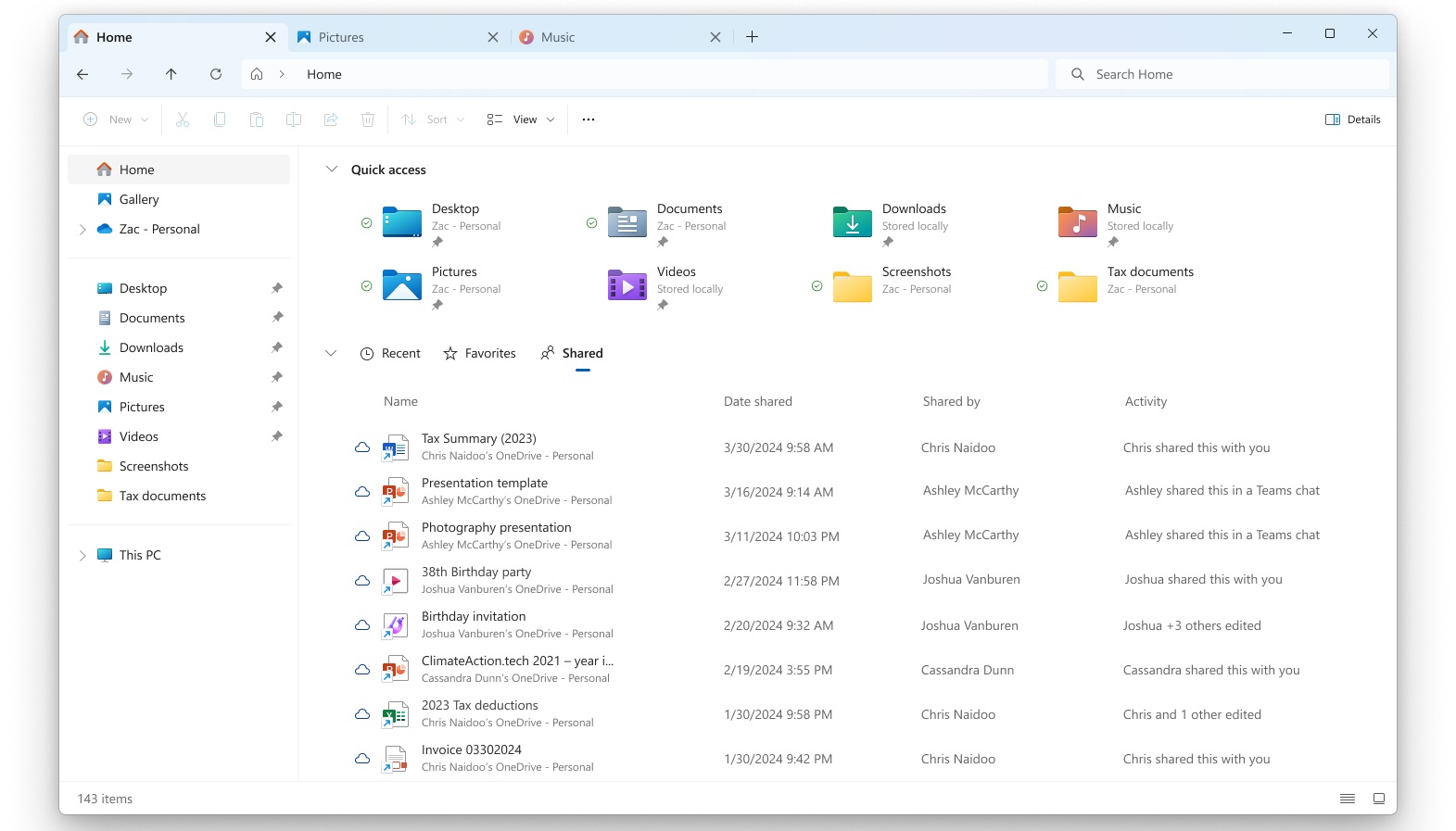
Many of the modern redesigned interfaces of Windows 11 were written in the XAML framework or WinUI. That’s why the modern interfaces are quite sluggish and don’t run as fast as legacy interfaces, which respond almost instantaneously.
For example, when you launch the File Explorer, you will notice that the top area of the program loads much later than the other areas. The top area was written in XAML/WinUI framework as opposed to the legacy components in the other areas of the program. That’s why that area is so sluggish during loading.
Now, imagine seeing such sluggishness across various places in Windows 11. Linux desktop environments, such as KDE, GNOME, Xfce, and more, not only look consistent but also respond to your use instantaneously. This results in a much smoother user experience.
Which Linux Distro Should You Move To?
Which Linux distro you should use really depends on your usage and your preference. Fedora and Debian are great for general-purpose usage, while Linux Mint would be the go-to choice for many new users migrating from Windows. On the other hand, CachyOS, Bazzite, or the upcoming SteamOS would be a better choice for gamers. Therefore, you should try a few different Linux distros with multiple desktop environments to find out which you are most fond of.
We provide the latest news and “How To’s” for Tech content. Meanwhile, you can check out the following articles related to PC GPUs, CPU and GPU comparisons, mobile phones, and more:
- 5 Best Air Coolers for CPUs in 2025
- ASUS TUF Gaming F16 Release Date, Specifications, Price, and More
- iPhone 16e vs iPhone SE (3rd Gen): Which One To Buy in 2025?
- Powerbeats Pro 2 vs AirPods Pro 2: Which One To Get in 2025
- RTX 5070 Ti vs. RTX 4070 Super: Specs, Price and More Compared
- Windows 11: How To Disable Lock Screen Widgets
 Reddit
Reddit
 Email
Email


