Read more to find out the reason behind the 2XKO-2001 Failed To Log in error and how you can fix this issue.

With 2XKO reaching its early access phase, you might experience various issues, including the “Failed to Log in” 2001 error. This error also used to pop up during the beta testing of the game. This appears when the server can’t be established or there are too many players trying to access the game.
Most of the time, this issue will resolve itself in time. However, there are ways you can try to fix it if you don’t want to wait. Here are some possible fixes you can do for the 2XKO 2–1 Failed to log in error.
Also Read: 2XKO Season 0: All Battle Pass Rewards and Tiers
How To Solve the 2XKO-2001 Failed To Log in Error
The 2001 “Failed to log in” error code in 2XKO is due to server connectivity issues. This happens when the server gets too congested due to the massive number of players trying to log in. When this happens, some players can’t access the game, resulting in this error pop-up.
Here are some possible fixes you can follow:
Restart Riot Client

Sometimes, the launcher is the root of the issue. You can try restarting the Riot Client, including the Vanguard anti-cheat software. Once you close the client, open your Task Manager and make sure all Riot Games-related apps are not running in the background. Once that’s done, try and run Riot Client one more time and launch 2XKO.
Keep Trying To Reconnect
If this error pops up, you can always press the Reset button to reestablish your connection. You can keep doing this process and let the launcher reconnect to the game servers. Keep in mind that you are not guaranteed to access the game this way. If too many players are logging in at the same time, the servers may still be overloaded, preventing you from getting through.
Also Read: Does 2XKO Offer Crossplay and Cross-Progression?
Wait for a While
As previously mentioned, this error can occur due to too many players trying to access the game at the same time. You can simply wait for a few minutes and let the large influx of player log-ins subside. Once the traffic stabilizes and most players have successfully logged in, this error code will no longer show up.
Play Offline Mode
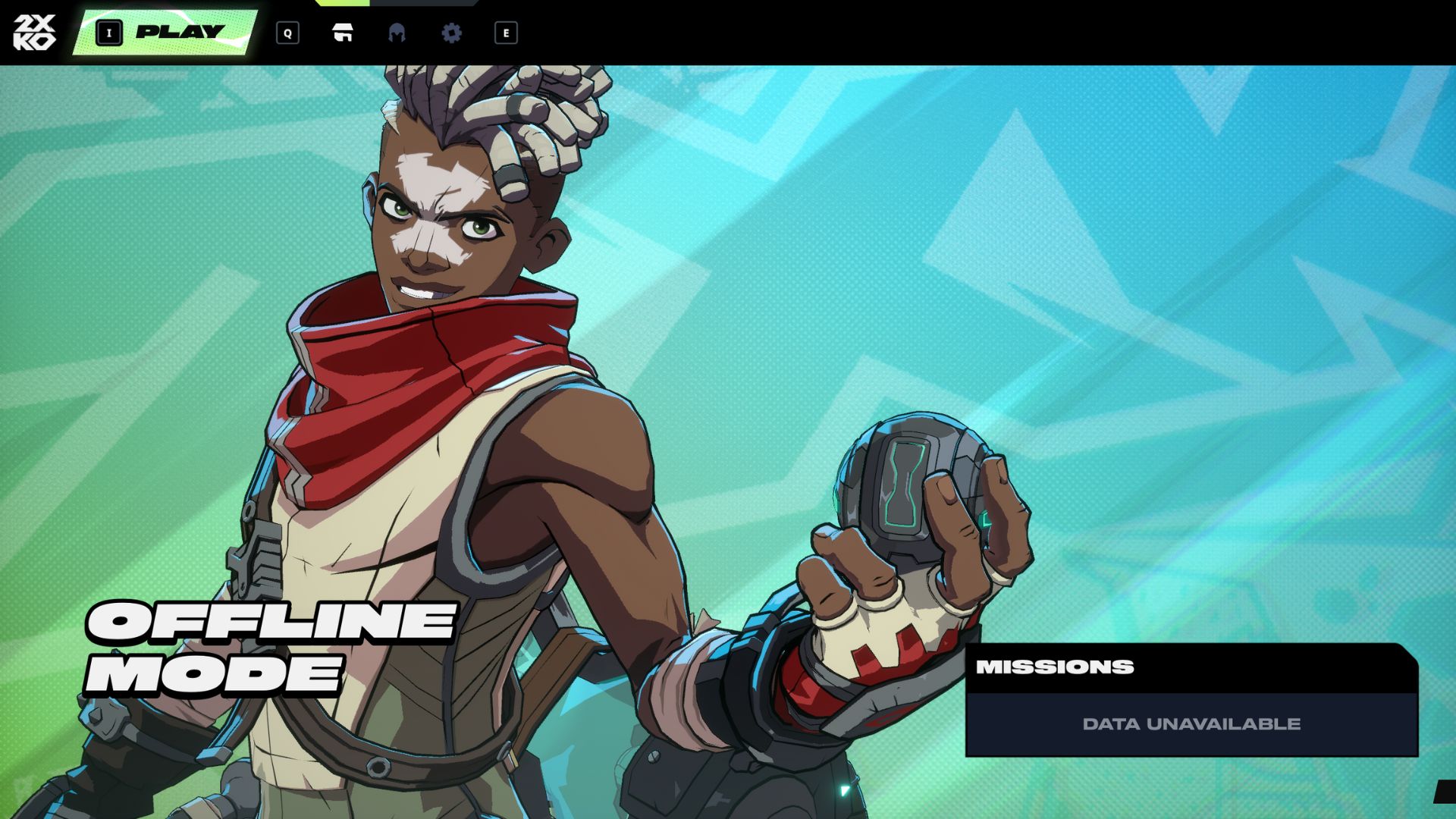
This is not a fix, but more like a way for you to get busy while waiting for your game to reconnect to the servers. 2XKO includes an offline mode that you can launch. This does not require an internet connection and will allow you to try out all the available champions for free. However, progression is not saved in offline mode.
Thank you for reading the article. We provide the latest news and create guides for new and old titles, including Death Stranding 2, Baldur’s Gate 3, Roblox, Destiny 2, and more.
 Reddit
Reddit
 Email
Email


