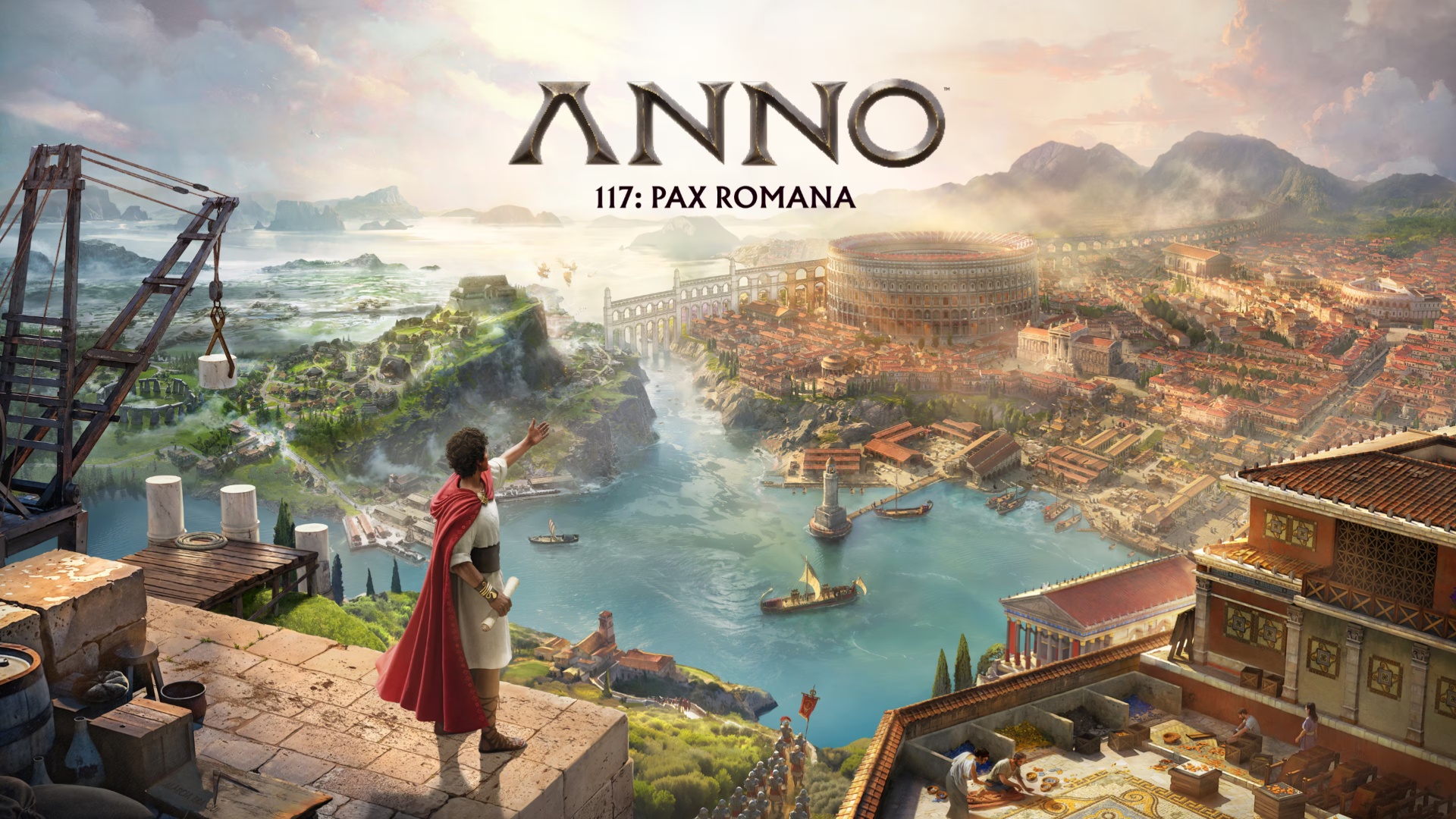Ditch boring keyboards. These 5 barebones mechanical keyboards under $100 offer a premium feel, hot-swap support, and real custom potential.

Ever try typing on a keyboard that just feels underwhelming or flat? I remember when I swapped my old membrane keyboard for a mechanical one for the first time, and the difference felt like night and day. Except back then, landing a truly custom setup without burning a hole in your wallet seemed almost impossible. Cut to 2025, and that is no longer the case. Barebones mechanical keyboards, especially the ones under $100, have become surprisingly good and serve as the stepping stones to your custom-built keyboard. Whether you’re at your desk nine to five or unwinding with games at midnight, there’s something deeply satisfying about building a keyboard that feels made for you.
What Does a Barebones Mechanical Keyboard Mean?
A barebones mechanical keyboard is the skeleton of a keyboard, the main frame, the circuit board (the PCB), and usually a set of stabilizers for the larger keycaps, like the Space Bar or the Shifts. What you don’t get are the switches and the keycap. It’s a bit like buying a bicycle frame and then choosing your seat, handlebars, and pedals depending on your use case and comfort. This way, you can decide on what you want with your keyboard: quiet and smooth, loud and clicky, minimalist, or wild colors. Assembling your first board can be a project, but honestly, I’ve never met anyone who regretted it.
GK61 Barebone Kit
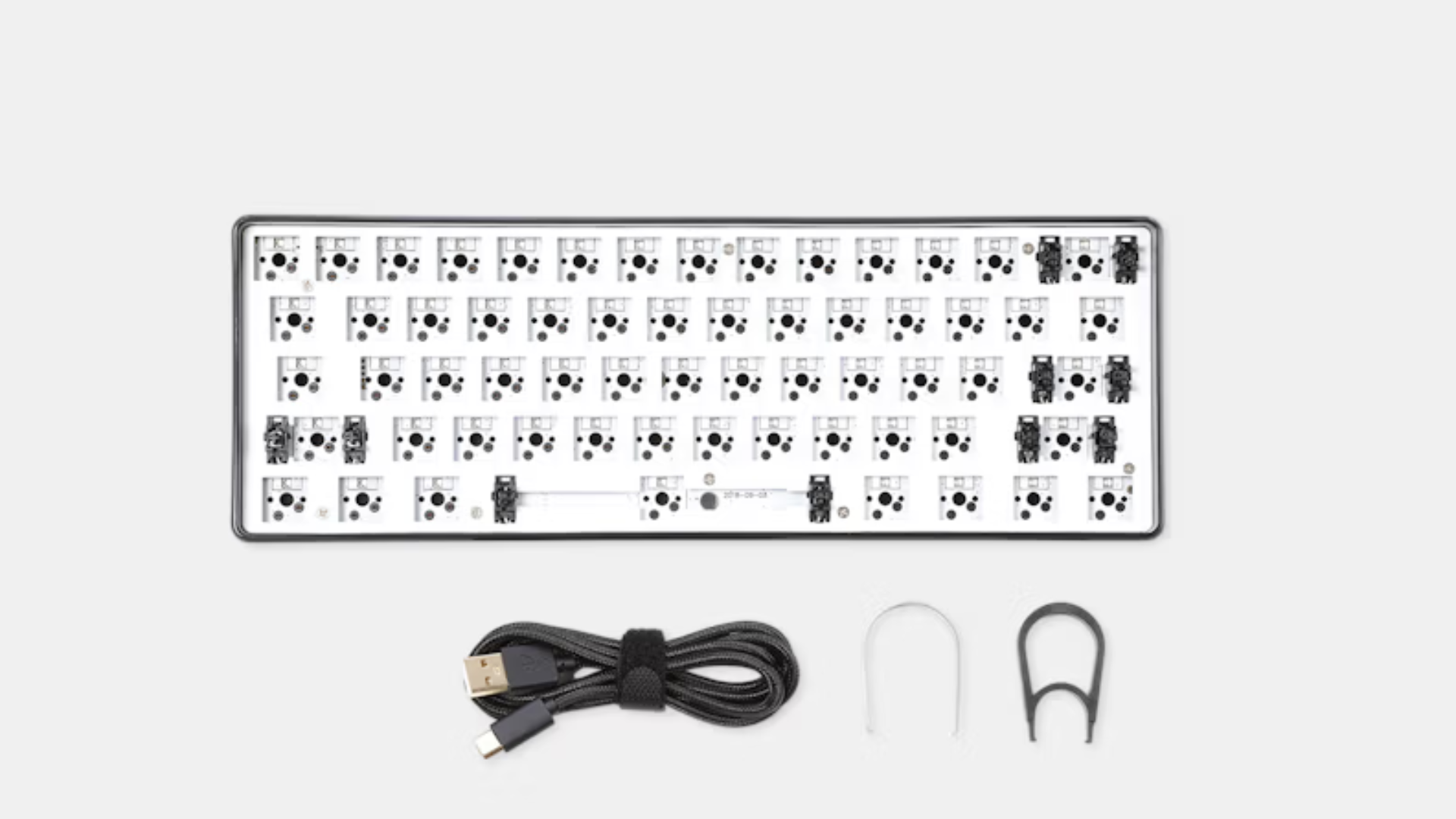
There’s a reason the GK61 has been the “first build” for a ton of keyboard hobbyists, including a few friends I’ve pestered into this obsession. It’s a compact 60%, meaning it cuts out the function row and the num pad. The PCB lets you hot-swap your switches, which can come in handy if you are on the fence about your choice of switches or you want to upgrade the switches down the line. Key compatibility is good, and both 3-pin and 5-pin MX-style switches fit without issue. The case is plastic but feels rigid, not flimsy. RGB underglow is bright and pretty customizable for those who like a little light show under the caps. The board isn’t fancy and doesn’t ship with weighty aluminum, but it nails affordability and simplicity. It can be a good call if you move your setup or want to practice modding.
Monsgeek M1/M1W Barebone Kit

Looking for a board that feels premium but doesn’t burn a hole in the wallet? The Monsgeek M1 (and the wireless M1W) are all about value and heft. These use a 75% layout: compact, but you’ve got arrows and function buttons. What makes this chassis stand out is the aluminum case. Once you pick up this board, you’ll notice the weight immediately. Sound and typing feel are premium, thanks to the gasket mount inside. Monsgeek also includes proper screw-in stabilizers, a huge improvement over noisy clip-ins. The RGB lighting is south-facing, which plays nicely with all sorts of aftermarket keycaps. The M1 doesn’t scream “budget,” even though it lands under a hundred bucks pretty often.
Keychron Q1 Barebone Kit

Keychron is the brand you are bound to hear about in almost every keyboard community, and the Q1 barebone is certainly worth the hype. Out of the box, it’s a hefty full-aluminum case, and the build quality is solid. Typing on it feels softer thanks to the gasket-mounted PCB, and you are bound to notice the difference if you’re coming from rigid plastic boards. The Q1 also supports true QMK and VIA support for deep customization. Each key can be remapped or macro’d, so the degree of customizability is unmatched. The PCB has hot-swappable switch sockets and also features screw-in stabilizers. While MSRP sometimes hovers just above $100, it isn’t hard to find sales that slip it under, especially direct from Keychron. If your build budget allows, this Q1 can be the best option in terms of longevity.
Leobog Hi75/Hi8 Barebone Kit
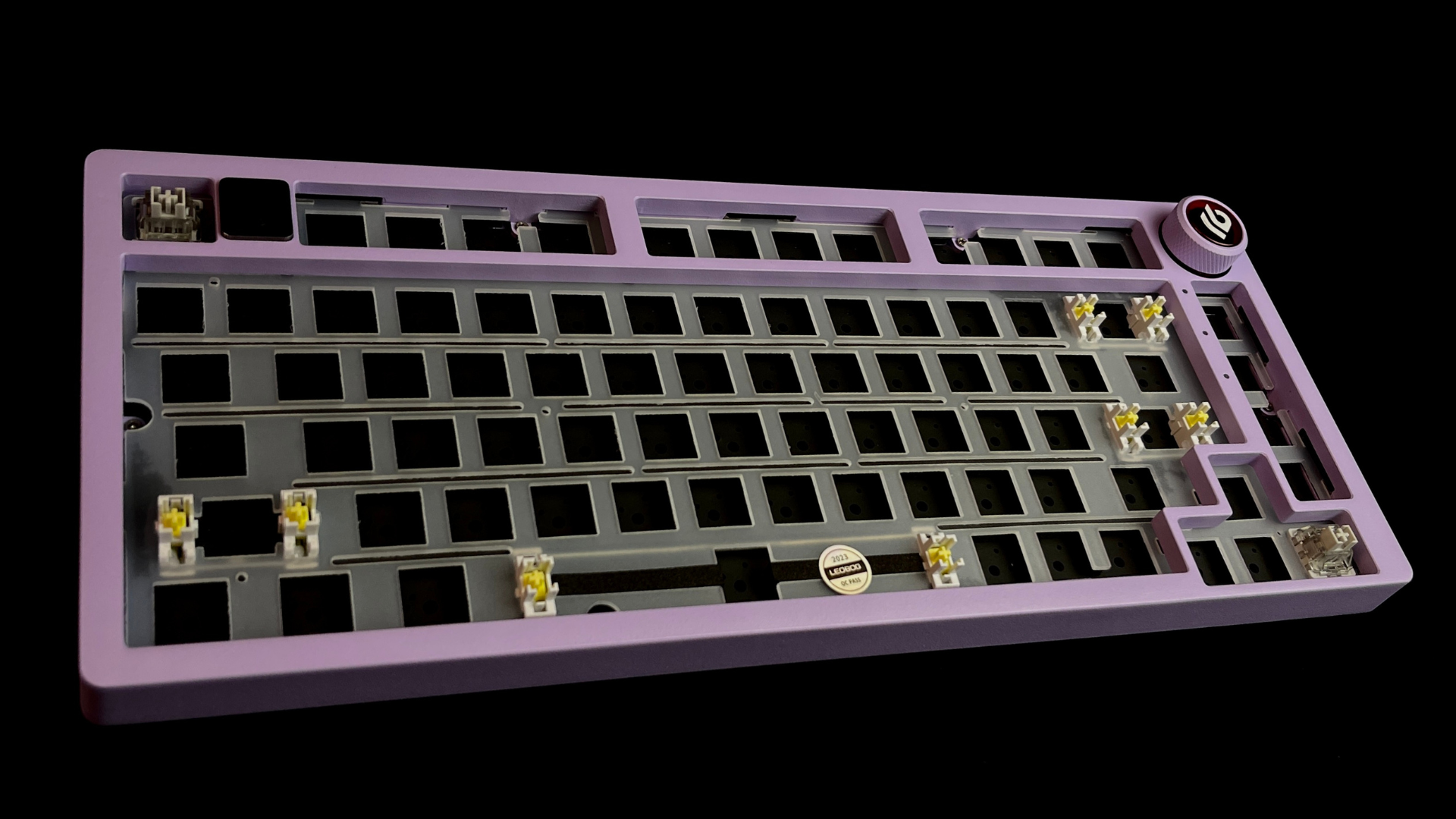
If you want a downright sturdy feeling without any cheap plasticky creaks, Leobog’s Hi75 or Hi8 are impressive picks. You get full aluminum cases, and even the sound when you tap the bare case has a pleasant, muted tone. Both use a gasket system for that sought-after creamy sound. Both of these keyboards come with South-facing RGB SMDs. The kits also support hot-swapping for three-pin and five-pin switches, making them extra friendly for future upgrades or for those who just like to tinker. I’ve tested a Hi75 for a month, and what struck me is that even without mods, the sound is rounded out and not hollow. The minimal powder-coated finish is sure to fit with most desk setups. You can snag one of these kits for around $90-$100 during big sales, and they deliver a genuinely premium feel for that cash.
Drop ALT Barebone Kit
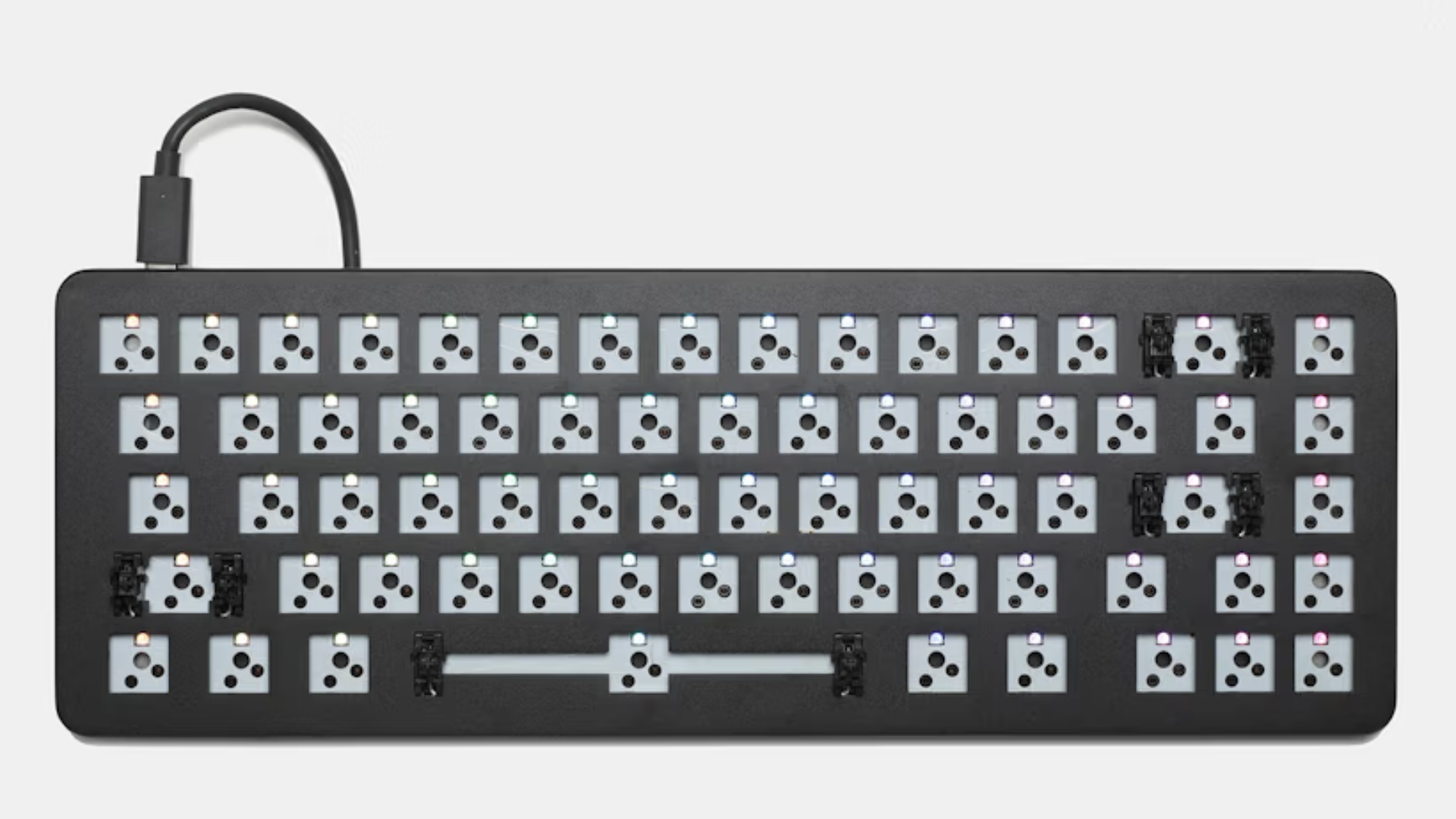
If you like the clean look of TKL (tenkeyless) keyboards without going for something more committed like the 60% form factor, you can check out the Drop ALT barebone. It’s usually pricier, but often slips under a hundred dollars during sales. The ALT kit features a hot-swappable PCB, sturdy CNC-machined aluminum case, standard layout that works with most third-party keycap sets, and sound-dampening layers built in. The board also supports QMK firmware, so you can spend an afternoon mapping shortcuts and macros till it feels ergonomically perfect. Screw-in stabs are included, which help with feel and sound. While the LEDs run bright and are customizable, the real appeal here is the dense, no-flex case. For first-time hobbyists, the assembly process is simple, and you can learn a lot.
Still wondering if a barebones mechanical keyboard is worth the hassle? Putting together your keyboard teaches you about the features you are looking for in a keyboard. It can turn a boring typing chore into something you enjoy. Plus, it’s tough to beat the satisfaction of using something you built yourself, not just picked up off a store shelf.
We provide the latest news and “How-To’s” for Tech content. Meanwhile, you can check out the following articles related to PC GPUs, CPU and GPU comparisons, mobile phones, and more:
- 5 Best Air Coolers for CPUs in 2025
- ASUS TUF Gaming F16 Release Date, Specifications, Price, and More
- iPhone 16e vs iPhone SE (3rd Gen): Which One To Buy in 2025?
- Powerbeats Pro 2 vs AirPods Pro 2: Which One To Get in 2025
- RTX 5070 Ti vs. RTX 4070 Super: Specs, Price and More Compared
- Windows 11: How To Disable Lock Screen Widgets
 Reddit
Reddit
 Email
Email