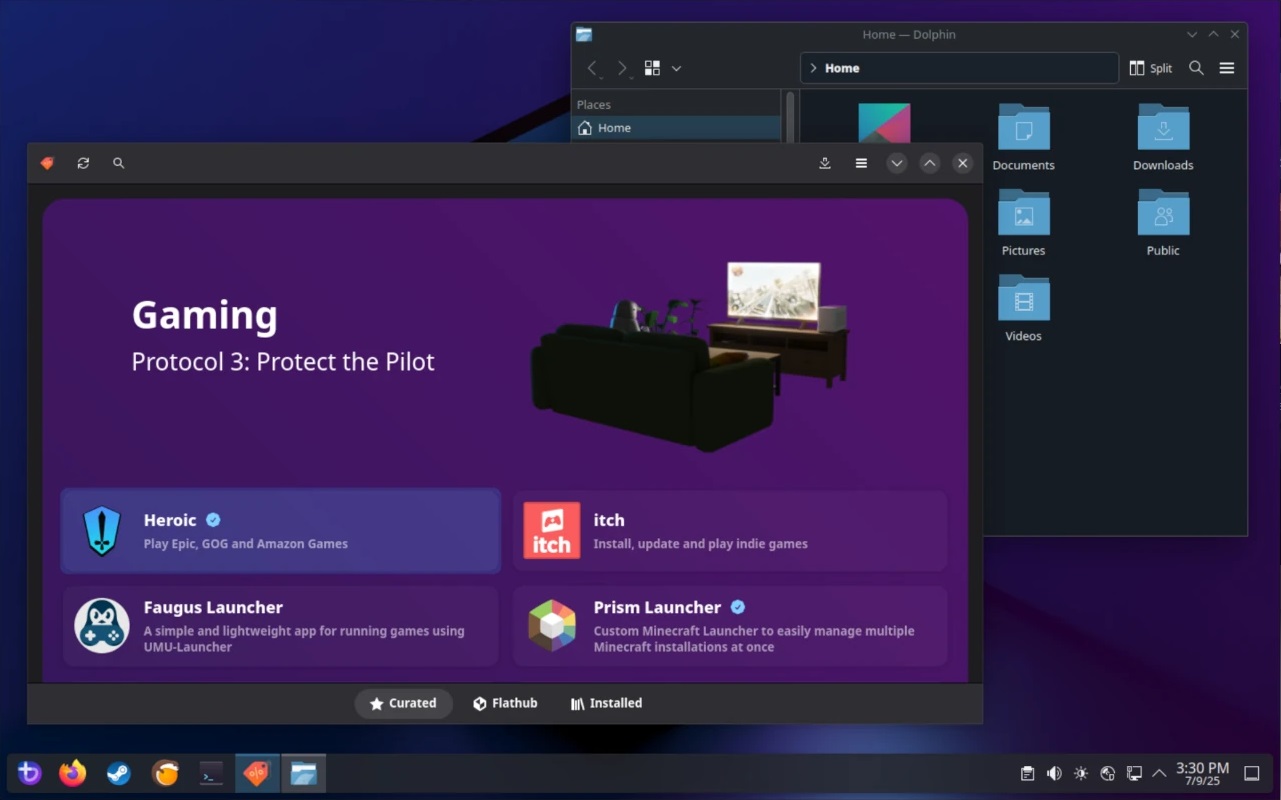Here are the best laptops for playing games like Dune: Awakening at a stable 60 FPS at 1080p desktop resolution.

Dune Awakening is a highly optimized open-world survival MMO game that runs seamlessly on any modern hardware. We are discussing Unreal Engine 5 here, and for that, DLSS and Frame Generation are ground-up design choices for most games. This is why the laptops mentioned here have the Blackwell RTX 5060 GPU inside them, and they are priced affordably as well. That said, here are the options: you can use these laptops to play even Ark Ascended (on low settings) and other open-world survival games, such as Icarus, Enshrouded, and more.
Note: Pricing data is accurate as of 4th July 2025 (Best Buy) and is subject to change without prior notice.
1. Alienware 16 Aurora – $1,099.99

If you’re on a tight budget and need a decent gaming laptop, the Alienware 16 Aurora is the one to consider. The CPU used here is Core 7 240H; this isn’t Arrow Lake or Lunar Lake, but the older Raptor Lake, which is why the pricing is so aggressive here. That said, the CPU is incredibly capable, and pairing it with the RTX 5060 makes for a sweet combination for Dune-like games.
Specifications:
- CPU: Intel Core 7-240H (10 cores, 1.8–5.2 GHz)
- GPU: NVIDIA GeForce RTX 5060 (8 GB GDDR7)
- Display: 16″ WQXGA (2560×1600), 120 Hz, 300 nits
- RAM: 32 GB DDR5-5600 MHz
- Storage: 1 TB PCIe NVMe SSD
- Price: $1,099.99
2. HP OMEN Transcend 14 – $1,399.99

For a few hundred dollars more than the Aurora, you are getting an OLED screen that supports 120Hz, alongside the Arrow Lake processor. Note that the RAM used here is soldered, meaning you won’t be able to upgrade it; this is one drawback. Nevertheless, for now, at least 32GB is more than enough, and the GPU/CPU combination is also highly competent for games like Dune.
Specifications:
- CPU: Intel Core Ultra 7-255H (16 cores, up to 5.1 GHz)
- GPU: NVIDIA GeForce RTX 5060 (8 GB GDDR7)
- Display: 14″ 3K (2880×1800) OLED, 120 Hz, 500 nits
- RAM: 32 GB LPDDR5X-7466 MHz
- Storage: 1 TB PCIe NVMe SSD
- Price: $1,399.99
3. ASUS TUF Gaming F16 – $1,249.99

The Asus TUF F16 is another Raptor Lake-powered budget contender that boasts incredible specs at a stellar price. The 165Hz screen ensures you get the most out of your RTX 5060 with DLSS (Deep Learning Super Sampling) and MFG (Multi-Frame Generation). This hardware combination, like the other laptops mentioned here, can efficiently run UE5 titles, such as Dune, at 60+ FPS all the time.
Specifications:
- CPU: Intel Core i7-14650HX (14 cores, up to 5.0 GHz)
- GPU: NVIDIA GeForce RTX 5060 (8 GB GDDR7)
- Display: 16″ FHD+ (1920×1200), 165 Hz
- RAM: 32 GB DDR5-5600 MHz
- Storage: 1 TB PCIe NVMe SSD
- Price: $1,249.99
4. GIGABYTE AERO X16 Copilot+PC – $1,499.99

If you are eyeing specifically an AI-powered Copilot+ PC, then the Aero X16 is the correct choice for you. The Ryzen AI 7 processor is capable of handling eight cores, and paired with the RTX 5060, the combination is capable of playing UE5 open-world titles, similar to Dune.
Specifications:
- CPU: AMD Ryzen AI 7 350 (8 cores, up to 5.0 GHz + NPU)
- GPU: NVIDIA GeForce RTX 5060 (8 GB GDDR7)
- Display: 16″ WQXGA (2560×1600), 165 Hz, 100% sRGB, Pantone-validated
- RAM: 32 GB DDR5 5600
- Storage: 1 TB PCIe Gen4 NVMe SSD
- Price: $1,499.99
5. GIGABYTE Gaming A16 – $1,299.99

At this price point, the Gigabyte A16 is an incredible gaming laptop to begin with. The CPU, although a bit weaker than most Raptor Lake HX options, is still no slouch. The CPU pairing doesn’t bottleneck the RTX 5060 at all, and you can easily play games similar to Dune with this setup.
Specifications:
- CPU: Intel Core i7-13620H (12 cores, up to 4.9 GHz)
- GPU: NVIDIA GeForce RTX 5060 (8 GB GDDR7)
- Display: 16″ WUXGA (1920×1200), 165 Hz
- RAM: 32 GB DDR5 5200
- Storage: 1 TB PCIe Gen4 NVMe SSD
- Price: $1,299.99
Verdict
All of the laptops mentioned here are great options for open-world UE5 titles, including Dune: Awakening. The 8GB VRAM found on the RTX 5060 is the bare minimum to run most UE5 titles at a reasonable framerate, and that too without microstutters. However, keep in mind that with these setups, which are the best-selling ones, you need to customize the settings, such as lowering textures, shadows, and freeing up VRAM. After that, you can enable DLSS FG/MFG to boost the framerate into 150+ territory. Without lowering settings, you will quickly run out of VRAM, and the overall gameplay experience will be a stutterfest.
We provide the latest news and “How-to’s” for Tech content. Meanwhile, you can check out the following articles related to PC GPUs, CPU and GPU comparisons, mobile phones, and more:
- 5 Best Air Coolers for CPUs in 2025
- ASUS TUF Gaming F16 Release Date, Specifications, Price, and More
- iPhone 16e vs iPhone SE (3rd Gen): Which One To Buy in 2025?
- Powerbeats Pro 2 vs AirPods Pro 2: Which One To Get in 2025
- RTX 5070 Ti vs. RTX 4070 Super: Specs, Price and More Compared
- Windows 11: How To Disable Lock Screen Widgets
 Reddit
Reddit
 Email
Email