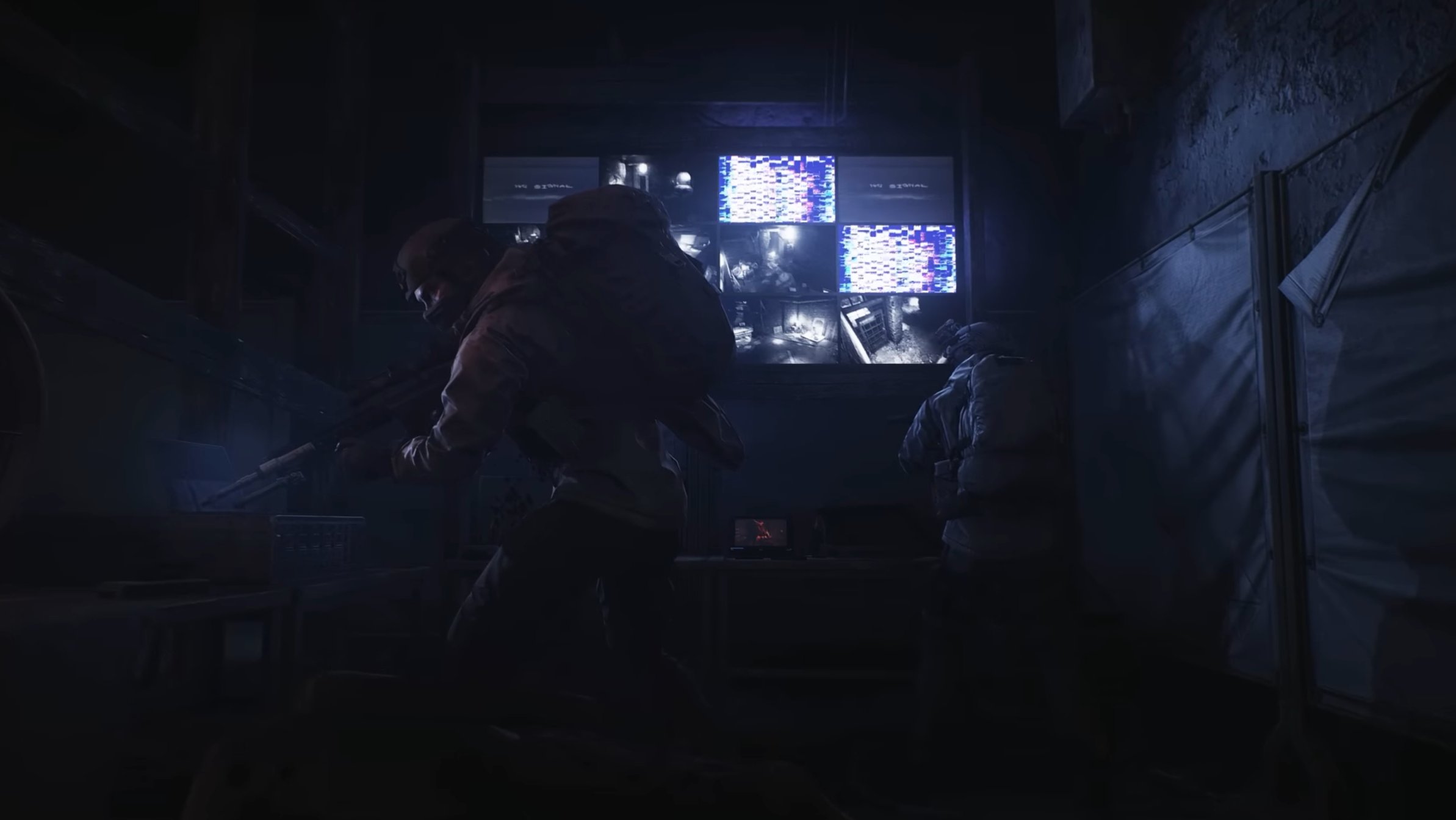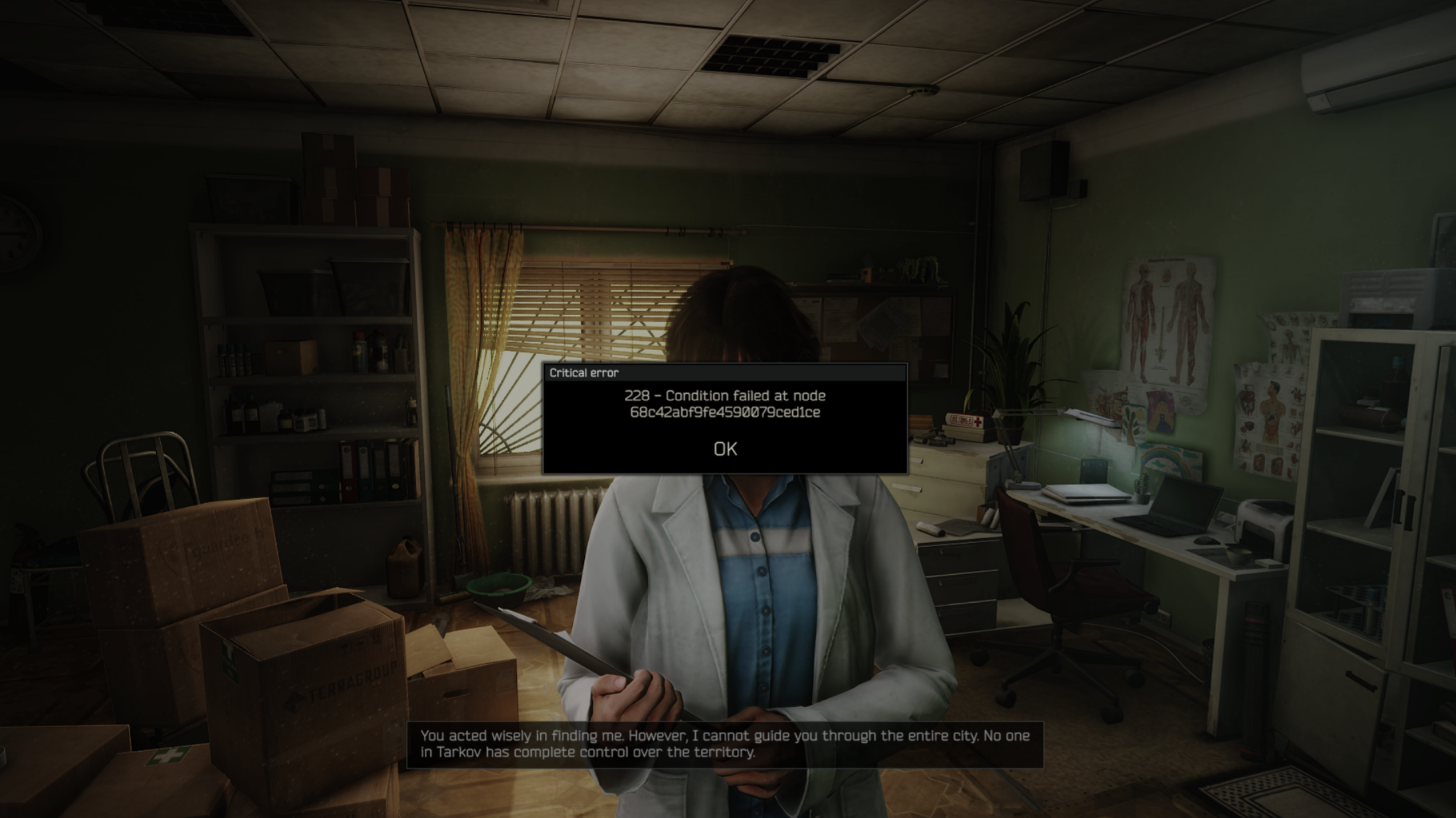If you want to purchase a new Intel CPU, you will also need a compatible motherboard. Here’s a list of some fantastic compatible motherboards.

Intel’s 12th, 13th, and 14th Gen CPUs are the most popular, even though Team Blue recently released the 15th Gen Core Ultra CPUs. That’s because the recent processors brought very few improvements over the 14th Gen chips but at a significantly higher cost. Many people are simply choosing the 12th, 13th, and 14th Gen CPUs over the 15th Gen.
You will also need a compatible motherboard with your new processor. There are a couple of great options that are not as expensive as the latest 15th Gen-compatible boards. In this article, you will look at all the motherboards compatible with Intel 12th, 13th, and 14th Gen CPUs.
The Best Motherboards for Intel 12th, 13th, and 14th Gen CPUs
1) ASUS TUF Gaming Z790-Plus Wi-Fi Motherboard

The ASUS TUF Gaming Z790-Plus Wi-Fi is the best motherboard on this list, and for good reasons. It is designed with a robust 16+1+1 VRM power phase, so it can handle the most powerful Intel Core i9-14900K. The PWM ICs, MOSFETs, and chokes are properly cooled with a large heatsink, which will allow the processor to provide extended periods of Turbo Boost.
ASUS also made it future-proof by including a full PCIe x16 Gen 5 slot and four dedicated M.2 slots. Apart from that, the board is outfitted with Wi-Fi 6E, Bluetooth 5.3, and 2.5G Ethernet.
| Specifications | Details |
| CPU support | Intel 12th, 13th and 14th Gen CPUs |
| Chipset | Z790 |
| Socket type | LGA 1700 |
| Memory | DDR5-5600 natively and up to DDR5-7200 with OC |
| NVMe Storage | 4 x M.2 PCIe Gen 4 slot |
| GPU support | Up to PCIe Gen 5 X16 slot |
2) ASRock Z790 Phantom Gaming Lightning Wi-Fi Motherboard

If you want a Z790 motherboard but don’t want to pay over $200 for the ASUS board, then the ASRock Z790 Phantom Gaming Lightning Wi-Fi is for you. It delivers many of the same features as the ASUS motherboard, including PCIe Gen 5 support, 3 M.2 NVMe SSD slots, 16+1+1 VRAM power phases, and more.
Priced at only $159, it makes it an extremely value-for-money board that you shouldn’t miss. It also includes four DRAM slots and built-in Wi-Fi & Bluetooth connectivity.
| Specifications | Details |
| CPU support | Intel 12th, 13th and 14th Gen CPUs |
| Chipset | Z790 |
| Socket type | LGA 1700 |
| Memory | DDR5-4800 natively and up to DDR5-7600+ with OC |
| NVMe Storage | 3 x M.2 PCIe Gen 4 slot |
| GPU support | Up to PCIe Gen 5 X16 slot |
3) ASRock B760 PRO RS/D4 Wi-Fi DDR4 Motherboard

The ASRock B760 PRO RS/D4 Wi-Fi is a budget motherboard that is designed to provide more value for your money. It’s under $130, yet it includes 4 DRAM slots, 2 M.2 slots, 7+1+1 VRAM power phases, built-in Wi-Fi 6E & Bluetooth 5.3, 2.5G Ethernet, and more. The key difference between this motherboard and others is that it has DDR4 RAM support instead of the newer DDR5, which can be a good or bad thing, depending on the user.
There are many people who don’t want to spend too much on expensive RAM, which makes DDR4 RAM the best option since they are cheaper. This ASRock B760 PRO RS/D4 Wi-Fi supports DDR4 only, so you will be able to save a lot there.
| Specifications | Details |
| CPU support | Intel 12th, 13th and 14th Gen CPUs |
| Chipset | B760 |
| Socket type | LGA 1700 |
| Memory | DDR4-3200 natively and up to DDR4-5333+ with OC |
| NVMe Storage | 2 x M.2 PCIe Gen 4 slot and 1 x M.2 PCIe Gen 3 slot |
| GPU support | Up to PCIe Gen 4 X16 slot |
4) MSI PRO B760-VC Wi-Fi IV ProSeries Motherboard

The MSI PRO B760-VC Wi-Fi IV ProSeries is one of the cheapest motherboards on this list. It is dedicated to people who tend to use a lot of PCIe slots. In fact, this board has five full PCIe x16 slots. Even though they do not support full 16 lanes, you can still use full x16 expansion devices but with less speed, probably.
A board like this is more for AI programmers and cryptocurrency miners who use multiple GPUs connected in parallel but do not necessarily require the full 16 lanes. Apart from that, it has 12+1 VRAM power phases, so you will be able to use CPUs up to Intel Core i7-14700K without any issues.
| Specifications | Details |
| CPU support | Intel 12th, 13th and 14th Gen CPUs |
| Chipset | B760 |
| Socket type | LGA 1700 |
| Memory | DDR5-5600 natively and up to DDR5-7000+ with OC |
| NVMe Storage | 2 x M.2 PCIe Gen 4 slot |
| GPU support | Up to PCIe Gen 4 X16 slot |
5) ASRock B760M-HDV/M.2 Motherboard

The ASRock B760M-HDV/M.2 is the cheapest motherboard on this list. It costs only $94.99, so there are some compromises in the form of VRAM power phase and DRAM slots. The 7+1+1 VRAM power phases are not enough to run Intel’s K-series CPUs at their full capacities. This motherboard can run up to an Intel Core i5-14400 without any issues. Any processor model higher than that will be throttled and run at slower speeds.
As for RAM, it has only two slots. They can both accept DDR5 RAM kits at up to 7200 MT/s speeds. Apart from that, there are two M.2 NVM slots, so you won’t have to worry about swapping SSDs when buying a new one.
| Specifications | Details |
| CPU support | Intel 12th, 13th and 14th Gen CPUs |
| Chipset | B760 |
| Socket type | LGA 1700 |
| Memory | DDR5-5600 natively and up to DDR5-7200 with OC |
| NVMe Storage | 1 x M.2 PCIe Gen 4 slot and 1 x M.2 PCIe Gen 3 slot |
| GPU support | Up to PCIe Gen 4 X16 slot |
Final Thoughts
The Z790 boards have the most notable features and can support even the top Core i9 CPUs. However, if you are not planning on buying the top-end processors, then the B760 boards will do just fine, except for the ASRock B760M-HDV/M.2 motherboard. The last ASRock is the cheapest and cannot be used for high-end CPUs.
We provide the latest news and “How To’s” for Tech content. Meanwhile, you can check out the following articles related to PC GPUs, CPU and GPU comparisons, mobile phones, and more:
- 5 Best Air Coolers for CPUs in 2025
- ASUS TUF Gaming F16 Release Date, Specifications, Price, and More
- iPhone 16e vs iPhone SE (3rd Gen): Which One To Buy in 2025?
- Powerbeats Pro 2 vs AirPods Pro 2: Which One To Get in 2025
- RTX 5070 Ti vs. RTX 4070 Super: Specs, Price and More Compared
- Windows 11: How To Disable Lock Screen Widgets
 Reddit
Reddit
 Email
Email