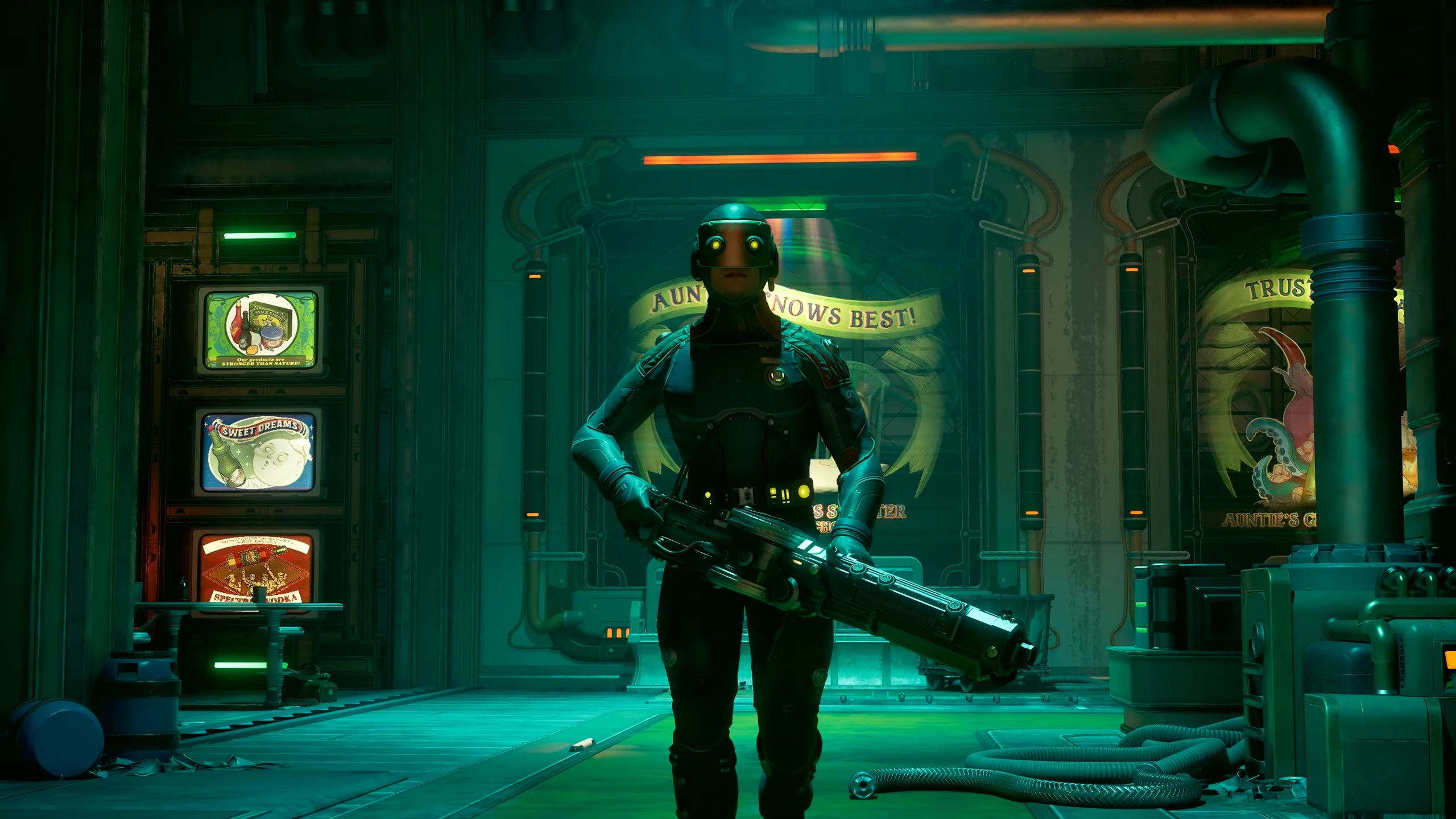You can play many ray tracing games if you own the new Radeon RX 9060 XT, since it has much higher RT power. Here are some popular RT games.

AMD’s new Radeon RX 9060 XT delivers significantly higher ray tracing performance compared to its predecessor. This allows this GPU to deliver impressive performance in ray-tracing games and play them with multiple RT effects, such as RT GI, Reflections, and more, depending on the game. In this article, we are sharing some of the best ray-tracing games you can smoothly play on the Radeon RX 9060 XT. Read on to learn more.
Note: Parts of this article are subjective and reflect the writer’s opinions.
Best Ray Tracing Games You Should Play on Radeon RX 9060 XT
1) Metro Exodus Enhanced Edition

Metro Exodus Enhanced Edition is a ray-traced version of the original game. The game uses ray tracing for lighting, shadows, ambient occlusion, and even the reflections. This results in an atmosphere that looks quite breathtaking. Since this enhanced edition of the game is built with ray tracing in mind, it can only be played on RT-capable GPUs. The Radeon RX 9060 XT can play Metro Exodus Enhanced Edition at 1080p with Extreme settings and 60 FPS natively. However, if you want to play at 1440p, you must turn down the settings to High for a smooth 60 FPS gameplay.
2) Marvel’s Spider-Man 2

Marvel’s Spider-Man 2 features a beautiful rendition of New York City, but turning on ray tracing transforms the city even more. With RT Reflections, the scrapers with glass windows almost come to life. The Hudson River also looks quite lively with RT Reflections turned on. There are more RT effects, such as RT Interior Lighting, RT Geometry, RT Shadows, and RT AO. With all or most of them turned on, the game looks quite photorealistic. You can turn these RT effects on the Radeon RX 9060 XT and still enjoy the game with 60 FPS at 1080p. For 1440p gaming, you can enable FSR 4.
3) Cyberpunk 2077
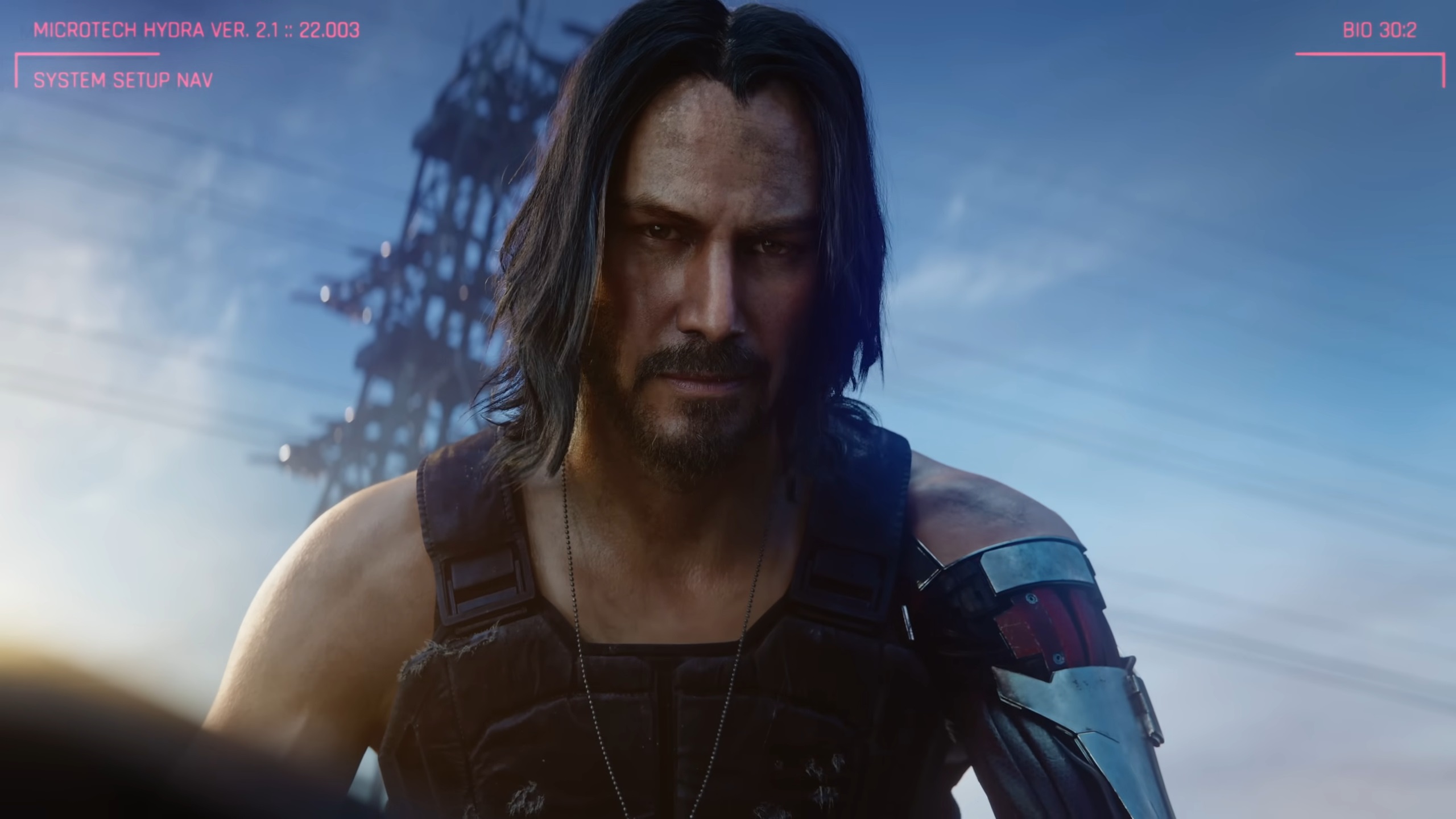
Cyberpunk 2077 needs no introduction. This game has the best implementation of ray tracing, which can totally overhaul the look and feel of Night City. The neon signs, contrasting designs, and vibrant skyscrapers look best with RT enabled. With the Radeon RX 9060 XT, you can play Cyberpunk 2077 at 60+ FPS on a 1080p display with RT Ultra settings and FSR 4. You can also play it at 1440p resolution if you use FSR 4 Balanced mode.
4) Doom The Dark Ages

Doom The Dark Ages is built on the idTech 8 engine, which was built with ray tracing in mind. This game uses ray tracing for Global Illumination at the engine level, so one RT effect is used even if you don’t enable ray tracing from the settings. However, once you enable it in the settings page, multiple RT effects will take effect to deliver a fully featured ray-traced environment. You will be able to see it in metal reflections, the fire, and many other places. You can play Doom The Dark Ages at 1080p with Ultra settings and 60+ FPS on the Radeon RX 9060 XT. To play the game at 1440p with the same visual fidelity and 60 FPS, you will have to use FSR.
5) Alan Wake 2
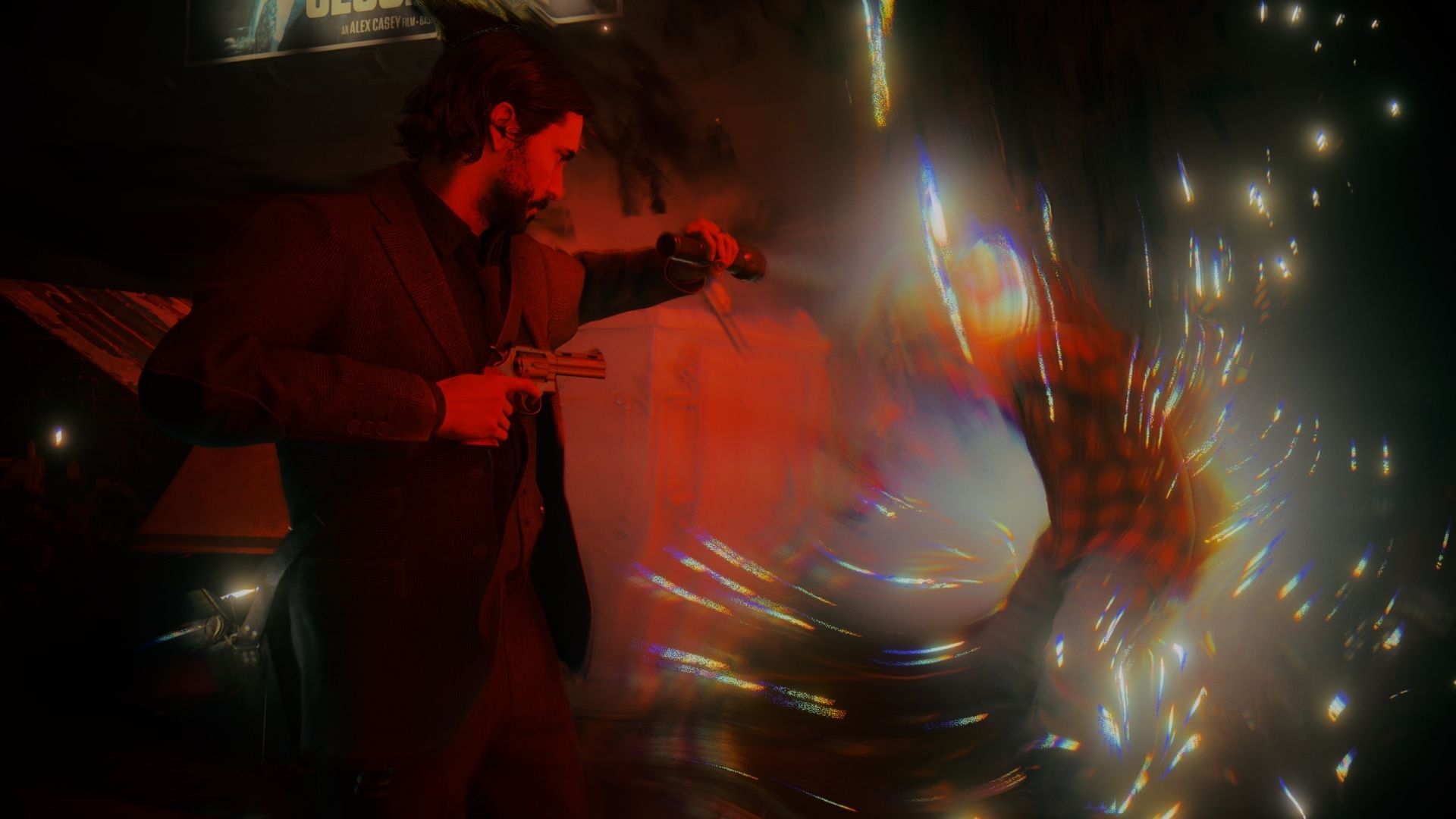
Alan Wake 2 is a psychological horror game that provides an authentic horror experience without the obvious use of jump scares. While the game achieves great performance on the Radeon RX 9060 XT, the RT performance is quite heavy. Therefore, you will have to use custom settings to attain the best result. Use Medium Graphics settings and Medium RT settings with FSR Balanced Mode for the best balance between visuals and performance. With these settings, whether you are in Cauldron Lake or Bright Falls town, the visuals will look quite good.
Conclusion
We’ve hand-picked these RT games not just for their incredible ray-traced graphics but also because of their amazing gameplay and story. You will have a great time playing these games. Also, the list is unranked, so you can start with any game you want.
We provide the latest news and “How-To’s” for Tech content. Meanwhile, you can check out the following articles related to PC GPUs, CPU and GPU comparisons, mobile phones, and more:
- 5 Best Air Coolers for CPUs in 2025
- ASUS TUF Gaming F16 Release Date, Specifications, Price, and More
- iPhone 16e vs iPhone SE (3rd Gen): Which One To Buy in 2025?
- Powerbeats Pro 2 vs AirPods Pro 2: Which One To Get in 2025
- RTX 5070 Ti vs. RTX 4070 Super: Specs, Price and More Compared
- Windows 11: How To Disable Lock Screen Widgets
 Reddit
Reddit
 Email
Email