Mods make REPO funnier and more convenient. Read this article to learn about the five best mods that you can use.

REPO is a very fun game to play with friends, and mods can enhance this experience tenfold. Unlike other games, mods for this game actually refine the gameplay by providing different useful features. The REPO mods are based on the Thunderstore library, and players can go to their website to download these mods.
In this article, we have mentioned 5 of the best REPO mods that you should use to get a better experience.
Best REPO Mods
1) MoreStamina

One thing you will be doing while playing REPO is running around. Whether you transport loot or hide from a monster, stamina plays a crucial role. However, most of you are going to run out of stamina, and this is where the MoreStamina mod steps in. This mod helps in regulating stamina in a more realistic manner. After installing this mod, you don’t have to be scared of running out of stamina. We recommend installing this mod to have a more enjoyable adventure.
Read more: REPO Roll Drone Explained.
2) MorePlayers

Are you having trouble looting the place with 6 players, or do you have more than 6 friends who want to play REPO? Well, we have the perfect solution for you, the MorePlayers mod. As the name suggests, this mod is used to increase the lobby size to a desirable number. This is one of the best mods for REPO, and according to the modder, you can make a lobby of 100 players. On the other hand, this mod can also reduce the size of the lobby to a lower number.
3) TeamUpgrades
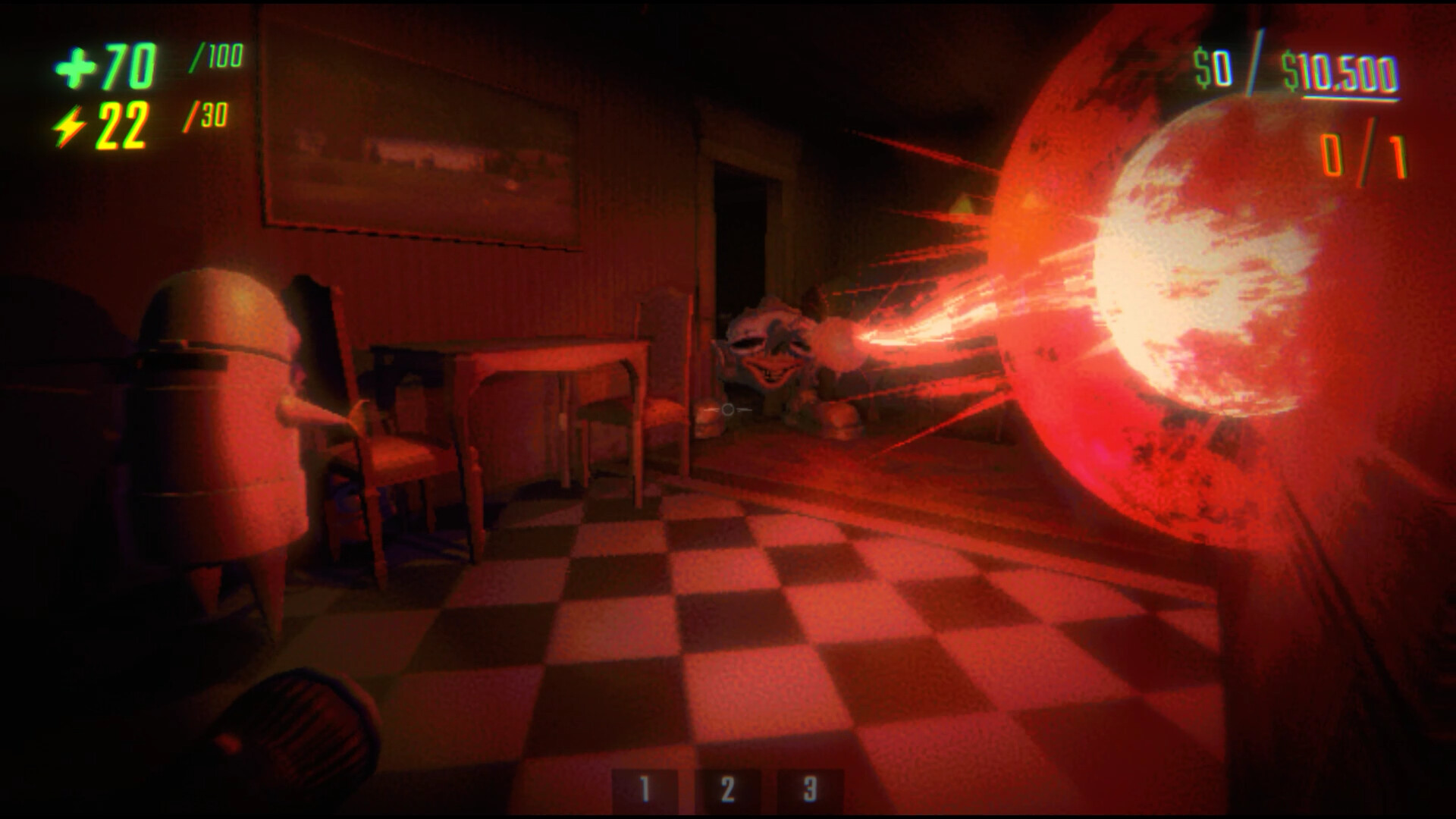
A good team works together and gets stronger together, and the TeamUpgrades mod helps in doing so. This mod has a very simple use: every time someone gets an upgrade, the whole team gets it. Become the A-Team, loot all the valuables, and let the world know the harmony of your team.
4) FreeCamSpectate

Who does not like different angles? Everyone loves watching their friends die in a horror game. The FreeCamSpectate mod lets you spectate your friends freely. Generally, you spectate from a fixed angle, which can be a little boring. This mod breaks all limits and lets you pan around the player as you like. Yes, you do have to die first before becoming a spectator, but this mod makes the spectating experience so good.
5) StalkerGoku

Imagine looting and suddenly hearing, “Hey, it’s me Goku. I heard you’re pretty strong.” The StalkerGoku mod replaces Shadow Child with Goku. Moreover, this mod also replaces the sound. It adds a new layer to the already funny game. Although the change is only for the client, it still changes the whole perspective of the game.
Read more: REPO: How To Save Game.
How To Install Mods in REPO
In order to install mods in REPO, you have to install BepInExPack first. It is a framework used for modding Unity. To install mods, follow these steps:
- Go to Thunderstore.io and search for BepInExPack.
- Go to BepInExPack and click on manual download.
- Extract the packs to get the files.
- Make sure to copy the extracted files in REPO’s game directory.
- Go to Thunderstore.io and find the mod that you desire.
- Download the pack and extract files.
- Now, copy those files and paste them inside the BepInEx folder.
- Run the game and enjoy the mods.
Looking For More?
Thank you for reading the article. We provide the latest news and create guides for Baldur’s Gate 3, Starfield, ARK Survival Ascended, and more. Also, watch Deltia play games on Twitch or visit his YouTube channel!
 Reddit
Reddit
 Email
Email

