Let’s discuss why paying a premium for a custom AIB RTX 5090 might be necessary for performance and longevity.

The RTX 5090 is the fastest desktop GPU you can buy right now. The product is pretty scarce, with only a handful available. At first, you may get upset at the absurd pricing of specific models, such as the RTX 5090 ROG Astral, but there is more to it than meets the eye.
Except for the Founders Edition, which is extremely rare, buying MSRP models, even at their inflated prices, is absolutely not worth it. Below, we’ll explain why this is the case.
Read More: 5 Best PSUs That Can Handle the RTX 5090
1. Underwhelming VRM and Power Delivery

Whether it’s a GPU or a motherboard, the VRM (Voltage Regulator Module) powers your device. On the MSRP model, specifically the AIB models, this is where most of the pricing corners are cut. If you look up the Zotac RTX 5090 Solid, a model that caught fire while a user was gaming, you’ll see clear signs of corners being cut in the GPU’s power delivery system.
2. Missing ROPs on an RTX 5090
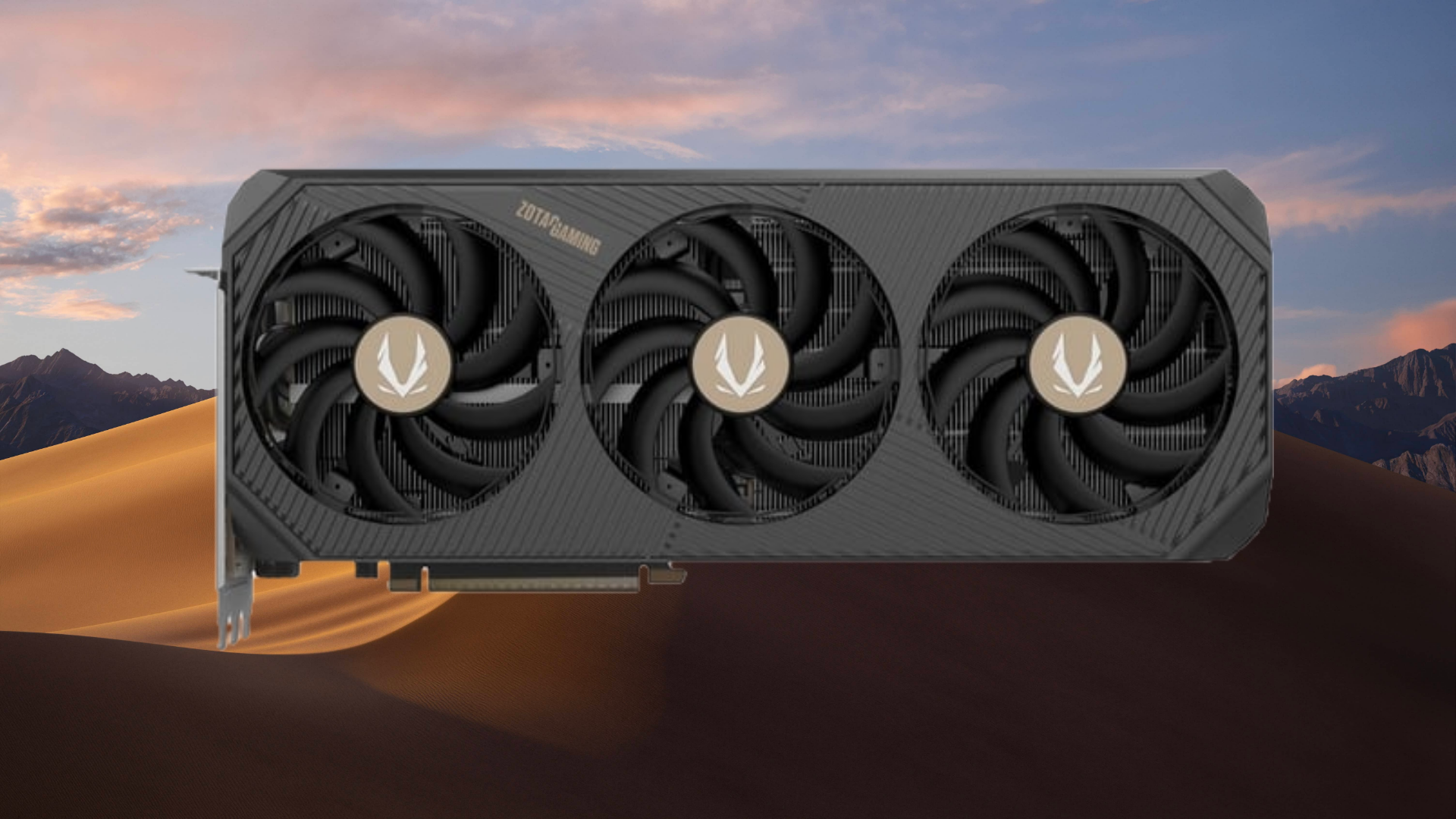
Although the AIBs and the brand have addressed the ROPs problem, there is a slight chance you may end up picking up a lower-priced RTX 5090, typically the MSRP one, and find that the ROPs are missing. Unfortunately, this is a hardware issue and cannot be mitigated by firmware or software updates.
3. Inadequate Cooling and Heatsink Design
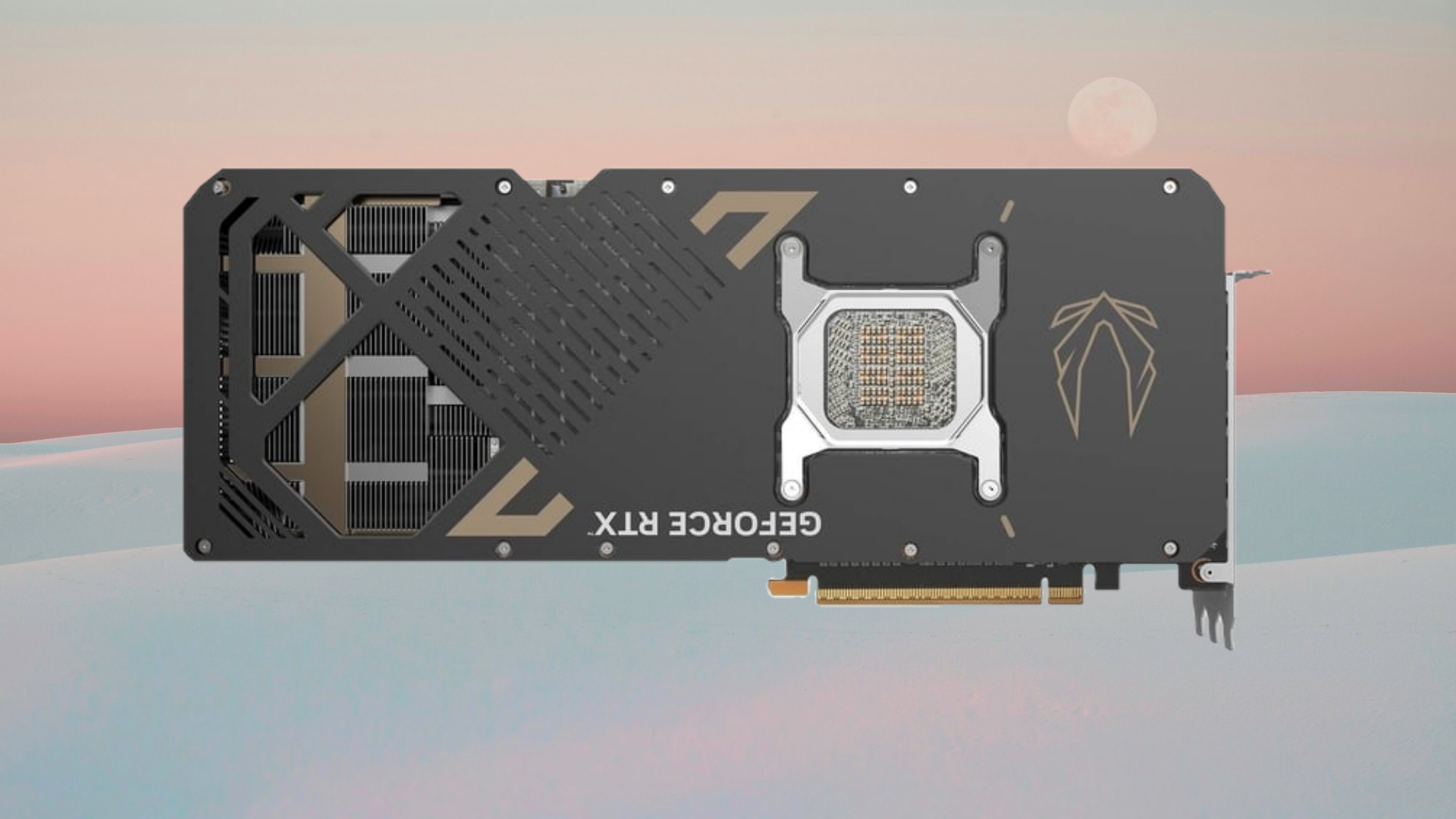
The Zotac Solid variant of the RTX 5090 also remains a solid example that demonstrates cooling problems. The 12VHPWR port is located within the fins, and the fans are positioned to direct hot air through the cable’s path. When you max out the 575W TDP, it becomes a problem because it generates excessive heat. There is a chance that the cable may melt in the process.
The GPU backplate also gets excessively hot, indicating that corners were cut in the thermal management and around the VRM. Like these, most MSRP AIB cards have weaknesses and should be avoided.
4. 12VHPWR Power Connector

Ever since the RTX 4090, the 12VHPWR connector has been a point of concern. With the RTX 50-series, the situation got even worse. Except for the ROG Astral, there are no AIB models that clearly indicate whether the connector or the cable is faulty and warn you. Unless you have the budget for the ROG Astral, buying an RTX 5090 also comes with the risk of burning.
5. Underwhelming Features

Higher-tier cards feature Dual BIOS, a better retention bracket, better PCB quality, and more. Suppose you want to max out the GPU’s performance and flash a premium card’s BIOS. There is a risk due to the lack of Dual BIOS on your card, as it can be damaged during the flashing process, leaving you with an expensive paperweight.
Premium iterations of the RTX 5090 have multiple BIOS, so you can easily switch if one gets compromised during the process.
All things considered, you are paying a premium for a flagship GPU, the fastest at the moment. You can pay more to get the best rather than compromise. If you find the Founders Edition 5090 available, you can go for it, if you like. It’s a masterpiece in design, engineering, features, and reliability. However, it still doesn’t tell you whether the problem is with the power connector or the 12VHPWR cable.
Read More: 5 Best Ray Tracing Games for RTX 5090
We provide the latest news and “How To’s” for Tech content. Meanwhile, you can check out the following articles related to PC GPUs, CPU and GPU comparisons, mobile phones, and more:
- 5 Best Air Coolers for CPUs in 2025
- ASUS TUF Gaming F16 Release Date, Specifications, Price, and More
- iPhone 16e vs iPhone SE (3rd Gen): Which One To Buy in 2025?
- Powerbeats Pro 2 vs AirPods Pro 2: Which One To Get in 2025
- RTX 5070 Ti vs. RTX 4070 Super: Specs, Price and More Compared
- Windows 11: How To Disable Lock Screen Widgets
 Reddit
Reddit
 Email
Email


