Find out the best settings to use in Enshrouded with the RTX 3070 and RTX 3070 Ti GPUs to achieve a smooth experience.

Back in their time, the RTX 3070 and 3070 Ti were 1440p gaming monsters, like they could drive anything thrown at them. I wish the same could be said for Enshrouded’s voxel-based design. Don’t get me wrong; both of these are extremely capable. Unfortunately, they lack the most essential element in a GPU, the VRAM. Unless you mod 16GB in, it’s a different story. For those on the stock configuration, i.e., the 8GB, the settings below will ensure a smooth gaming experience.
Best Settings for RTX 3070 and 3070 Ti in Enshrouded (1080p and 1440p Optimized)
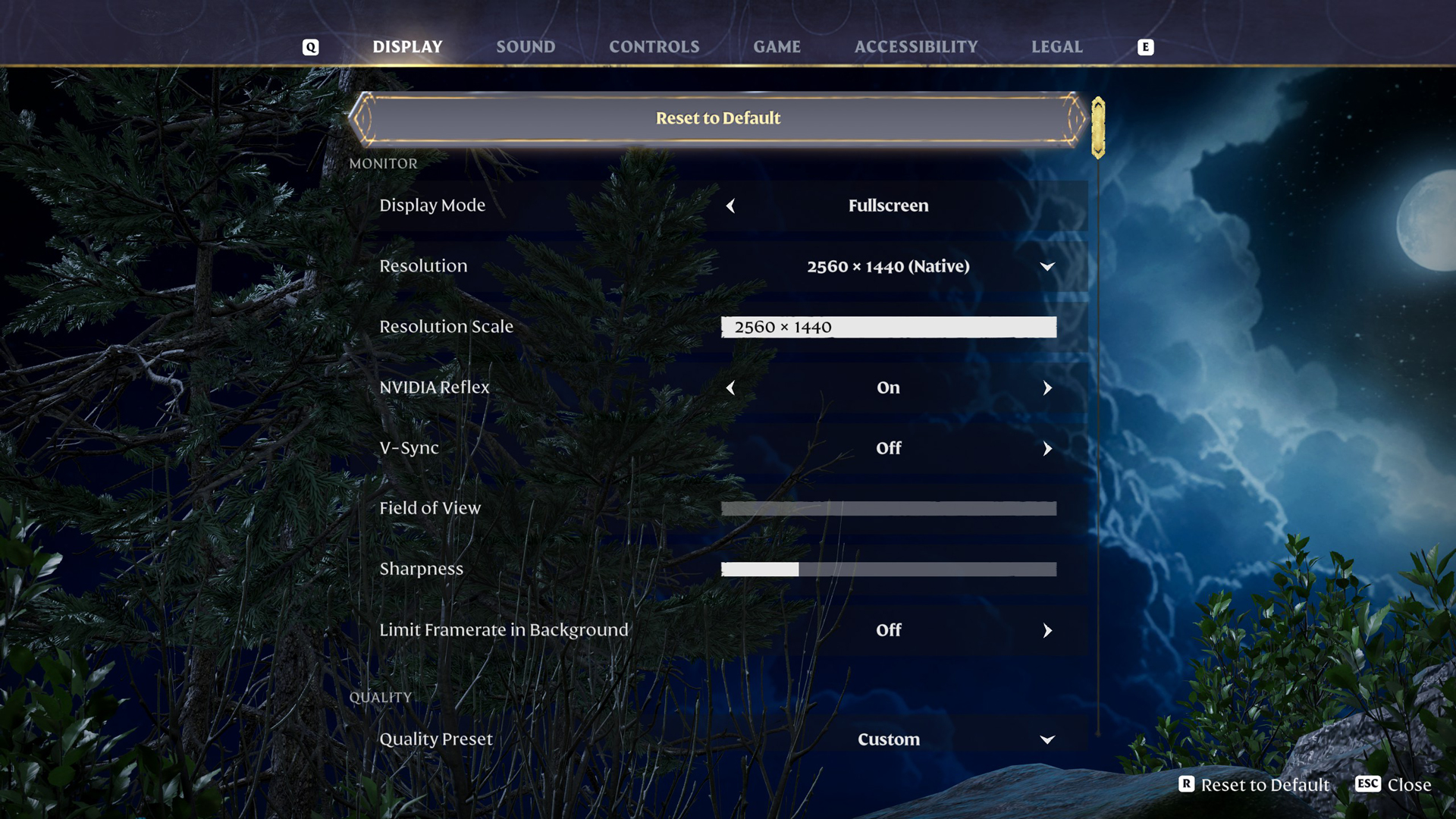
Please opt for the DLSS 4 transformer model. This prevents these aggressive settings from compromising the game’s visual quality. DLSS 4, though imperfect, still manages to create a sharper image than DLSS 3.7 in this game. For desktop resolution, the 3070 and 3070 Ti were great 1440p pairings. If you have a 1440p display, you can use our settings. If you’re on 1080p, no worries. Fine-tune sharpness and other options to your liking. You’ll get the desired FPS.
A few things to note: Enshrouded is still in Early Access, and the developers are continually updating the game. For 2025, we have a promising roadmap that will bring new content and more performance enhancements within the game. If the settings mentioned below are still causing issues such as artifacting, etc.
Please refer to the LiaNdrY/Enshrouded-Tool-Fix repository on GitHub, which offers a wide variety of performance fixes for the game. Lastly, to lock your FPS, we suggest you use RTGSS (MSI Afterburner), from our experience, that way is a lot more efficient than the standard V-Sync.
| Setting | RTX 3070 | RTX 3070 Ti |
| Resolution | 1080p/1440p | 1080p/1440p |
| Display Mode | Fullscreen | Fullscreen |
| V-Sync | Off (On if experiencing stuttering) | Off (On if experiencing stuttering) |
| Anti-Aliasing | DLSS | DLSS |
| DLSS Quality | Quality (1080p) / Balanced (1440p) | Quality (1080p) / Balanced (1440p) |
| Texture Resolution | Balanced | Balanced |
| Shadow Quality | Balanced | Balanced |
| Contact Shadows | On | On |
| Indirect Lighting | Balanced | Quality |
| Reflections | Balanced | Balanced |
| Fog Quality | Balanced | Balanced |
| Volumetric Shadow Quality | Balanced | Balanced |
| SSAO | Quality | Quality |
| Distant Objects | Balanced | Balanced |
| Voxel Detail Models | Balanced | Balanced |
| Small Foliage | Balanced | Balanced |
| Voxel Mesh Quality | Balanced | Balanced |
| Tessellation | Balanced | Balanced |
| Point Light Shadows | Balanced | Balanced |
Looking For More About Enshrouded?
Thank you for reading the Enshrouded guide. We provide the latest news and create guides for Enshrouded, ESO, Baldur’s Gate 3, and More. Also, watch me play games on Twitch or visit my YouTube channel!
 Reddit
Reddit
 Email
Email


