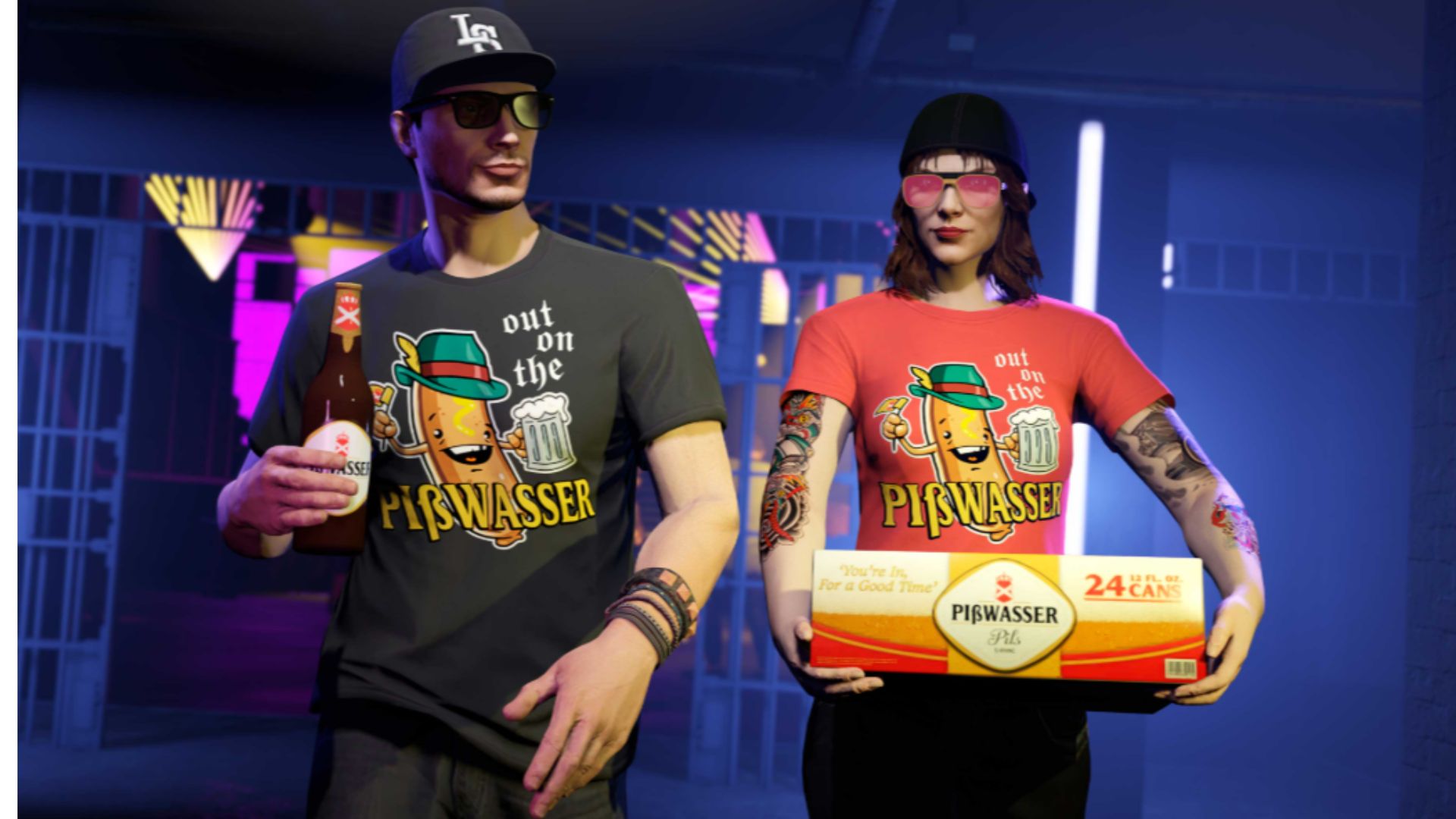This article will answer whether a chat feature is available in GTA 5 Online Enhanced and what options you have at your disposal for communication.

GTA 5 Enhanced Edition released to mixed opinions from the community. There were a lot of grievances regarding account migration problems and performance issues covered in the community. Of course, many did not take kindly to the update despite the promising features and added content.
However, what was considered the worst part of the upgrade was the removal of the Chat feature in GTA 5 Online Enhanced. This literally made every player silent, just like the protagonist they play as. While there are other options to communicate in the game, they were either unoptimized or simply too tedious.
Also Read: GTA 5 Xbox Game Pass Release Date
Why is Chat Not Available in GTA 5 Online Enhanced
Rockstar Games has not officially stated why GTA 5 Online Enhanced lacks the text chat option. However, there are community speculations as to why this feature was excluded from the upgraded version of the game.
According to some discussions online, the reason why GTA 5 Enhanced does not include a text chat feature is due to an unfinished moderation system. This moderation system is supposedly in charge of keeping the chat less toxic and offensive and protecting players from potential scams.
Keep in mind that this community theory is yet to be confirmed by Rockstar Games. However, the text chat feature is not entirely removed from the game. You can still send a message to other players via the in-game phone messaging.
Also Read: 5 GTA 5 Enhanced Steam Reviews That Show How the Community Feels
How to Chat With Other Players in GTA 5 Enhanced Online
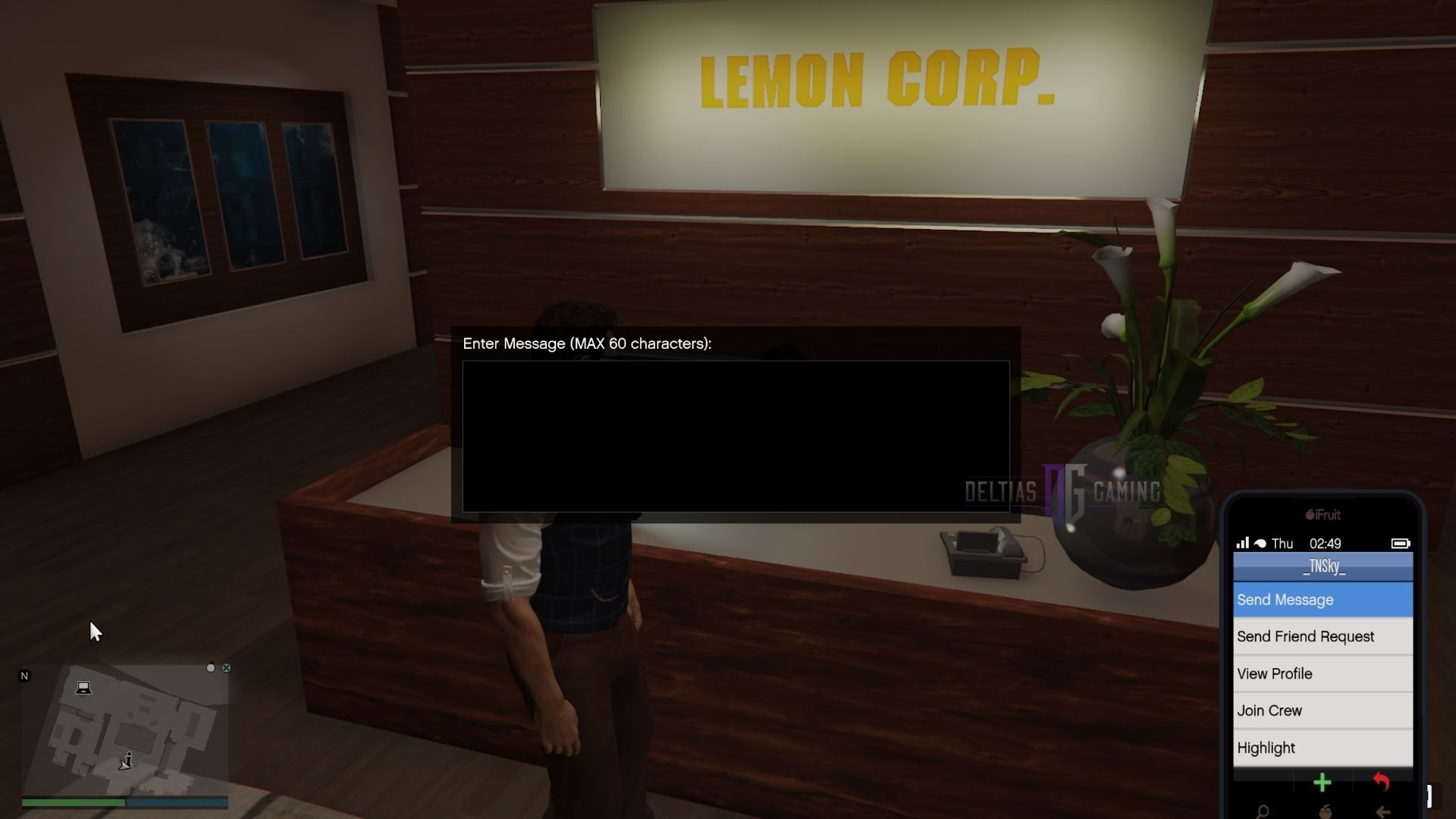
Follow this step-by-step guide on how to chat with players in GTA 5 Online Enhanced:
- Open the GTA 5 Online Enhanced edition.
- Join a public lobby.
- Open your in-game phone.
- Navigate to the Contacts app.
- Pick a player from the contact list.
- Select the Send Message option.
- Type a message you want to send.
- Send the message to the player.
Once you send the message, the player should receive a notification. They can see your message in the sidebar, just above the map. Alternatively, they can open their in-game phone and read your message through the inbox.
Also Read: Is GTA 5 Available on Mobile?
It’s not the most efficient way to communicate with players. However, this is the only text chat feature you can use in the game. The other option is to just open voice chat. However, not everyone is using this feature, so you might not be able to talk with most players.
Looking For More?
Thank you for reading the article. We provide the latest news and create guides for GTA and GTA Online. Also, watch Deltia play on Twitch or visit his YouTube channel!
 Reddit
Reddit
 Email
Email