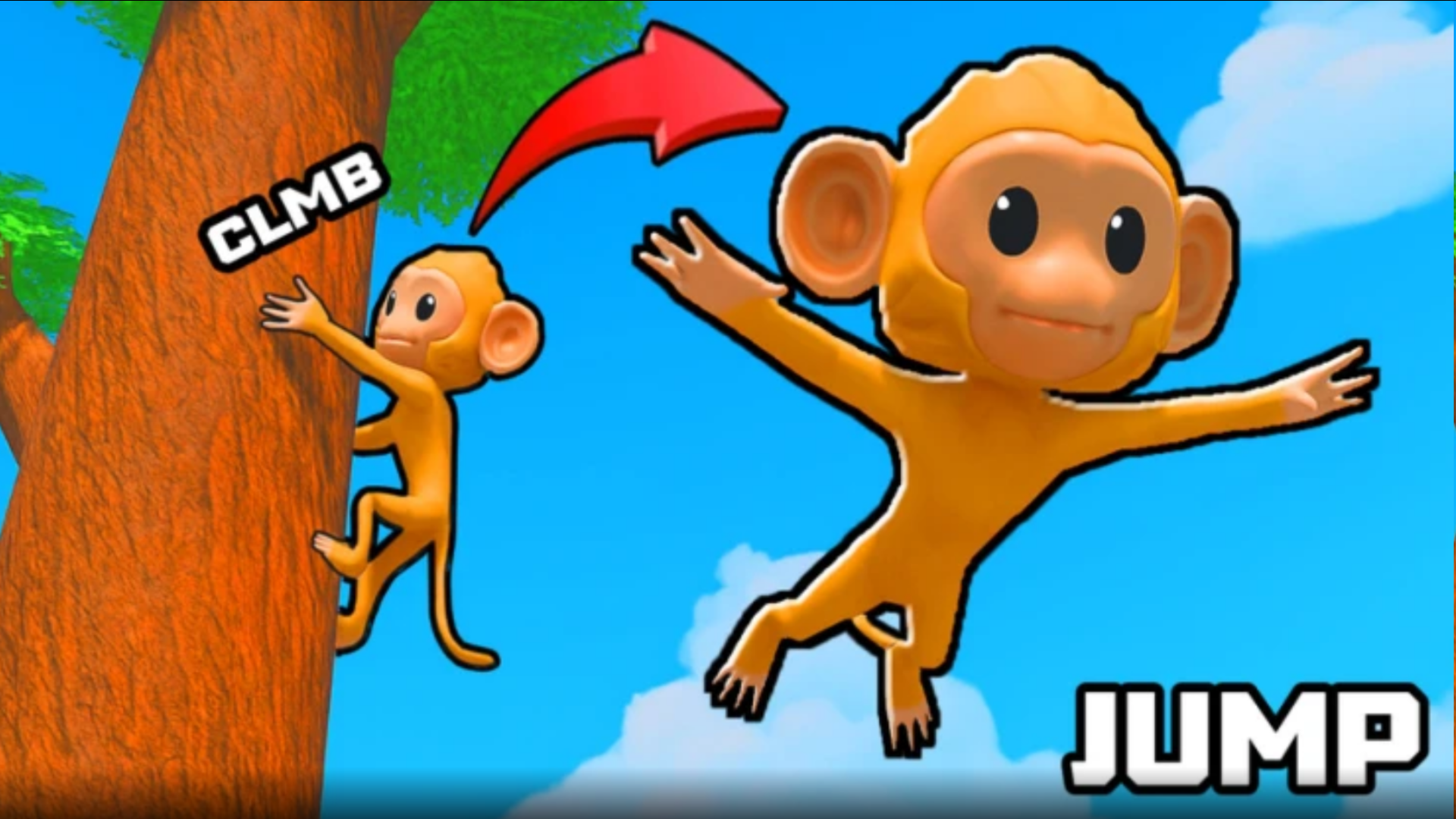Discover essential PC controls for dominating in Roblox Hunters with our detailed guide. Master the keys to victory today!

The dungeons of Hunters on Roblox don’t mess around, and neither should you, get those PC controls locked down. This guide hands you the keys (literally) to survive the chaos, starting with WASD to strut around the arena and LMB to smack foes into next week.
Sprint with a double W tap, block with a sly F hold, and dash via Q like you’re dodging chores. Sure, RMB’s feint is playing shy in testing, but the rest of these binds are your ticket to glory.
Controls of Hunters Roblox
Once you’re in-game, you need to immediately get familiar with the PC controls. Hunters is fast-paced and punishes hesitation. The default keyboard setup is straightforward, but you’ll need to be quick on your fingers. Below is a complete breakdown of the PC keybinds for movement, combat, and abilities.
Start by learning movement. Use WASD to navigate. Pressing W twice lets you sprint. Jumping is mapped to Spacebar, which helps with both mobility and positioning in combat.

Combat revolves around a combination of mouse inputs and timed blocks. The Left Mouse Button performs your basic attack. The Right Mouse Button is meant for feinting, however as of the current build this function is either inconsistent or not fully implemented. You can hold F to block incoming attacks. Pay attention to the block bar that appears; release F before it drains completely, or your guard will break.
Use Q to dash. This is essential for avoiding damage and repositioning mid-fight. For abilities, slots 1 through 4 activate powers from your hotbar. Each has a cooldown, so time them carefully.
Here’s a table to quickly reference all PC controls:
| Key | Function |
|---|---|
| W, A, S, D | Movement |
| W (Double Tap) | Sprint |
| Spacebar | Jump |
| Left Mouse Button | Attack |
| Right Mouse Button | Feint (Unreliable in current build) |
| F (Hold) | Block (Release before block bar depletes) |
| Q | Dash |
| 1 – 4 | Use hotbar powers |
All keybinds are based on a standard QWERTY keyboard layout. If you’re using a different setup, such as AZERTY or a custom key configuration, inputs might shift slightly. Still, the core actions remain the same.
Master these inputs early to avoid falling behind. Hunters doesn’t slow down, and neither should you.
Looking For More?
Thank you for reading the article. We provide the latest news and create guides for Baldur’s Gate 3, Starfield, ARK Survival Ascended, and more. Also, watch Deltia play games on Twitch or visit his YouTube channel!
 Reddit
Reddit
 Email
Email