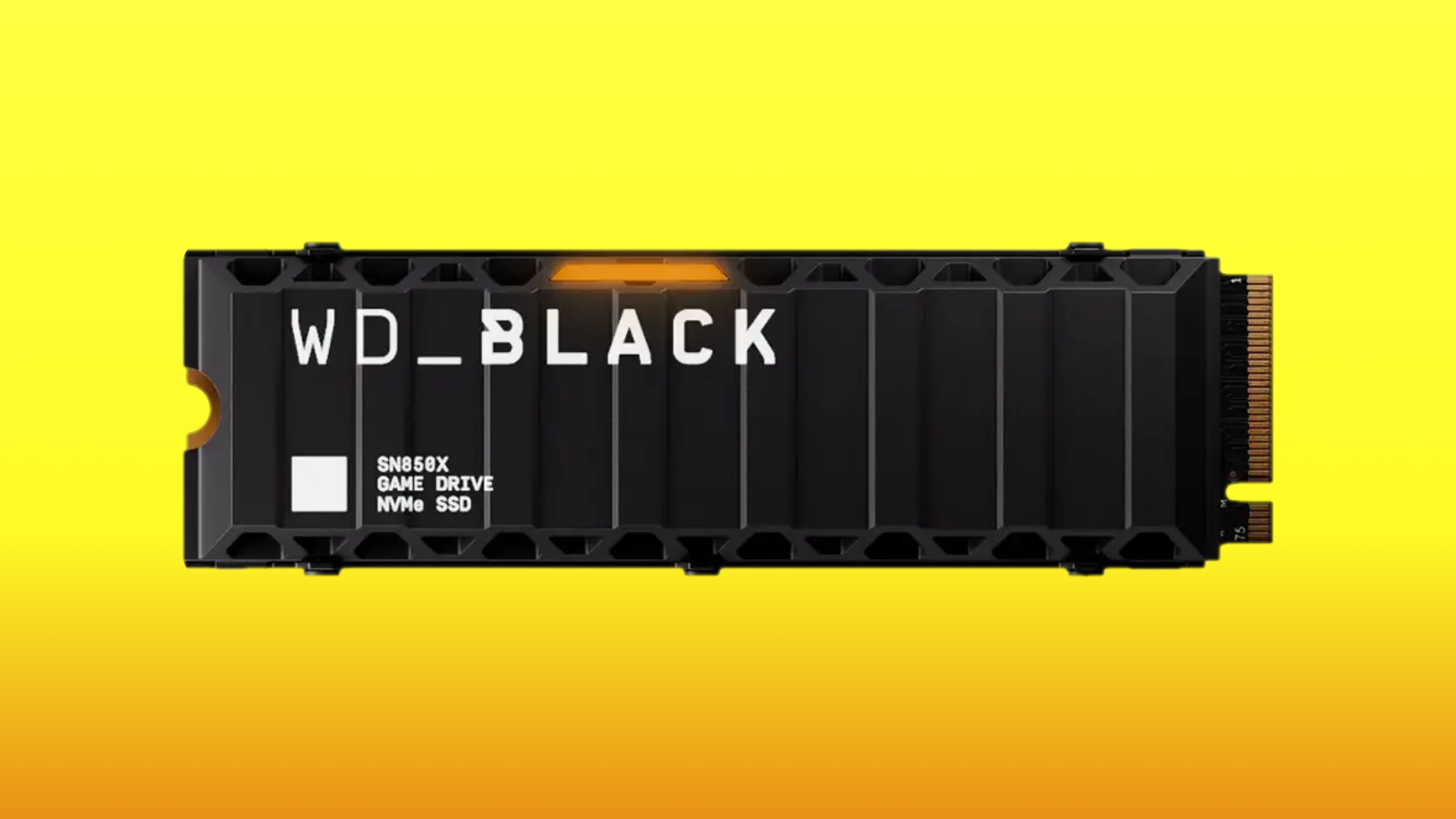Do you wish to explore Night City with the finest visuals? Here we break down the best settings for Cyberpunk 2077 on the RTX 5060 Ti.

Cyberpunk 2077 is an open-world, action-adventure RPG developed by CD Projekt Red and at launch, it received a lot of backlash due to numerous technical issues and incomplete gameplay. However, due to its graphical accomplishments, it is currently regarded as a benchmark to test various graphics cards.
With the recent launch of Nvidia’s RTX 5060 Ti graphics card, players can now enjoy playing Cyberpunk 2077 with outstanding visuals. Accompanied by the DLSS 4 technology, you can now achieve frame rates that previous-gen cards had difficulty reaching. Moreover, with the 16 GB of VRAM, you can enjoy high to ultra settings even with ray tracing. The extra 8 GB of VRAM, when compared to the base RTX 5060, is quite useful for this title.
Best Settings for Cyberpunk 2077 With RTX 5060 Ti
Currently, the RTX 5060 Ti graphics card is one of the best you can get for a low- to medium-budget build. In Cyberpunk 2077, you can easily achieve a stable frame rate of 60-80 fps at 1080p and 1440p resolutions. Additionally, you can keep the ray tracing turned on to enjoy the environment at a much more detailed level. To get the best combination of visuals and stable frame rate, here are the settings you should use:
1080p Settings
Display and Scaling
- Resolution: 1920×1080
- Maximum FPS: Off
- V-sync: Off (On if using a 60Hz monitor)
- DLSS Frame Generation: On
- DLSS Super Resolution: Quality
- DLSS Ray Reconstruction: On
- NVIDIA DLAA: On
Quality
- Texture Quality: Ultra
- Field of View: 70
- Depth of Field: On
- Improved Facial Lighting Geometry: On
- Contact Shadows: On
- Anisotropy: 16x
- Local Shadow Mesh Quality: High
- Local Shadow Quality: High
- Cascaded Shadow Range: High
- Cascaded Shadow Resolution: High
- Distant Shadows Resolution: High
- Volumetric Fog Resolution: Ultra
- Max Dynamic Decals: Ultra
- Screen Space Reflections Quality: High
- Subsurface Scattering Quality: High
- Ambient Occlusion: High
- Color Precision: High
- Mirror Quality: High
- Level of Detail (LOD): High
- Crowd Density:High
Ray Tracing
- Ray Tracing: On
- Ray-Traced Reflections: On
- Ray-Traced Sun Shadows: On
- Ray-Traced Local Shadows: On
- Ray-Traced Lighting: On
- Path Tracing: On
1440p Settings
Display and Scaling
- Resolution: 2560×1440
- Maximum FPS: Off
- V-sync: Off (On if using a 60Hz monitor)
- DLSS Frame Generation: On
- DLSS Super Resolution: Quality
- DLSS Ray Reconstruction: On
- NVIDIA DLAA: On
Quality
- Texture Quality: High
- Field of View: 70
- Depth of Field: On
- Improved Facial Lighting Geometry: On
- Contact Shadows: On
- Anisotropy: 16x
- Local Shadow Mesh Quality: High
- Local Shadow Quality: High
- Cascaded Shadow Range: High
- Cascaded Shadow Resolution: High
- Distant Shadows Resolution: High
- Volumetric Fog Resolution: High
- Max Dynamic Decals: High
- Screen Space Reflections Quality: High
- Subsurface Scattering Quality: High
- Ambient Occlusion: High
- Color Precision: High
- Mirror Quality: High
- Level of Detail (LOD): High
- Crowd Density: High
Ray Tracing
- Ray Tracing: On
- Ray-Traced Reflections: On
- Ray-Traced Sun Shadows: On
- Ray-Traced Local Shadows: On
- Ray-Traced Lighting: On
- Path Tracing: Off
Key Considerations for Performance

- These settings should get you a stable 60-80 fps with ray tracing on at all times. Moreover, you can also turn path tracing on at 1080p resolution, which provides better quality visuals when compared to ray tracing.
- If you want a higher frame rate, we do recommend turning ray tracing off to boost your frame rate by quite a bit more. However, you do have to sacrifice a great amount of the visuals that Cyberpunk 2077 is famous for.
Looking For More Related to Tech?
We provide the latest news and “How To’s” for Tech content. Meanwhile, you can check out the following articles related to PC GPUs, CPU and GPU comparisons, mobile phones, and more:
- 5 Best Air Coolers for CPUs in 2025
- ASUS TUF Gaming F16 Release Date, Specifications, Price, and More
- iPhone 16e vs iPhone SE (3rd Gen): Which One To Buy in 2025?
- Powerbeats Pro 2 vs AirPods Pro 2: Which One To Get in 2025
- RTX 5070 Ti vs. RTX 4070 Super: Specs, Price and More Compared
- Windows 11: How To Disable Lock Screen Widgets
 Reddit
Reddit
 Email
Email