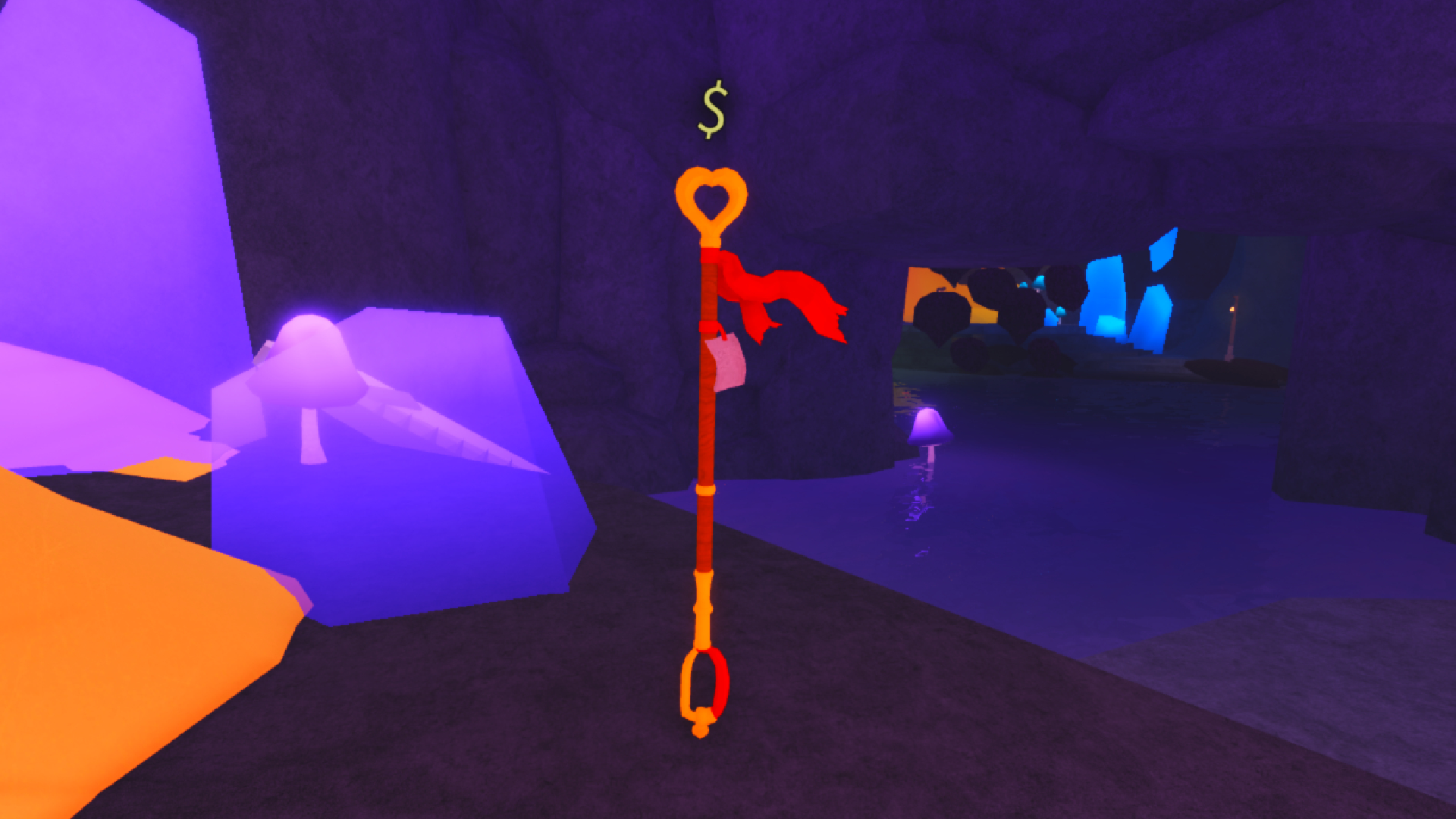Shonen Unleashed is an action-packed arena fighter game on Roblox. You can join the game’s Trello and Discord Channels to get updates.

Shonen Unleashed is one of the popular action-packed arena fighter games on Roblox. The game was developed by Shonen Unleashed and first released in August 2024. Players can pick characters from popular anime series, such as Dragon Ball, One Piece, Demon Slayer, Bleach, and Jujutsu Kaisen. The game features players vs players (PvP) battles across various game modes.
Those who have been part of the game’s community or have started to play the game can join the game’s official Trello and Discord Channels. By joining these communities, fans can stay up to date with the various updates that the developers release. This article will provide a step-by-step guide on how to join these places.
How To Join Shonen Unleashed Official Trello
The Trello board is a useful tool for the community. Here, players can stay up to date with new updates through the cards. Trello board acts as a wiki, with categories like characters, mechanics, controls, maps, emotes, and skill trees. To search for a specific category, simply click “F.” Here is a step-by-step guide on how to join the Shonen Unleashed Trello:
- Step 1: You have to go to the game’s official Trello page. To go there, click here.
- Step 2: You can view the Trello board without having an account (as a guest). But to interact with the board, you need an account.
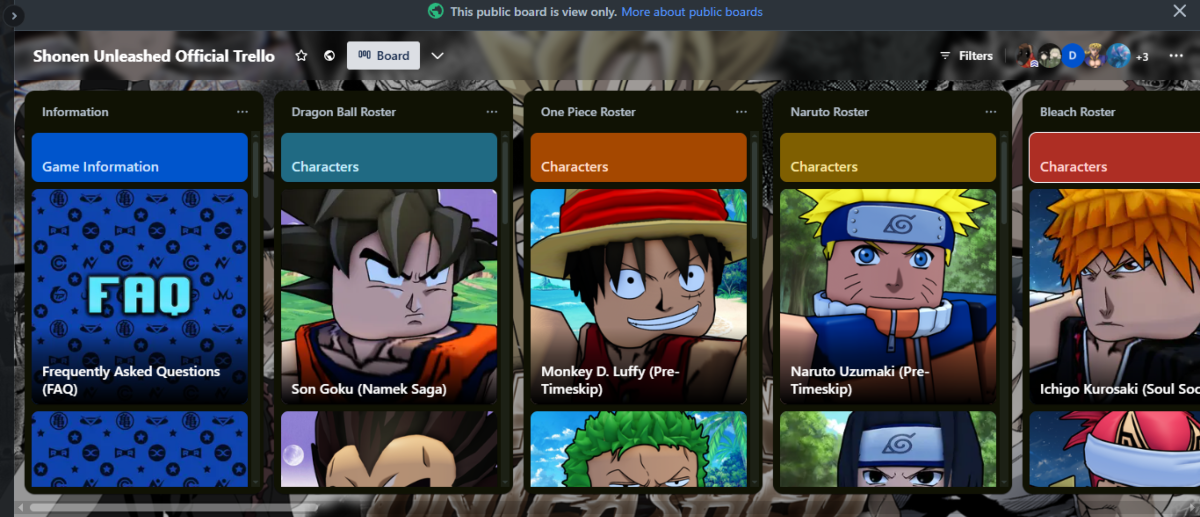
How To Join Shonen Unleashed Official Discord
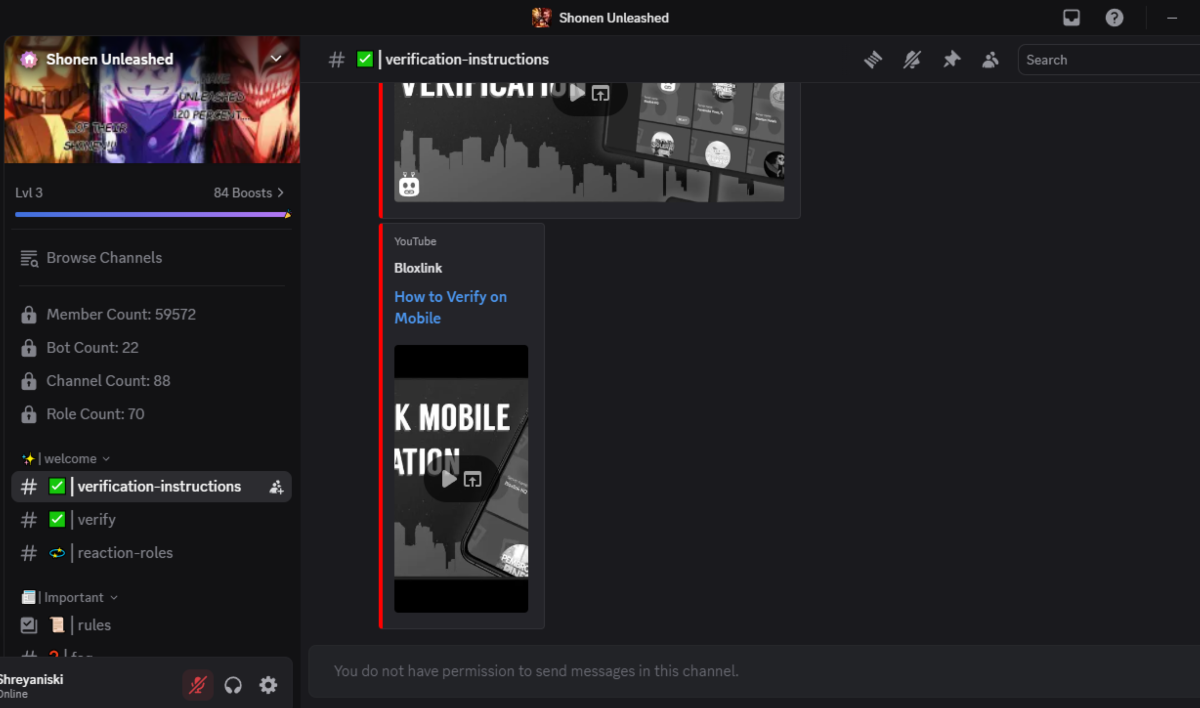
Like Trello, the game’s Discord channel also helps with updates. Check channels like #announcements, #sneek-peeks, #sub-announcements, and #update-log for game updates, codes, and sneak peeks. Here is a step-by-step guide on how to join the game’s official Discord channel:
- Step 1: Visit the game’s official Discord channel. To go there, click here. You may also find the link to the Discord channel in the game’s Roblox page.
- Step 2: If you don’t have a Discord account, download the Discord app. There, you will be able to create an account using an email, phone number, or sign in with Google.
- Step 3: Accept the invite link to join the server.
- Step 4: To search for any specific category in the Discord channel, use Ctrl + F.
Looking For More?
Thank you for reading the article. We provide the latest news and create guides for Baldur’s Gate 3, Starfield, ARK Survival Ascended, and more. Also, watch Deltia play games on Twitch or visit his YouTube channel!
 Reddit
Reddit
 Email
Email