Running Oblivion Remastered on a 3070 Ti? Use these settings for maximum performance without sacrificing visuals.

The 3070 Ti sits right between the 3070 and an RTX 4070, which means gamers with this GPU can still enjoy modern titles such as Oblivion Remastered. Unreal Engine 5, powering the new remaster, has its own issues, but can be worked around easily. Follow the settings below for a good 1080p experience. 1440p is also mentioned. You can try these while monitoring, and if VRAM runs out quite often, fall back to 1080p.
Note: The 3070 Ti is still strong despite its age; the only gripe is the limited VRAM. However, you will be CPU-bound in Oblivion Remastered if you pair the 3070 with anything below a Ryzen 5 5600X or Core i5 10600K.
Best Settings for RTX 3070 Ti in Oblivion Remastered (1080p and 1440p Optimized)
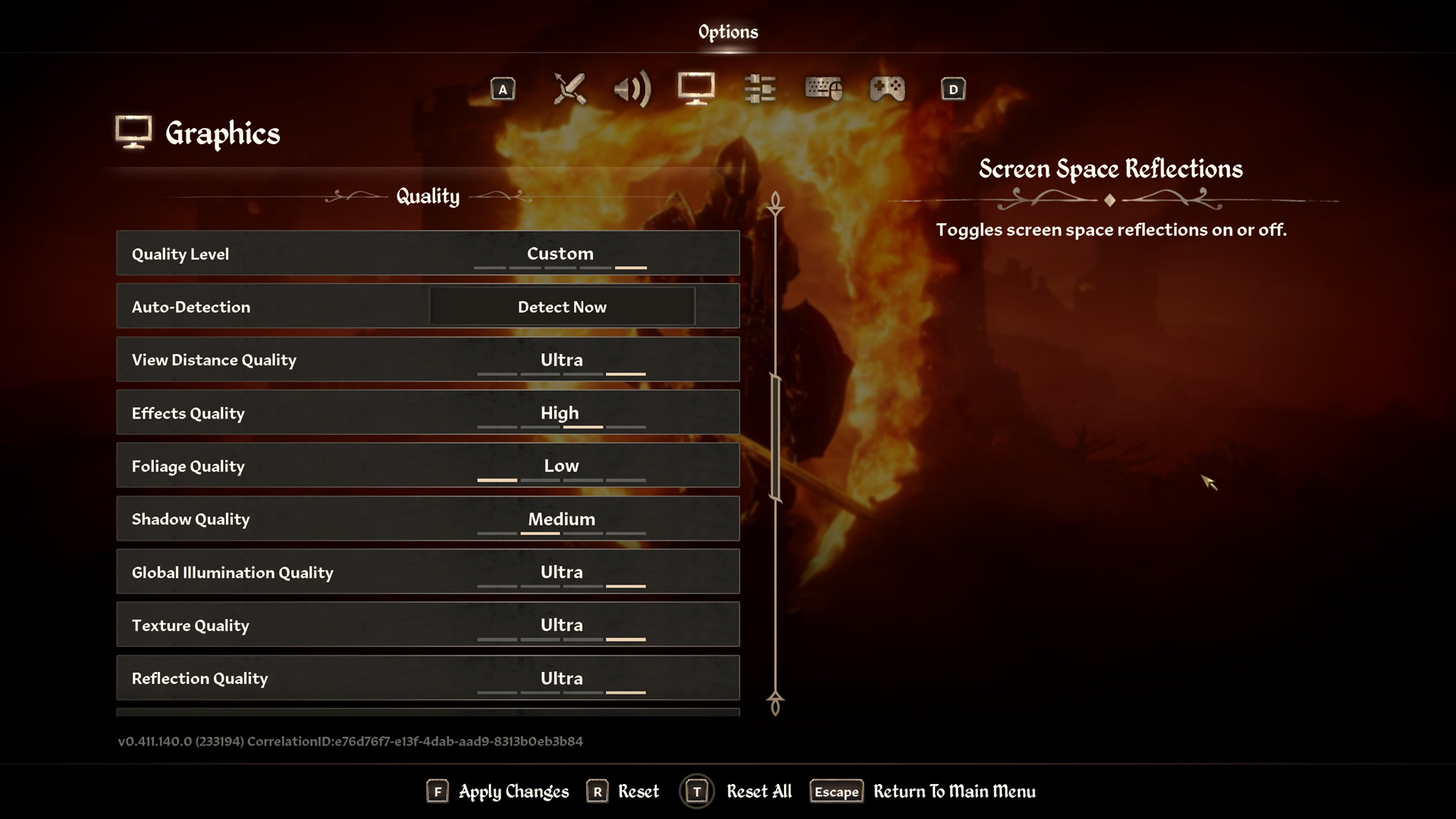
A few keynotes to consider:
- Use the Transformer model (DLSS 4) for the best image clarity. It mostly cleans up the blurry, smudgy image quality, especially in lush areas.
- The Balanced Upscaling profile can be changed to Quality depending on your performance.
- If using 1440p with quality DLSS, lower a few settings if facing performance issues.
- The 3070 Ti is around 5-7% faster than the stock 3070, so you may choose the Medium hardware RT option for RT, but your mileage may vary.
- Keep tweaking these to attain your desired performance.
Best Settings Explored
| Setting | RTX 3070 Ti (1080p) | RTX 3070 Ti (1440p) |
| Resolution | 1920 x 1080 | 2560 x 1440 |
| Display Mode | Fullscreen | Fullscreen |
| Resolution Scale | 100 | 100 |
| Frame Rate Limit | Uncapped | Uncapped |
| V-Sync | Off | Off |
| Motion Blur | Off | Off |
| FOV 1st-Person | 75 // preference | 75 // preference |
| FOV 3rd-Person | 75 // preference | 75 // preference |
| Quality Level | Custom | Custom |
| View Distance Quality | Medium | Medium |
| Effects Quality | High | Medium |
| Foliage Quality | Low | Low |
| Shadow Quality | Low | Low |
| Global Illumination Quality | High | Medium |
| Texture Quality | Medium | Low |
| Reflection Quality | High | Medium |
| Post-Processing Quality | High | Medium |
| Hair Quality | Medium | Medium |
| Cloth Quality | Medium | Medium |
| Screen Space Reflections | Off | Off |
| Lumen Hardware RT | On | On |
| Lumen Hardware RT Lighting Mode | Low | Low |
| Lumen Software RT Quality | Use this if you need more FPS | Use this if you need more FPS |
| Anti-Aliasing | DLSS takes care of it | DLSS takes care of it |
| Upscaling Technique | DLSS | DLSS |
| DLSS Mode | Quality | Balanced |
| DLSS Sharpness | 13 | 10 |
| DLSS Frame Generation | N/A Natively, use Lossless scaling if required | N/A Natively, use Lossless scaling if required |
| NVIDIA Reflex | Enabled | Enabled |
The 3070 Ti was a turnoff for buyers, as the stock 3070 offered much better value for money. The GDDR6X within the 3070 Ti doesn’t do much, as the GPU is not bandwidth-limited; it is VRAM-limited. Nevertheless, you can play the game with these settings and have a good experience.
Looking For More Related to Tech?
We provide the latest news and “How To’s” for Tech content. Meanwhile, you can check out the following articles related to PC GPUs, CPU and GPU comparisons, mobile phones, and more:
- 5 Best Air Coolers for CPUs in 2025
- ASUS TUF Gaming F16 Release Date, Specifications, Price, and More
- iPhone 16e vs iPhone SE (3rd Gen): Which One To Buy in 2025?
- Powerbeats Pro 2 vs AirPods Pro 2: Which One To Get in 2025
- RTX 5070 Ti vs. RTX 4070 Super: Specs, Price and More Compared
- Windows 11: How To Disable Lock Screen Widgets
 Reddit
Reddit
 Email
Email


