Running Clair Obscur: Expedition 33 on a 3070? Use these settings to balance visuals and performance at 1080p or 1440p.

Expedition 33 is a turn-based, story-rich RPG game from Sandfall Interactive. Due to its compelling story and excellent presentation, with rich visuals and fidelity, it is gaining a lot of attention. According to the Steam hardware survey, the RTX 3070 is positioned around the 7th to 8th spot, indicating that many gamers still utilize this card.
Although the game has a few performance and image quality issues, the suggested settings below will optimize both visuals and performance. Due to VRAM constraints, an experimental 1440p setting is available for you to try out.
Note: To avoid CPU bottlenecks, pair the 3070 with a decent CPU, such as the Core i5 10600K or Ryzen 5 5600X.
Best Settings for RTX 3070 in Clair Obscur: Expedition 33 (1080p and 1440p Optimized)
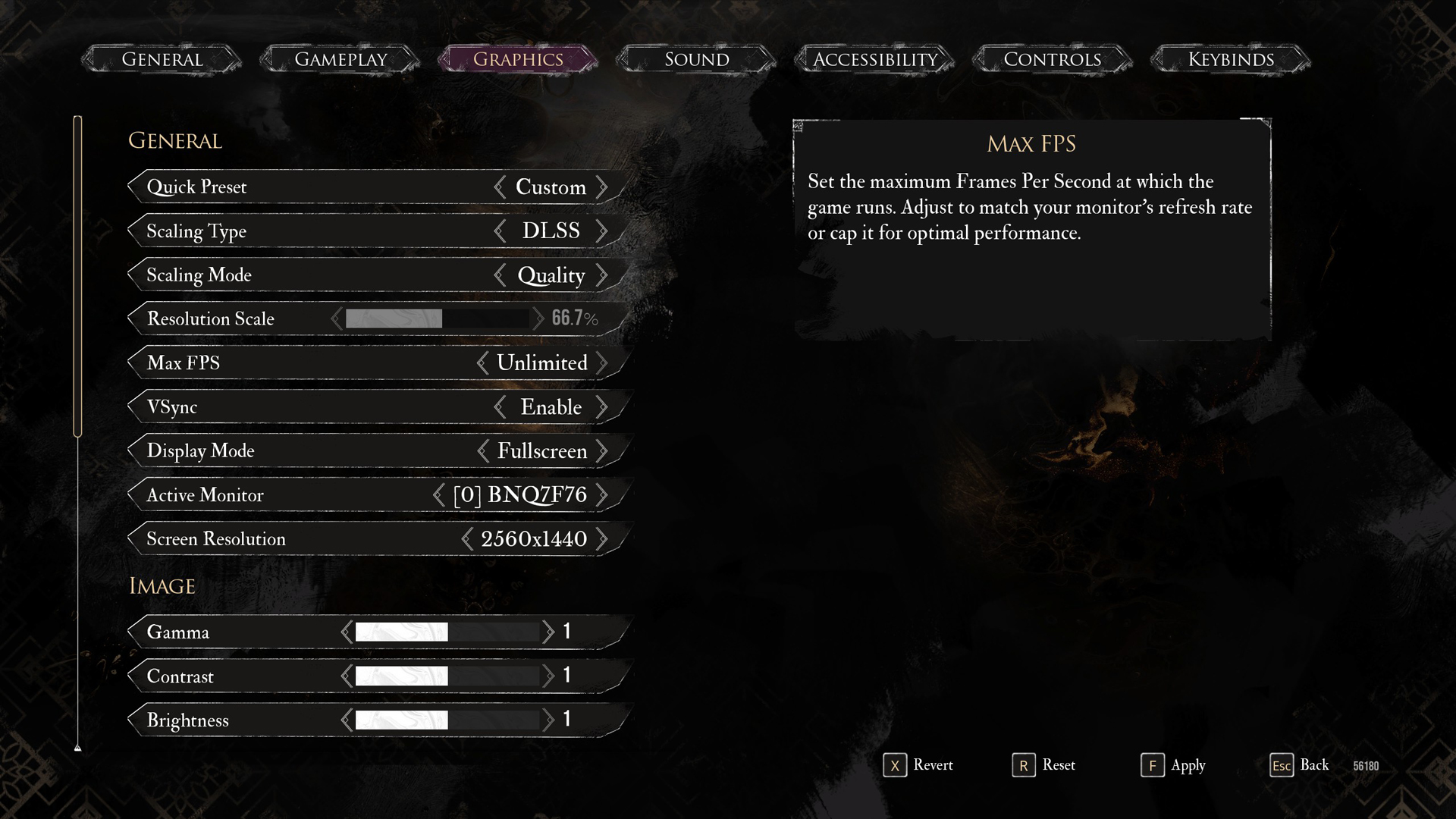
A few keynotes to consider:
- Swapping to DLSS 4 is strongly recommended for the best possible image fidelity.
- Monitor 1440p performance in the open world and make necessary changes, if you face too many traversal stutters, switch back to 1080p.
- You can even lower these settings and play at 1080p with DLAA at native resolution.
- The transformer model suggested here cleans up the image by reducing temporal inconsistencies, shimmering in character hair, and other issues.
Best Settings Explored
| Setting | RTX 3070 (1080p) | RTX 3070 (1440p) |
| Display Mode | Fullscreen | Fullscreen |
| Resolution | 1920×1080 | 2560×1440 |
| VSync | Enable (Optional) | Enable (Optional) |
| Max FPS | Unlimited | Unlimited |
| Scaling Type | DLSS | DLSS |
| Scaling Mode | Quality | Balanced |
| Resolution Scale | 66.7% | 58.8% |
| Anti-Aliasing | High | High |
| Shadows | High | Medium |
| Global Illumination | High | Medium |
| Reflection | Medium | Medium |
| Post-Processing | Medium | Medium |
| Texture | High | Medium |
| Visual Effects | Medium | Medium |
| Foliage | Low | Low |
| Shading | High | High |
| Motion Blur | Optional | Optional |
| Film Grain | Optional | Optional |
| Chromatic Aberration | Optional | Optional |
| Vignette | Optional | Optional |
The 3070 once represented fantastic gaming performance at an affordable price, but that is no longer the case. Even in 2025, gamers who pick these up at a used price or even mod them to 16GB will find these settings highly relevant. If you own a modded 3070 16GB, you can safely increase shadows, textures, and post-processing to higher values, as the extra VRAM will provide significant help.
Looking For More Related to Tech?
We provide the latest news and “How To’s” for Tech content. Meanwhile, you can check out the following articles related to PC GPUs, CPU and GPU comparisons, mobile phones, and more:
- 5 Best Air Coolers for CPUs in 2025
- ASUS TUF Gaming F16 Release Date, Specifications, Price, and More
- iPhone 16e vs iPhone SE (3rd Gen): Which One To Buy in 2025?
- Powerbeats Pro 2 vs AirPods Pro 2: Which One To Get in 2025
- RTX 5070 Ti vs. RTX 4070 Super: Specs, Price and More Compared
- Windows 11: How To Disable Lock Screen Widgets
 Reddit
Reddit
 Email
Email


