If you are wondering how you can get and use Printer Slurries for upgrades in Revenge of the Savage Planet, here is how you can do it.

Printer Slurries are materials you need to get for your 3D printer upgrades in Revenge of the Savage Planet. This material is important to make progress in the game and to keep exploring other planets. However, finding them can be a bit tricky if you don’t know where to look.
You can find Printer Slurries inside crates that are scattered around various planets. Some of them are guarded by enemies, while others are locked behind a puzzle. Collecting your first Printer Slurry will reveal a mission called “Raw Potential,” which allows you to track your progress in collecting all the slurries.
Also Read: Revenge of the Savage Planet: All Zenithian Rift Orange Goo Locations Guide
How Many Printer Slurries Are There in Revenge of the Savage Planet?
The amount of Printer Slurries you can get in Revenge of the Savage Planet depends on the planet you are on:
| Planet | Number of Printer Slurries |
| Stellaris Prime | 9 |
| Xephyr | 11 |
| Zenithian Rift | 9 |
| Quassadron IX | 13 |
You will need to do a lot of exploration if you want to collect all of the Printer Slurries in the games. While you are at it, scan anything in your environment to expand your data and unlock more upgrades.
Also Read: Revenge of the Savage Planet: How To Stagger
How To Use Printer Slurries
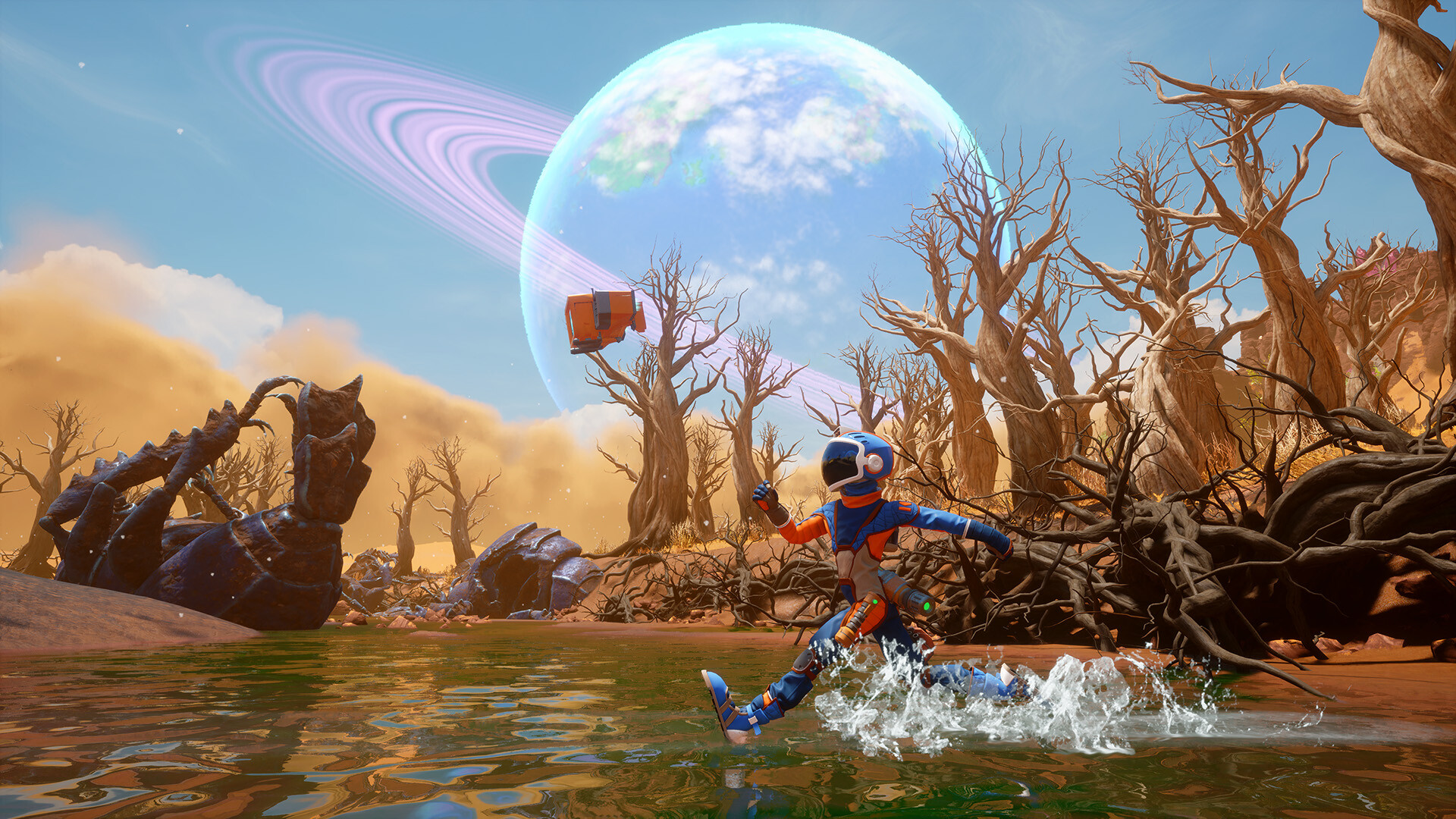
You use Printer Slurries as upgrade materials in the 3D Printer. However, you also need to explore and use your suit’s Scanning Mode to scan everything you can find on the planet. The more you scan, the more upgrades become available for unlocking.
Keep in mind that there are upgrades that are tied to the story. These usually unlock naturally as you play the game. As you make progress, you’ll eventually get the Upgrade-O-Rama quest. It’s small challenges that you can complete to unlock some upgrades. You can check the upgrades you can unlock by interacting with the 3D Printer.
In the 3D Printer, you can find various upgrade options. If they are available for unlock, you will see a green wrench icon below the upgrade. You can simply select the upgrade you want to unlock and click on the Print button at the bottom right of the screen.
Looking For More?
Thank you for reading the article. We provide the latest news and create guides for Baldur’s Gate 3, Starfield, ARK Survival Ascended, and more. Also, watch Deltia play games on Twitch or visit his YouTube channel!
 Reddit
Reddit
 Email
Email


