Here are the best settings for your RTX 4060 to play Roadcraft at 1080p desktop resolution.

Roadcraft, a construction simulation game released in May 2025, runs on the Swarm engine, which the developers specifically built for this title. The game delivers excellent optimization but demands significant VRAM, likely because of its design choices. NVIDIA released the RTX 4060, an 8GB GPU, in 2022, and it handles this game quite capably.
The only gripe is the VRAM, and because of that, users cannot push higher texture options. Use the settings below to ensure a smooth 60+ framerate, with around 7 to 7.5GB of VRAM consumption.
Although 8GB VRAM may seem sufficient for this game at first glance, gamers who want to increase the resolution to 1440p simply cannot. On the bright side, the game has DLSS 4 enabled by default. This helps reduce the chances of temporal instability and shimmering. The game offers multiple biomes and especially moving particles, which cause visual blur when improperly antialiased. Luckily, DLSS 4 takes care of these.
Best Settings for RTX 4060 in Roadcraft (1080p Optimized)
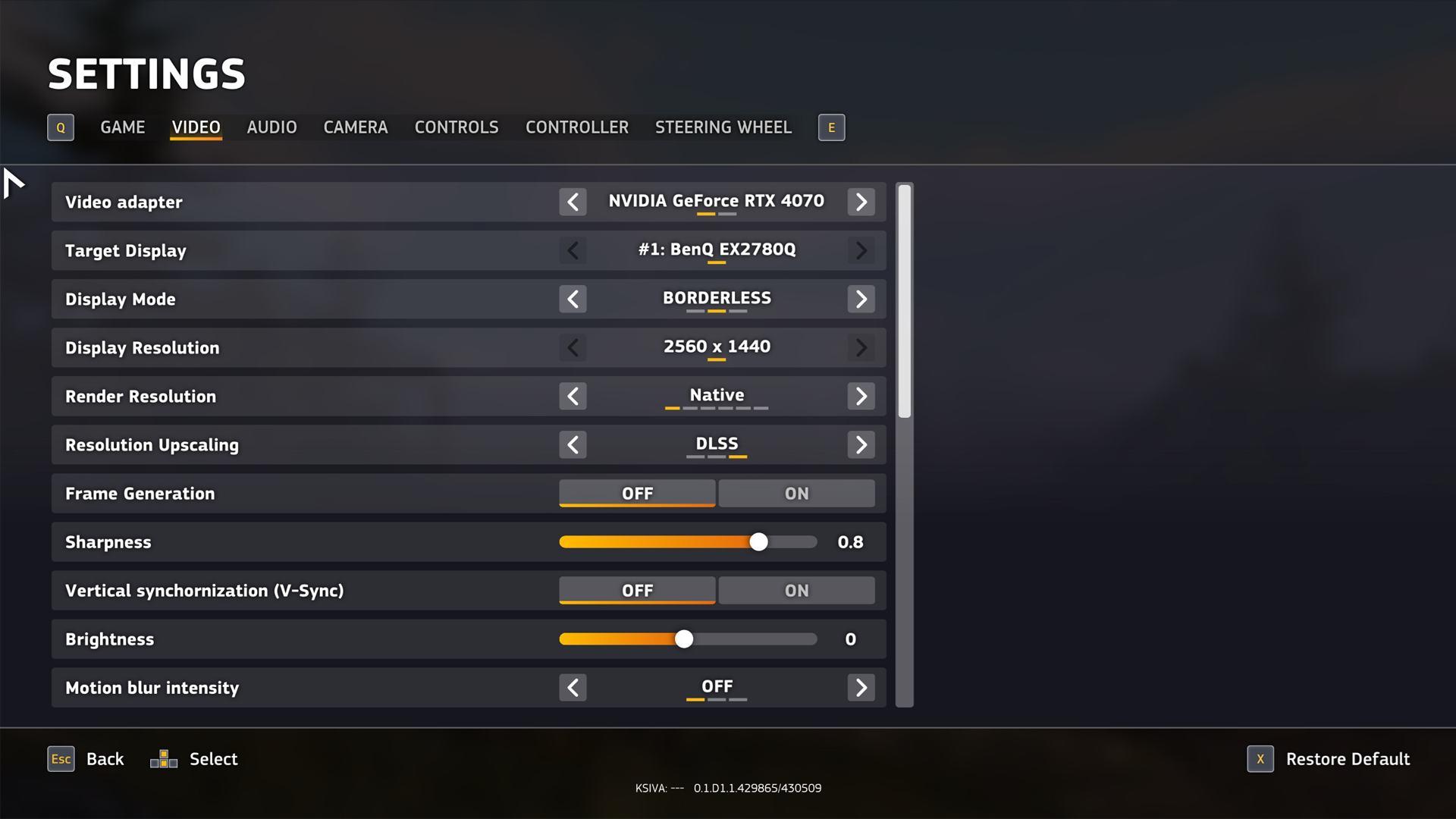
Just a quick reminder: if any error pops up saying “RTSS latest version required,” do not panic. Simply download the latest Afterburner version, preferably the beta one, and install it. The problem will likely disappear. Additionally, if you run out of VRAM with these settings or notice that the texture quality has significantly worsened after a few hours of gameplay, consider restarting the game and lowering all other settings to keep it within the 8GB limit.
| Setting | Value at 1080p |
| Display Mode | Fullscreen |
| Display Resolution | 1920 x 1080 |
| Render Resolution | Native |
| Resolution Upscaling | DLSS (Quality) |
| Frame Generation | Optional |
| Sharpness | 0.8 |
| Vertical Synchronization (V-Sync) | Off |
| Brightness | 0 |
| Motion Blur Intensity | Off |
| Quality Preset | High |
| Aniso Texture Filtering | 8X |
| Texture Resolution | Medium |
| Shadows | High |
| Screen-Space Ambient Occlusion | High |
| Screen-Space Reflections | High |
| Mirrors | Off |
| Effects | High |
| Details | High |
| Volumetric Clouds | Low |
That wraps up the settings for the RTX 4060. If you use Frame Generation, make sure to monitor your VRAM, as 8GB cards are outdated in 2025.
Looking For More Related to Tech?
We provide the latest news and “How To’s” for Tech content. Meanwhile, you can check out the following articles related to PC GPUs, CPU and GPU comparisons, mobile phones, and more:
- 5 Best Air Coolers for CPUs in 2025
- ASUS TUF Gaming F16 Release Date, Specifications, Price, and More
- iPhone 16e vs iPhone SE (3rd Gen): Which One To Buy in 2025?
- Powerbeats Pro 2 vs AirPods Pro 2: Which One To Get in 2025
- RTX 5070 Ti vs. RTX 4070 Super: Specs, Price and More Compared
- Windows 11: How To Disable Lock Screen Widgets
 Reddit
Reddit
 Email
Email


