This Laser Gun Tower beginner’s guide explains how you can beat the popular obstacle course game on Roblox.
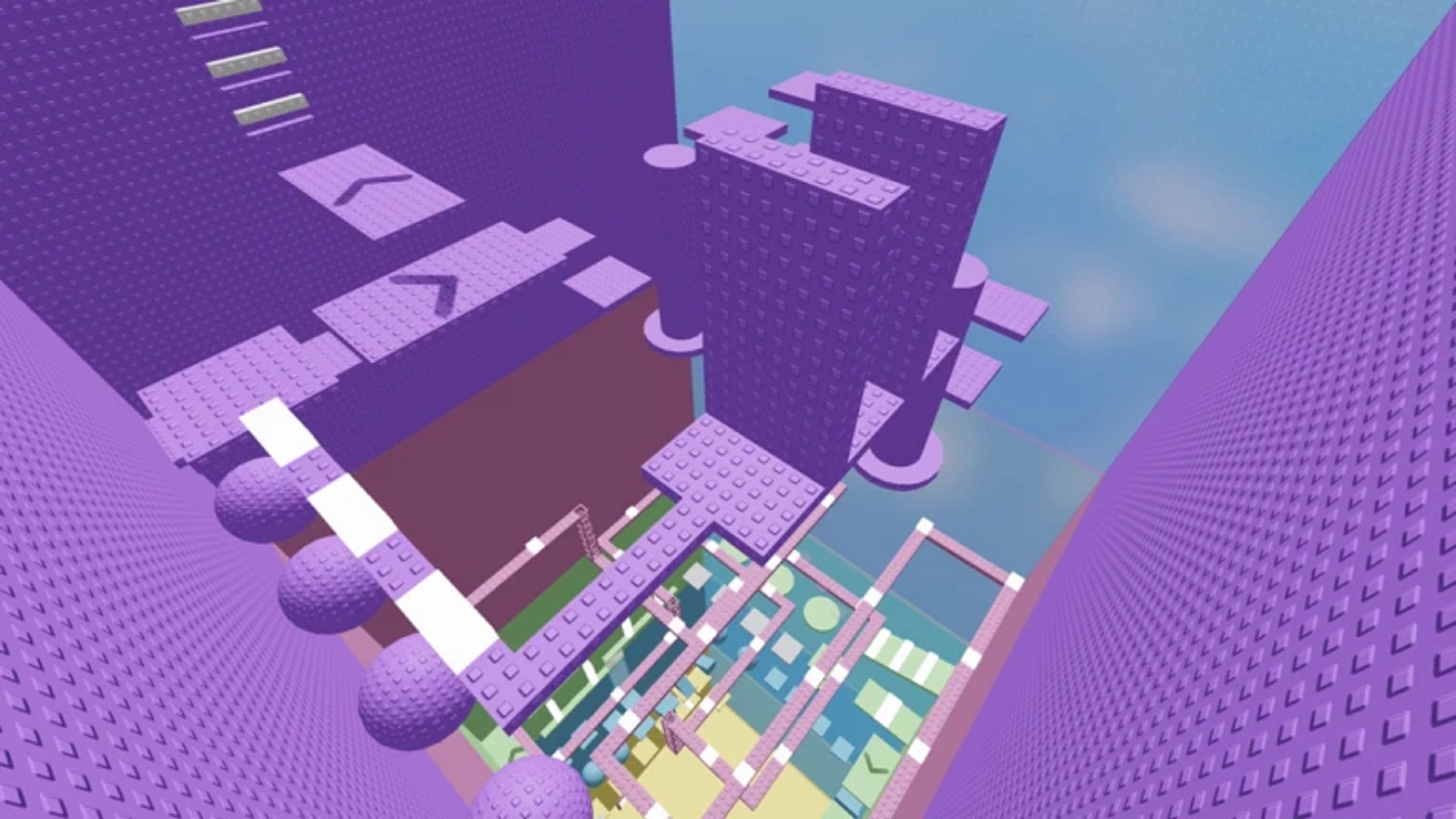
Laser Gun Tower is a popular obstacle course game on Roblox where your goal is to destroy a tower while avoiding all obstacles. You have a laser gun to shoot at the tower, and the stages get progressively harder. If you are new to the game and don’t know how all of the mechanics work, this Laser Gun Tower beginner’s guide will help you out.
Laser Gun Tower Beginner’s Guide: How To Play
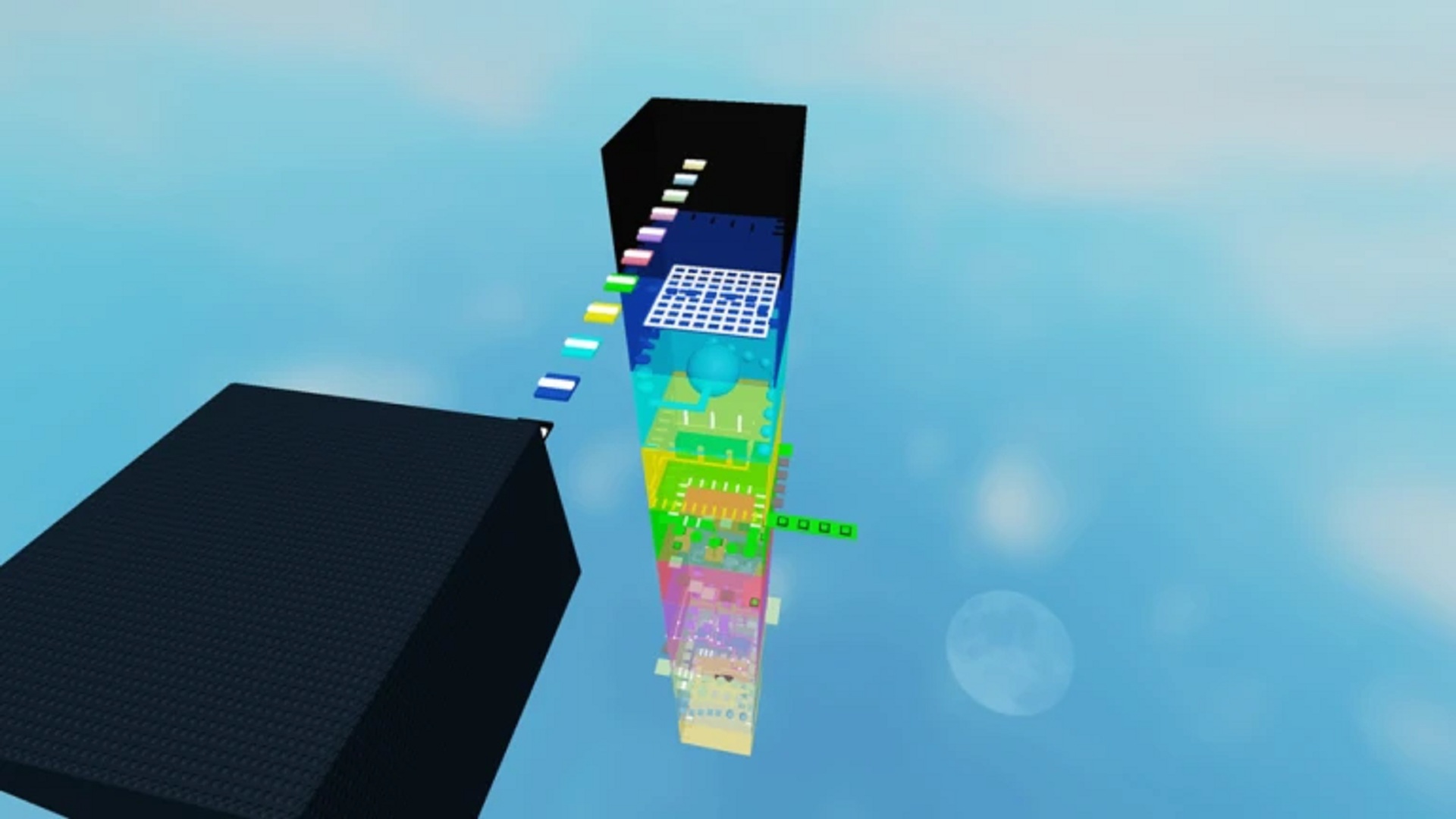
You can download the game by searching for it on the official Roblox app. Once you load into the game, you start with a basic laser gun. Your goal is to slowly break down all of the tower segments. As you clear each stage, the game saves progress, and you proceed to a harder stage.
The game has two types of enemies. First, we have Trolls that are non-playable characters (NPCs) who you have to shoot else they will attack you. They are easy to defeat, but they often move parts of the tower around, making it difficult for you to shoot at them. The other enemy type is a mechanical turret. It spawns in various stages to eliminate you in-game. You have to dodge all the damage, else you will die and lose your progress.
As you clear stages, you save progress and upgrade your gear. Try to get as much weapon power and attack speed as possible to progress. Focus on picking up weapon power and then stacking some attack speed buffs to easily take out the tower blocks.
Laser Gun Tower Controls
Here are all of the default keybinds for PC players (mouse and keyboard):
| Action | Key |
| Shoot Laser Gun | Left Click |
| Move Character | W, A, S, D |
| Jump | Spacebar |
| Use Ability / Dodge | Q or E |
| Reload | R |
Here are all of the default Xbox controls:
| Action | Button |
| Shoot Laser Gun | RT |
| Move Character | Left Stick |
| Jump | A |
| Use Ability / Dodge | LB or RB |
| Reload | X |
The game is available on PlayStation, but it shows Xbox controls on PS4/PS5. Here are the default keybinds that correspond to the on-screen Xbox keys:
| Action | Button |
| Shoot Laser Gun | R2 |
| Move Character | Left Stick |
| Jump | X |
| Use Ability / Dodge | L1 or R1 |
| Reload | Square |
If you are on a mobile device, you can use the on-screen touch controls to play the game.
Thank you for reading the article. We provide the latest news and create guides for Baldur’s Gate 3, Starfield, ARK Survival Ascended, and more. Also, watch Deltia play games on Twitch or visit his YouTube channel!
 Reddit
Reddit
 Email
Email


