In this guide, we’ll take a look at how you can find the password for and open the Red Tetrastar Chest in Stellar Blade.

Stellar Blade is full of secrets for players to encounter and puzzles to solve. However, you won’t be able to solve all of these immediately after finding them. While the game doesn’t expressly state so, you will often need to backtrack to previous locations much later to solve some puzzles and access secrets. The red chest in Bar 99 on Eidos 7 is a prime example of this. In the following guide, we’ll explore exactly how you can find the password for the Red Tetrastar Chest in Stellar Blade.
Where To Find the Red Tetrastar Chest in Stellar Blade?

You will find this particular locked chest inside the Bar 99 location on Eidos 7. The chest will ask you for a password, but you won’t be able to interact with the keypad when you initially find it. That’s because you can only interact with it once you’ve located the password. Unfortunately, that doesn’t happen for quite a while. So, at this initial stage, there’s simply no way for you to access the chest or its contents.
How To Find the Red Tetrastar Chest Passcode
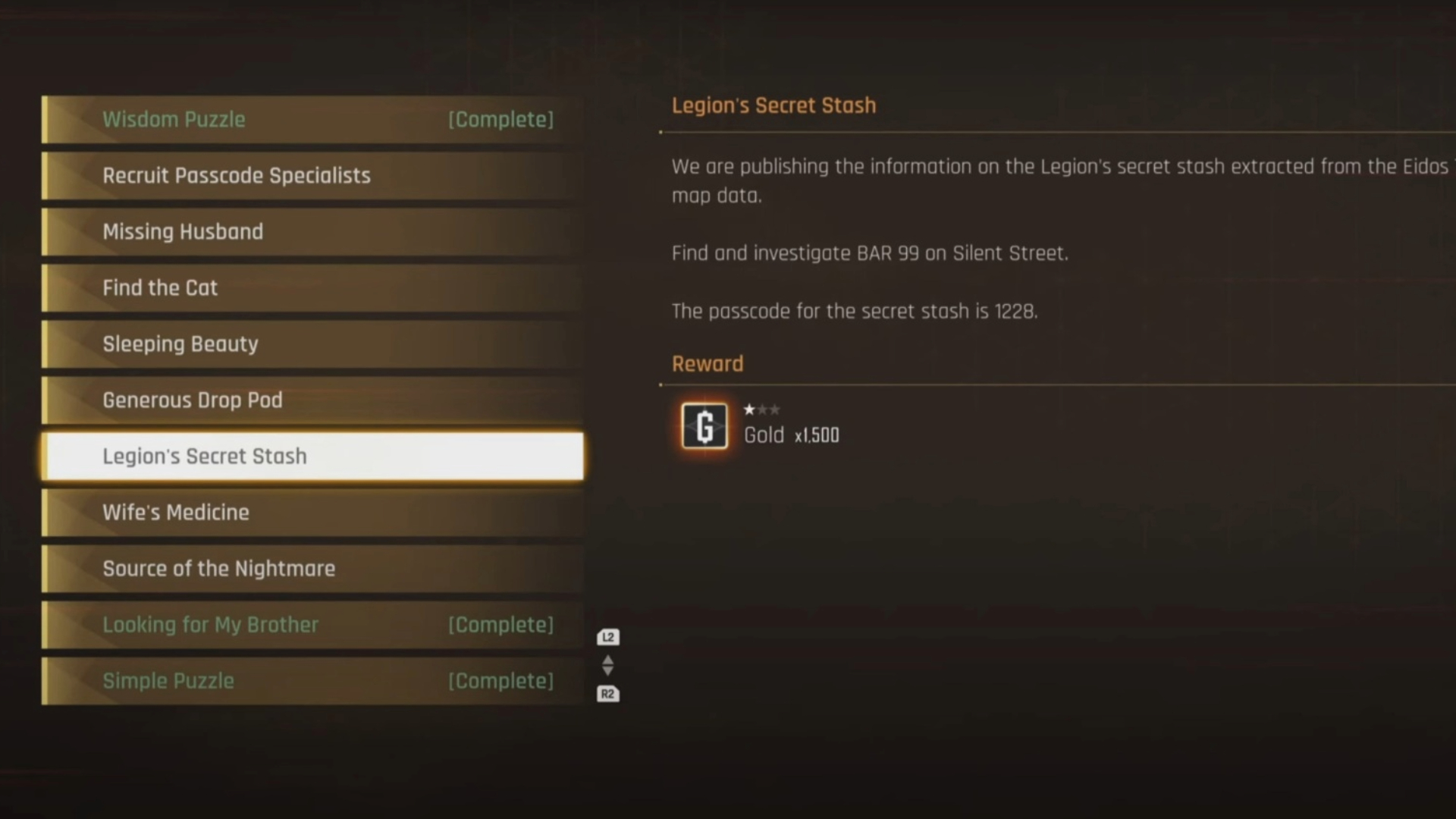
You will need to progress the story far enough to reach Xion. Once there, you’ll be able to begin accepting side quests from the Bulletin Board. After you’re through with the Light of Hope main story mission, check the Bulletin Board and accept the Legion’s Lost Stash side quest. This quest will finally allow you to interact with all of the red chests throughout the game. Also, you’ll get the passcode for the Bar 99 chest: 1228.
With this information in tow, head back to Eidos 7 and enter Bar 99. Clear out the enemies there and then interact with the chest’s keypad. This will finally open the chest and reveal its contents.
Also Read: Best Settings for Stellar Blade – RTX 3080
What’s Inside the Red Tetrastar Chest in Stellar Blade?
You will find a range of nano items within this chest, some of which will be of Extreme quality. You can use these rare items to upgrade the gear that Eve has or her abilities. So, you’ll want to make the extra effort of backtracking to Eidos 7 to collect the materials, as they’re all extremely useful.
Also Read: How To Make Stellar Blade Look and Run Its Best in 4K
Thank you for reading the article. We provide the latest news and create guides for Baldur’s Gate 3, Starfield, ARK Survival Ascended, and more. Also, watch Deltia play games on Twitch or visit his YouTube channel!
 Reddit
Reddit
 Email
Email


