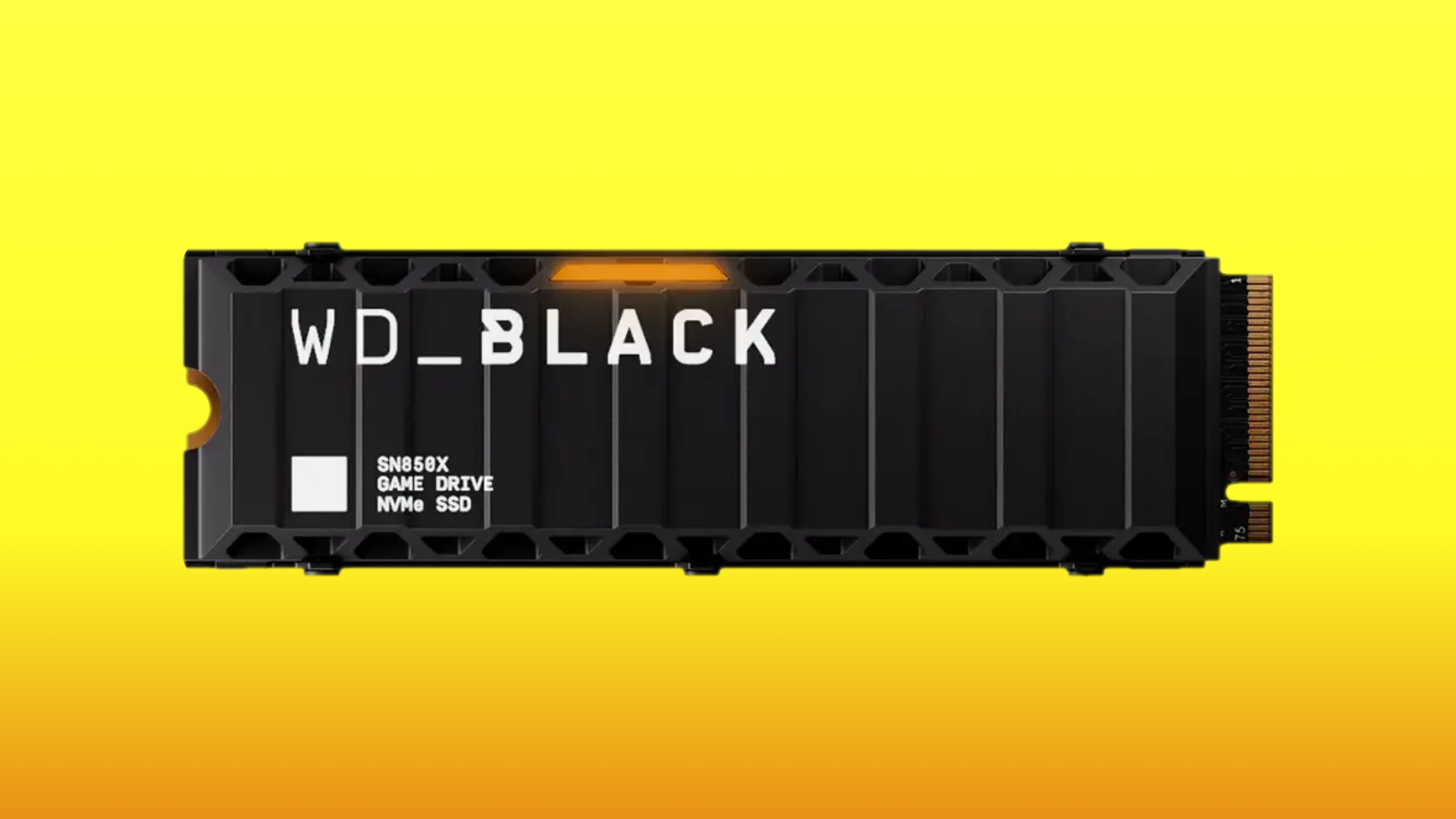If you want to play Rainbow Six Siege X at 4K 120Hz on the RTX 4070 Ti without using DLSS or anything, you must optimize the game’s settings.

Rainbow Six Siege X is a FPS shooter title that is best enjoyed at 120Hz or higher. However, getting such a high FPS is not easy, especially if you have a 4K monitor. If you want to play Siege X at 4K natively with 120 FPS, you will need a modern GPU like the Nvidia RTX 4070 Ti. Even though this is a powerful and quite capable graphics card, we still recommend playing using settings optimized for high 120 FPS.
In this article, you will find all the best-optimized settings for playing Rainbow Six Siege X on RTX 4070 Ti.
Note: The settings provided below are based on the game’s recommended specs and shouldn’t be used for resolutions higher than 3840 x 2160.
What Are the Best Settings for Siege X on RTX 4070 Ti?
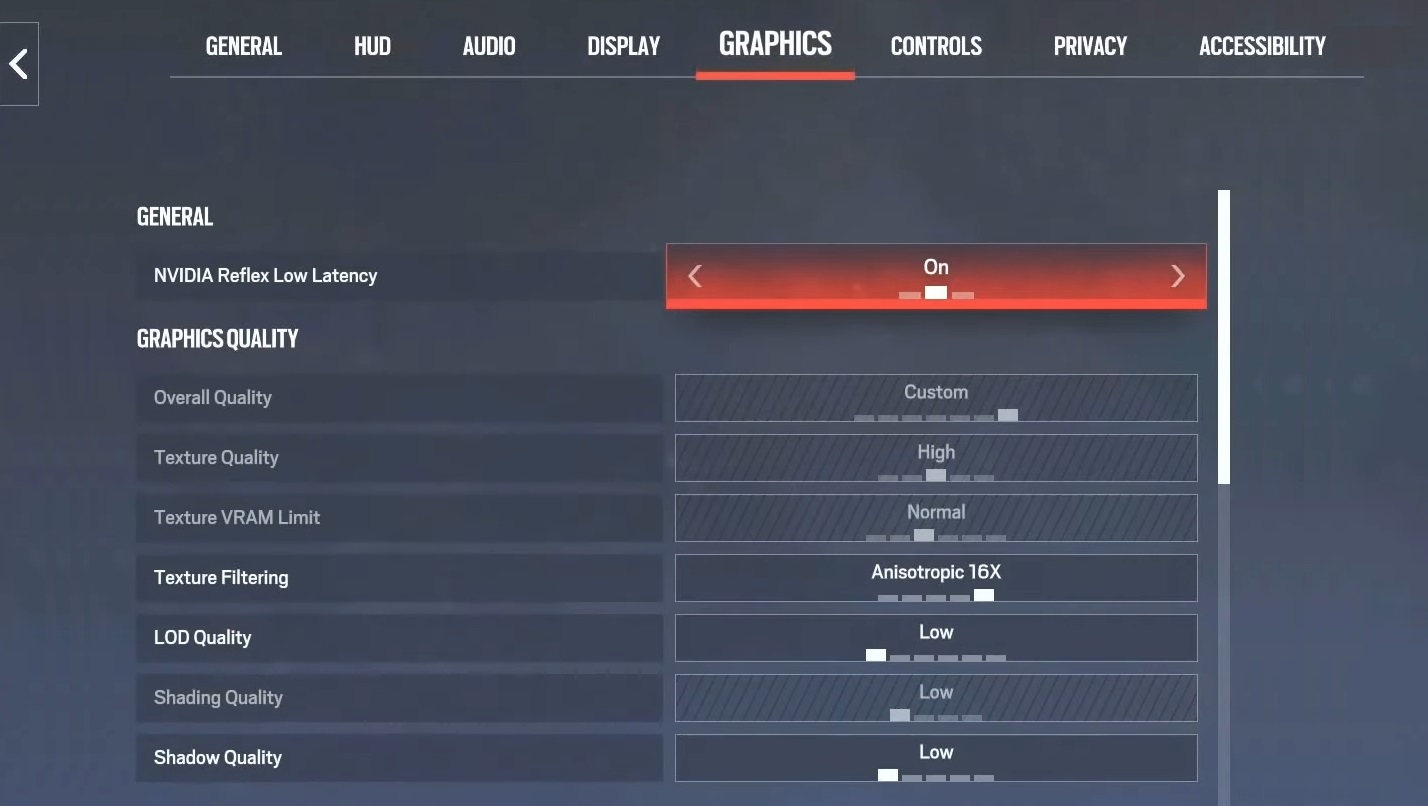
The Nvidia RTX 4070 Ti is one of the best GPUs for playing games at both QHD and 4K resolutions. Nvidia equipped this GPU with a lot of CUDA cores, high memory bandwidth, and 12GB VRAM to deliver such a fantastic performance. This GPU can definitely run Rainbow Six Siege X at 4K natively with 120 FPS without using DLSS. However, if you want a constant 120 FPS without any performance dips, you would still need to modify a few settings.
Here are all the best settings for Rainbow Six Siege X on RTX 4070 Ti:
Display Settings
| Graphics Settings | Values |
| Display Adapter | Nvidia GeForce RTX 4070 Ti |
| Monitor | Your primary monitor |
| Resolution | 3840 x 2160 |
| Display Mode | Fullscreen |
| Refresh Rate | Your monitor’s refresh rate |
| Aspect Ratio | Auto |
| VSync | Off (Unless you don’t have a FreeSync or G-Sync compatible monitor) |
| FPS Limit | Off |
| Widescreen Letterbox | Off |
| Field of View | 70 |
| HUD Display Area | 100 |
| Menu Display Area | 100 |
Graphics Settings
| Graphics Settings | Values |
|---|---|
| Nvidia Reflex Low latency | On + Boost |
| Overall Quality | Custom |
| Texture Quality | High |
| Texture VRAM Limit | High |
| Texture Filtering | Anisotropic 8x |
| LOD Quality | High |
| Shading Quality | High |
| Shadow Quality | Medium |
| Reflection Quality | High |
| VFX Quality | High |
| Ambient Occlusion | Medium |
| Lens Effects | On |
| Zoom-In Depth of Field | Off |
| Nvidia Deep Learning Super Sampling | Off |
| AMD FidelityFX Super Resolution 1.0 | Off |
| AMD FidelityFX Super Resolution 2.0 | Off |
| Anti-Aliasing | DLAA |
| Adaptive Render Scaling Target FPS | 0 |
| Render Scaling | 100 |
| T-AA Sharpness | 90 |
Final Thoughts
This concludes the list of all the best Rainbow Six Siege X settings for RTX 4070 Ti. We optimized the above settings by carefully testing the right combination of Medium and High graphics settings. These settings allow this GPU to deliver the best performance it can.
We provide the latest news and “How To’s” for Tech content. Meanwhile, you can check out the following articles related to PC GPUs, CPU and GPU comparisons, mobile phones, and more:
- 5 Best Air Coolers for CPUs in 2025
- ASUS TUF Gaming F16 Release Date, Specifications, Price, and More
- iPhone 16e vs iPhone SE (3rd Gen): Which One To Buy in 2025?
- Powerbeats Pro 2 vs AirPods Pro 2: Which One To Get in 2025
- RTX 5070 Ti vs. RTX 4070 Super: Specs, Price and More Compared
- Windows 11: How To Disable Lock Screen Widgets
 Reddit
Reddit
 Email
Email