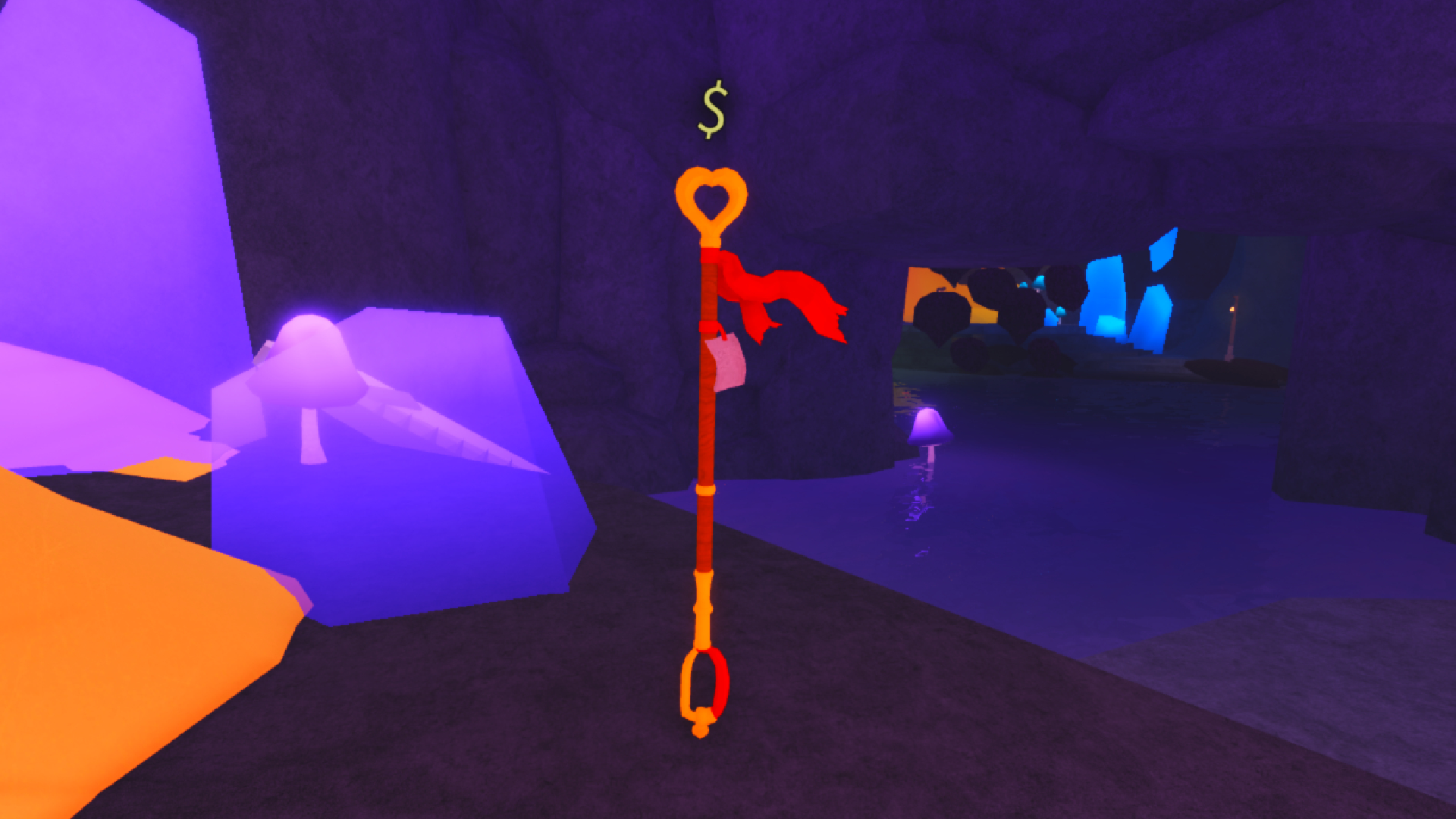This guide explains how to play Suitborn on Roblox and lists the default controls on PC, PlayStation, and Xbox.
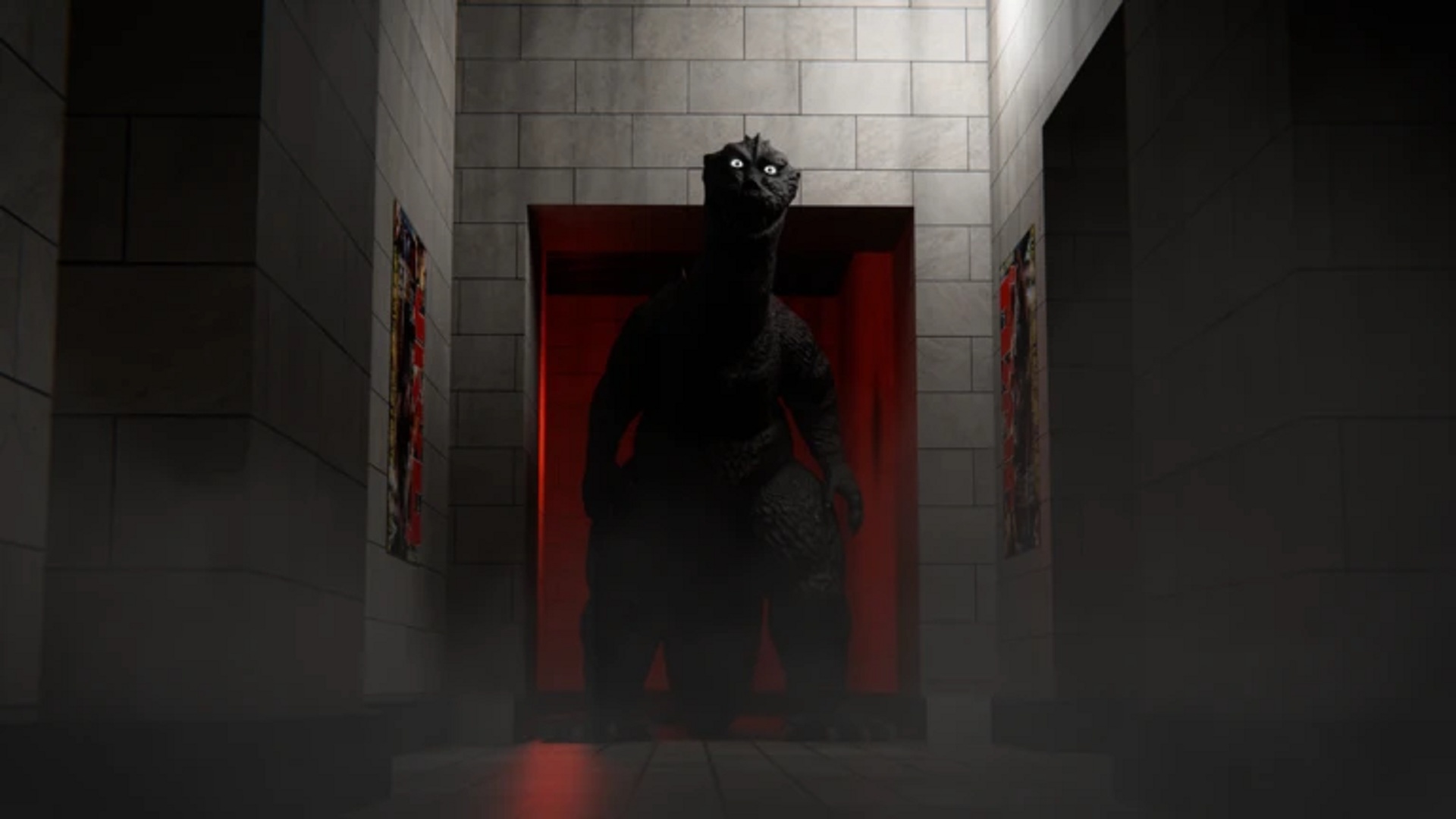
Suitborn is a popular horror-themed Roblox game that is currently in alpha. Despite being a very early project, it has become quite popular with over 1.9 million visits. If you are interested in the game, this beginner’s guide has you covered.
Let’s go over how to play Suitborn on Roblox and the game’s default controls.
Suitborn: How To Play

Suitborn is available via the official Roblox app. You can search for it and find the official listing, which is by developer SuperBao90. The game gives you a quick introduction once you install it. You work a night shift at a “kaiju” facility and have to complete various tasks. Your goal is to avoid Gorjira, who is the antagonist of the game.
You have to engage with the game’s survival mechanics and avoid Gojira at all costs. If you purchase the premium game pass, you will get a special Night Vision Goggles. If you are a free-to-play player, you have to rely on the various light sources scattered across the map.
Use the flashlight to see the way forward. Do not keep it on at all times, as it can attract Gojira. There is also an anxiety meter that you have to control. Use the emote wheel to reduce your anxiety levels. The game throws simple tasks like fetching items or interacting with various objects at you. Complete them to progress through the game’s story.
Suitborn Controls For All Platforms
Here are the default controls for PC:
| Action | Key/Input |
| Move | W, A, S, D |
| Sprint | Shift |
| Toggle Flashlight | F or Left Mouse Button (LMB) |
| Lean Left / Right | Q / E |
| Toggle Night Vision | R (Requires Gamepass) |
Here are the default controls for Xbox consoles:
| Action | Button |
| Move | Left Stick |
| Sprint | R1 |
| Toggle Flashlight | Y |
| Lean Left / Right | L2 / R2 |
| Toggle Night Vision | L1 (Requires Gamepass) |
Here are the default controls for PlayStation consoles:
| Action | Button |
| Move | Left Stick |
| Sprint | R1 |
| Toggle Flashlight | Triangle |
| Lean Left / Right | L2 / R2 |
| Toggle Night Vision | L1 (Requires Gamepass) |
If you are on mobile, you can use the on-screen touch controls. The game also supports various controllers on Android and iOS. Check the in-game user interface (UI) to get appropriate controls. Suitborn does not allow you to change your keybinds at the moment, so you have to stick to the default controls.
Thank you for reading the article. We provide the latest news and create guides for Baldur’s Gate 3, Starfield, ARK Survival Ascended, and more. Also, watch Deltia play games on Twitch or visit his YouTube channel!
 Reddit
Reddit
 Email
Email