Are you confused about which Linux distro to choose? Well, we have hand-picked some of the best Linux distributions for you to try.

Linux provides a lot of choices to its users when it comes to UI, functionalities, and features in the form of Linux distros. Each Linux distribution is a customized Linux OS designed to deliver unique experiences not found in others. Over time, the number of Linux distributions expanded exponentially.
Some notable Linux distros include names like Ubuntu, Fedora, Arch Linux, and more. However, a lot has changed now in 2025, and the ability to choose a Linux distribution is now even more difficult. That’s why we prepared a list of some of the best Linux distros to help you make an informed choice. You will find the list in the article below.
Note: Some aspects of this article are subjective and reflect the writer’s opinions.
What Are the Best Linux Distros You Should Try?
1) Fedora Linux
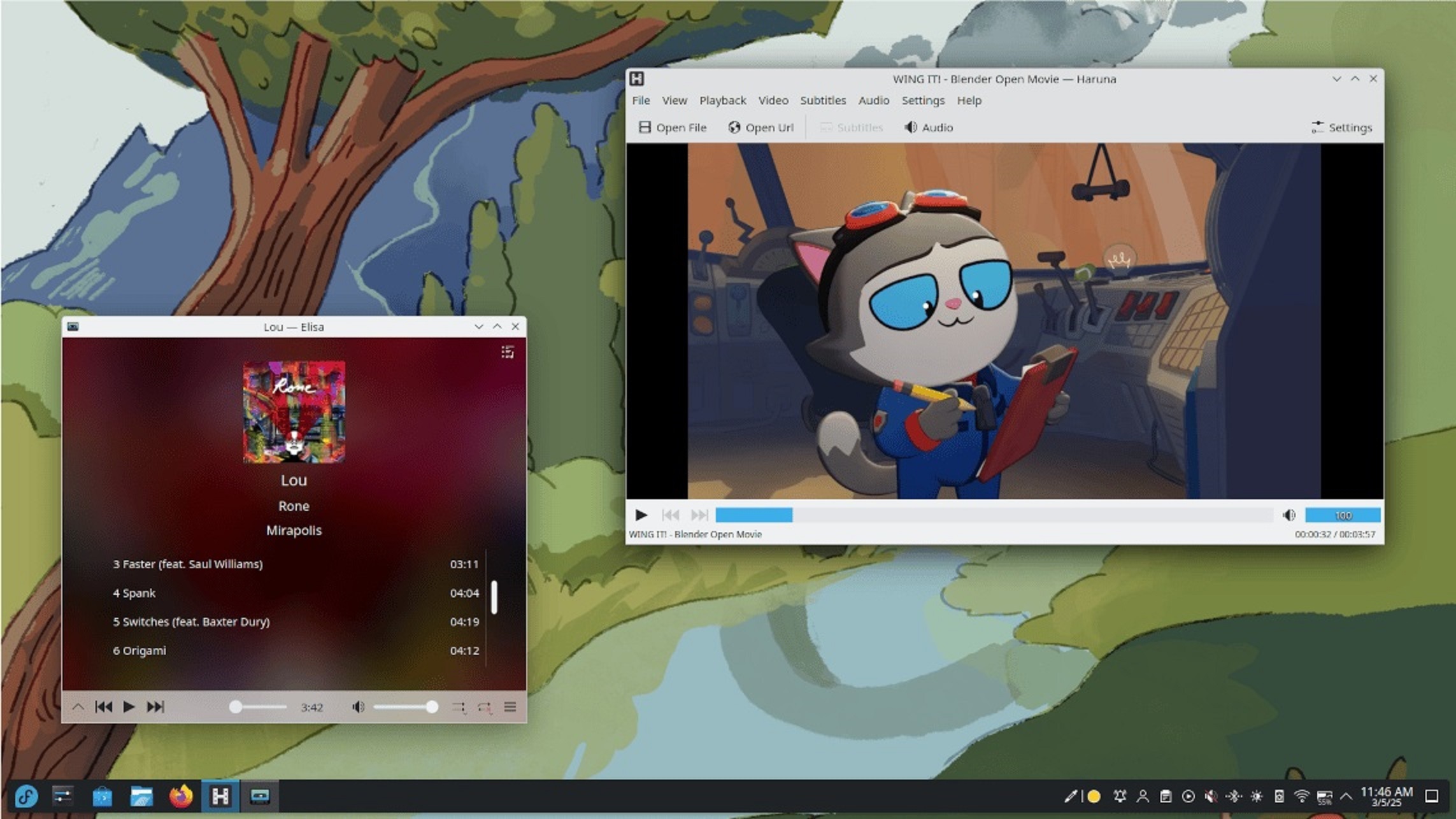
Fedora Linux is a no-nonsense distro that anyone can use on a regular basis. It comes with many features and tweaks out of the box to deliver a great experience to both newcomers and seasoned Linux users. It is based on a cutting-edge rolling release model.
However, unlike other cutting-edge Linux distributions, Fedora gets new features and changes quickly without causing instability or other issues, thanks to its robust community development. First released in 2003, it is the oldest Linux distro on this list. Therefore, it is also unlikely to perish and leave users to find another.
2) EndeavourOS
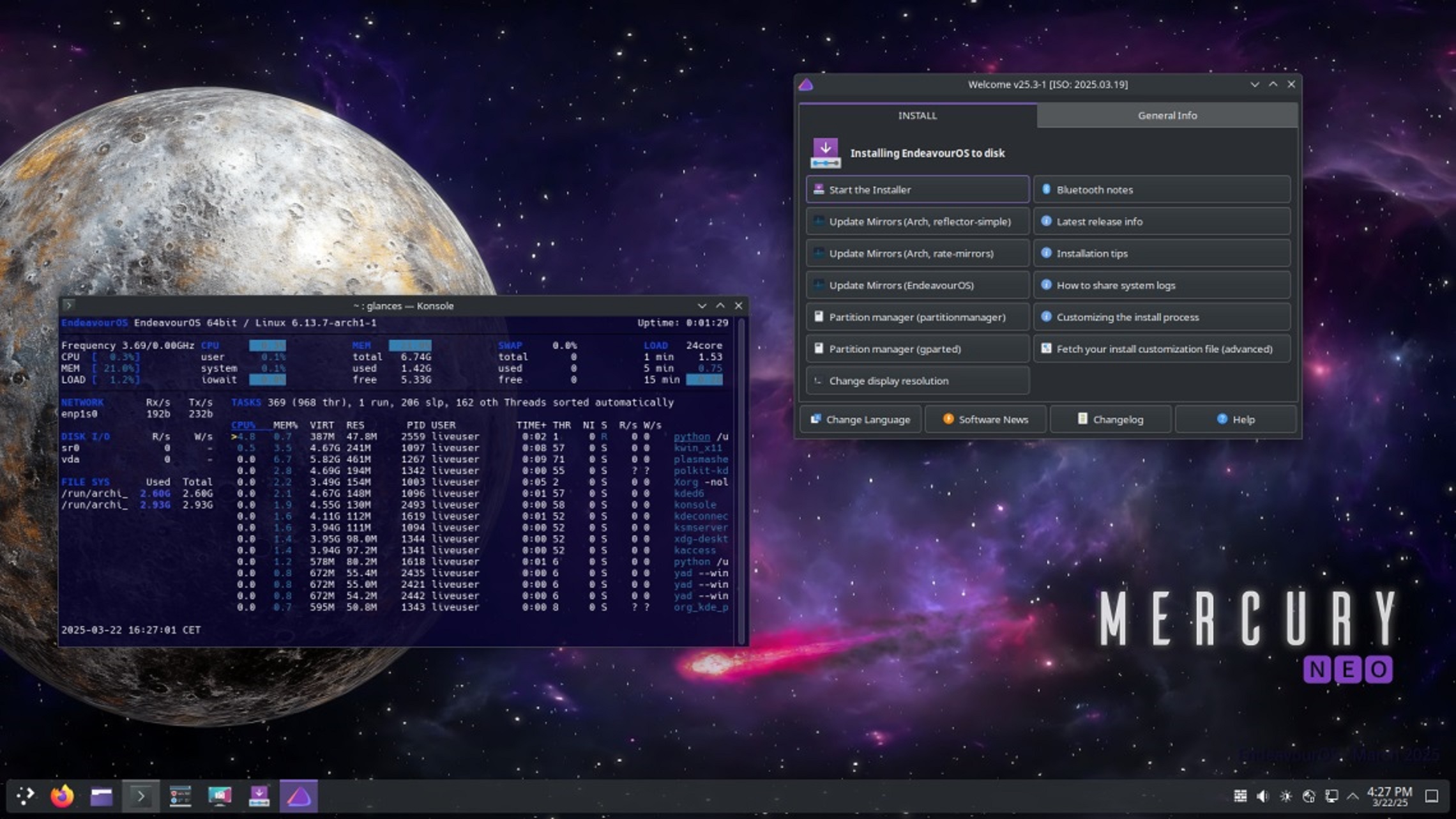
The EndeavourOS is a much newer distro. It is based on Arch Linux but without its complicated installation process. Its goal is to provide a Fedora-like wholesome user experience but on Arch Linux. EndeavourOS also provides a lot of options for choosing any desktop environment (DE) you want.
It is also very light on the system, so even older systems can use it without any lag or anything. Also, as it is an Arch-based distro, it supports the Arch User Repository (AUR), which is considered the largest software repository. You will be able to install almost any Linux application you want.
3) Linux Mint
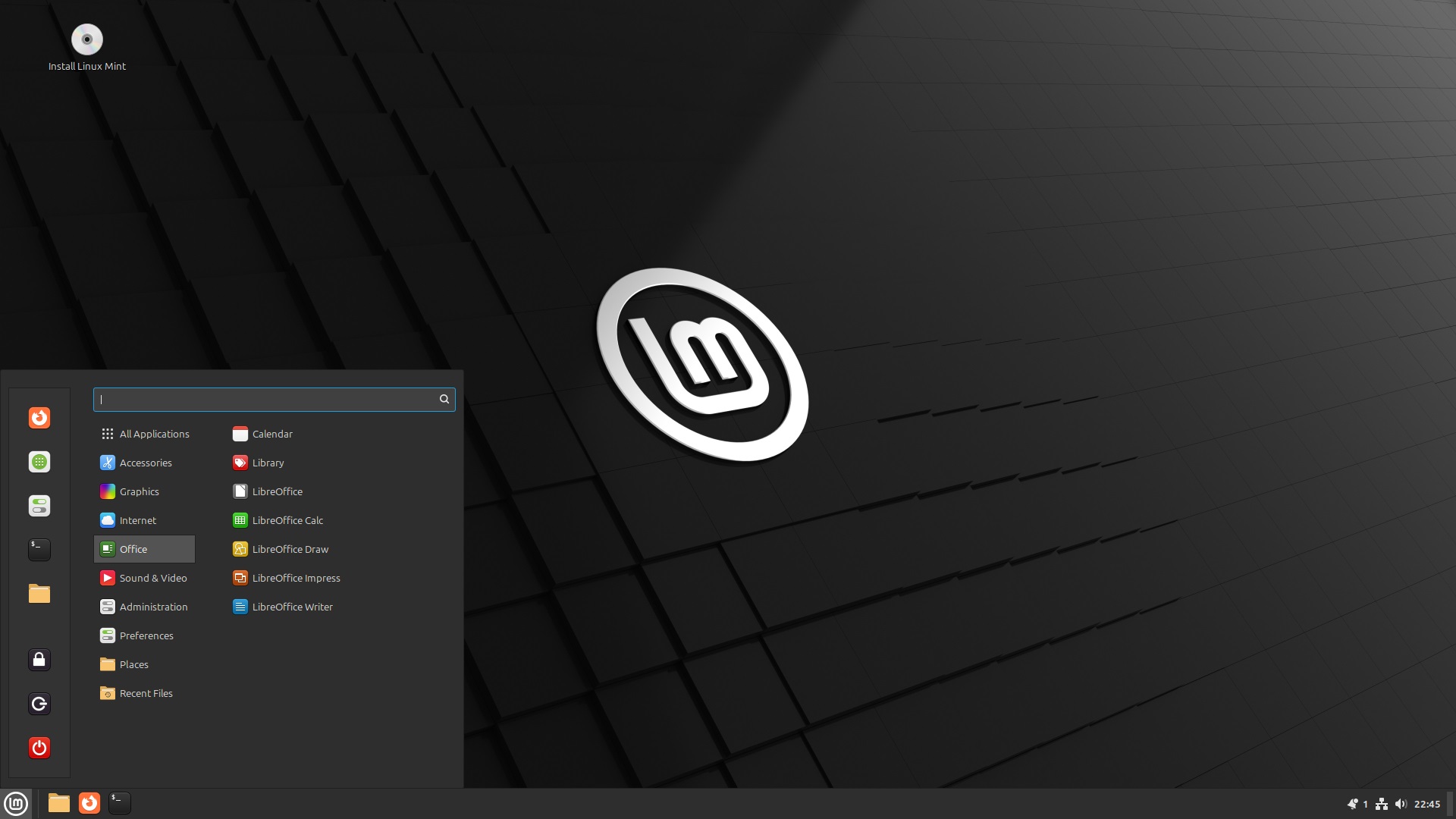
If stability is your key concern, we would like to recommend Linux Mint. It is built on top of the LTS release of Ubuntu with a focus on providing simplicity, stability, a familiar UI, and the most user-friendly experience. Many even consider Linux Mint to be the best distro for first-time Linux users.
As it is based on the Ubuntu LTS release, each release of Linux Mint receives five years of bug fixes and security updates. This makes it perfect for servers, workstations, and general users who require stable and long-term software.
4) CachyOS

CachyOS is a new Arch-based lightweight Linux distro that focuses on delivering the highest performance possible. The CachyOS Team modified the Linux kernel to utilize special features of a system’s CPU, memory, and GPU and squeeze out every bit of performance possible.
If you want a Linux distro that runs the fastest and smoothest while delivering the highest possible FPS in games, then CachyOS should be your choice. It supports all the popular DEs like Gnome, KDE, XFCE, Hyprland, and more. You will have to choose one during installation.
5) SteamOS
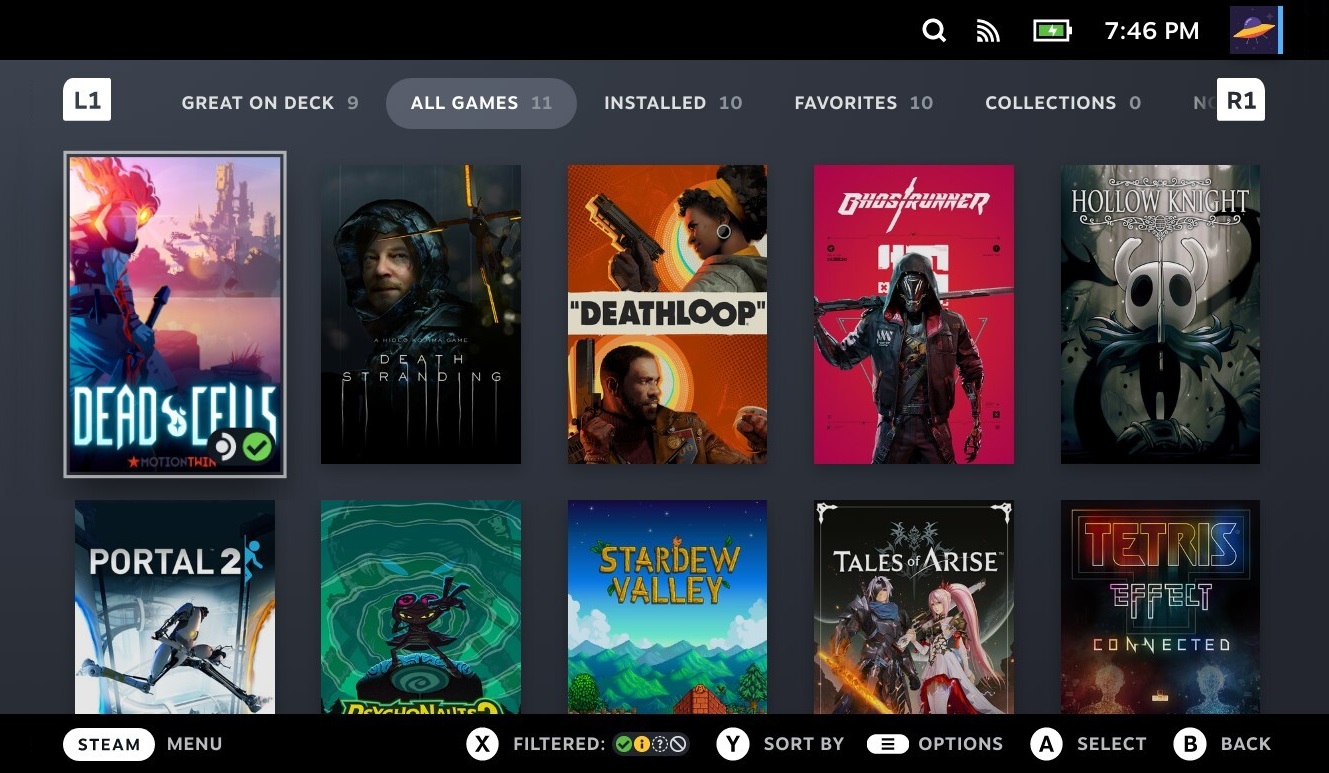
If gaming is your only requirement, SteamOS is the best choice for a Linux Distro. Valve designed the main interface of this operating system for controllers. Its user interface closely resembles the console UIs of Xbox and PlayStation. SteamOS is also based on Arch Linux but heavily modified for gaming.
You can play many Steam games on SteamOS without needing any manual tinkering or modifying anything, thanks to the built-in Proton live translation layer. It translates the Windows DirectX API calls into Vulkan, which is necessary for them to run on SteamOS. Installing and playing games from Steam is a straightforward process on this OS.
However, there are two big caveats to installing SteamOS. The first is compatibility. Your PC must have an AMD Radeon Graphics card or an integrated GPU, or the SteamOS installation will fail. Your CPU can be AMD or Intel, but the GPU must be AMD-made. The second caveat is that switching from its gaming UI to desktop UI is very slow, which may ruin the traditional desktop experience.
We provide the latest news and “How To’s” for Tech content. Meanwhile, you can check out the following articles related to PC GPUs, CPU and GPU comparisons, mobile phones, and more:
- 5 Best Air Coolers for CPUs in 2025
- ASUS TUF Gaming F16 Release Date, Specifications, Price, and More
- iPhone 16e vs iPhone SE (3rd Gen): Which One To Buy in 2025?
- Powerbeats Pro 2 vs AirPods Pro 2: Which One To Get in 2025
- RTX 5070 Ti vs. RTX 4070 Super: Specs, Price and More Compared
- Windows 11: How To Disable Lock Screen Widgets
 Reddit
Reddit
 Email
Email


