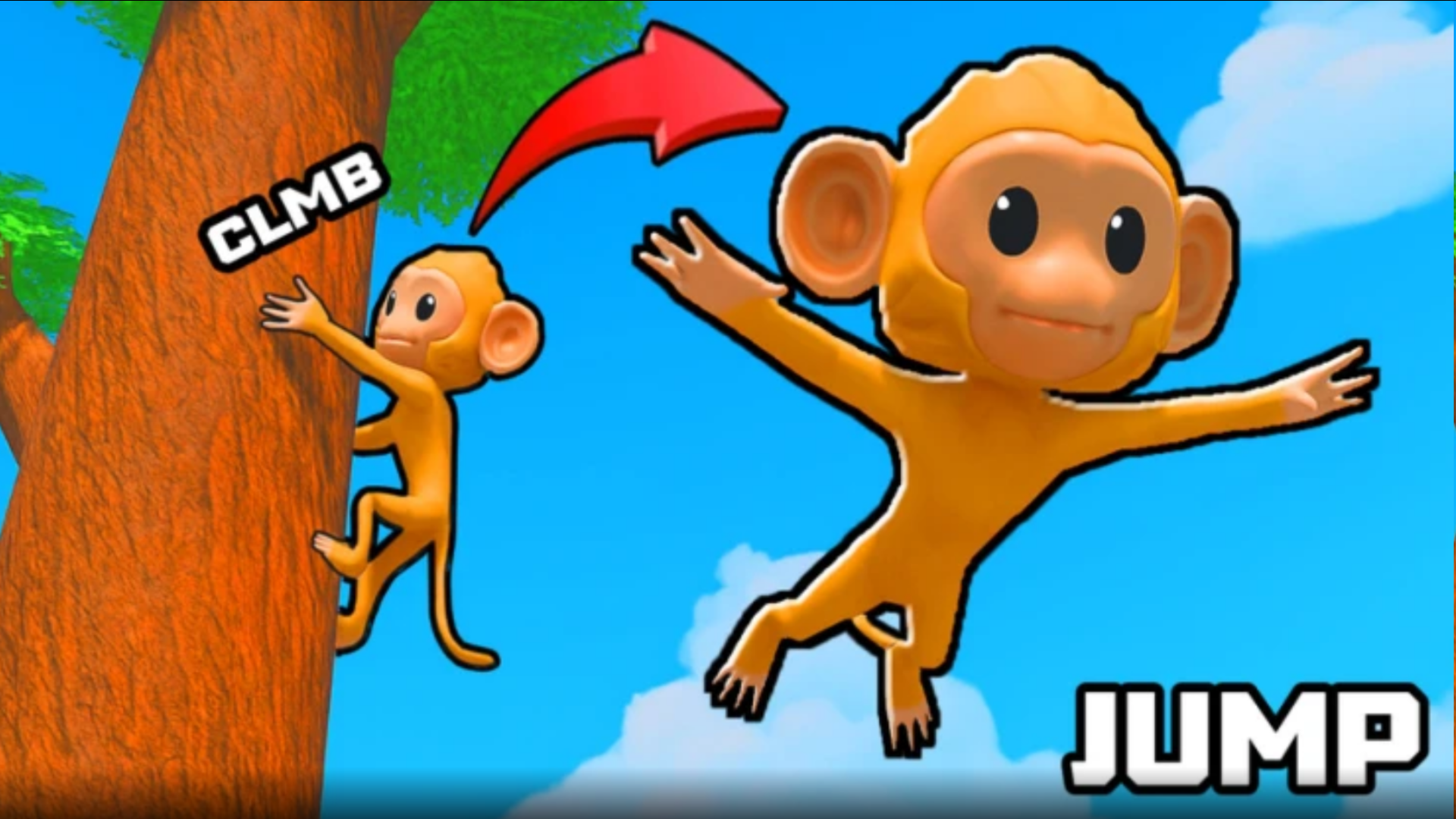Foxy from FNAF Doom is a survival and multiplayer game inspired by Five Nights at Freddy’s Doom. Let’s learn how to play the game.
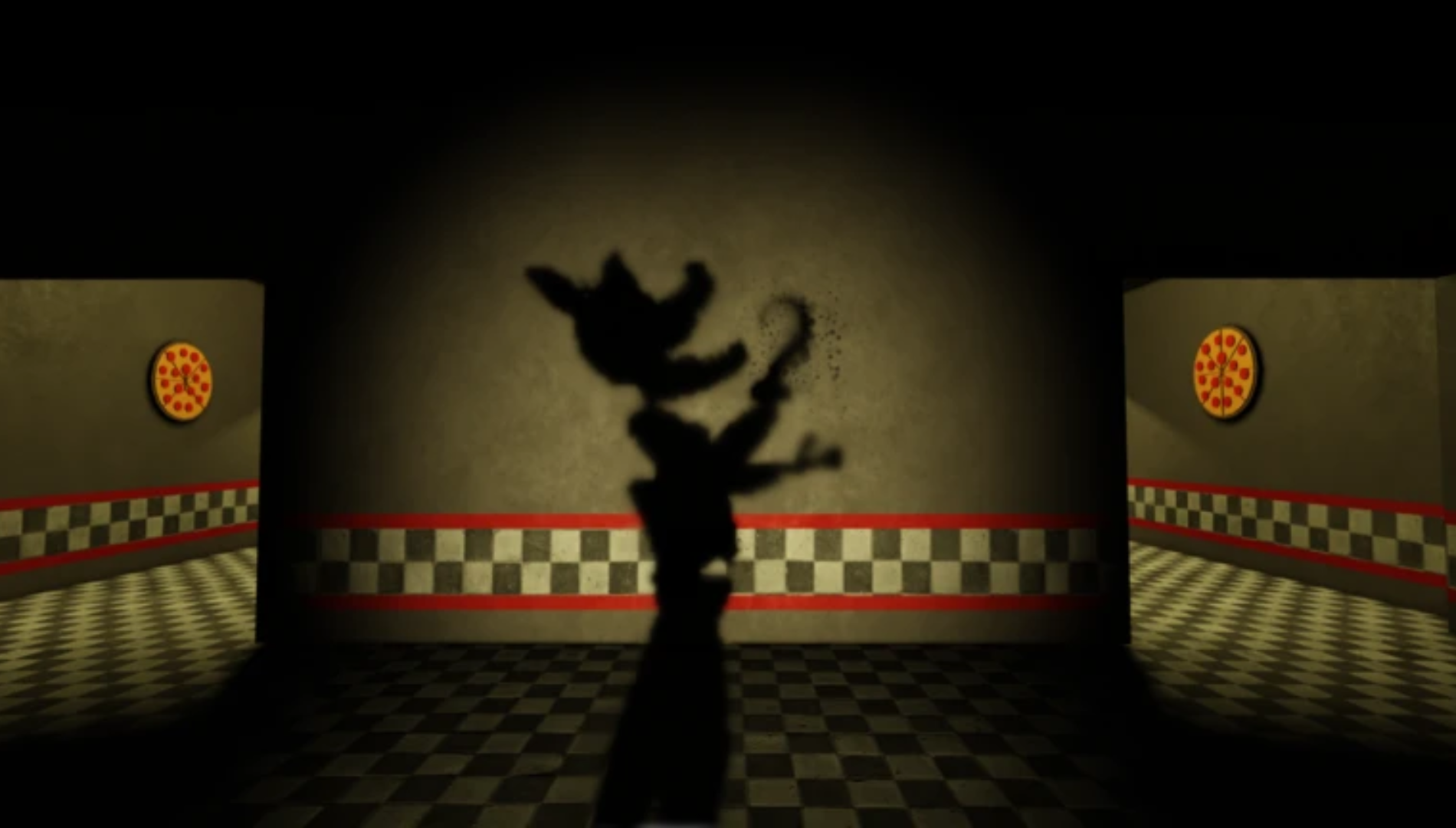
Foxy from FNAF Doom is a Roblox game inspired by the original Five Nights at Freddy’s Doom. Developed by @enryprew, the game was first released in October 2024. Since then, it has garnered over 4.7 million visits. It currently boasts an active player base of 4.3K.
This game is not a direct copy of FNAF Doom but incorporates its animations while introducing unique mechanics. Let’s learn how to play it.
Complete Foxy from FNAF Doom Guide
First, let’s access the game. To launch it, search for “Foxy from FNAF Doom” by @enryprew on the Roblox website and click “Play.”
Objective
Survive against animatronics, particularly Withered Foxy, in a horror-themed environment (Pizzeria setting inspired by FNAF).
Also Read:— How To Play Five Nights Roblox: Hunted
Withered Foxy Mechanics:
- Appears starting from Night 2.
- Characteristics: A tattered animatronic fox with a missing ear, exposed endoskeleton, a hook for a hand, and a black eyepatch. Emits a yellow light when active.
- Behavior: Crawls quickly toward the player. He is too fast to outrun, even with sprinting.
- Counter: Shine your flashlight (F) on Withered Foxy to stop him. Failure to do so results in a jumpscare and death.

Strategies for Survival
- Use the Flashlight Effectively:
Keep an eye out for Withered Foxy’s yellow light, indicating his approach.
Activate your flashlight immediately when he’s near to stun him and prevent a jumpscare. - Stay Mobile:
Use sprint (Left Shift) to move quickly through the map, but be aware that Withered Foxy cannot be outrun.
Crouch (Left Control) to hide in tight spaces or avoid detection by other animatronics. - Familiarize yourself with the layout to find hiding spots, vents, or safe routes.
Also Read:— Steal a Freddy Weather Machine Update Guide

Controls
The following are the controls in the game for both PC and Console:
PC Controls
Sprint: Left Shift
Crouch: Left Control
Settings: M
Unlock Mouse: Z
Flashlight: F
Console Controls
Sprint: L2
Crouch: Button B
Settings: DPad Down
Flashlight: Button Y

We provide the latest news and create guides for Roblox games. Meanwhile, you can check out the following Roblox articles:
 Reddit
Reddit
 Email
Email