Learn how to invite friends in Mecha Break using the in-game system for seamless multiplayer sessions regardless of the platform.

Mecha Break is a sci-fi action shooter set in a dystopian future where players take control of ace pilots and their mechs to combat a global crisis. The core gameplay loop primarily revolves around the multiplayer modes of the free-to-play game, which include Ace Arena (3v3), Operation Verge (6v6), and Operation STORM (PvPvE Extraction).
While you can join a game with random players from the multiplayer lobby, forming your own squad with friends is arguably the best way to play. This article outlines how you can invite your friends to join Mecha Break regardless of the platform they are on.
How To Add Friends in Mecha Break
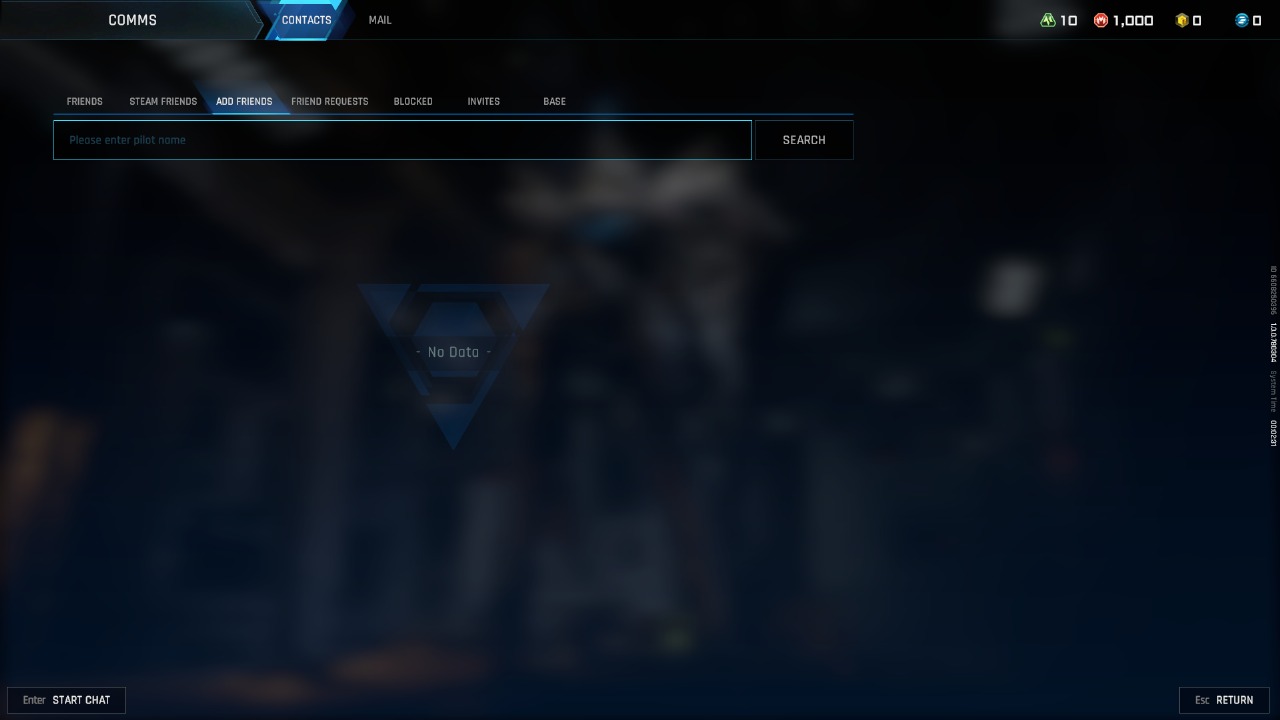
Inviting friends to join a game of Mecha Break is fairly simple, with a few added steps if playing cross-platform. Here is a step-by-step guide to begin a multiplayer session with friends.
- Launch Mecha Break on your device and log in to the Seasun account.
- Head to the main menu or Striker Bay.
- Select the “Comms” button on the bottom left corner of the screen.
- If you’re on Steam, invite players using the “Steam Friends” tab.
- If playing cross-platform, navigate to the “Add Friends” tab and send a friend request by entering their username.
- Once they accept the friend request, invite them through the in-game friends list.
The Friends tab contains a list of all the players who have accepted a friend request sent by your Seasun account. Friend requests sent by other players are visible under the “Invitations” tab. This system is useful for console players and facilitates crossplay.
Inviting friends is much easier for Steam users. You can use the “Steam Friends” tab in the Comms menu to directly access your list of Steam friends. Unlike most games, you cannot use the Steam overlay to issue invites or accept them from friends.
Also Read: Why Does Mecha Break Have Mixed Reviews on Steam?
Free Benefits of Inviting Friends To Play Mecha Break

If you and a group of your friends play Mecha Break together, Seasun hands out promotional rewards for free. After linking your Seasun account, there are three levels of rewards to claim:
- Vanguard Squad I: Linking account
- Vanguard Squad II: 3-member squad
- Vanguard Squad III: 6-member squad
You can claim the Vanguard rewards twice, once for creating your own squad and the second time by joining another’s. Create a squad by visiting the official game website here.
Thank you for reading the article. We provide the latest news and create guides for Baldur’s Gate 3, Starfield, ARK Survival Ascended, and more. Also, watch Deltia play games on Twitch or visit his YouTube channel!
 Reddit
Reddit
 Email
Email


