Learn how to play Carros Rebaixados BR on Roblox. Experience the thrill of driving lowered cars while enjoying music.
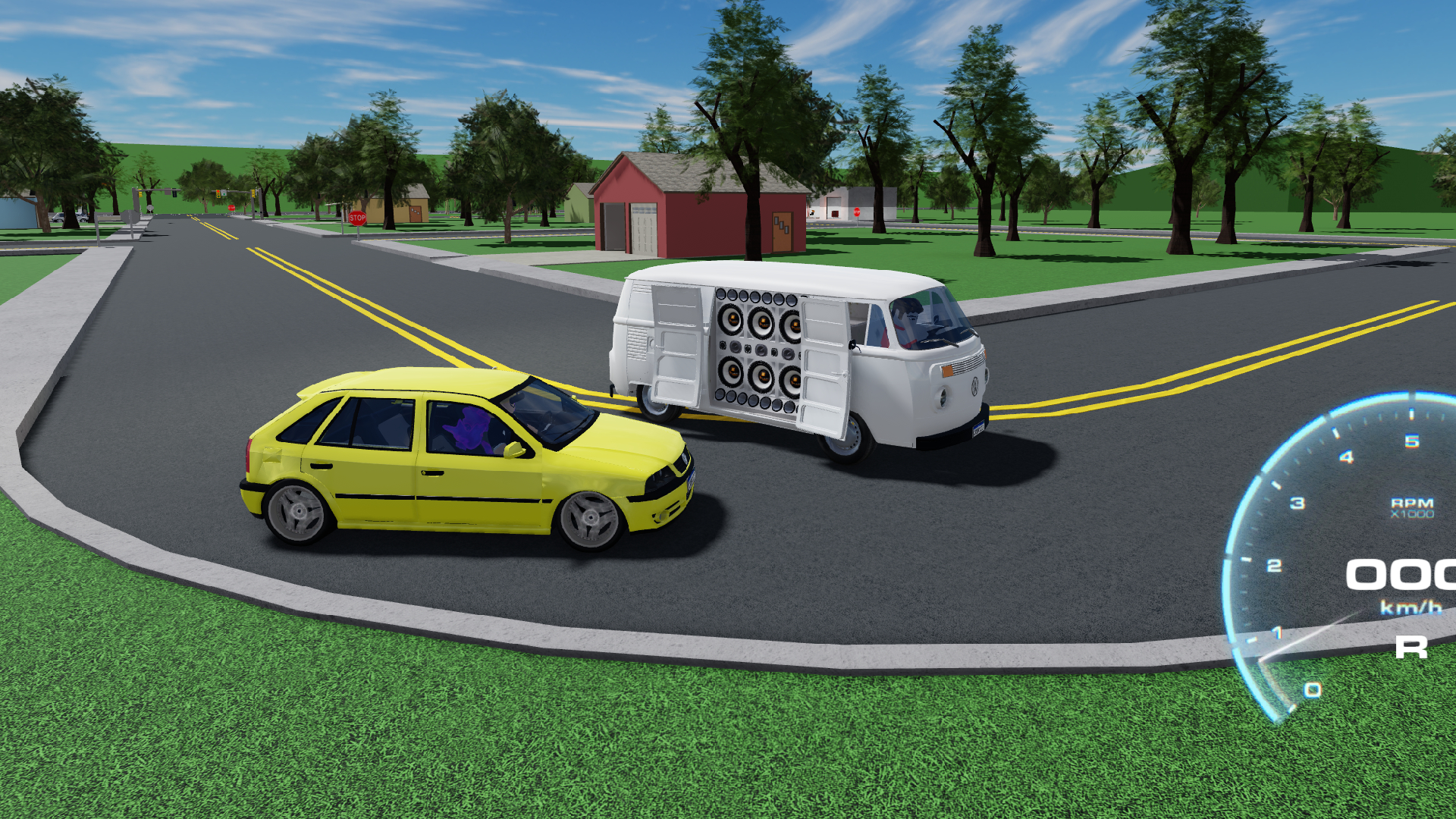
Carros Rebaixados BR is a lowered car simulator on Roblox. It lets you drive around in cars with a lowered suspension and blast music through huge speakers loaded onto them. The game does not have a set objective, and the aim is to meet up with friends and other players on the server for meetups. You can also hold car rallies and blast your favorite music throughout the map. Here is a guide on how to play Carros Rebaixados BR on Roblox.
Carros Rebaixados BR Roblox Guide
Carros Rebaixados BR is in pre-alpha and is still pretty barebones. The map consists of only a small neighborhood with a gas station. The primary thing to do in-game is to drive around in lowered cars and blast music. Follow these steps to play with friends.
- Launch Carros Rebaixados BR on Roblox.
- After you spawn in, click on the ‘Share’ button on the right side of the screen.
- The invite list will appear. Choose from your list of Roblox friends to invite.
Before we get into the specific options in the game, here is a breakdown of the controls.
Controls
- Walk/Drive: WASD/Arrow Keys
- Handbrake: P
- Transmission Mode: M
- Clutch: Left Shift
- Shift Up: E
- Shift Down: Q
- Toggle TCS: T
- Toggle ABS: Y
- Horn: F
- Headlights: H
- Signal Left/Right: Z/C
- Hazard Lights: X
Carros Rebaixados BR Cars Guide

As of writing this, players can choose to spawn in and drive six different types of lowered cars. Follow these steps to spawn a car.
- After spawning in, click on the car icon on the left of the screen as shown in the image above.
- In the cars tab, choose the car you want.
- Clicking on the name of the car will spawn it in-game.
Here is the full list of cars currently available in the game.
- Fiat Uno Mille
- Fiat Uno Mille (Escada)
- VW Polo GTI
- VW Kombi
- VW Gol GL G3
- VW Saveiro Cross G5
Certain cars, such as the Polo GTA, have speakers behind the doors. Use the cursor and click on the door to open it. Drive the car to a repair shop to customize it. You can also despawn a vehicle by clicking on the red ‘Delete Vehicle’ button.
How To Play Songs in Carros Rebaixados BR

Follow these steps to start blasting music and make the camera shake:
- Get inside a car you have spawned in.
- The Songs menu option will appear on the left of the screen as shown in the image.
- Open the menu and click on the Songs Tab to see the full list.
- Press the green play button beside a song you want to play to start blasting it out of your car speakers.
- You also have the option to change the Volume, Bass Boost, and Distortion of the song to your liking.
Thank you for reading the article. We provide the latest news and create guides for Baldur’s Gate 3, Starfield, ARK Survival Ascended, and more. Also, watch Deltia play games on Twitch or visit his YouTube channel!
 Reddit
Reddit
 Email
Email


