The RTX 3060, equipped with 12GB VRAM, is capable of playing Mecha BREAK at 1440p with 60FPS if you use our optimized settings provided here.

Mecha BREAK, a massively multiplayer action shooter, launched on July 1, 2025. It became quite popular on PC and has gathered over 130K concurrent players on Steam alone. The game should run well on most PCs, even with an older GPU such as the Nvidia RTX 3060. However, you may want to optimize the graphics settings in Mecha BREAK to ensure it runs smoothly with 60+ FPS and zero stutters.
If you are unsure how to optimize the graphics settings, we will help you with that. In this article, we are sharing all the optimized settings for Mecha BREAK on the RTX 3060.
Note: The settings provided below are based on the game’s recommended specs and shouldn’t be used for resolutions higher than 2560 x 1440.
List of the Best Settings for Mecha BREAK on RTX 3060
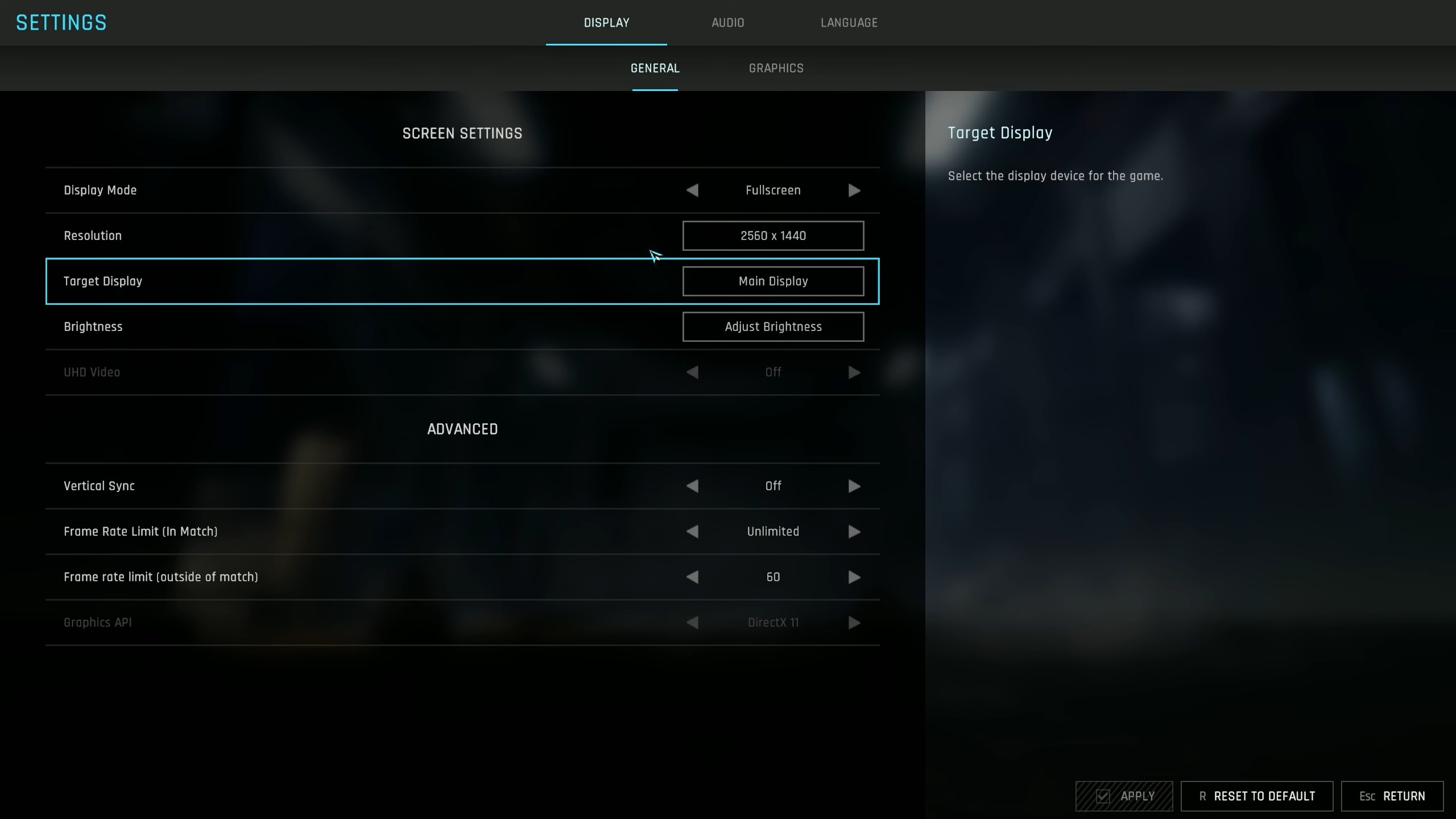
The Nvidia RTX 3060 is a bit of an older GPU in 2025. It launched back in early 2021, but it can still play many games, including Mecha BREAK, at 1440p, thanks to its higher 12GB VRAM and DLSS technology. However, to achieve stable FPS without any stuttering, you must use the right settings in this title.
Apply the following optimized settings for Mecha BREAK on RTX 3060:
Display Settings
| Settings | Values |
| Display Mode | Fullscreen |
| Resolution | 2560 x 1440 |
| Target Display | Main Display |
| Brightness | As per preference |
| UHD Video | Off |
| Vertical Sync | Off (Unless you don’t have a FreeSync or G-Sync monitor) |
| Frame Rate Limit (In Match) | Unlimited |
| Frame Rate Limit (Outside of Match) | 60 |
Graphics Settings
| Settings | Values |
| Graphics Preset | Custom |
| Super-Resolution | DLSS |
| Super-Resolution Quality | Quality |
| Anti-Aliasing Quality | Ultra |
| Frame Generation | Off |
| Multi-Frame Generation | Off |
| Rendering Quality | Medium |
| Texture | Cinematic |
| Depth of Field | Off |
| Interface Soft Lighting | On |
| Global Illumination | High |
| Screen Space Ambient Occlusion | On |
| Screen Space Reflection | On |
| Volumetric Fog | Off |
| Scene Interactions | On |
| Weather Effects | Medium |
| Virtual Geometry Precision | High |
| Terrain Precision | High |
| Vegetation Precision | Medium |
| Special Effects Quality (Self) | Medium |
| Special Effects Quality (Others) | Low |
| Special Effects Precision | Medium |
| High Quality Hair | On |
| Streamed Texture Quality | Standard |
| Motion Blur Intensity | Off |
| Radial Blur Intensity | Off |
Final Thoughts
The optimized settings provided above will help you achieve a stable 60+ FPS on Mecha BREAK at 1440p resolution. These settings will deliver fantastic performance without sacrificing the visuals too much.
We provide the latest news and “How To’s” for Tech content. Meanwhile, you can check out the following articles related to PC GPUs, CPU and GPU comparisons, mobile phones, and more:
- 5 Best Air Coolers for CPUs in 2025
- ASUS TUF Gaming F16 Release Date, Specifications, Price, and More
- iPhone 16e vs iPhone SE (3rd Gen): Which One To Buy in 2025?
- Powerbeats Pro 2 vs AirPods Pro 2: Which One To Get in 2025
- RTX 5070 Ti vs. RTX 4070 Super: Specs, Price and More Compared
- Windows 11: How To Disable Lock Screen Widgets
 Reddit
Reddit
 Email
Email


