In this guide, we shall go over how to change your character’s voice after the character creation segment in Mecha Break.

Mecha Break puts customization front and center, allowing you to look exactly as you want when ripping into other mechs in PvP. However, as important as looking cool is, sounding cool is also crucial, and Mecha Break takes this into account.
You can pick from a vast selection of voices in Mecha Break. These voices add to the immersion of the world, pulling you in deeper through stellar voice performances. While all voices are great, you may have liked one more than the other during character creation, and selecting the desired voice might have led you to a frustrating bug.
Tons of Mecha Break players have reported bugs with the voice selection feature during character creation. The players would pick a voice from the list of options, but the game would revert it back to the default voice.
If you’ve suffered from this bug, you’re probably stuck with the default voice and are sick of it by now. This is made all the worse with the game not showing you how to change the voice post-character creation. If you wish to change your voice in-game, here is our guide.
Related: Mecha Break: How To Get More Corite
How To Change Voice in Mecha Break
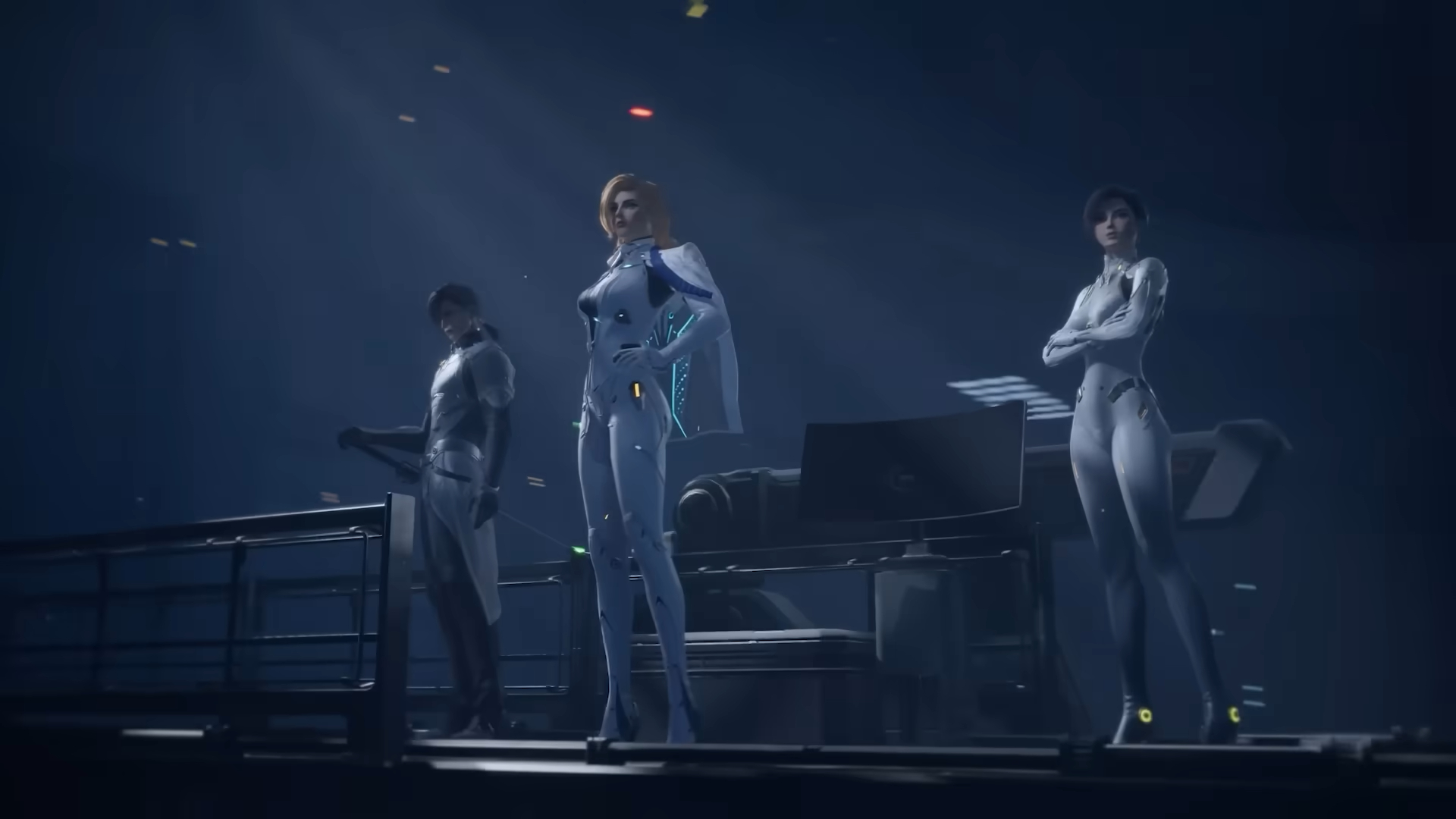
Also Read: Mecha Break: How To Change Eye-Color
As stated earlier, several players have reported a bug regarding the voice selection during the character creation stage. If you suffered from the same, thankfully there’s a way to change your character’s voice. To change the voice, follow the steps given below:
- Boot up Mecha Break and make your way to the Hangar menu.
- Head over to the customization section under the Hangar menu.
- You’ll then be shown several customization options. Select the character customization option.
- Under character customization, you’ll find several traits to customize. Scroll down and you’ll find the voice option.
- You can then select the voice you like.
There are no bugs when changing the voice from this menu, so you can rest assured that the voice you pick is the voice you get. Furthermore, you can change the voice anytime. There are no paywalls or limits involved when changing voice.
Thank you for reading the article. We provide the latest news and create guides for Baldur’s Gate 3, Starfield, ARK Survival Ascended, and more. Also, watch Deltia play games on Twitch or visit his YouTube channel!
 Reddit
Reddit
 Email
Email


