Customize your player with all the new items part of the week 3 store update in Rematch, ranging from celebrations to cosmetics.
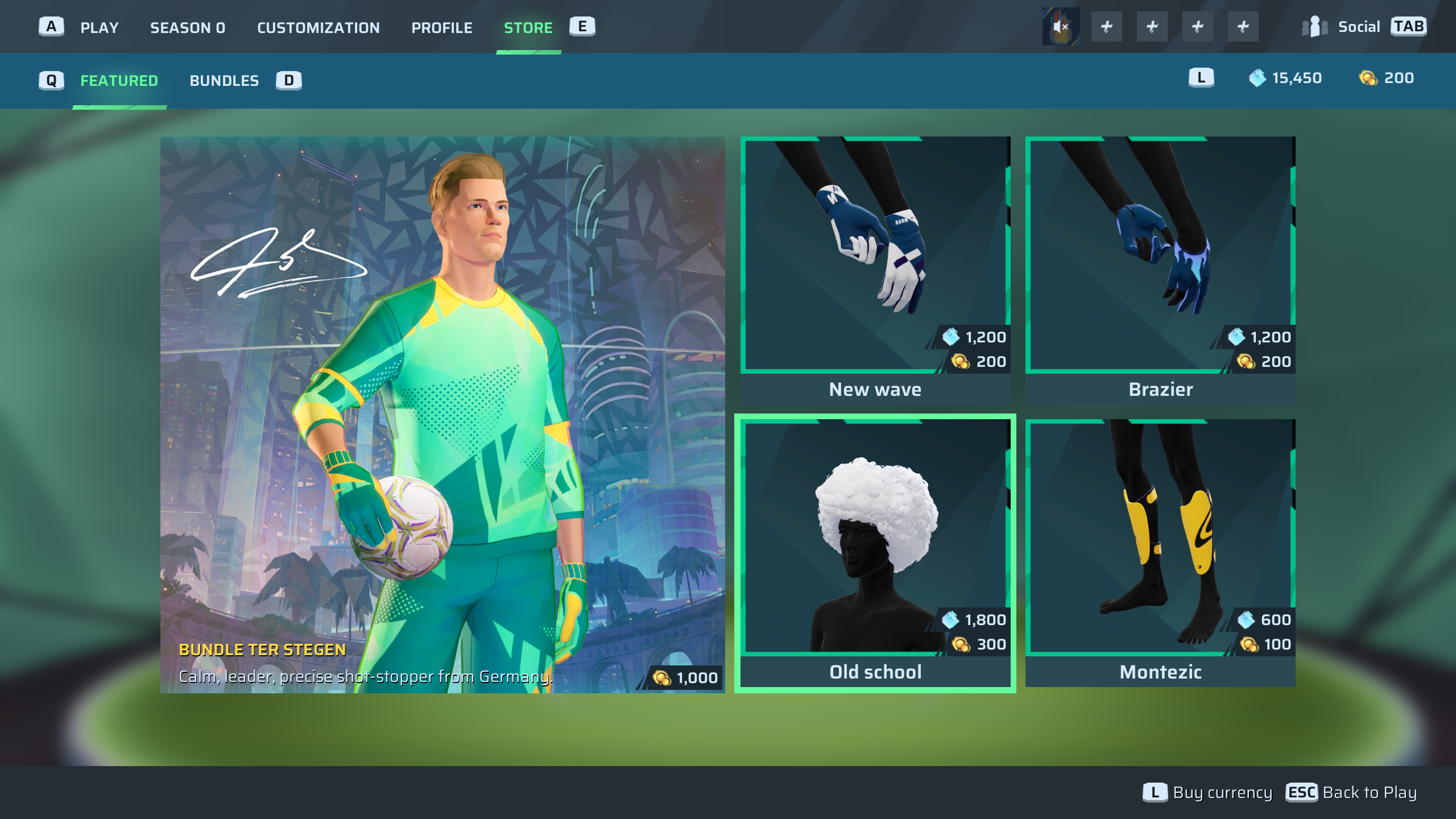
Rematch has been out for two weeks now and is nowhere close to slowing down in terms of player reach. Rematch has been consistent with its updates and fixes, removing exploits and toning features to keep the game fair and playable. Other than that, one of the key aspects they have been focusing on is providing more accessories for players to allow more originality and exclusivity.
In this article, we will discuss the new week 3 store items in Rematch.
Store Update in Rematch
Accessories are an important aspect of any game, allowing you to stand out from the competition, not just by skills but through flair as well. This helps keep the game fresh, motivating players to grind and earn more in-game currency.
Blocks and Quants are the two in-game currencies in Rematch that you will use to purchase these items. While blocks can be earned by simply playing the game and leveling up, quants can be earned only by purchasing them with real money or through the captain pass. Luckily, neither of the items in the week 3 update is bound by just quants and can be brought with the block currency.
Also read: Rematch: All In-Game Currencies Explained
How To Buy Items From the Store
The new items will not be available in the store itself, but can also be seen in the customization menu. You can follow these steps to purchase the items.
From the Store

- From the main menu, head to the store tab, which is the last one on the screen.
- Click on the ‘Featured’ tab.
- Select any of the four items to the left, beside the bundle.
- Click on the prompted button. Over here, you will have the option to pay via either the blocks or Quants in-game currency.
From the Customization Menu
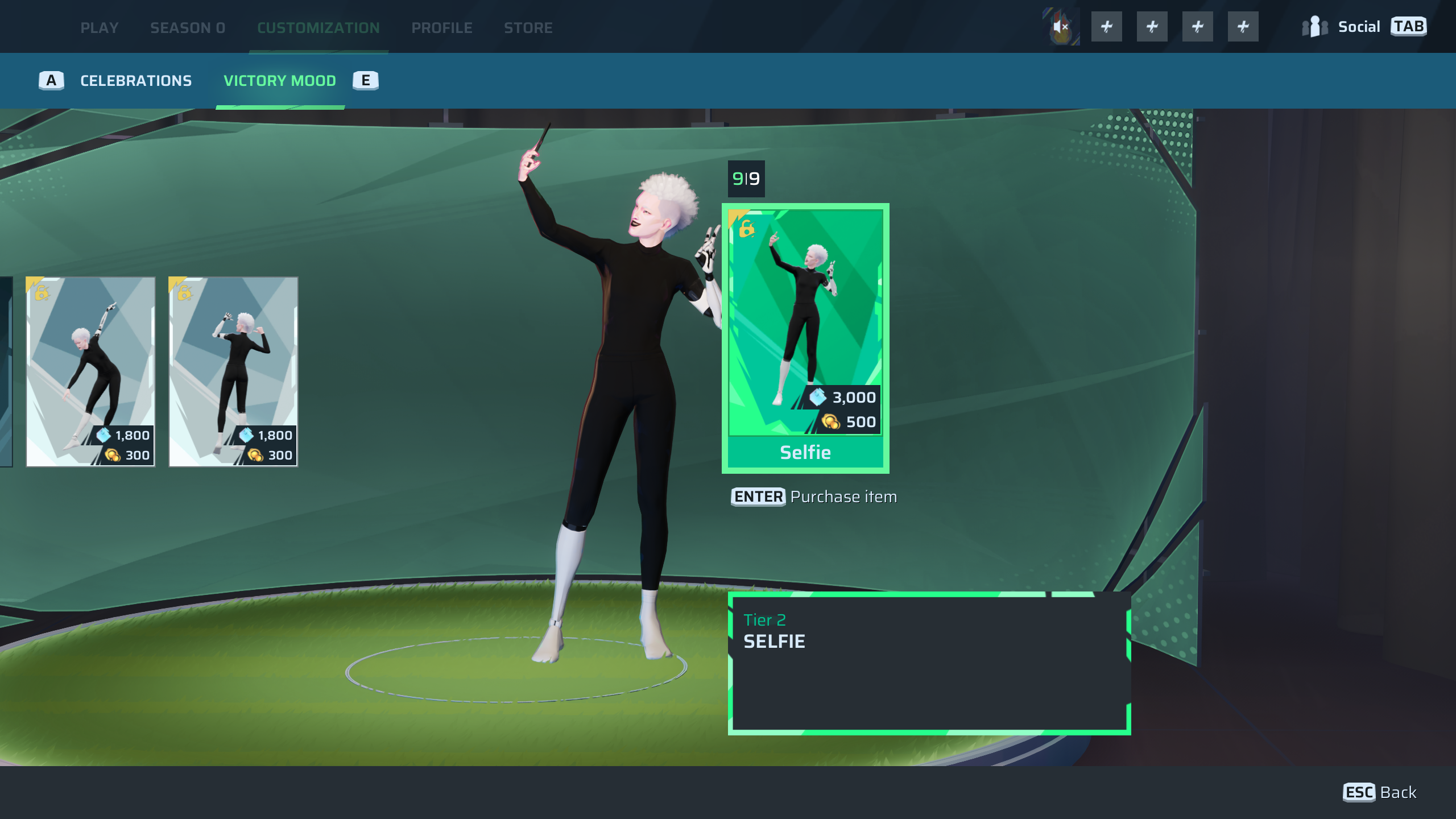
- From the main menu, go to the customization tab.
- Select the ‘Celebration’ option from the list, and you will reach the next tab.
- You will see the ‘Celebrations’ and ‘Victory Mood’ tabs over here. Select either and scroll to the last three items of each tab.
- Select any of the items you want and purchase them with your preferred in-game mode of payment.
All Items in the Store (Week 3)
| Item | Category | Tier | Cost (Blocks) | Cost (Quartz) |
| Gladiator | Celebration | 3 | 5,600 | 700 |
| Team Player | Celebration | 3 | 5,600 | 700 |
| Guardian Angel | Celebration | 3 | 5,600 | 700 |
| Bellerina | Victory Mood | 1 | 1,800 | 300 |
| Selfie | Victory Mood | 2 | 3,000 | 500 |
| Numbered | Victory Mood | 1 | 1,800 | 300 |
| Old School | Hair | 2 | 1,800 | 300 |
| Montezic | Shin Guards | 1 | 600 | 100 |
| Dalmation | Make-up | 1 | 1,200 | 200 |
| Boomerang | Pants Pattern | 1 | 1,200 | 200 |
Also read: Rematch: Clutch Time Feature Updates
Thank you for reading the article. We provide the latest news and create guides for Baldur’s Gate 3, Starfield, ARK Survival Ascended, and more. Also, watch Deltia play games on Twitch or visit his YouTube channel!
 Reddit
Reddit
 Email
Email


