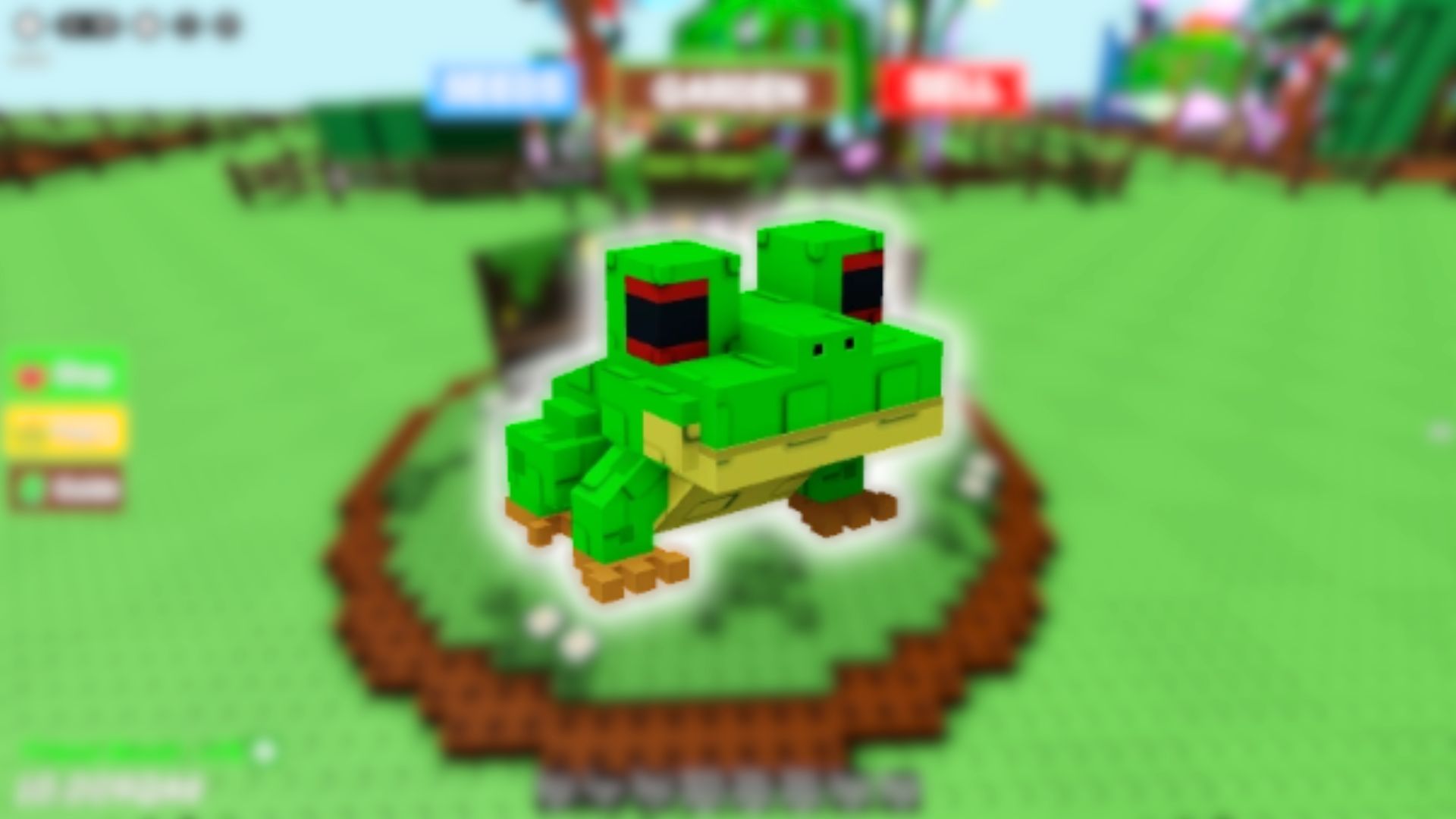Explore the features of All Star Tower Defense X and learn how to access the Discord, wiki, and Trello board for better gameplay.
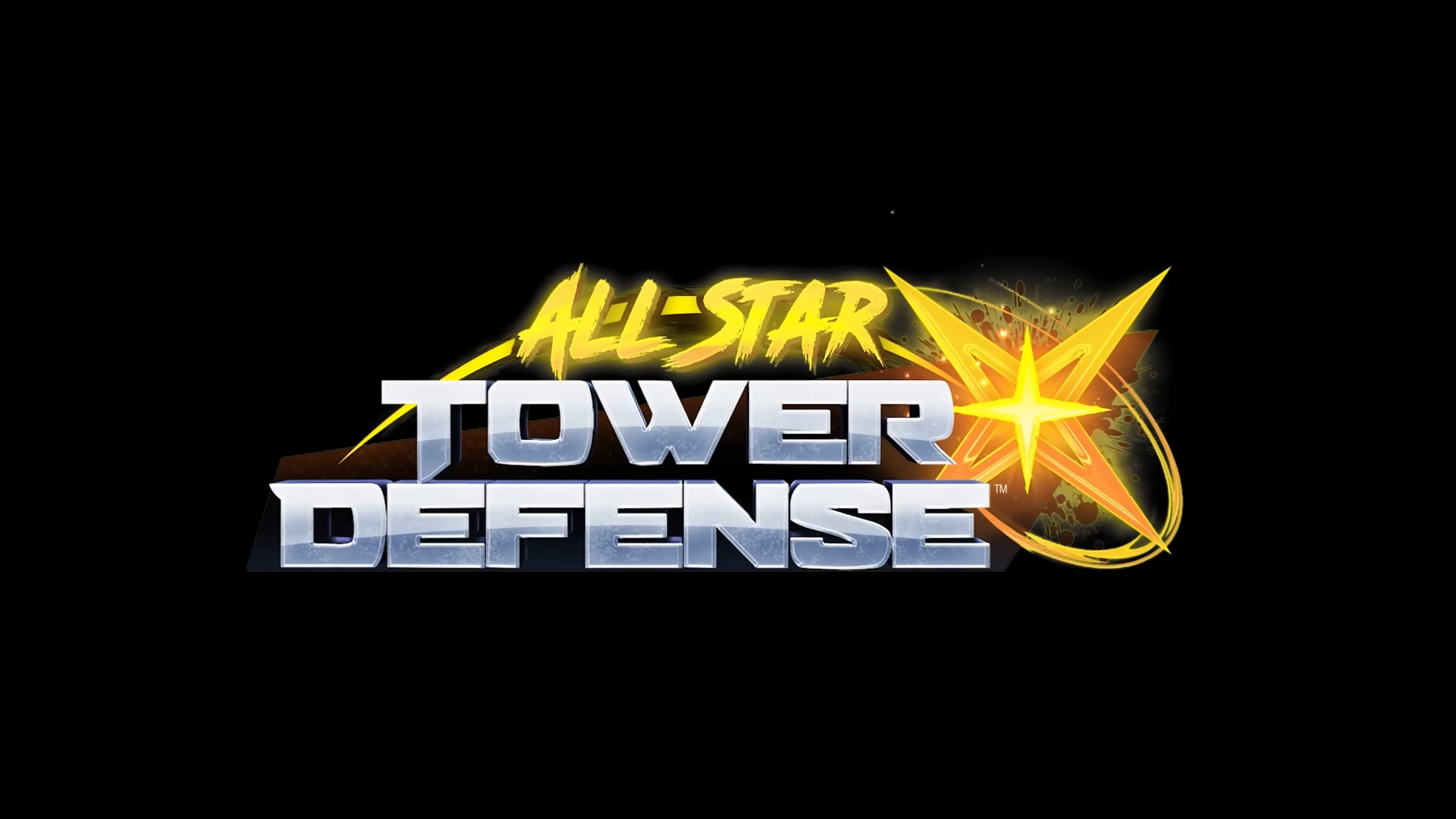
All Star Tower Defense X is the latest game by Top Down Games. Released on July 5, 2025, it is the spiritual successor to the developer’s previous game, All Star Tower Defense. With brand-new mechanics and quality-of-life improvements, even veterans looking to play ASTDX will benefit from connecting with the community by joining the official Discord. The game has a long cast of units, abilities, and other features.
A wiki or a Trello board can also come in handy for players looking to get better at the game. This article will guide you on how to join the official All Star Tower Defense X Discord Server. We will also be talking about how to access a wiki or a Trello board about the game.
How To Join the All Star Tower Defense X Discord

It is quite a complex game that requires players to employ dedicated strategies to overcome challenges. Things like power-ups, party composition, and unit placement are all necessary to get better, especially in the late game. While you can always choose to play and learn alone, connecting with the game’s community is a much better way to learn. You get to exchange ideas and also play together to defeat harder levels. And the official All Star Tower Defense X Discord server is the best place to do that.
Coincidentally, it is the same server for Top Down Games’ precious TD Roblox experience. Follow these steps to join the Discord server.
- Make sure you are logged into Discord on your browser and/or application.
- Click on the server invite link.
- Accept the rules and go to the Verify channels.
- Use Bloxlink to connect your Roblox account to Discord to access the rest of the server.
Once you have verified, you will be able to talk in the specific channels. Here are some of the text channels that you should check out.
- #game-announcements: This is where you will find all the news about All Star Tower Defense X.
- #updates: You will find the patch notes and update logs for the game here.
- #questions: This text channel is where you can freely ask any question about the game.
- #general-chat: Connect and talk about the game with other players.
How To Join the All Star Tower Defense X Trello
It has only been a few days since its release, and the game has yet to have an official Trello board. However, it does have an unofficial wiki on BloxInformer. The wiki does have some rudimentary information about the units, but it has yet to be fully fleshed out.
The previous game has a Trello board that acts as the official wiki. The board has cards for each unit and explains its cost and other stats in detail. The new game will probably also get an official Trello board shortly. You can bookmark this page to stay updated.

We provide the latest news and create guides for Roblox games. Meanwhile, you can check out the following Roblox articles:
 Reddit
Reddit
 Email
Email