The Train Tunnel is a horror survival game where you have to navigate through a series of daunting tunnels and escape.
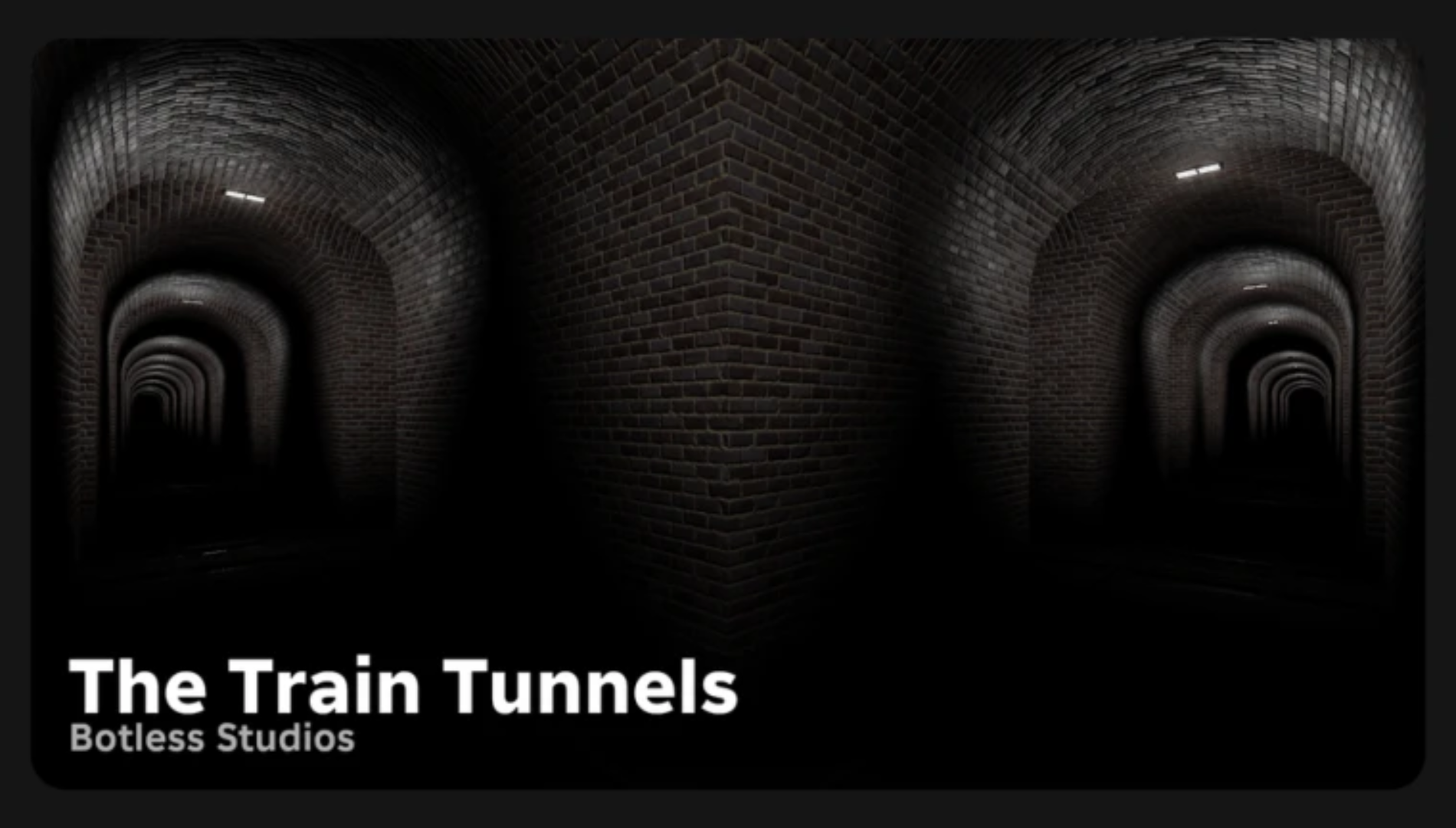
Roblox has a list of enthralling horror survival games. One of the long-standing ones and certainly a popular one is The Train Tunnels. Developed by @Blast4300, the game was first released in 2022. Since then, it has recorded over 6 million visits and currently boasts an active player base of over 1K. This article will provide a complete guide on how to play The Train Tunnels on Roblox.
Complete The Train Tunnels Guide
Let’s first access the game. Search for “The Train Tunnels” on Roblox and click on the “Play” icon to start.
Objective
Your objective is to survive and escape the tunnels by avoiding trains and obstacles while navigating to the exit. The game involves running through procedurally generated tunnels, with trains barreling toward you. You can identify an approaching train by the whistling sound of the engine. You can also see a red light approaching. If a train is heading directly towards you, try to take cover in one of the crevices in the tunnel or move to a different one.
However, in the last segment of the game, your vision will be heavily impaired. The tunnels will have a dim red light and identifying the incoming trains will be more challenging.
Gameplay of The Train Tunnels
- Movement: Use standard Roblox controls (WASD keys on PC, joystick on mobile/console) to move your character. Run, jump, or crouch to avoid trains and obstacles.
- Trains: Listen for sound cues (e.g., train whistles) and watch for visual warnings to dodge oncoming trains. Trains are the primary threat, and getting hit results in death.
- Energy Drink: Use the Energy Drink item to temporarily increase your speed, helping you outrun trains or navigate tricky sections.
- Fuses and Objectives: Some levels require placing fuses or completing tasks to unlock exits or progress.
Controls in The Train Tunnels
Here are the controls in the game (PC):
- Move: WASD keys (W: forward, A: left, S: backward, D: right)
- Jump: Spacebar
- Crouch: Left Ctrl or C key
- Sprint: Left Shift (may be toggled or held, depending on settings)
- Interact/Use Item (example: place fuses, use Energy Drink): Left Mouse Click or E key
- Look Around: Mouse movement

We provide the latest news and create guides for Roblox games. Meanwhile, you can check out the following Roblox articles:
 Reddit
Reddit
 Email
Email


