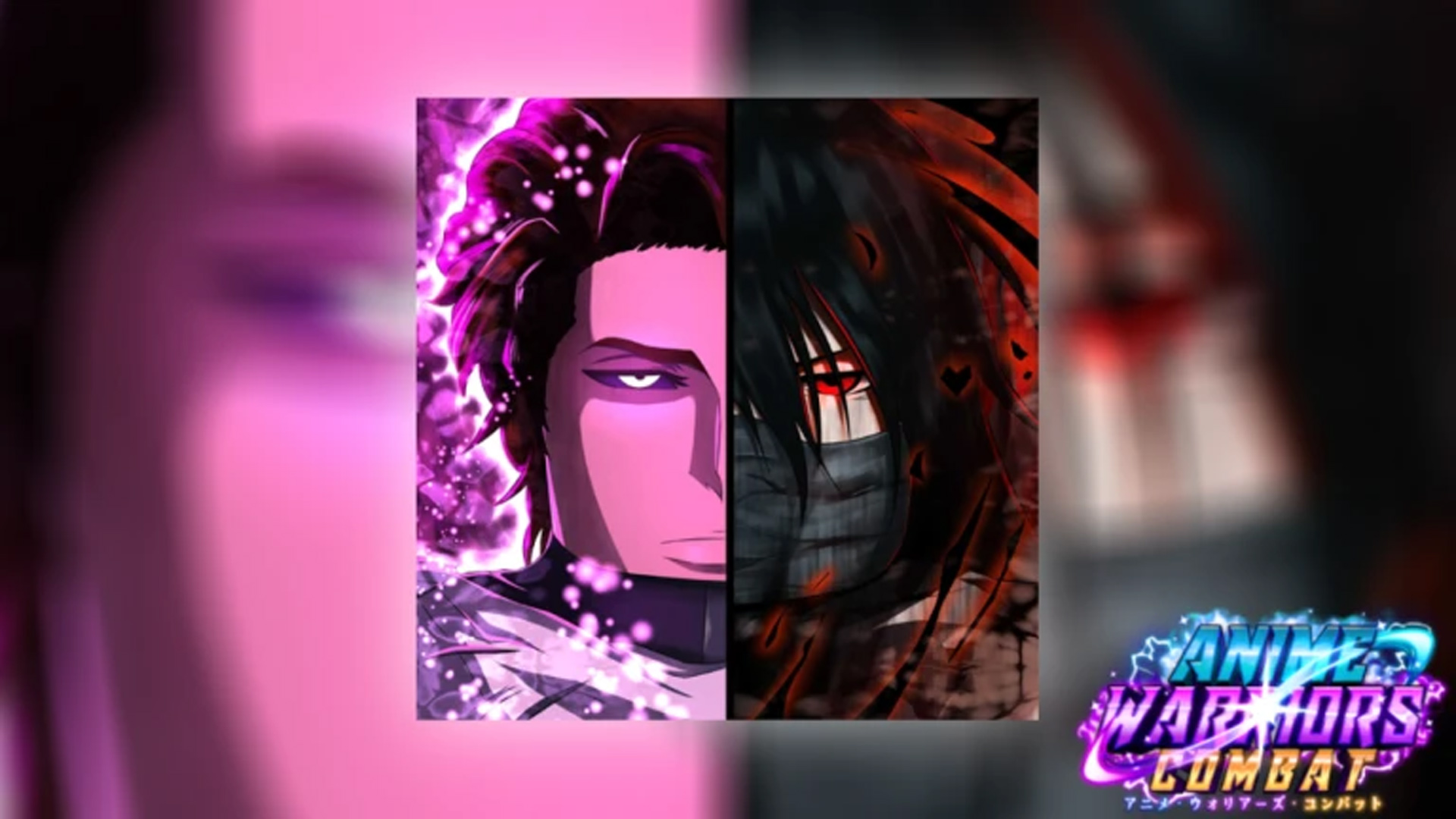Our ‘The Mexican Border RP’ beginner’s guide explains all of the basic mechanics of the game and how to roleplay with other players.

The Mexican Border RP is a role-playing game on Roblox with over 3.2 million visits. You are thrown into the border crossing conflict between the United States and Mexico. You can roleplay as a police officer, border patrol agent, or soldier to secure the border. Alternatively, you can also roleplay as a runner, rebel, or civilian and stop the authorities. If you’re interested in the game, our The Mexican Border RP beginner’s guide has everything you need to know.
The Mexican Border Beginner’s Guide: How To Play

The game does not have any complex mechanics, and you can jump right into the roleplay as soon as you launch it. The Mexican Border lets you choose your active role and hop into a roleplay lobby. Once you join a lobby, you can choose between a Civilian or Border Patrol role and play with other players.
If you are a law enforcement official, you have to work with your teammates to spot any intruders and runners. Verify people’s documents to prevent unauthorized entry into the United States.
As a civilian, rebel, or runner, you have to sneak past the authorities and avoid getting arrested. Look around the map to get an idea of the checkpoints. Once you are familiar with the map, you can get people to act as decoys and sneak people into the United States.
The Mexican Border RP Controls
Here are all of the default controls for PC users:
| Keys | Function |
| W, A, S, D | Move forward, left, backward, right |
| Spacebar | Jump |
| Shift | Sprint |
| Mouse | Look around / Rotate camera |
| I / O or Scroll Wheel | Zoom in / out |
| Left Mouse Click | Interact with objects, NPCs, or menus |
| E | Enter vehicles / Activate tools |
| 1, 2, 3… | Switch between equipped tools or weapons |
| F | Toggle or use a tool |
| / or Chat Bar | Open chat |
Here are all of the default controls for Xbox users:
| Buttons | Function |
| Left Stick | Move character |
| A | Jump |
| L3 or LB | Sprint |
| Right Stick | Look around / Rotate camera |
| D-Pad Up/Down | Zoom in / out |
| X or RT | Interact with objects, NPCs, or menus |
| Y | Enter vehicles or use tools |
| D-Pad Left/Right or RB | Switch your tools or weapons |
| B | Toggle or use a tool |
| Menu or View Button | Open chat |
Here are all of the default controls for PlayStation users:
| Buttons | Function |
| Left Stick | Move character |
| X | Jump |
| L3 or L1 | Sprint |
| Right Stick | Look around / Rotate camera |
| D-Pad Up/Down | Zoom in / out |
| Square or R2 | Interac |
| Triangle | Enter vehicles / Use tools |
| D-Pad Left/Right or R1 | Switch tools or weapons |
| Circle | Toggle or use a tool |
| Touchpad or Options Button | Open chat |
The game does not have the option to rebind your keys. If you are on a mobile device, you can use the on-screen touch controls or a controller.

We provide the latest news and create guides for Roblox games. Meanwhile, you can check out the following Roblox articles:
 Reddit
Reddit
 Email
Email