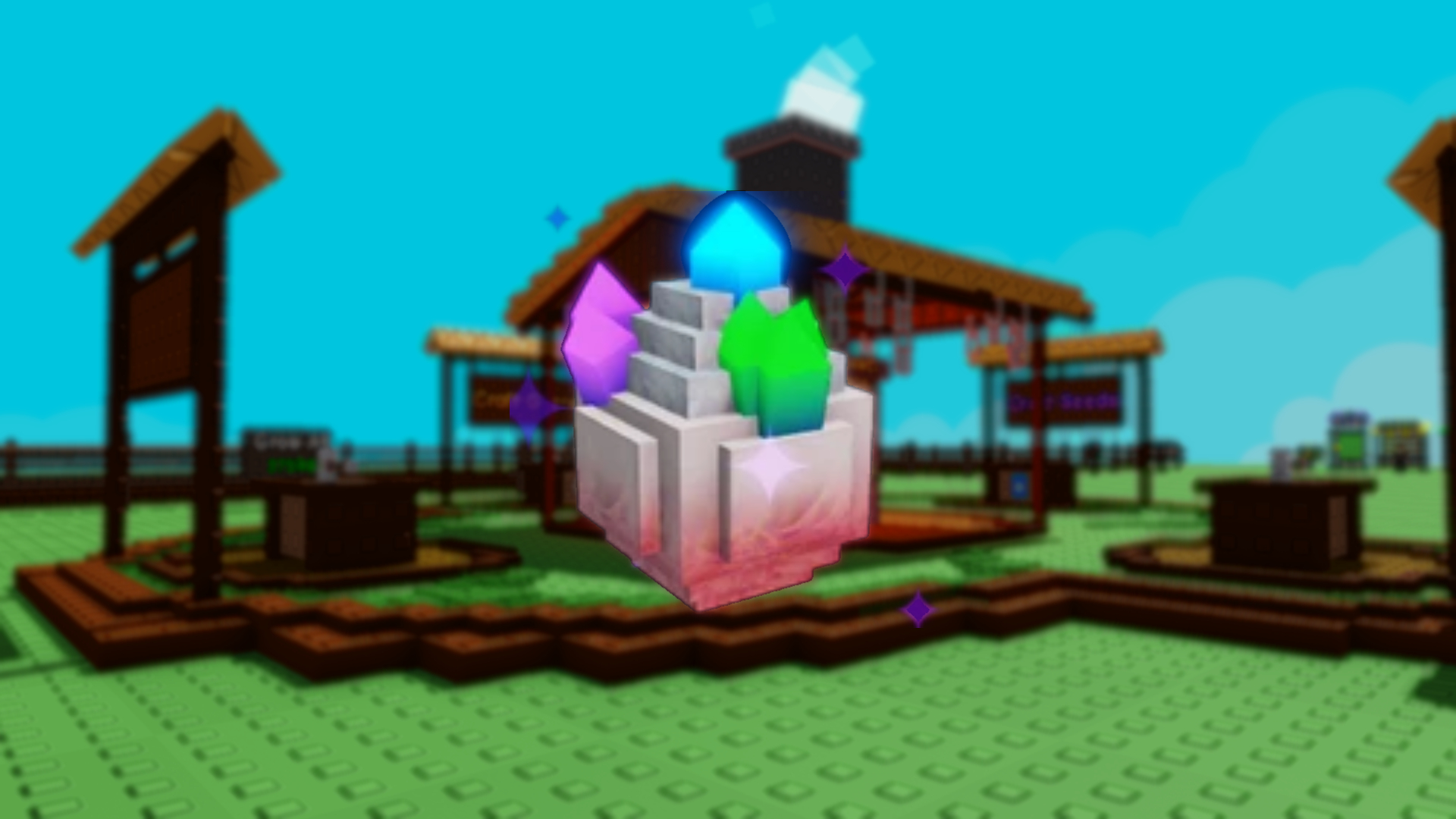This ‘Hide The Body’ beginner’s guide has a quick overview of the gameplay and the default controls for all platforms.

Hide The Body is a popular hide-and-seek game on Roblox where players have to find hidden dead bodies. The game draws inspiration from Body Hiding Simulator 1995 and has achieved over 23 million visits since its release in June 2025. It is currently in beta and does not have all of the planned features yet.
If you want to try out the game, this Hide The Body beginner’s guide gives you a quick overview of the gameplay and its default controls.
Hide The Body Beginner’s Guide: How To Play
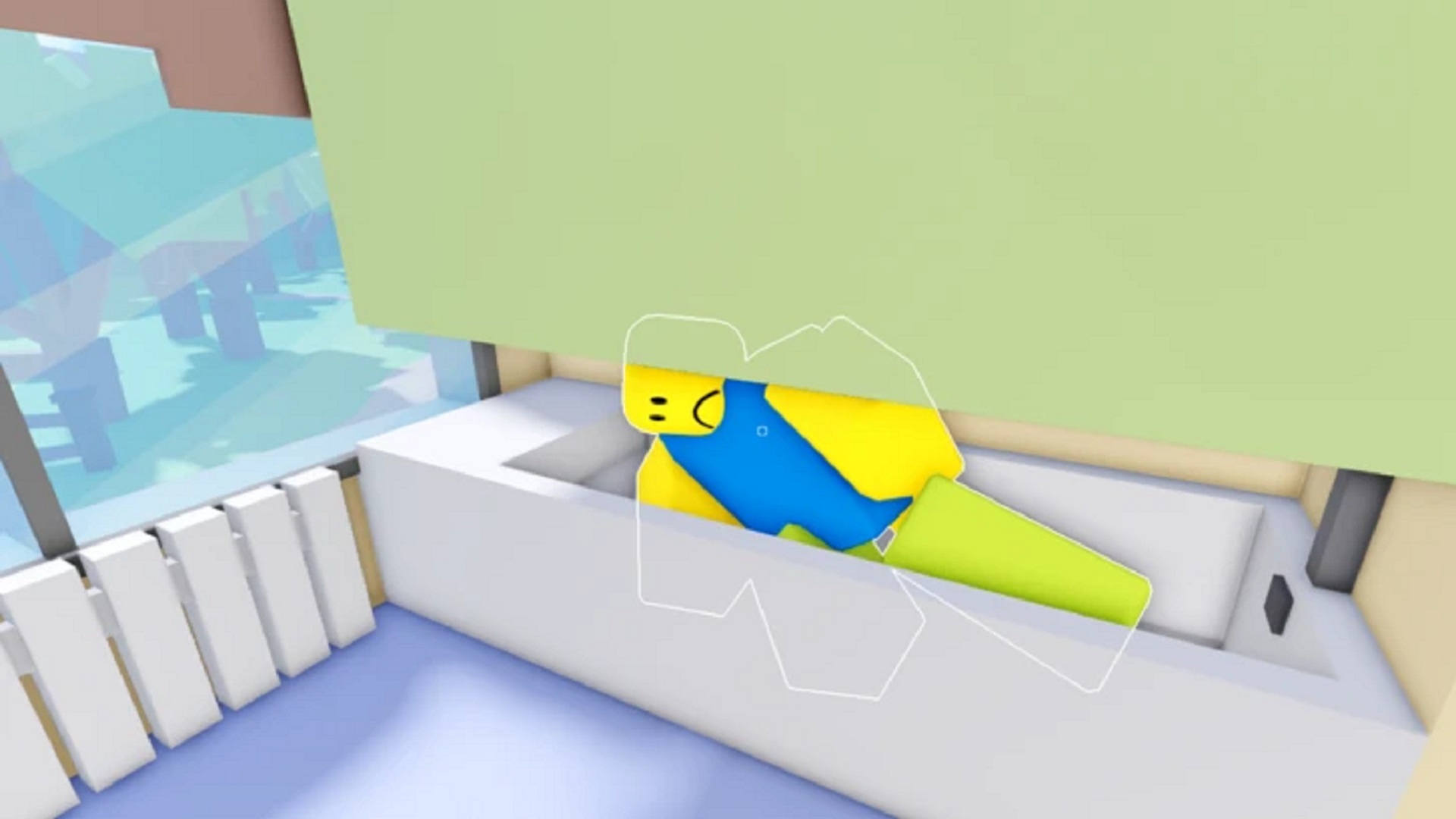
Hide The Body is available for download via the Roblox app on PC, console, and mobile. The official listing is by the developer Doge Cloud. Once you install the game, you can queue for a match to start playing. You will randomly get a role and have to either hide or find bodies.
When a match starts, the team hiding the body gets a head start. If you are one of the players hiding the body, you have to find a safe spot quickly. There are various maps with different layouts, and you have to get used to them if you want to learn all the hiding spots. If your job is to hide a body and the seekers cannot find it in the given time, you win the match. Similarly, as a seeker, you have to find the hidden bodies to win a game.
The game does not have special abilities or any other gimmicks. It is a straightforward game of hide-and-seek. As you play more of the game, you will learn the map layouts and know the best hiding spots.
Hide The Body Controls
Here are the default controls for all platforms:
| Action | PC | Xbox | PlayStation |
| Move | W, A, S, D | Left Stick | Left Stick |
| Jump | Spacebar | A | X |
| Interact (e.g., pick up/hide body) | Left Mouse Click / E | X | Square |
| Use Ability / Item | F | B | Circle |
| Switch Items / Tools | 1, 2, 3… | D-Pad | D-Pad |
| Open Chat | / | Not available | Not available |
| Open Menu / Settings | Esc | Menu Button | Options Button |
| Look Around / Aim | Mouse | Right Stick | Right Stick |
| Sprint | Shift | LB or Left Stick (click) | L1 or Left Stick (click) |
If you are on mobile, you can use the on-screen touch controls. The game does not allow you to rebind your keys on any platform at the moment.

We provide the latest news and create guides for Roblox games. Meanwhile, you can check out the following Roblox articles:
 Reddit
Reddit
 Email
Email