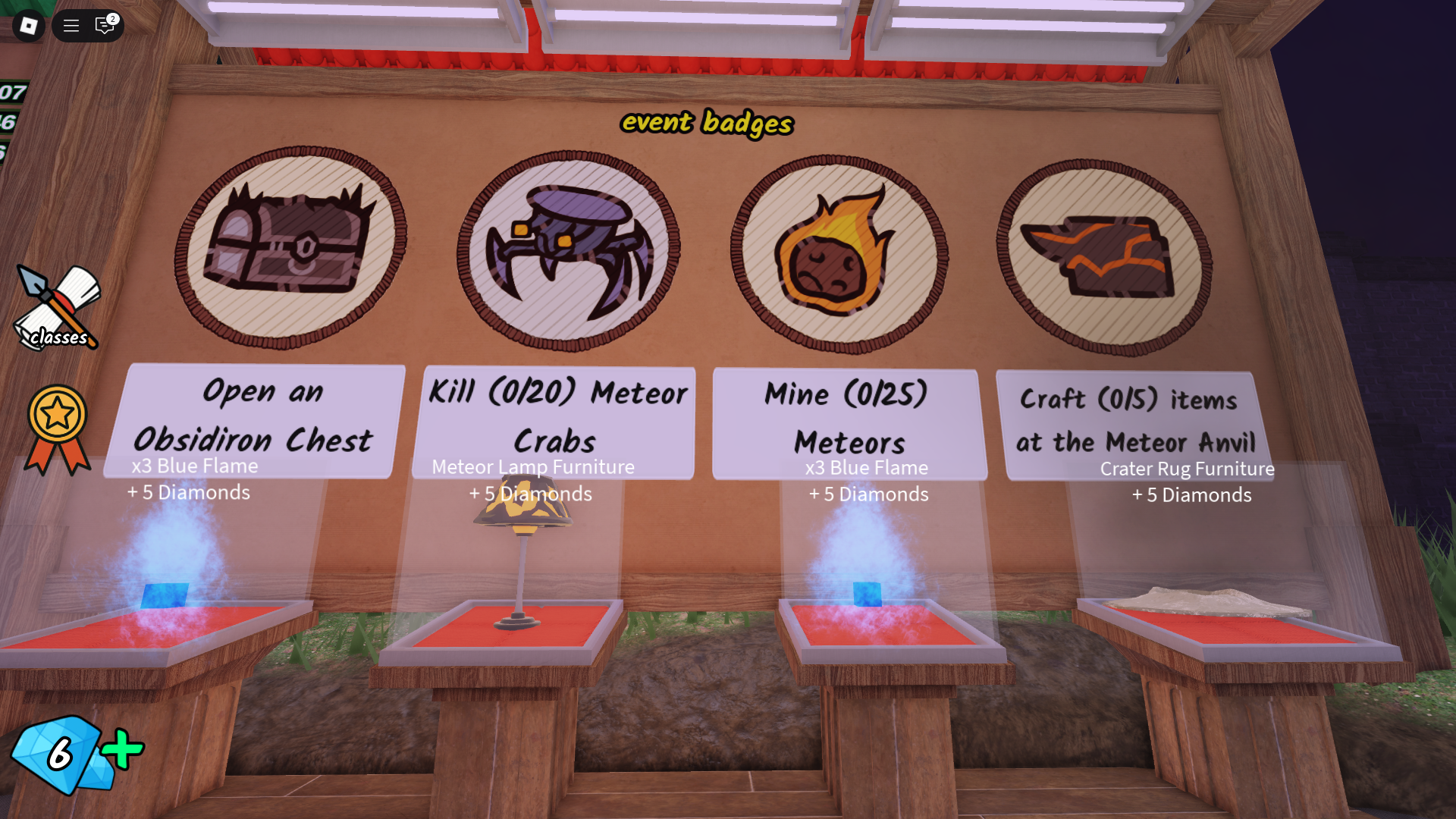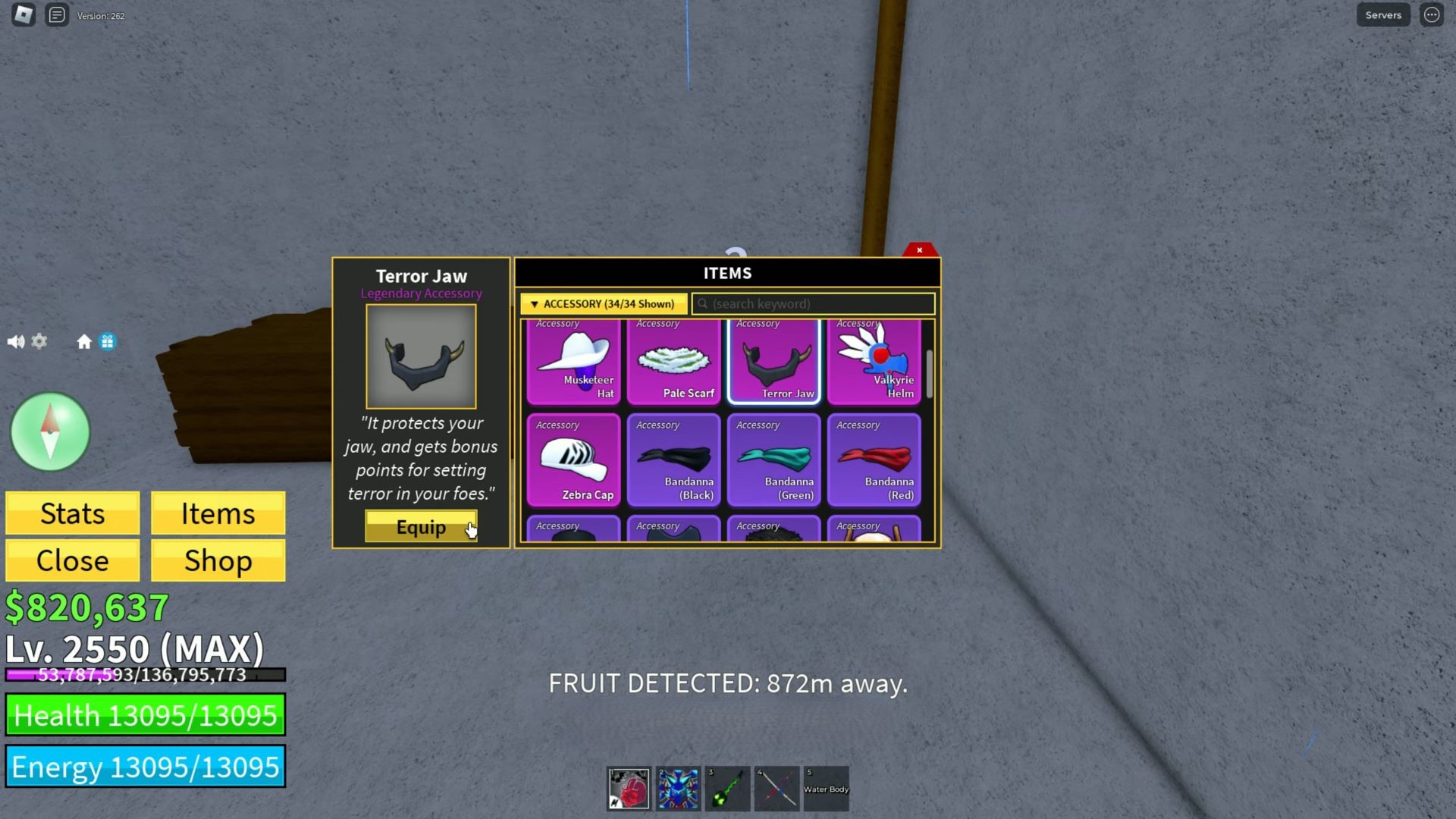Roblox Build A Plane is a simulation game where you design and build your planes. Let’s learn how to play this game.

If you like building-based simulation games, then Roblox Build A Plane will be a good choice for you. Developed by Budget Gaming, the game was first released in June 2025. Since then, it has garnered over 18 million visits and currently boasts an active player base of more than 35,000. The objective is to create a functional aircraft, navigate through procedurally generated biomes, and dodge a variety of obstacles. Let’s learn.
Roblox Build A Plane Guide
Let’s first understand the objective of the game: you have to build a plane using blocks and parts, then launch it to navigate obstacle-filled biomes and earn Cash based on the distance traveled.
Gameplay
You start with a basic setup. Your starter plane will have some rudimentary parts and will fly a short distance. Your task is to upgrade it gradually. To buy parts, go to the NPC stand titled “Purchase Parts.” Here, you will be able to buy various parts such as new blocks, seats, fuel cans, wings, and more.
Launch your plane to test its performance. The distance you cover depends on your plane’s design and efficiency. The more you fly, the more Cash you will earn. Use earned Cash to buy better parts, such as improved Propellers or Wings, to enhance your plane’s speed, movement, and durability.
Remember, your path will be full of obstacles. The starting levels will have fewer obstacles, but as you progress, they get trickier. Dodge these obstacles in the biomes to survive longer and earn more rewards. If you crash, you return to your starting base.
Your plane can continue to “fly” and earn rewards even when you’re offline.
Controls
Crafting controls (PC)
- Place Parts: Left-click to place Propellers, Wings, Fuel Cans, etc.
- Rotate Parts: Right-click to adjust part orientation.
- Zoom Camera: Scroll to zoom in/out.
- Move Camera: WASD or arrow keys to adjust view.
- Confirm/Shop: Enter or Space to confirm placement or open shop.
- Menu: Esc to access game menu.
- Tip: Align the plane with the ground arrow for proper flight.
Flying Controls (PC)
- Pitch Down: W or Up Arrow to descend/speed up.
- Pitch Up: S or Down Arrow to climb/slow down.
- Turn Left: A or Left Arrow to roll/turn.
- Turn Right: D or Right Arrow to roll/turn.
- Boost Thrust: Space to increase speed (if equipped).
- Steer: Mouse movement for yaw/pitch.
- Interact: F or E for in-game prompts.
- Reset: R to restart if crashed.

We provide the latest news and create guides for Roblox games. Meanwhile, you can check out the following Roblox articles:
 Reddit
Reddit
 Email
Email